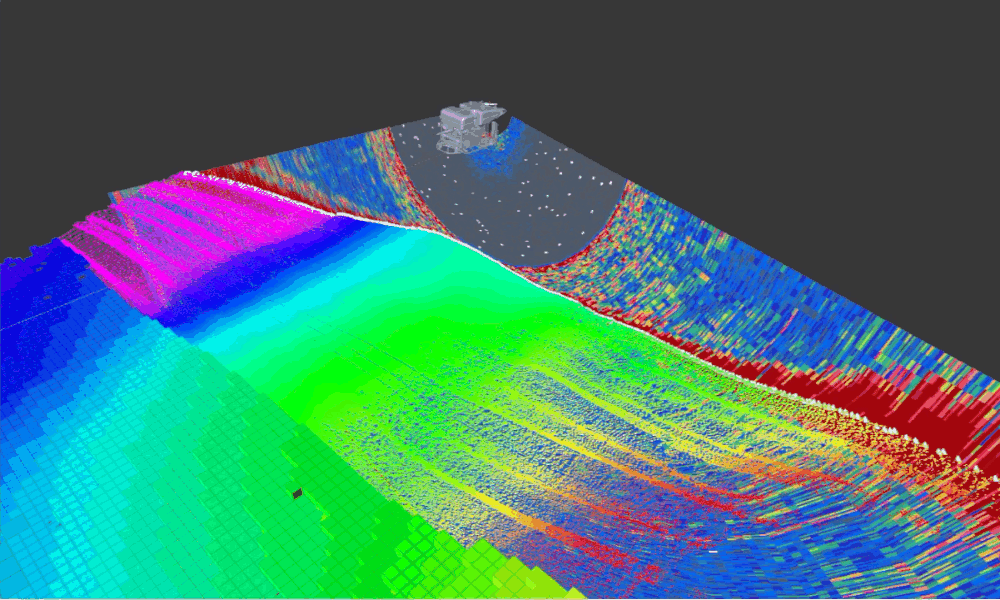This driver is designed interface directly with a Norbit sonar compatible with the Norbit DFD
This project can be installed like any other ROS1 source package
First clone the package to your ros workspaces source directory
git clone https://github.com/uri-ocean-robotics/norbit.git
This package uses the hydrographic_msgs package. Clone them to your workspace's src directory
git clone https://github.com/apl-ocean-engineering/hydrographic_msgs
The rest of the dependencies can be acquired through rosdep. Run the follwing command from your workspaces root directory.
rosdep install --from-paths src --ignore-src -r -y
from your catkin workspaces root directory run
catkin_make
An example launch file can be found in the norbit/launch directory. An example parameter configuration yaml with internal documentation describing all parameters can be found in the norbit/config directory.
To run the norbit with the parameters speified in the aforementioned yaml config file simply run
roslaunch norbit norbit.launch ip:=<your unit's ip address>
There are a few other packages associated with the hydrographic_msgs standards that may be useful for processing and visualizing data generated by this driver
Acoustic Msgs Tools Is a collection of tools to view and interpret messages in the hydrographic_msgs package.

Watercolumn Rviz Plugin is a plugin that allows you to visualize the norbit watercolumn in RViz

below you can find a sample norbit configuration with comments describing each parameter.
for more detials on the startup settings parameter refer section 7 in the Norbit DFD
ip: "10.1.10.61" # the IP addres of your norbit
cmd_port: 2209 # the port the norbit listens for commands. normally/default 2209
bathy_port: 2210 # the port which bathymetry is published. normally/default 2210
sensor_frame: "norbit" # the TF frame of the norbit
pointcloud_topic: "cloud" # the topic you want to send your pointclouds on
bathymetric_topic: "bathymetric" # norbit_msgs raw bathymetric topic
detections_topic: "detections" # hydrographic_msgs detection topic
# watercolumn stuff If both are left blank WC data will not be requested from the unit
norbit_watercolumn_topic: "watercolumn_raw" # the norbit_msgs watercolum message topic. not published if blank.
watercolumn_topic: "watercolumn" # the hydrographic_msgs watercolum topic. not published if blank.
cmd_timeout: 0.5 # how long should you wait for a command response before you consider it timed out
startup_settings: # the norbit settings to be applied at startup (see doc/*DFD_external.pdf)
set_power: "1"
set_gate_mode: "1"
set_range: ".5 30"
set_time_source: "1" # 0: IRIG-B 1:NTP 2: IRIG-B (inverted) 3: NTP+PPS(pos) 4:
# NTP+PPS(neg) 5: ZDA+PPS(pos) 6:ZDA+PPS(neg)
# 7:ZDA 8:Free run (time since startup)
set_ntp_server: "timepi.aura"
shutdown_settings:
set_power: "0"
Comands can be via a rosservice call. This grants control of the unit without the Norbit GUI. These services can also be called from other ROS nodes such as mission planners.
You can also call these commands from the terminal using the ROS service command line utility. See the example below that tells the unit to start pinging:
rosservice call <norbit node name including namespace> "cmd: 'set_power'
val: '1'"
For a list of available commands reffer to section 7 of the Norbit DFD
Thank you for considering a contribution to this package. Please review our CONTRIBUTING guidelines to get started.