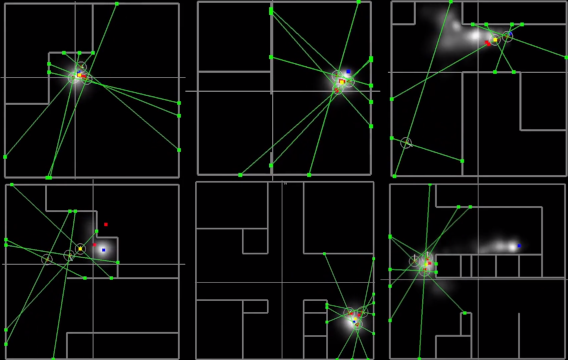AutoGDM is the first fully automated gas dispersion modelling (GDM) and environment generation pipeline. It uses the ROS GADEN package as a filament simulator, and OpenFOAM CFD to generate a 3D flow field. We used AutoGDM to evolve the parameters of 'Sniffy Bug', the algorithm used onboard the first fully automated swarm of gas-seeking nano quadcopters.
When using AutoGDM, please cite our work:
@misc{duisterhof2021sniffy,
title={Sniffy Bug: A Fully Autonomous Swarm of Gas-Seeking Nano Quadcopters in Cluttered Environments},
author={Bardienus P. Duisterhof and Shushuai Li and Javier Burgués and Vijay Janapa Reddi and Guido C. H. E. de Croon},
year={2021},
eprint={2107.05490},
archivePrefix={arXiv},
primaryClass={cs.RO}
}
First clone the library including the submodules:
git clone --recursive https://github.com/tudelft/AutoGDM.git
AutoGDM heavily relies on Python3. To install the required packages, please use:
pip3 install numpy matplotlib opencv-python argparse imageio PyFoam imutils pandas
We use java to convert 2D randomly generated environments to 3D CAD files. To install java in Ubuntu use:
sudo apt install default-jre
Then to check the installation:
$ java -version
openjdk version "11.0.11" 2021-04-20
OpenJDK Runtime Environment (build 11.0.11+9-Ubuntu-0ubuntu2.20.04)
OpenJDK 64-Bit Server VM (build 11.0.11+9-Ubuntu-0ubuntu2.20.04, mixed mode, sharing)
OpenFoam is the open-source CFD library we use to generate wind fields. To install it:
sudo sh -c "wget -O - http://dl.openfoam.org/gpg.key | apt-key add -"
sudo add-apt-repository http://dl.openfoam.org/ubuntu
sudo add-apt-repository "http://dl.openfoam.org/ubuntu dev"
sudo apt-get update
sudo apt-get install openfoam7
Then add the following to your bashrc file:
vim ~/.bashrc
source /opt/openfoam7/etc/bashrc
This will allow AutoGDM to run OpenFOAM directly from the terminal. To test your OpenFOAM installation, open a new terminal and try:
simpleFoam -help
The final step is to install ros and the required packages. To install ROS, follow the instructions here. So far Noetic has been tested, but Melodic should work too (and probably Kinetic too).
If you pulled recursively, the simulation_ws folder should contain all ROS packages required. Make the simulation_ws folder your catkin workspace. If you don't want to use this folder as catkin workspace, change it to your preference in /runtime/settings.py. For more help in creating a catkin workspace, follow this link.
Build the workspace by the following commands:
cd simulation_ws
catkin_make install
The packages should build without any problems. Don't forget to source your new catkin workspace (simulation_ws), by running
source devel/setup.bash
Otherwise ROS won't be able to find the packages we just installed.
The first step is to generate some environments to simulate gas.:
cd runtime
python3 dungeon_generator.py n_envs
Here n_envs is the number of environments that is generated. Top-view images will be stored in environments/pics/white_walls.
We should now be able to run AutoGDM!
cd runtime
python3 main.py
Upon completion the gas data can be found in simulation_ws/src/gaden/env/rand_env_i/gas_simulations.
Please reach out to us if you encounter any problems or suggestions. AutoGDM is a work in progress, we are excited to see it beeing used! Reach out to Bart for all technical questions.
Bart Duisterhof - Student & Maintainer - bduister@cs.cmu.edu
Prof. Guido de Croon - PI - G.C.H.E.deCroon@tudelft.nl