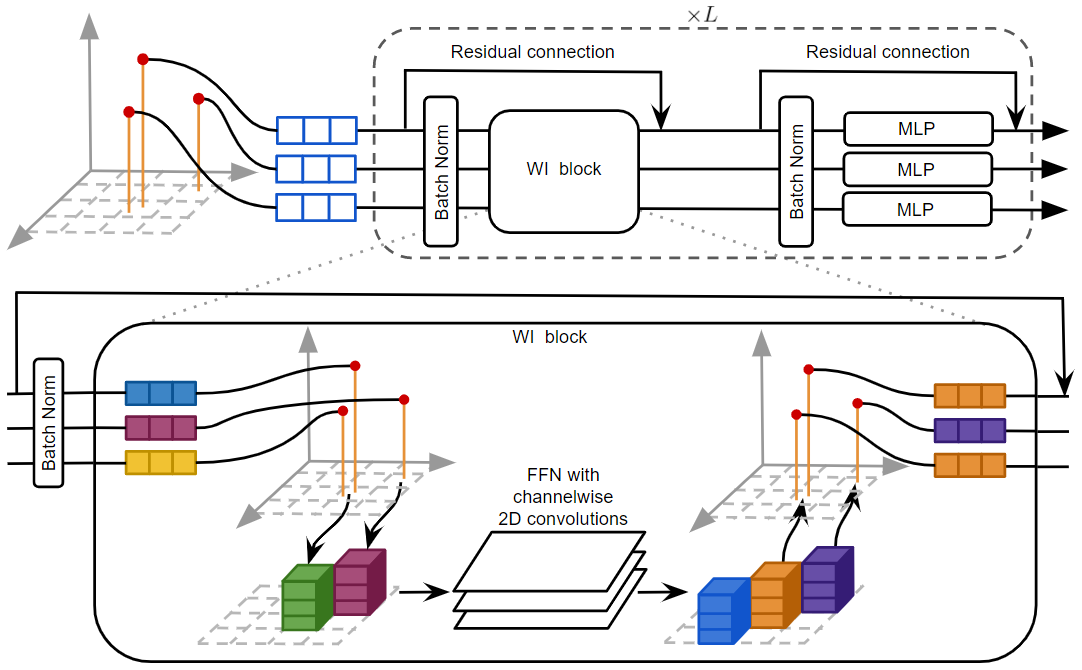Using a Waffle Iron for Automotive Point Cloud Semantic Segmentation
Gilles Puy1,
Alexandre Boulch1,
Renaud Marlet1,2
1valeo.ai, France and 2LIGM, Ecole des Ponts, Univ Gustave Eiffel, CNRS, France.
If you find this code or work useful, please cite the following paper:
@inproceedings{puy23waffleiron,
title={Using a Waffle Iron for Automotive Point Cloud Semantic Segmentation},
author={Puy, Gilles and Boulch, Alexandre and Marlet, Renaud},
booktitle={ICCV},
year={2023}
}
- [Dec. 20, 2024] Modified the implementation of the 3D to 2D projection for
pytorch>=2.0. The previous version could cause numerical instabilities with mixed precision. - [Jun. 06, 2024] The code is now compatible with
pytorch>=2.0thanks to a new implementation of the 3D to 2D projection. - [Sep. 21, 2023] This work was accepted at ICCV23. The code and trained models were updated on September 21, 2023 to allow reproduction of the scores in the published version. If you need to access the preliminary trained models you can refer to this section. Note that those preliminary models are not performing as well as those used in the published version.
We use the following environment:
conda create -n waffleiron
conda activate waffleiron
conda install pytorch==1.11.0 torchvision==0.12.0 torchaudio==0.11.0 cudatoolkit=11.3 -c pytorch
pip install pyaml==23.12.0 tqdm==4.63.0 scipy==1.8.0 tensorboard==2.16.2
git clone https://github.com/valeoai/WaffleIron
cd WaffleIron
pip install -e ./
Alternatively, the code was updated on June 6, 2024 to make it compatible with pytorch>=2.0. You should able to use the following environment. In case of problem with this environment, please inform us by reporting an issue.
conda create -n waffleiron
conda activate waffleiron
conda install pytorch==2.2.2 torchvision==0.17.2 torchaudio==2.2.2 pytorch-cuda=12.1 -c pytorch -c nvidia
pip install pyaml==23.12.0 tqdm==4.63.0 scipy==1.13.1 tensorboard==2.16.2
git clone https://github.com/valeoai/WaffleIron
cd WaffleIron
pip install -e ./
Download the config files for nuScenes:
wget https://github.com/valeoai/WaffleIron/files/10294733/info_datasets.tar.gz
tar -xvzf info_datasets.tar.gz
Download the trained models:
wget https://github.com/valeoai/WaffleIron/releases/download/v0.2.0/waffleiron_nuscenes.tar.gz
tar -xvzf waffleiron_nuscenes.tar.gz
wget https://github.com/valeoai/WaffleIron/releases/download/v0.2.0/waffleiron_kitti.tar.gz
tar -xvzf waffleiron_kitti.tar.gz
If you want to uninstall this package, type pip uninstall waffleiron.
To evaluate the nuScenes trained model, type
python launch_train.py \
--dataset nuscenes \
--path_dataset /path/to/nuscenes/ \
--log_path ./pretrained_models/WaffleIron-48-384__nuscenes/ \
--config ./configs/WaffleIron-48-384__nuscenes.yaml \
--fp16 \
--multiprocessing-distributed \
--restart \
--compress \
--eval
This should give you a final mIoU of 77.6%.
Remark 1: If your model was trained on one gpu with the argument --gpu 0, replace --multiprocessing-distributed with --gpu 0 for evaluation with the above command.
Remark 2: The argument --compress is optional. It is used for faster inference by regrouping, e.g., successive batchnorm and linear layers in a single linear layer.
To evaluate the SemanticKITTI trained model, type
python launch_train.py \
--dataset semantic_kitti \
--path_dataset /path/to/kitti/ \
--log_path ./pretrained_models/WaffleIron-48-256__kitti/ \
--config ./configs/WaffleIron-48-256__kitti.yaml \
--fp16 \
--multiprocessing-distributed \
--restart \
--compress \
--eval
This should give you a final mIoU of 68.0%.
Remark: On SemanticKITTI, the code above will extract object instances on the train set (despite this being not necessary for validation) because this augmentation is activated for training on this dataset (and this code re-use the training script). This can be bypassed by editing the yaml config file and changing the entry instance_cutmix to False. The instances are saved automatically in /tmp/semantic_kitti_instances/.
The second option writes the predictions on disk and the results can be computed using the official nuScenes or SemanticKITTI APIs. This option also allows you to perform test time augmentations, which is not possible with Option 1 above. These scripts should be useable for submission of the official benchmarks.
To extract the prediction with the model trained on nuScenes, type
python eval_nuscenes.py \
--path_dataset /path/to/nuscenes/ \
--config ./configs/WaffleIron-48-384__nuscenes.yaml \
--ckpt ./pretrained_models/WaffleIron-48-384__nuscenes/ckpt_last.pth \
--result_folder ./predictions_nuscenes \
--phase val \
--num_workers 12
or, if you want to use, e.g., 10 votes with test time augmentations,
python eval_nuscenes.py \
--path_dataset /path/to/nuscenes/ \
--config ./configs/WaffleIron-48-384__nuscenes.yaml \
--ckpt ./pretrained_models/WaffleIron-48-384__nuscenes/ckpt_last.pth \
--result_folder ./predictions_nuscenes \
--phase val \
--num_workers 12 \
--num_votes 10 \
--batch_size 10
You can reduce batch_size to 5, 2 or 1 depending on the available memory.
These predictions can be evaluated using the official nuScenes API as follows
git clone https://github.com/nutonomy/nuscenes-devkit.git
python nuscenes-devkit/python-sdk/nuscenes/eval/lidarseg/evaluate.py \
--result_path ./predictions_nuscenes \
--eval_set val \
--version v1.0-trainval \
--dataroot /path/to/nuscenes/ \
--verbose True
To extract the prediction with the model trained on SemanticKITTI, type
python eval_kitti.py \
--path_dataset /path/to/kitti/ \
--ckpt ./pretrained_models/WaffleIron-48-256__kitti/ckpt_last.pth \
--config ./configs/WaffleIron-48-256__kitti.yaml \
--result_folder ./predictions_kitti \
--phase val \
--num_workers 12
The predictions can be evaluated using the official APIs by typing
git clone https://github.com/PRBonn/semantic-kitti-api.git
cd semantic-kitti-api/
python evaluate_semantics.py \
--dataset /path/to/kitti//dataset \
--predictions ../predictions_kitti \
--split valid
To retrain the WaffleIron-48-384 backbone on nuScenes type
python launch_train.py \
--dataset nuscenes \
--path_dataset /path/to/nuscenes/ \
--log_path ./logs/WaffleIron-48-384__nuscenes/ \
--config ./configs/WaffleIron-48-384__nuscenes.yaml \
--multiprocessing-distributed \
--fp16
We used the checkpoint at the last training epoch to report the results.
Remark: For single-GPU training, you can remove --multiprocessing-distributed and add the argument --gpu 0.
To retrain the WaffleIron-48-256 backbone, type
python launch_train.py \
--dataset semantic_kitti \
--path_dataset /path/to/kitti/ \
--log_path ./logs/WaffleIron-48-256__kitti \
--config ./configs/WaffleIron-48-256__kitti.yaml \
--multiprocessing-distributed \
--fp16
At the beginning of the training, the instances for cutmix augmentation are saved in /tmp/semantic_kitti_instances/. If this process is interrupted before completion, please delete /tmp/semantic_kitti_instances/ and relaunch training. You can disable the instance cutmix augmentations by editing the yaml config file to set instance_cutmix to False.
For submission to the official benchmark on the test set of SemanticKITTI, we trained the network on both the val and train sets (argument --trainval in launch_train.py), used the checkpoint at the last epoch and 12 test time augmentations during inference.
The WaffleIron backbone is defined in waffleiron/backbone.py and can be imported in your project by typing
from waffleiron import WaffleIronIt needs to be combined with a embedding layer to provide point tokens and a pointwise classification layer, as we do in waffleiron/segmenter.py. You can define your own embedding and classification layers instead.
To access the preliminary trained models and the corresponding code, you can clone version v0.1.1 of the code.
git clone -b v0.1.1 https://github.com/valeoai/WaffleIron
cd WaffleIron/
pip install -e ./
The corresponding pretrained models are available at:
wget https://github.com/valeoai/WaffleIron/files/10294734/pretrained_nuscenes.tar.gz
tar -xvzf pretrained_nuscenes.tar.gz
wget https://github.com/valeoai/WaffleIron/files/10294735/pretrained_kitti.tar.gz
tar -xvzf pretrained_kitti.tar.gz
We thank the authors of
@inproceedings{berman18lovasz,
author = {Berman, Maxim and Triki, Amal Rannen and Blaschko, Matthew B.},
title = {The Lovász-Softmax Loss: A Tractable Surrogate for the Optimization of the Intersection-Over-Union Measure
in Neural Networks},
booktitle = {CVPR},
year = {2018}
}
for making their implementation of the Lovász loss publicly available.
WaffleIron is released under the Apache 2.0 license.
The implementation of the Lovász loss in utils/lovasz.py is released under
MIT Licence.