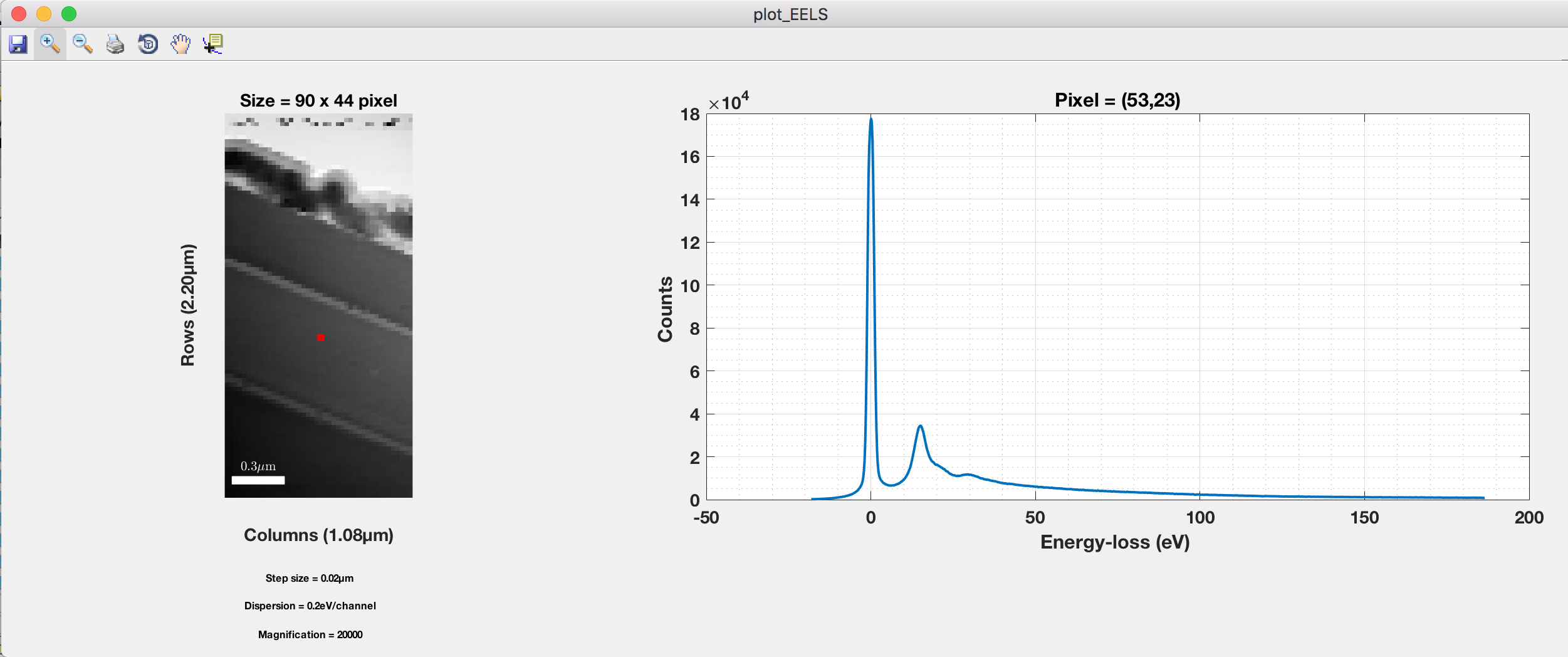Note1: Please contact Veer.Angadi@brunel.ac.uk for information and usage. Thanks.
Note2: If this package is used please cite Angadi, V. C. et al (2016) DOI: 10.1111/jmi.12397.
Note3: The documentation is not complete. It has basic import, visualising EELS and quantification through background subtraction.
Import EELS data into EELSAnalyser
Visualization of Spectrum Image in EELSAnalyser
Quantification of EELS Spectrum Image
EELS = readEELSdata('/path/to/file');The supported files are .dm3, .msa, .mat, .hdf5, .hspy. The .hdf5 and .hspy are data exported from Hyperspy. This makes it flexible to work with Gatan's DigitalMicrograph and Hyperspy.
readEELSdata() is combines the codes written by Robert McLeod (for .dm3 format)
si_struct = DM3Import('/path/to/file');and Joshua Taillon (for .hdf5 and .hspy)
[data, ax_scales, ax_units, ax_names, ax_sizes, ax_offsets, ax_navigates] = readHyperSpyH5('/path/to/file');EELS data could be spectrum image (SI), annular dark field (ADF) image or a singe spectrum. The EELS data structure from readEELSdata() contains following fields:
- EELS Spectrum Image (3-D Spectrum Image)
EELS
|
|------Fullpathname : '/path/to/file.ext'
|-------------E0_eV : [ ]
|-exposure_time_sec : [ ]
|--------------SI_y : [ ]
|--------------SI_x : [ ]
|--------------SI_z : [ ]
|------------SImage : [ ] % 3-D Array
|--------dispersion : [ ]
|---------offset_eV : [ ]
|-----probe_size_nm : [ ]
|---conv_angle_mrad : [ ]
|---coll_angle_mrad : [ ]
|---------------mag : [ ]
|--energy_loss_axis : [ ]
|-----------------S : [1x1 Unknown]
|-step_size
0 |
|--xunit : ' '
|--yunit : ' '
|------x : [ ]
|------y : [ ]
0- EELS Image (2-D Image)
EELS
|
|--Fullpathname : '/path/to/file.ext'
|-------Image_y : [ ]
|-------Image_x : [ ]
|---------Image : [ ] % 2-D Array
|-scale
0 |
|--xunit : ' '
|--yunit : ' '
|------x : [ ]
|------y : [ ]
0- EELS Spectrum (1-D Spectrum)
EELS
|
|------Fullpathname : '/path/to/file.ext'
|--------dispersion : [ ]
|----------spectrum : [ ] % 1-D Array
|--energy_loss_axis : [ ]
0 The visualization of EELS SI is inspired by Hyperspy. link. The command in EELSAnalyser for plotting EELS data is
plotEELS(EELS)Simply plots the EELS data irrespective of whether the data is EELS SI, Image or a spectrum.
plotEELS(EELS, 'stem')plots only the image of EELS SI by integrating the spectrum.
plotEELS(I, 'map')Elemental map I can be visualised as an image. The colour maps can be changed as per the standard MATLAB documentation for e.g. colormap jet or colormap gray. The limits of colormaps can be changed using command colormapeditor in the command window of MATLAB.
The additional advantage of visualizing EELS SI in EELSAnalyser is that there are navigational advantages using arrow keys. The location of the spectrum being displayed is the red box on the image. Use following keys to navigate up, down, left, right, home, end, page up, page down. Use escape key to close the image object.
The spectrum axes can be put on hold to observe a particular energy-loss axis range in the spectrum.
-
Press x to hold the energy_loss_axis. This makes sure the energy_loss_axis limits will remain same even after navigating to different locations in the SI.
-
Similarly, Press y to hold the count axis.
l = EELS.energy_loss_axis;
% Squeeze spectrum from EELS SI data cube
S = squeeze(EELS.SImage(10,20,:));
% Or simply use EELS.S(ii,jj) anonymous function to extract spectrum
S = EELS.S(10,20);
plotEELS(l,S)EELS spectrum image can be quantified using background subtraction method. The stem_map_back_sub() uses parallel computing toolbox from MATLAB to get the elemental maps.
Map = stem_map_back_sub(EELS,...
model_begin_eV, model_end_eV,...
edge_onset_eV, delta_eV,...
background_model_options);The inputs for stem_map_back_sub() are:
EELSEELS structure obtained fromreadEELSdata()model_begin_eVbackground model begin ineV.model_end_eVbackground model end ineV.edge_onset_eVIonization edge onset value.delta_eVIntegration range ineV.background_model_optionsOptions such as'pow','exp1'or'exp2'. Default is inverse power-law function,'pow'.'exp1'and'exp2'are one and two exponential decay functions respectively.