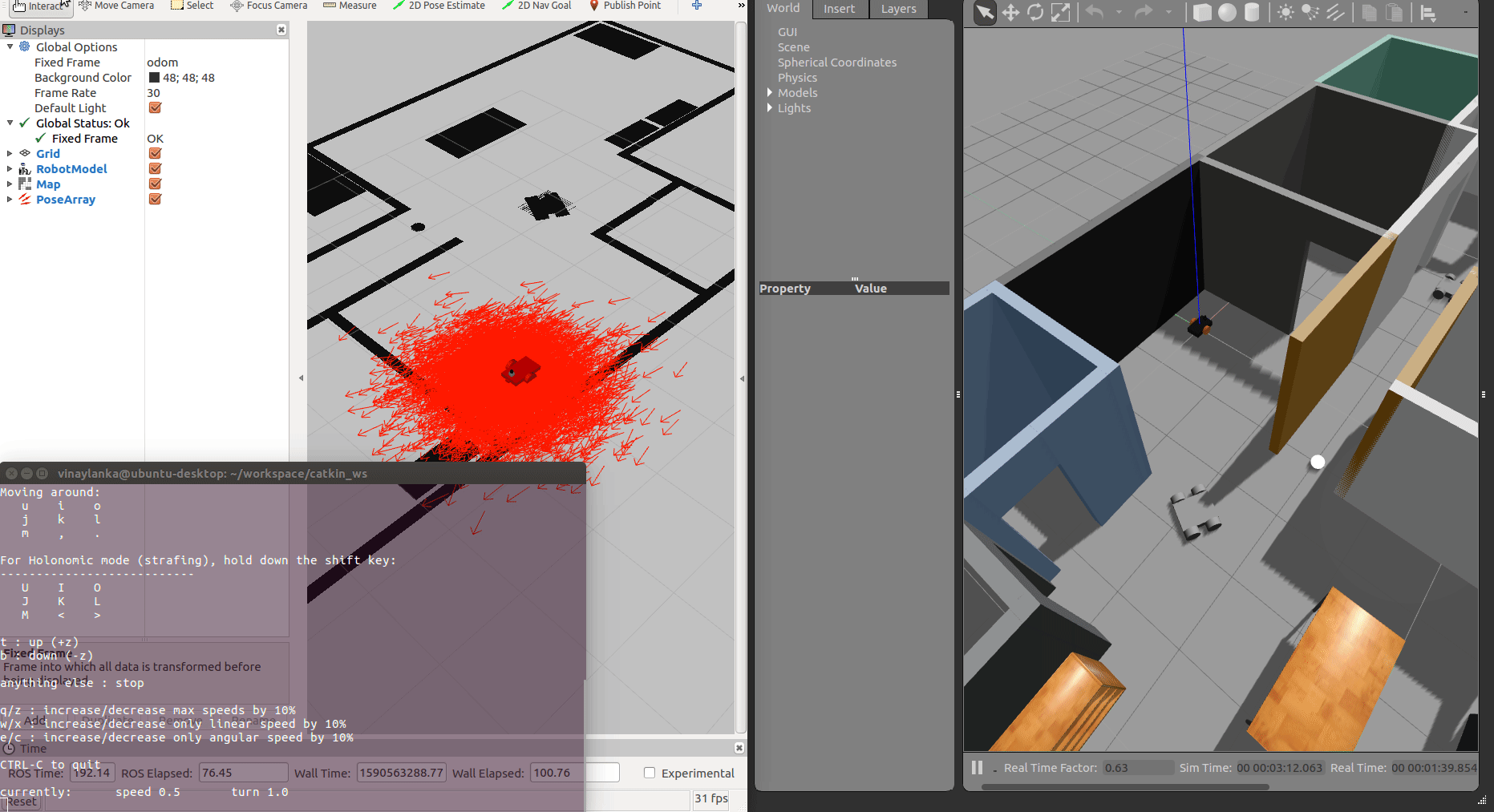AMCL is a probabilistic localization system for a robot moving in 2D. It implements the Adaptive Monte Carlo localization approach, which uses a particle filter to track the pose of a robot against a known map.
A repository containing files required for the environment, robot and functionality of a ball chasing robot.
AMCL in action (check /media for more screenshots)
Requires ROS and Gazebo to be installed (A guide for installation can be found here)
This repository contains 2 packages for the amcl implemetation -
- my_robot - Contains all the required files for the robot and the world in the gazebo environment, including an amcl file for parameters.
- (Optional) Teleop keyboard - Package to control the robot with a keyboard.
Clone the repository in your src folder of your catkin env.
After running catkin_make, source your setup files and you're good to go.
To start the gazebo + rviz sim, launch a new terminal and run:
roslaunch my_robot world.launch
Now open another terminal and run
roslaunch my_robot amcl.launch
In rviz -> Add 3 components in the Add menu = Robot Model, Map and PoseArray.
Initialise them with their respective topics(/map,/particlecloud).
Now open another terminal and run
rosrun teleop_twist_keyboard teleop_twist_keyboard.py
Follow the instructions in the terminal to control the robot and watch the amcl algorithm localise your robot within seconds!
If you wish to tune paramenters, check the amcl.launch file to edit.