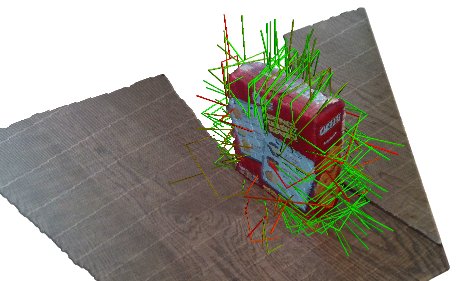This is the branch on commit d65ed69, with the additional script files to run the grasp generation on kinova Gen3 (Follow instructions on its readme.md
Implementation of 6-DoF GraspNet with tensorflow and python. This repo has been tested with python 2.7 and tensorflow 1.12.
The source code is released under MIT License and the trained weights are released under CC-BY-NC-SA 2.0.
This code has been tested with tenorflow 1.12, CUDA 10.0, and CUDNN 7.1.2 on Ubuntu 16.04.
- Tensorflow installation: In case you want to install tensorflow 1.12 you can use the command bellow:
wget https://storage.googleapis.com/tf-performance/tf_binary/tensorflow-1.12.0.a6d8ffa.AVX2.CUDA10-cp27-cp27mu-linux_x86_64.whl
pip install tensorflow-1.12.0.a6d8ffa.AVX2.CUDA10-cp27-cp27mu-linux_x86_64.whl
rm tensorflow-1.12.0.a6d8ffa.AVX2.CUDA10-cp27-cp27mu-linux_x86_64.whl-
Clone this repository:
git lfs clone https://github.com/NvLabs/6dof-graspnet. Note thelfsin the command to make sure that the pre-trained models are cloned properly. -
Clone pointnet++:
git clone https://github.com/charlesq34/pointnet2. -
cd 6dof-graspnet -
Run
pip install -r requirements.txtto install necessary python libraries. -
[optional] For multi-gpu training only: Install horovod and MPI from here. We used single-gpu training for training VAE and 8-gpu training for the evaluator network.
-
Build the tf_ops using
sh compile_pointnet_tfops.sh. -
Download the checkpoints to the
checkpointsfolder. Trained checkpoints are released under CC-BY-NC-SA 2.0 and can be downloaded from here.
Run the demo using the command below. In the paper, we only used gradient-based refinement. We also experimented with Metropolis-Hastings sampling and found it giving better results in shorter time. As a result, we keep Metropolis-Hastings sampling as the default for the demo.
We added a gan formulation which improves the sampling quality. See details in the paper. Command for running the demo:
python -m demo.main # metropolis hasting sampling refinement. Optimal default setting for comparison with other methods.
python -m demo.main --gradient_based_refinement # uses gradient based refinementUsing VAE as sampler:
python -m demo.main --vae_checkpoint_folder checkpoints/npoints_1024_train_evaluator_0_allowed_categories__ngpus_1_/Download the meshes with ids written in shapenet_ids.txt from https://www.shapenet.org/. Some of the objects are in ShapenetCore and ShapenetSem.
- Clone and build: https://github.com/hjwdzh/Manifold
- Create a watertight mesh version assuming the object path is model.obj:
manifold model.obj temp.watertight.obj -s - Simplify it:
simplify -i temp.watertight.obj -o model.obj -m -r 0.02
The dataset can be downloaded from here. The dataset has 3 folders:
graspsfolder: contains all the grasps for each object.meshesfolder: has the folder for all the meshes used. Exceptcylinderandboxthe rest of the folders are empty and need to be populated by the downloaded meshes from shapenet.splitsfolder: contains the train/test split for each of the categories.
Verify the dataset by running python grasp_data_reader.py to visualize the evaluator data and python grasp_data_reader.py --vae-mode to visualize only the positive grasps.
Training for conditional variational auto-encoder (CVAE) and evaluator are done separately:
GAN Training Example Command:
python train.py \
--train_evaluator 0 \
--dataset_root_folder $DATASET_ROOT_FOLDER \
--logdir $VAE_TRAINING_FOLDER \
--gan 1use --gan 0 to train CVAE.
Evaluator Training Example Command (single gpu):
python train.py \
--train_evaluator 1 \
--dataset_root_folder $DATRASET_ROOT_FOLDER \
--logdir $EVALUATOR_TRAINING_FOLDER \
--ngpus 1 Train multi-gpu using horovod and mpirun (using 8 gpus) as in the paper:
mpirun --allow-run-as-root -np 8 --npernode 8 -x NCCL_DEBUG=INFO python train.py \
--train_evaluator 1 \
--dataset_root_folder $DATRASET_ROOT_FOLDER \
--logdir $EVALUATOR_TRAINING_FOLDER \
--ngpus 8Note that training CVAE is done with 1 gpu and evaluator is trained with 8 GPUs.
Two types of evaluations are supported:
- Success-coverage plot is activated by
--eval_vae_and_evaluator=1. - Precision-Recall for just the evaluator is activated by
--eval_grasp_evaluator=1.
Example command for running evaluation:
python eval.py \
--vae_training_folder $VAE_TRAINING_FOLDER \
--evaluator_training_folder $EVALUATOR_TRAINING_FOLDER \
--eval_data_folder $EVAL_DATA_FOLDER \
--generate_data_if_missing 1 \
--dataset_root_folder $DATASET_FOLDER \
--num_experiments 100 \
--output_folder $OUTPUT_FOLDER \
--eval_vae_and_evaluator 1We will release the evaluations of the grasps using NVIDIA FleX in the future. In order to use eval.py, the eval_grasps_on_flex method needs to be implemented.
If you find our work useful in your research, please consider citing:
inproceedings{mousavian2019graspnet,
title={6-DOF GraspNet: Variational Grasp Generation for Object Manipulation},
author={Arsalan Mousavian and Clemens Eppner and Dieter Fox},
booktitle={International Conference on Computer Vision (ICCV)},
year={2019}
}