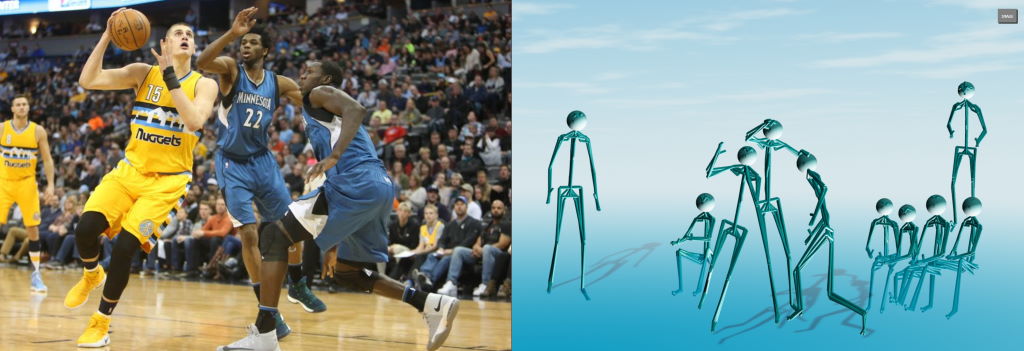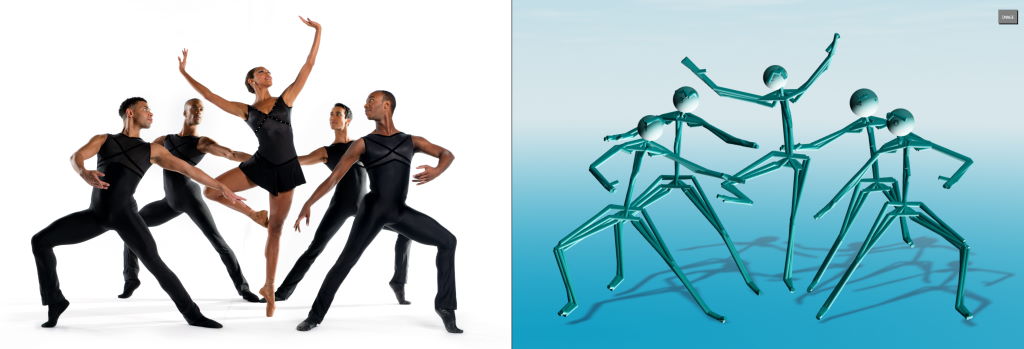Live Demo
Note: Live demo uses pre-rendered data from sample images and videos
This solution is in two parts
- Image or Video Processing using Python and TensorFlow framework
- 3D Visualization using JavaScript and BabylonJS
TensorFlow with CUDA for GPU acceleration
Note that models used here are S.O.T.A. and computationally intensive thus requiring GPU with sufficient memory:
- Tiny (using MobileNetV3 backbone with YOLOv4-Tiny detector) => 2GB
- Small (using EfficientNetV2 backbone with YOLOv4 detector) => 4GB (6GB recommended)
- Large (using EfficientNetV2 backbone with YOLOv4 detector) => 8GB (10GB recommended)
- Large 360 (same as large but tuned for occluded body parts) => 8GB (12GB recommended)
- Output Specs (e.g. json format used)
- Constants (e.g., skeleton definitions with joints and connected edges)
process.py
arguments:
--help show this help message
--image image file
--video video file
--json write results to json file
--round round coordiantes in json outputs
--minify minify json output
--verbose verbose logging
--model model used for predictions
--skipms skip time between frames in miliseconds
--plot plot output when processing image
--fov field-of-view in degrees
--batch process n detected people in parallel
--maxpeople limit processing to n people in the scene
--skeleton use specific skeleton definition standard
--augmentations how many variations of detection to run
--average run avarage on augmentation variations
--suppress suppress implausible poses
--minconfidence minimum detection confidence
--iou iou threshold for overlaps
Using default model and processing parameters
./process.py --model models/tiny --video media/BaseballPitchSlowMo.webm --json output.json
options: image:null video:media/BaseballPitchSlowMo.webm json:output.json verbose:1 model:models/tiny skipms:0 plot:0 fov:55 batch:64 maxpeople:1 skeleton: augmentations:1 average:1 suppress:1 round:1 minify:1 minconfidence:0.1 iou:0.7
loaded tensorflow 2.7.0
loaded cuda 11.2
loaded model: models/tiny in 27.8sec
loaded video: media/BaseballPitchSlowMo.webm frames: 720 resolution: 1080 x 1080
processed video: 720 frames in 67.8sec
results written to: output.json
- All the source files are in
/client - Preprocessed JSON files and accompanying media files are in
/media
Start compile TypeScript to JavaScript and run HTTP/HTTPS dev web server:
npm run dev
Start web browser and navigate to:
- Create process server to process data on demand
- Implement avatar using inverse kinematics
- Use animation instead of updating meshes