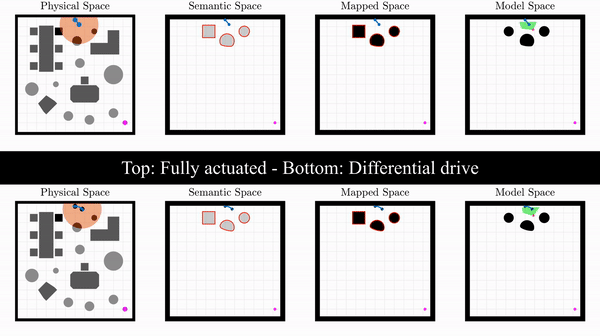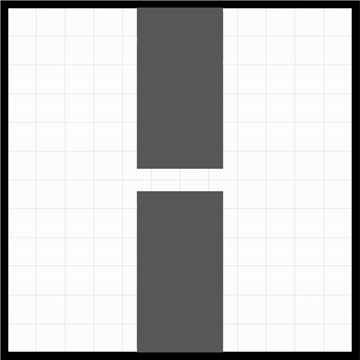This package communicates with the Python scripts of the semnav package, to simulate doubly reactive navigation with semantic feedback in MATLAB. Except for diffeomorphism-based navigation, the simulation also includes support for RRT-X, by Otte et al.
It is currently supported only for Ubuntu and Mac.
Maintainer: Vasileios Vasilopoulos (vvasilo@seas.upenn.edu)
The simulation code included in this package has been used in the following papers:
- V. Vasilopoulos, G. Pavlakos, S. L. Bowman, J. D. Caporale, K. Daniilidis, G. J. Pappas, D. E. Koditschek, "Reactive Semantic Planning in Unexplored Semantic Environments Using Deep Perceptual Feedback" (under review).
- V. Vasilopoulos, G. Pavlakos, K. Schmeckpeper, K. Daniilidis, D. E. Koditschek, "Reactive Navigation in Partially Familiar Planar Environments Using Semantic Perceptual Feedback", arXiv:2002.08946.
The doubly-reactive operations in the model space are based on the papers:
- Arslan, O., and Koditschek, D. E., "Exact Robot Navigation using Power Diagrams", IEEE International Conference on Robotics and Automation (ICRA '16), 2016, pp. 1-8.
- Arslan, O., and Koditschek, D. E., "Sensor-based Reactive Navigation in Unknown Convex Sphere Worlds", The 12th International Workshop on the Algorithmic Foundations of Robotics (WAFR), 2016.
The RRT-X implementation is adapted from this package.
- Make sure that semnav is downloaded on your machine (you don't have to necessarily install it).
- Open this script and:
- Modify your Python path (
path_python_ubuntuorpath_python_mac) depending on whether you work on Ubuntu or Mac. - Modify the path to semnav (
path_semnav_ubuntuorpath_semnav_mac) depending on whether you work on Ubuntu or Mac. - (Mac users might also need to specify the
path_packagesvariable.)
- Modify your Python path (
- Run startup.m to load Python and semnav.
- If it doesn't already exist, make a folder called
multimedia.
-
In order to run the simulation, you need to make a scenario. Many examples of scenarios are included in the corresponding scenario.m file. We suggest copying one of them and modifying it appropriately for your case. Scenario parameters and their meaning are described near the top of the file.
-
You also need to add/modify the plot options corresponding to your scenario number in option.m. You can start by just using the default settings.
-
Then:
- In order to run the diffeomorphism-based doubly reactive navigation scheme, you need to call demoDiffeo with the number of your scenario. An example of how the simulation would look like for a fully actuated and a differential drive robot is shown below. We also include vectorField.m if you need to see the generated vector field, assuming no prior memory for the robot.
- In order to run RRT-X, you need to call demoRRT with the number of your scenario. We include an example below.
Both files include several parameters (flagSaveVideo, flagSaveGif, flagSaveFigure) that can be set to 1 or 0 to toggle output. All generated multimedia files are saved in the multimedia folder. We also include a jobs.m file for multiple simulation jobs.