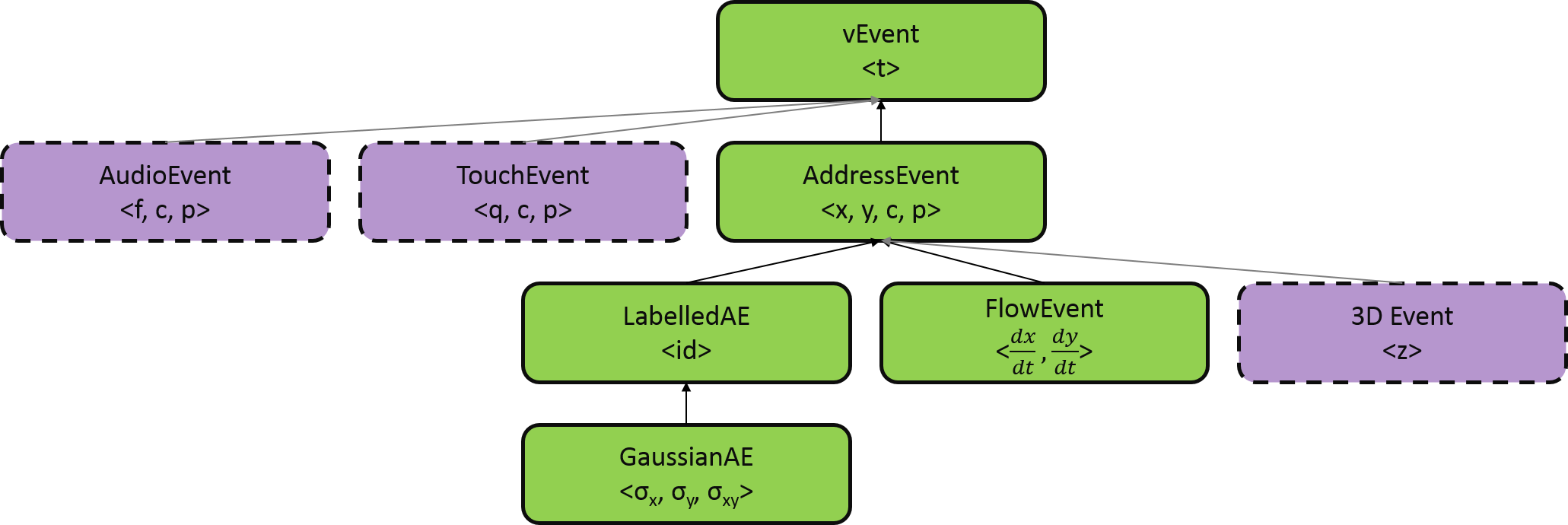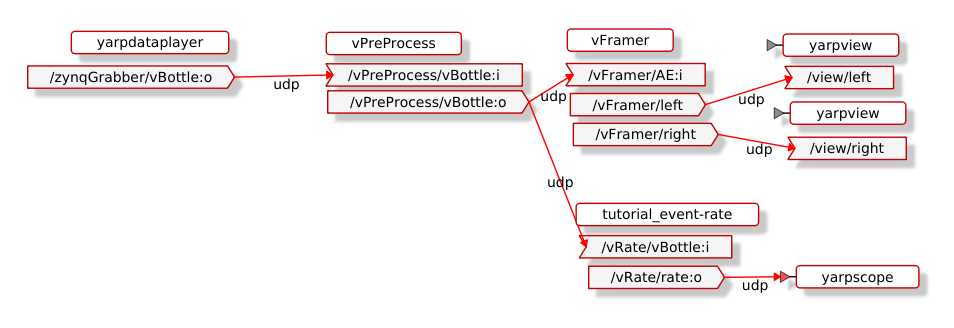This tutorial introduces the basic components for reading, processing, and creating an output from the event data produced by an event-camera. We will write a simple application to learn the functions needed from the event-driven library and the basic steps required to create an event-driven module.
Main topics:
- Reading packets of events over YARP
- Understanding the information contained in an event
- How to read/write events to YARP ports
You should be familiar with the framework used by event-driven, and the required software and datasets, introduced in the first tutorial.
The event-driven library allows you to use datastructures and helper modules to read and write events on YARP ports, perform basic filtering, and more complex organisation. Generic access to timing information depending on the hardware is also available. To include the libraries and use the namespace:
#include "iCub/eventdriven/all.h"
using namespace ev;There are several types of events in the event-driven library (we will use just one) and therefore we define a base class of event, the vEvent:
class vEvent
{
public:
static const std::string tag;
unsigned int stamp:31;
vEvent();
virtual ~vEvent();
virtual event<> clone();
virtual void encode(yarp::os::Bottle &b) const;
virtual void encode(std::vector<YARP_INT32> &b, unsigned int &pos) const;
virtual bool decode(const yarp::os::Bottle &packet, int &pos);
virtual yarp::os::Property getContent() const;
virtual std::string getType() const;
virtual int getChannel() const;
virtual void setChannel();
};
The vEvent only contains a tag and a timestamp, which that something happened at a specific time. Encoding and decoding functions specify the bit order of data such that software and hardware are compatible. We can therefore read and write to neuromorphic hardware without too much trouble. Events are encoded and loaded into yarp::os::Bottles for transmission within the YARP framework.
The event cameras produce events with a sensor array address space, and the vEvent is not enough to represent this extra information. The AddressEvent is inherited from the vEvent and contains more datafields and the tag will be different:
class AddressEvent : public vEvent
{
public:
static const std::string tag;
unsigned int x:10; // u position of the camera pixel
unsigned int y:10; // v position of the camera pixel
unsigned int channel:1; // left/right camera
unsigned int polarity:1; //increase / decrease in light
...Other events can define such things as velocity, a spatial distribution, or a point in 3D space by extending the data fields further.
When allocating events, we wrap them using shared pointers to avoid excessive memory allocation as events are passed around a module. In many applications we don't know exactly for how long we need to keep an event and how often we might need to use it for processing; we don't have a frame for which we know we can compute all pixels together. Shared pointers simplifies the handling of memory. If you are familiar with shared_pts:
event<vEvent>is the same as
std::shared_ptr<vEvent>The above definition will be a (shared) pointer to any type of event, as all events derive from the vEvent class. In almost all cases events should be instantiated using the event<> form and not directly.
When you read events from the port (e.g. from /zynqGrabber/vBottle:o) you will get multiple events in a packet. This packet is stored in a ev::vQueue. The vQueue is a wrapper for a std::deque< event<> > so we can:
vQueue q;
q.push_front(v); q.push_back(v);
q.pop_front(v); q.pop_back(v);Events are stored in temporal order - which can be exploited for processing purposes. Typically we don't need to make new events from scratch as the zynqGrabber module does it for us. The vQueue can hold any type of event, and instead we typically need to access events as a specific types:
auto v2 = is_event<AddressEvent>(v1);and also upgrade events by adding new information to the previous event.
auto v2 = make_event<LabelledAE>(v1);
v2->ID = 1;So to process the event stream, we typically iterate through the vQueue and perform some processing:
vQueue q, q_corner;
for(size_t i = 0; i < q.size(); i++) {
//access events
auto v = is_event<AddressEvent>(q.at(i));
//do some processing
bool is_corner = detect_corner(v);
//and upgrade the event if needed
if(is_corner) {
auto v_corner = make_event<LabelledAE>(v);
q_corner.push_back(v_corner);
}
}A ev::vBottle is a yarp::os::Bottle that has been modified (through inheritance) to store events in a way that is simple to a user, while taking advantage of everything that a standard bottle can do. Most importantly we can save and load event streams with the yarpdataplayer and yarpdatadumper. Add events to a vBottle by: ev::vBottle::addEvent(event<>). The vBottle can then be sent over a port to another module.
The best practice for reading events a YARP port is done with a wrapper function ev::qAllocator.
The ev::qAllocator is a class that uses a yarp::os::BufferedPort to read events asynchronously (it uses a callback) and allocates the ev::vQueue for each packet. An event-driven processing module will need to ask the qAllocator for a vQueue:
yarp::os::Stamp yarp_stamp;
qAllocator input;
vQueue *q = input.getNextQ(yarp_stamp);
this is a blocking call: if there is nothing to process the thread will wait. If q == 0 the qAllocator has manually been unlocked, which typically occurs when the module is closing. The yarp_stamp is the port envelope (bottle #, CPU time). The processing module will also need to tell the qAllocator that the processing is finished:
input.scapQ();
A strict sending protocol is used to transmit the event-stream. Therefore memory issues will occur if the processing thread is not fast enough to get, and scrap, packets of events at the rate they are transmitted. It is the responsibility of event-driven algorithms to monitor the "backlog" of packets. You can do so with several measures:
int a = input.queryunprocessed() //number of packets
int b = input.queryDelayN() // number of events
double c = input.queryDelayT() // number of seconds worth of events
The simplest method to prevent memory problems is to limit the number of packets:
int maximum_stored_packets = 1000;
input.setQLimit(maximum_stored_packets);
To put all this together we will complete a tutorial that reads events and calculates the event rate.
Your module will
- read events using a qAllocator
- calculate the eventrate
- calculate the event-rate of different event-types. (Channel, Polarity, Sensor position).
- visualise the event-rate on a
yarpscope