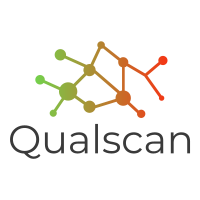Qualscan analizes any type of project built on Javascript (NPM module, backend app, frontend app, etc).
Purpose • Installation • Usage • Using config file • Reporters • API • Budget • CI / CD • Test • License
A CLI tool to run multiple plugins in order to check the quality of your Javascript project.
List of features:
- security audit of your dependencies
- check dependencies updates
- check code duplications
- check project's size (bundle's size, number of files)
- check project's structure (readme, license, etc)
- check exact version of dependencies
- check dependencies (missing or unused)
- check dependencies size (number of dep, actual size, tree's depth)
- require time of entrypoint (loading time when we require your project)
In addition you can run all you custom scripts.
It will give you a global score based on the number of successful tasks.
This tool will basically returns 1 if, at least, one task has failed, otherwise it returns 0.
A task is considered as successful if the fail threhsold (see budgets) has not been exceeded.
warn of info thresholds will bring you more information but the task will be considered as successful even if the thresholds are exceeded.
$ npm install qualscan -g$ qualscanDisplay all existing options
$ qualscan -hRun only a set of tasks
$ qualscan --tasks security-audit updatesRun only a set of scripts
$ qualscan --scripts testDisplay tasks messages
$ qualscan -vDisplay tasks messages by level
$ qualscan -v -l warn| Level | Description |
|---|---|
| all | (default) display all logs |
| error | Display errors only |
| warn | Display warnings & errors |
| info | Display info & errors & warnings |
Send custom args to jscpd
$ qualscan -cda "--ignore tests/resources/code_duplication_failed/*"For a full list of possible arguments, please follow this documentation: Jscpd doc.
Check exact version for dev dependencies
$ qualscan -devdExport current configuration
$ qualscan exportConfQualscan can use a configuration file instead of a list of options.
You can specify your configuration file in two different ways:
- Use .qualscanrc file
By default, Qualscan will check if .qualscanrc file is present in the current directory. You can find an example here.
{
"scripts": ["linter"],
"tasks": [
"code-duplication",
"security-audit",
"updates",
"package-check",
"dependencies-exact-version",
"project-size",
"dependencies-check",
"dependencies-size",
"require-time"
],
"code-duplication": {
"args": "--ignore */resources/code_duplication_failed/* --gitignore"
},
"verbose": true,
"level": "error"
}- Use the option -c
$ qualscan -c /pathTo/MyConfigFile.jsonBy default qualscan will use text reporter and display results in the console.
Allowed reporters:
- text
- json
- json in console
qualscan --reporters jsonBy default the default path to store the report is: [workingDir]/report/qualscan_report.json
Define another report directory
qualscan --reporters json --reportPath "myCustomDir/"To display json in console
qualscan --reporters json --reportPath ""const qualscan = require('qualscan')
const report = await qualscan.run({
tasks: ['code-duplication', 'project-size'],
scripts: ['linter'],
reporters: ['json'],
reportPath: '' // return the report as JSON object
}, 'path/to/my/project')The notion of budget comes from the Webperf budget principle.
With this powerful tool you can define your own thresholds for each plugin.
The principle is the following:
- for each plugin, define your thresholds: fail, warn or info
- for each threshold set a value for every metrics
Example in config file (for project's size plugin):
{
"project-size": {
"budget": {
"fail": {
"entryCount": 150,
"size": 3000000,
"unpackedSize": 60000000
},
"warn": {
"entryCount": 100,
"size": 300000,
"unpackedSize": 6000000
}
}
}
}For a task:
- successful: if
failthreshold has not been exceeded - otherwise the task has failed
For a threshold:
- successful if all metrics are under their maximum value
- otherwise it has failed
So a task can lead to an error, a warning or an information.
Thresholds can only be passed or failed.
List of all metrics per plugin
| Plugin | Key | Metric | Unit |
|---|---|---|---|
| Code duplication | code-duplication | percentageTokens | percentage of duplicated tokens |
| percentage | percentage of duplicated lines | ||
| Exact version | dependencies-exact-version | dependencies | number of range version in dependencies |
| devDependencies | number of range version in dev dependencies | ||
| Security audit | security-audit | critical | number of critical vulnerabilities |
| high | number of high vulnerabilities | ||
| moderate | number of moderate vulnerabilities | ||
| low | number of low vulnerabilities | ||
| info | number of info | ||
| Project's size | project-size | entryCount | number of files |
| size | size in bytes (only files in final bundle) | ||
| unpackedSize | unpacked size in bytes (only files in final bundle) | ||
| Dependencies updates | updates | major | number of major updates |
| minor | number of minor updates | ||
| patch | number of patch | ||
| Check dependencies | dependencies-check | missing | number of missing dependencies |
| dependencies | number of unused dependencies | ||
| devDependencies | number of unused dev dependencies | ||
| Dependencies size | dependencies-size | dependencies | number of all dependencies |
| directDependencies | number of direct dependencies | ||
| weight | total weight of node_modules folder (production) | ||
| depth | maximum dependencies tree's depth (production) | ||
| Require time | require-time | entrypointTime | loading time of the entrypoint : require('myModule') |
Qualscan can be easily integrated with any CI pipeline.
You can look at this basic example with github actions.
To see a typical output you can have a look at this page: actions page, and click on step "run the qualscan tool".
Basic CI output with Github actions:

| Version | Supported | Tested |
|---|---|---|
| 20.x | yes | yes |
| 18.x | yes | yes |
| 16.x | yes | yes |
$ npm testRun with coverage
$ npm run coverageCoverage report can be found in coverage/.
MIT