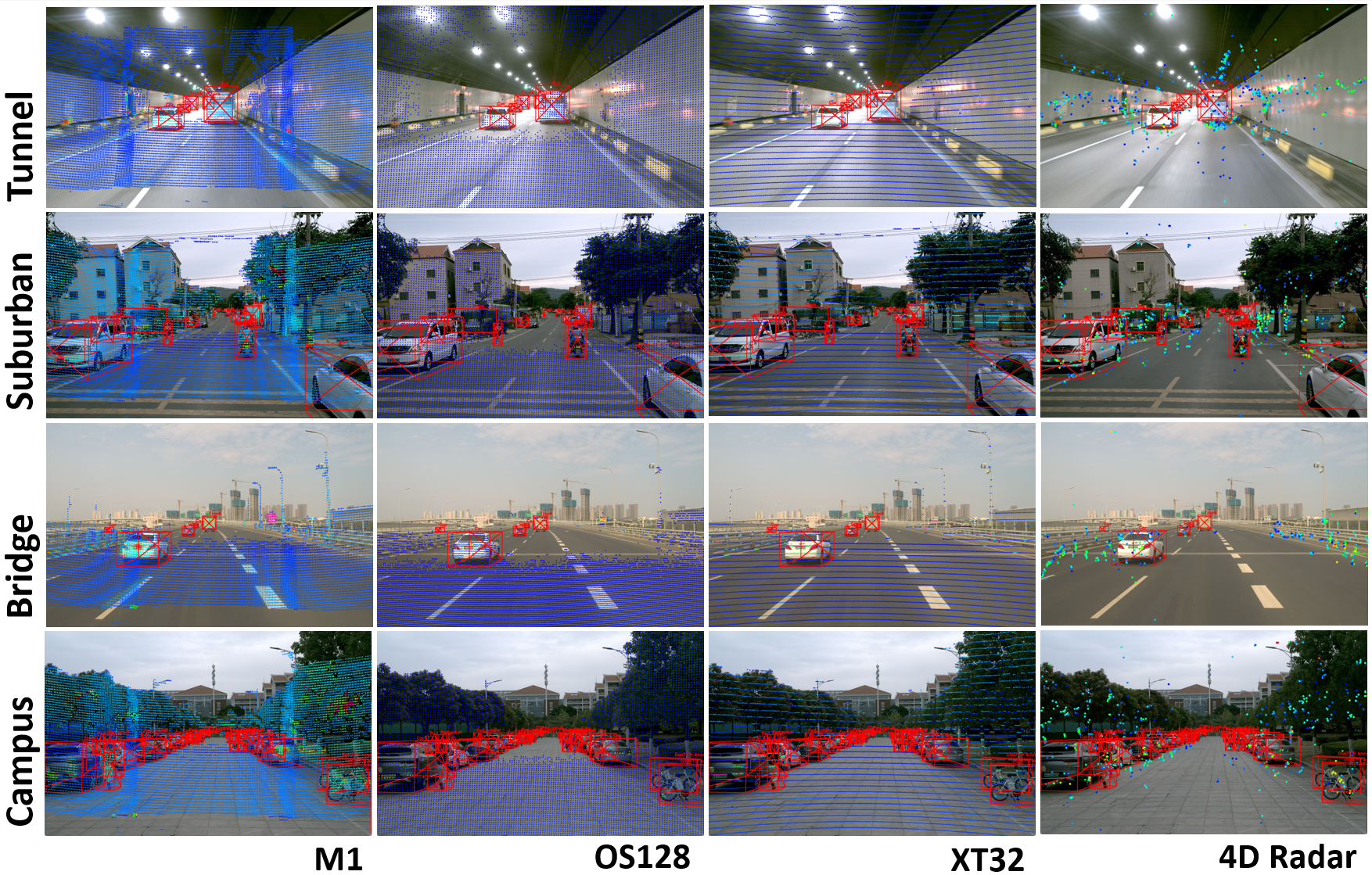A dataset specifically designed for cross-mechanism domain adaptation, incorporating mechanical LiDARs with both high-res and low-res beams, solid-state LiDAR, and 4D millimeter-wave radar.
This is the official GitHub repository for CMD(xmuda) dataset.
- The download links can be found in
(to update) - We also support Baidu Yunpan. Link: with extraction code: ****
a. Clone this repository.
git clone https://github.com/wayyeah/CMD-xmuda.gitb. Create virtual-env.
conda create -n xmuda python=3.8b.1 cuda-11.4、cuda-11.6、cuda-11.7 tested
conda activate xmuda
pip install torch==1.13.0+cu116 torchvision==0.14.0+cu116 torchaudio==0.13.0 --extra-index-url https://download.pytorch.org/whl/cu116
pip install spconv-cu116
pip install -r requirements.txt
python setup.py develop
b.2 cuda-12.x not tested
conda activate xmuda
pip install torch==2.1.0 torchvision==0.16.0 torchaudio==2.1.0 --index-url https://download.pytorch.org/whl/cu121
pip install spconv-cu120
pip install -r requirements.txt
python setup.py develop
c.Download the dataset and run
cat xmuda.tar.gz.part* > xmuda.tar.gz
tar -xzvf xmuda.tar.gz xmuda
ln -s /path/to/xmuda /xmuda/data/xmu
All the file will be organized as,
xmuda
├── data
│ ├── xmu
│ │ │── ImageSets
│ │ │── calib_to_ego
│ │ │── ImageSets
| | |── label_ego
| | |── seq**
├── pcdet
├── tools
- Generate the data infos by running the following command:
python -m pcdet.datasets.xmu.xmu_dataset --func create_xmu_infos --cfg_file tools/cfgs/dataset_configs/xmu/xmuda_dataset.yaml- Generate gt_sampling_database by running the following command:
python -m pcdet.datasets.xmu.xmu_dataset --func create_groundtruth_database --cfg_file tools/cfgs/dataset_configs/xmu/xmu_dataset.yaml
Selected supported methods are shown in the below table. The results are the 3D detection performance on the val set of CMD dataset.
- All LiDAR-based models are trained with 4 GTX 3090 GPUs and are available for download.
| AP@50 | Car | Truck | Pedestrian | Cyclist | mAP |
|---|---|---|---|---|---|
| PointPillar | 41.70 | 18.13 | 3.80 | 37.77 | 25.35 |
| CenterPoint | 40.43 | 18.77 | 11.47 | 45.76 | 29.11 |
| Voxel-RCNN | 43.20 | 21.70 | 13.70 | 41.32 | 29.98 |
| VoxelNeXt | 41.40 | 20.98 | 10.25 | 46.14 | 29.70 |
| AP@50 | Car | Truck | Pedestrian | Cyclist | mAP |
|---|---|---|---|---|---|
| PointPillar | 47.63 | 18.83 | 6.82 | 36.98 | 27.56 |
| CenterPoint | 49.16 | 21.21 | 2.79 | 44.82 | 29.50 |
| Voxel-RCNN | 50.61 | 23.97 | 12.86 | 43.17 | 32.65 |
| VoxelNeXt | 49.56 | 21.66 | 5.64 | 44.45 | 30.33 |
| AP@50 | Car | Truck | Pedestrian | Cyclist | mAP |
|---|---|---|---|---|---|
| PointPillar | 42.11 | 18.85 | 6.89 | 33.27 | 25.28 |
| CenterPoint | 42.39 | 19.15 | 4.02 | 37.88 | 25.86 |
| Voxel-RCNN | 44.85 | 21.84 | 11.63 | 34.81 | 28.28 |
| VoxelNeXt | 44.19 | 21.57 | 3.66 | 39.47 | 27.22 |
cd ../../tools
*if you use singe gpu run
python train.py --cfg_file cfgs/xmu_ouster_models/centerpoint.yaml
*if you use multi 8 gpus run
bash scripts/dist_train.sh 8 --cfg_file cfgs/xmu_ouster_models/centerpoint.yaml
*if you use singe gpu run
python test.py --cfg_file cfgs/xmu_ouster_models/centerpoint.yaml --ckpt /path/to/your/checkpoint
*if you use multi 8 gpus run
bash scripts/dist_test.sh 8 --cfg_file cfgs/xmu_ouster_models/centerpoint.yaml --ckpt /path/to/your/checkpoint
- Data of Radar.
- Code of Radar and Camera.
- Code of DIG.
- Code of BEVFUSION.
If you find this dataset useful in your research, please consider cite: