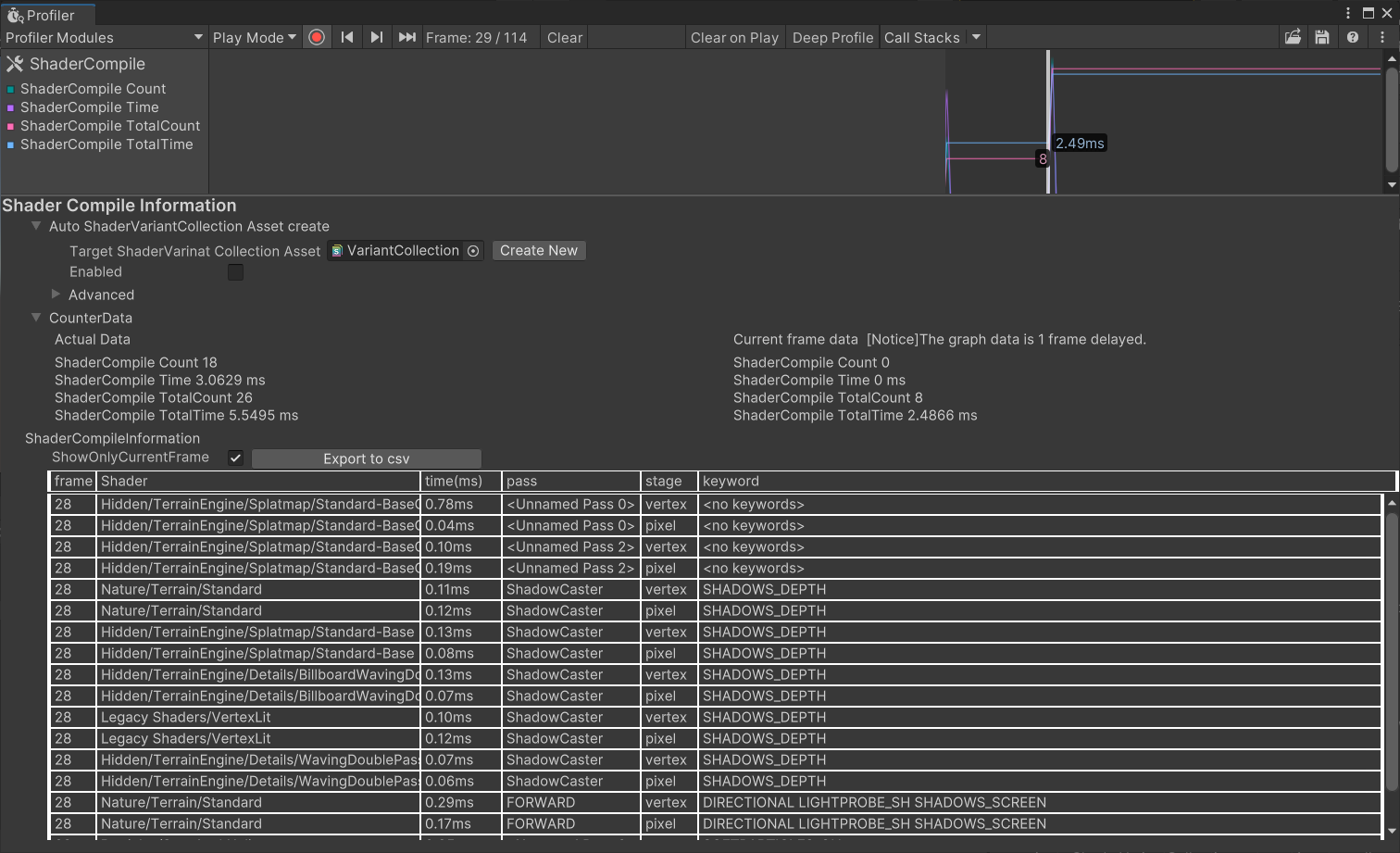This tool is an extension module of the Profiler that allows ShaderCompile to be listed in the Profiler.
This tool not only lists ShaderCompiles, but also automatically creates ShaderVariantCollection assets from the ShaderCompile information.
This is a tool that can be used when you want to see the ShaderCompile that occurs on the actual device.
A sister tool, UnityShaderVariantLoggerForEditor is also available.
This one is used when you want to keep track of what ShaderCompile is running in the application just for Editor play.
Please put this under the "Packages" folder.
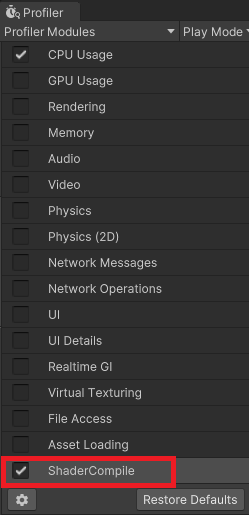
Enable the "Shader Compile" in the ProfilerModules.
If you specify a ShaderVariantCollection asset here, the ShaderVariant will be added on its own based on the Profiler's information.
Unchecking the "Enabled" checkbox will turn off the auto creation feature.
You can disable log file creation here.
Logs are automatically written to the Library/profilermodule.shadercompile/logs folder
The number of ShaderCompiles performed in that frame is displayed
However, the ShaderCompile counter is counted 1 frame delayed.
Therefore, the information one frame ahead is output as an Actual.< br/ >
Current frame data is also shown for reference.
All ShaderCompiles found from the Profiler are listed and brought out.
If ShowOnlyCurrentFrame is checked, only information on the current frame will be shown.
Also, "Export to csv" allows you to export the ShaderCompile information for all frames in the Profiler to a CSV file.