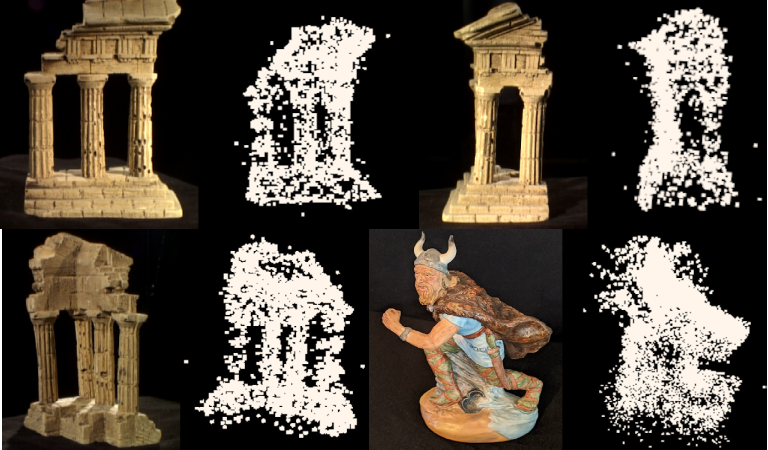Structure from motion is an algorithm that generates a 3D reconstruction (pointcloud) from a sequence of 2D images. Instructions on running the repo can be found below. The rough steps of my pipeline are:
i) Match keypoints between images
ii) Find a good image pair to initialize the reconstruction (many matches and significant rotation between images)
iii) Extend the reconstruction by resecting adjacent images with PnP and triangulating new points
iv) Refine camera parameters and 3D point coordinates with bundle adjustment regularly
Here are examples of the output I was able to generate:
Note: temple image set obtained from: http://vision.middlebury.edu/mview/data/. Viking image set was created by me.
Main requirements for repo: cv2, numpy, scipy, pyntcloud, random
If desired, clone this repository and setup the conda environment:
git clone https://github.com/rshilliday/sfm.git
cd sfm
conda env create -n sfm -f environment.yml
conda activate sfm
Now, run jupyter:
jupyter notebook
Open main.ipynb and hit "run all" to generate a 3D reconstruction of the "templeRing" dataset.
To generate a reconstruction of the Viking dataset, in the second cell of main.ipynb change n_imgs to 49 and change the imgset parameter of find_features() to 'Viking', and then hit "run all".
If you would like to run this code on another dataset, you're welcome to do so, and the changes you'll need to make are as follows:
- Go to the
find_features()function in matching.py - After the
elif imgset == 'Viking:conditional block, add the following:
elif imgset == '<Name-of-your-image-set-here>':
img = cv2.imread(f'./datasets/<folder-with-your-images>/{i:02d}.<file-extension>', cv2.IMREAD_GRAYSCALE)
K = # You will have to proivde an intrinsics matrix here
- Put your folder of images in the datasets folder
- Then in the 2nd cell of main.ipynb, change n_imgs to however many images are in your dataset, and change the imgset parameter in
find_featuresto the name of your image set, then hit run all
Please note that my implementation assumes that all images are the same size, are taken in a ring around the object you want to reconstruct and are named from 00.jpg (or .png etc) to n_imgs.jpg (up to 99.jpg max). So for example, the Viking images range from 00.jpg to 48.jpg where all consecutive images are adjacent and 00 and 48 are also adjacent.