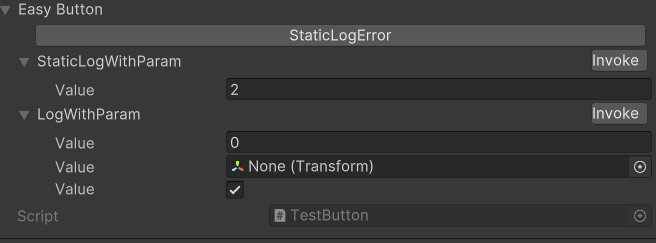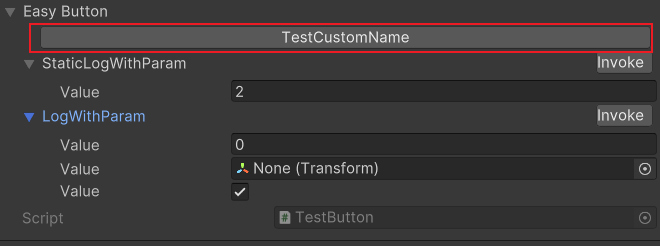Provide a functionality to quickly add buttons to the inspector window, mainly for testing purpose
doesn't support upm, you can only get through git url
you need get this repo and dependencies
- this repo: https://github.com/xiaoweitorch/EasyButton.git
- property view: https://github.com/xiaoweitorch/LWPropertyView.git
with [EasyButton] attribute, instantly add button to inspector
support method different kinds of method
- static
- with params
- with return
using LW.Util.EasyButton; // import easybutton
public class TestButton : MonoBehaviour
{
[EasyButton]
public static void StaticLogError()
{
Debug.LogError($"[EasyButton]static log error");
}
[EasyButton]
public static uint StaticLogWithParam(uint a = 2)
{
Debug.LogError($"a={a}");
return a;
}
[EasyButton]
public int LogWithParam(int a, Transform tf, bool c = true)
{
Debug.LogError($"a={a} transform={tf}");
return a;
}
}- you can use method default value
// the default field will be: None, 2, true [EasyButton] public int LogWithParam(Transform tf, int a = 2, bool c = true) { Debug.LogError($"a={a} transform={tf}"); return a; }
- can use EasyButton default value
when attribute default value is null, will auto use method default value
the default value num must match method param count
// default field: None, 2, false [EasyButton(null, null, false, Order = 1)] public int LogWithParam(Transform tf, int a = 2, bool c = true) { Debug.LogError($"a={a} transform={tf}"); return a; }
- can bind instance field
by use string startWith "." , will be treat like bind with instance field(even it's a static method)
public class TestButton : MonoBehaviour { public int A; [EasyButton(".A", null, false)] public Transform LogWithInstanceParam(int a, Transform tf, bool c = true) { Debug.LogError($"a={a} transform={tf}"); return transform; } }
you can custom button name
[EasyButton(Name = "TestCustomName")]
public static void StaticLogError()
{
Debug.LogError($"[EasyButton]static log error");
}The larger the value, the closer it is to the front
[EasyButton(Name = "TestCustomName", Order = 1)]
public static void StaticLogError()
{
Debug.LogError($"[EasyButton]static log error");
}only work when method have params, determines whether foldout default expand
[EasyButton(DefaultExpand = true)]
public static void StaticLogError()
{
Debug.LogError($"[EasyButton]static log error");
}have three enableMode
public enum EnableMode
{
AlwaysEnable,
PlayModeEnable,
EditModeEnable,
}when enable mode not match, the button will be hiden
[EasyButton(EnableMode = EnableMode.EditModeEnable)]
public static void StaticLogError()
{
Debug.LogError($"[EasyButton]static log error");
}by default, the return value will be ignored.
with define PrintReturn, return value will be printed
public enum PrintLevel
{
None,
Debug,
Warn,
Error,
}
[EasyButton(PrintReturn = PrintLevel.Error)]
public static void StaticLogError()
{
Debug.LogError($"[EasyButton]static log error");
}
there is a simple helper method, help add easyButton to your custom editor
ButtonViewUtil.CreateButtonsView(object obj);actual blow is the magic why easybutton insert into inspector
[CustomEditor(typeof(MonoBehaviour), true)]
public class MonoBehaviourEditor : UnityEditor.Editor
{
public override VisualElement CreateInspectorGUI()
{
var container = new VisualElement();
InspectorElement.FillDefaultInspector(container, serializedObject, this);
var buttonsView = ButtonViewUtil.CreateButtonsView(serializedObject.targetObject);
if (buttonsView != null)
{
container.Insert(0, buttonsView);
}
return container;
}
}- the package only test on Unity 2022_3 & 2022_2, other version might not support, welcome to issue
- This is an imitation of another project with the same name(EasyButtons). If you are using traditional OnGUI, you can use it.