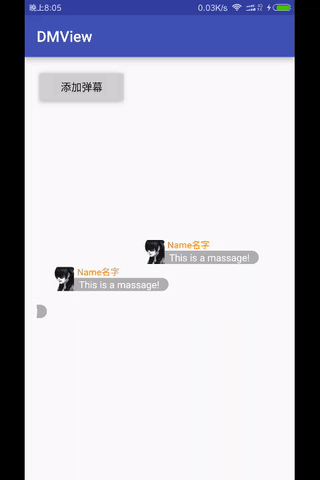https://github.com/xujiaji/DMView2
DMView 中文介绍
Library for display Bullet screen.You only need to add a few base info.
2.0.0
#Installation To use this library in your android project, just simply add the following dependency into your build.gradle
dependencies {
compile 'com.github.xujiaji:dmlib:2.0.0'
}
#Usage
<android.support.v7.widget.RecyclerView
android:id="@+id/rvBarrage"
android:layout_width="match_parent"
android:layout_height="match_parent"
android:layout_marginTop="90dp"
android:layout_marginBottom="90dp"
android:overScrollMode="never" />rvBarrage = (RecyclerView) findViewById(R.id.rvBarrage);
DanMu.init(rvBarrage); Config config = new Config(
R.layout.item,
R.id.tvName,
R.id.tvMsg,
R.id.imgHead);
config.setRowNum(5);//setting bullet screen's rows
DanMu.init(rvBarrage, config);- Display Run Results
- Note: If you do not name can refer to the following.
Config config = new Config(
R.layout.item,
0,
R.id.tvMsg,
R.id.imgHead); Config config = new Config();
config.setRowNum(3);
DanMu.init(rvBarrage, config);
Config config = new Config();
config.setDuration(10000);
DanMu.init(rvBarrage, config);
DanMu.call()
.picUrl("https://ss0.bdstatic.com/70cFvHSh_Q1YnxGkpoWK1HF6hhy/it/u=150237755,4294706681&fm=116&gp=0.jpg")
.name("xujiaji")
.msg("Bullet screen massage show ...")
.show();- Note: If the default layout, you will have to remove a part of a different layout
No.1
DanMu.call()
.picUrl("https://ss0.bdstatic.com/70cFvHSh_Q1YnxGkpoWK1HF6hhy/it/u=150237755,4294706681&fm=116&gp=0.jpg")
.msg("Bullet screen massage show ...")
.show();No.2
DanMu.call()
.msg("Bullet screen massage show ...")
.show();No.3
DanMu.call()
.name("xujiaji")
.msg("Bullet screen massage show ...")
.show();No.4
DanMu.call()
.picUrl("https://ss0.bdstatic.com/70cFvHSh_Q1YnxGkpoWK1HF6hhy/it/u=150237755,4294706681&fm=116&gp=0.jpg")
.show();| No.1 | No.2 | No.3 | No.4 |
|---|---|---|---|
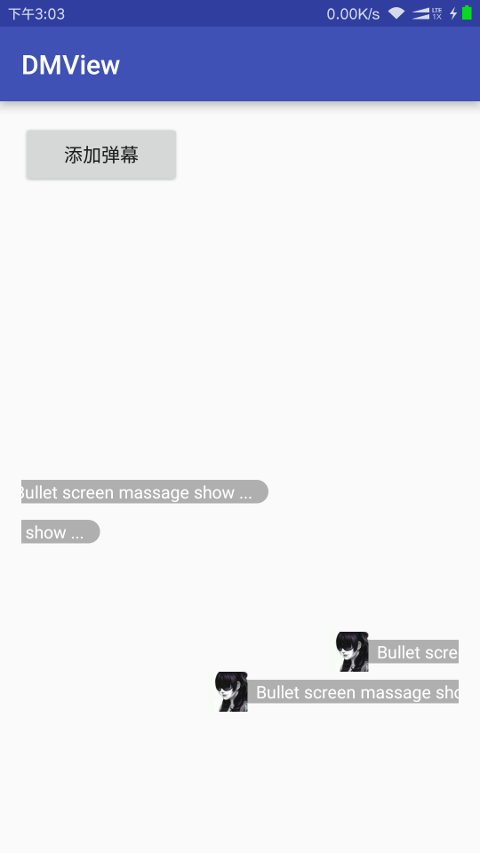 |
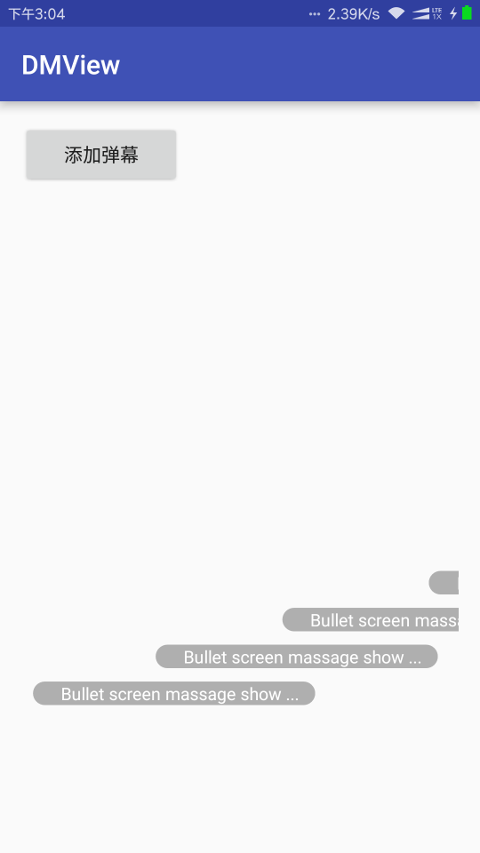 |
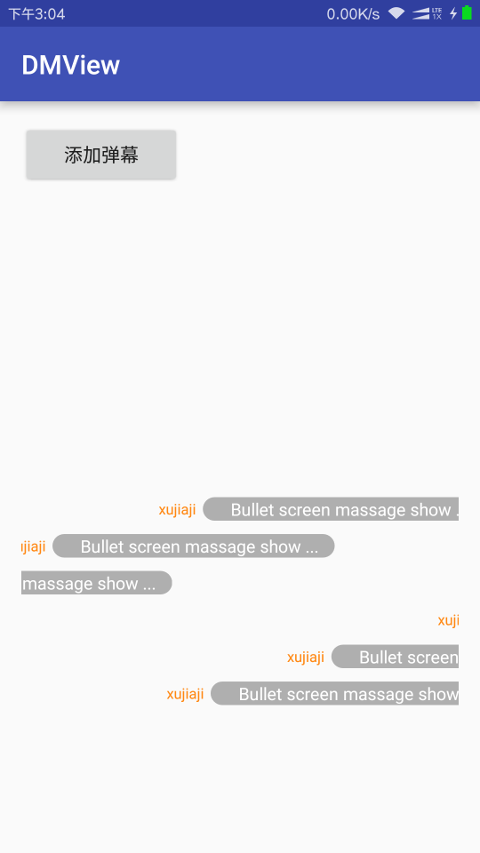 |
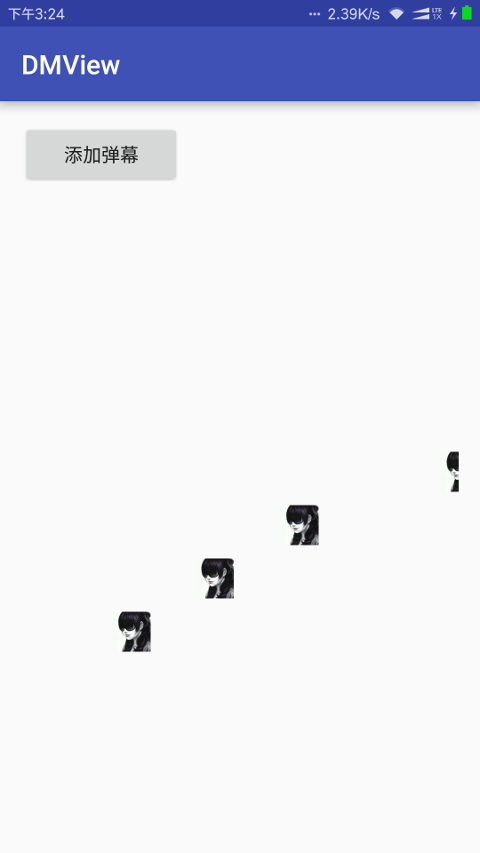 |
@Override
protected void onDestroy() {
DanMu.destroy();
super.onDestroy();
}public class MainActivity extends AppCompatActivity {
private RecyclerView rvBarrage;
@Override
protected void onCreate(Bundle savedInstanceState) {
super.onCreate(savedInstanceState);
setContentView(R.layout.activity_main);
rvBarrage = (RecyclerView) findViewById(R.id.rvBarrage);
//sample.1: default init
DanMu.init(rvBarrage);
//sample.2: config yourself layout
// Config config = new Config(
// R.layout.item,
// R.id.tvName,
// R.id.tvMsg,
// R.id.imgHead);
// config.setRowNum(5); // setting bullet screen's rows
// DanMu.init(rvBarrage, config);
//sample.3: setting bullet screen's rows
// Config config = new Config();
// config.setRowNum(3);
// DanMu.init(rvBarrage, config);
//sample.4 setting bullet screen's animator duration
// Config config = new Config();
// config.setDuration(10000);
// DanMu.init(rvBarrage, config);
}
public void onAddClick(View view) {
DanMu.call()
.picUrl("https://ss0.bdstatic.com/70cFvHSh_Q1YnxGkpoWK1HF6hhy/it/u=150237755,4294706681&fm=116&gp=0.jpg")
.name("xujiaji")
.msg("Bullet screen massage show ...")
.show();
}
@Override
protected void onDestroy() {
DanMu.destroy();
super.onDestroy();
}
}#Change Logs
###v2.0.0
Change library animator, it was originally RecyclerView Animation Library on github. Now animation is realized by modifying DefaultItemAnimator.
Added set animate duration.
You can destroy 'DanMu' by ‘DanMu.destroy()’.
###v1.1.1
This is a large of modification.
Modify add Bullet screen mode and can Adding custom layout.
You can set RecyclerView rows.
###v1.0.0
Initial version,Only realized the Bullet screen function
#License
Copyright 2016 xujiaji
Licensed under the Apache License, Version 2.0 (the "License");
you may not use this file except in compliance with the License.
You may obtain a copy of the License at
http://www.apache.org/licenses/LICENSE-2.0
Unless required by applicable law or agreed to in writing, software
distributed under the License is distributed on an "AS IS" BASIS,
WITHOUT WARRANTIES OR CONDITIONS OF ANY KIND, either express or implied.
See the License for the specific language governing permissions and
limitations under the License.