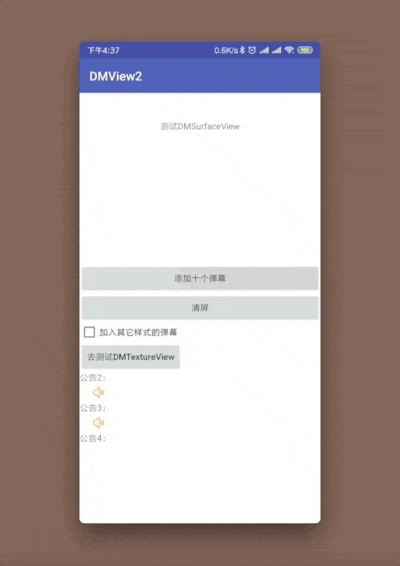建议下载主分支类库dmlib2导入项目,由于项目目前并不稳定,并伴随经常修改,短时间不会继续发布远程仓库版本
该项目是为了弃用DMView,因为当时刚刚进入实习用RecyclerView动画实现的,性能很差。后来我离职后又再也没管了,不过有很多朋友又使用了DMView,本着写出来就要负责的态度,于是写了这个续集。
DMView2不是单纯的只有文字的弹幕,可图文一起;DMView2目前通过两种方式实现,SurfaceView和TextureView。大家在使用的时候可以自行选择;DMView2只是展示您设置好的View模板,模板可通过写xml布局,并且可以同时添加多种模板;- 如果是视频弹幕的话那么建议用bilibili开源的弹幕更好点;
- 本库适合轻量级弹幕,弹幕样式高度自定义(你可以理解为该框架就是个展示传输带,你把要展示的图片扔上去就行了)
- 该类库还可以用来展示动态的公告消息
| xml参数 | 值 | 作用 |
|---|---|---|
dm_direction |
right_left、left_rightup_down、down_up |
down_up:弹幕从下往上跑;up_down:弹幕从上往下跑;left_right:弹幕从左往右跑;right_left:弹幕从右往左跑 |
dm_span |
dp |
刷新一次界面弹幕所移动的跨度 |
dm_span_time |
int |
每个跨度需要的时间,单位:ms(毫秒) |
dm_sleep |
int |
|
dm_v_space |
dp |
弹幕之间的垂直方向间距 |
dm_h_space |
dp |
弹幕之间的横向间距 |
注意: dm_span和dm_sleep可配合使用,调整弹幕运动速度
build.gradle文件中添加依赖
implementation 'com.github.xujiaji:dmlib2:0.0.6'
在布局xml文件中添加(或使用
DMSurfaceView):
<com.xujiaji.dmlib2.widget.DMTextureView
android:id="@+id/dmView"
android:layout_width="match_parent"
android:layout_height="200dp"
app:dm_direction="right_left"
app:dm_span="2dp"
app:dm_v_space="8dp"
app:dm_h_space="16dp"
app:dm_span_time="16" />创建弹幕模板布局,可参考
barrage.xml
announcement_image_text.xml
barrage_down_up.xml
等
获取DMSurfaceView实例,通过add方法添加弹幕,弹幕为步骤2设置好数据的模板。
View view = LayoutInflater.from(this).inflate(R.layout.announcement_text, null);
mDMSurfaceView.getController().add(view);或者子线程中添加
dmSurfaceView.getController().add(new ViewCreator() {
@Override
public View build() {
return LayoutInflater.from(MainActivity.this).inflate(R.layout.barrage_other, null);
}
});最好在Activity或Fragment的onPause周期中调用下暂停,如下:
@Override
protected void onPause() {
super.onPause();
dmSurfaceView.getController().pause();
}该代码只展示了DMSurfaceView,查看DMTexutureView使用请参考 TestTextureActivity.java
- 0.0.6
- 低分辨率设备无法显示弹幕
- TextureView销毁时释放surface
- 0.0.5
- 修复锁屏打开App弹幕卡死又重新创建
- 重构内部所有实现逻辑
- 新增跨度和睡眠时间来控制速度
- 修改在xml中使用的属性名
- 修改测试案例,添加公告的测试案例
- 0.0.4
Copyright 2018 XuJiaji
Licensed under the Apache License, Version 2.0 (the "License");
you may not use this file except in compliance with the License.
You may obtain a copy of the License at
http://www.apache.org/licenses/LICENSE-2.0
Unless required by applicable law or agreed to in writing, software
distributed under the License is distributed on an "AS IS" BASIS,
WITHOUT WARRANTIES OR CONDITIONS OF ANY KIND, either express or implied.
See the License for the specific language governing permissions and
limitations under the License.