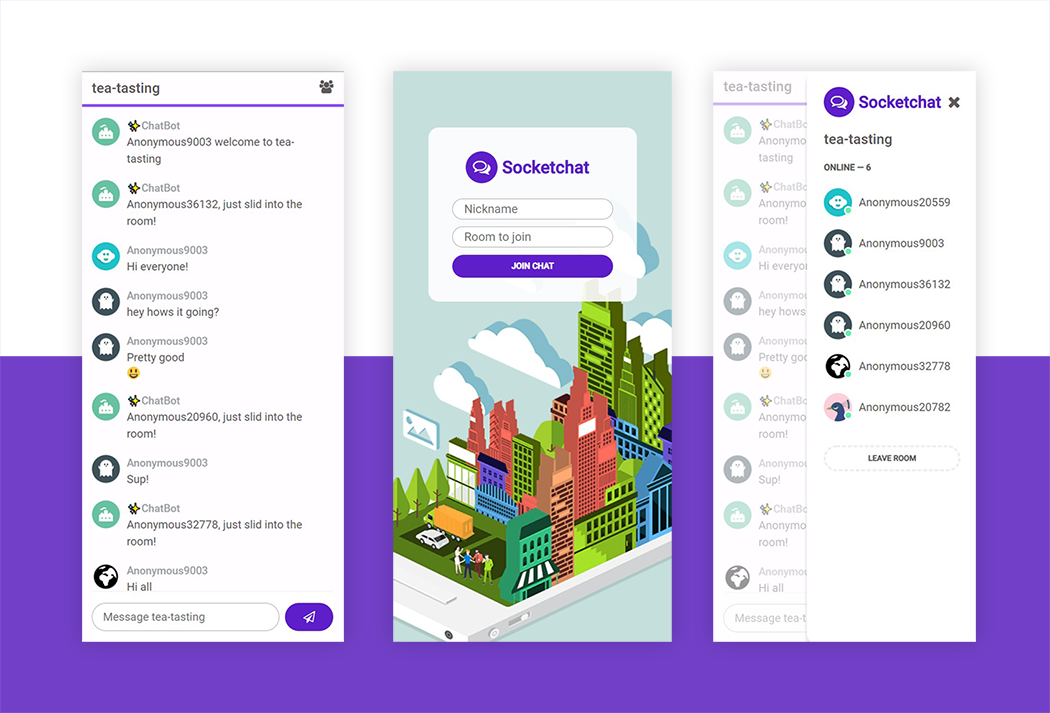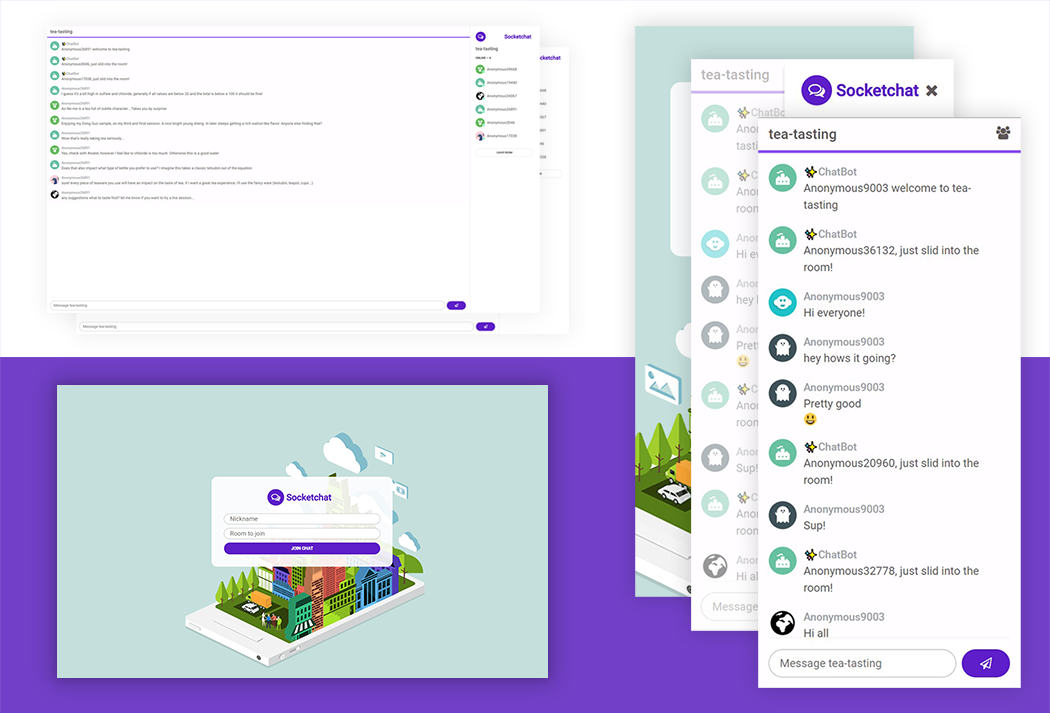Socketchat Client is a frontend chat app implemented with React and Socket.io-client. I designed and styled the UI, built it out in React and then built the backend server on Express and Socket.io which implements WebSockets.
Users should be able to:
- Join a chat room of choice with a custom user nickname.
- Chat with other users
- See the names of other users online
- Navigate the app with keyboard and screen readers.
- View the optimal layout depending on their device's screen size
- See hover states for all interactive elements on the page
- Solution Code: This repo, check out the code!
I wanted this app to feel great no matter what device the user was on. This starts with a mobile-first approach while closely following accessbility pratices to satisfy the needs of the widest possible user base while providing the best user experience possible.
I spent the majority of the project development process making sure the app felt great on all sorts of screen sizes.
I also wanted the app to feel fast, snappy, responsive and reliable so spent a good deal of time sweetening the hover states, animations and UX involving the menu.
- React
- Semantic HTML5
- Mobile-first approach
- Styled from scratch with SCSS mixins and partials for oragnized, reuseable SCSS
REACT: This project sold me on React. Having built a few other projects in React before I wasn't quite sold but this project made me a believer.The power of Hooks like useEffect and useState make it too easy to crank out highly reliable state management and side effects like fetching fresh data from Socket.io.
Here's an example:
useEffect(() => {
// Generate profile pic & set it
const { pic, picIndex } = getRandomProfilePic()
setUserProfilePic(pic)
// Parse room and user name from URL
const { room, name } = queryString.parse(location.search);
setName(name);
setRoom(room);
// connect to backend
socket = io(ENDPOINT);
socket.emit('join', { name, room, picIndex }, (callbackMessage) => {
// Alert user if their nickname is unavailable
if (callbackMessage) {
alert(callbackMessage);
window.location = '/';
}
})
// Cleanup
return () => {
socket.emit('disconnect');
socket.off()
}
}, [ENDPOINT, location.search])SOCKET.io: The power of websockets! The fast, interactive, event-driven nature of Websockets feels intuitive to me and introduces so many exciting possibilities than traditional HTTP requests. I am looking foward to working with them more in future usecases such as video conferencing and game development apps.
There is a lot to this app that could be expanded like adding persistant data storage, user authentication, profiles, private messaging, and more. I may try adding voice chat at some point to learn more about modern browser media capabilities.
Here are a few helpful documents that I leaned on while building out this app
- Be sure to follow me on Github!
- Connect with me on LinkedIn - Michael Carr
- Twitter - @xyeres