This is the official implementation for paper "Patch-base progressive 3D Point Set Upsampling".
Important
Regrettably, the storage for the data and checkpoints have expired and couldn't be recovered. I'm very sorry for the inconvenience.
+ I've removed the evaluation code, because the included NUC code proposed by PU_Net has issues, in our paper we didn't use this metric.
+ A new pytorch implemention using pytorch 1.0 is available at https://github.com/yifita/3PU_pytorch
+ Added MNIST contour data| virtual scan | 16x upsampled | real scan | 16x upsampled |
|---|---|---|---|
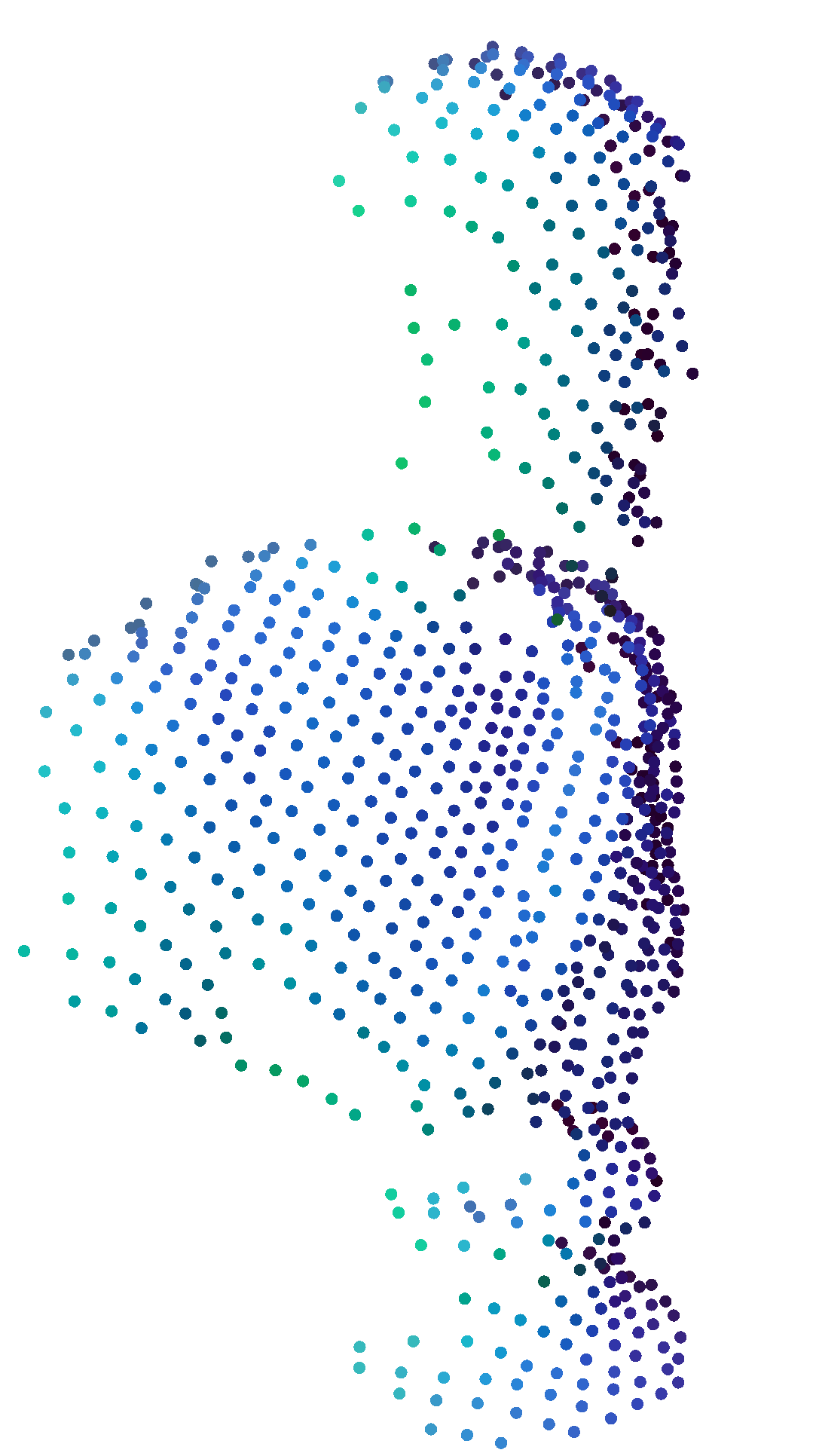 |
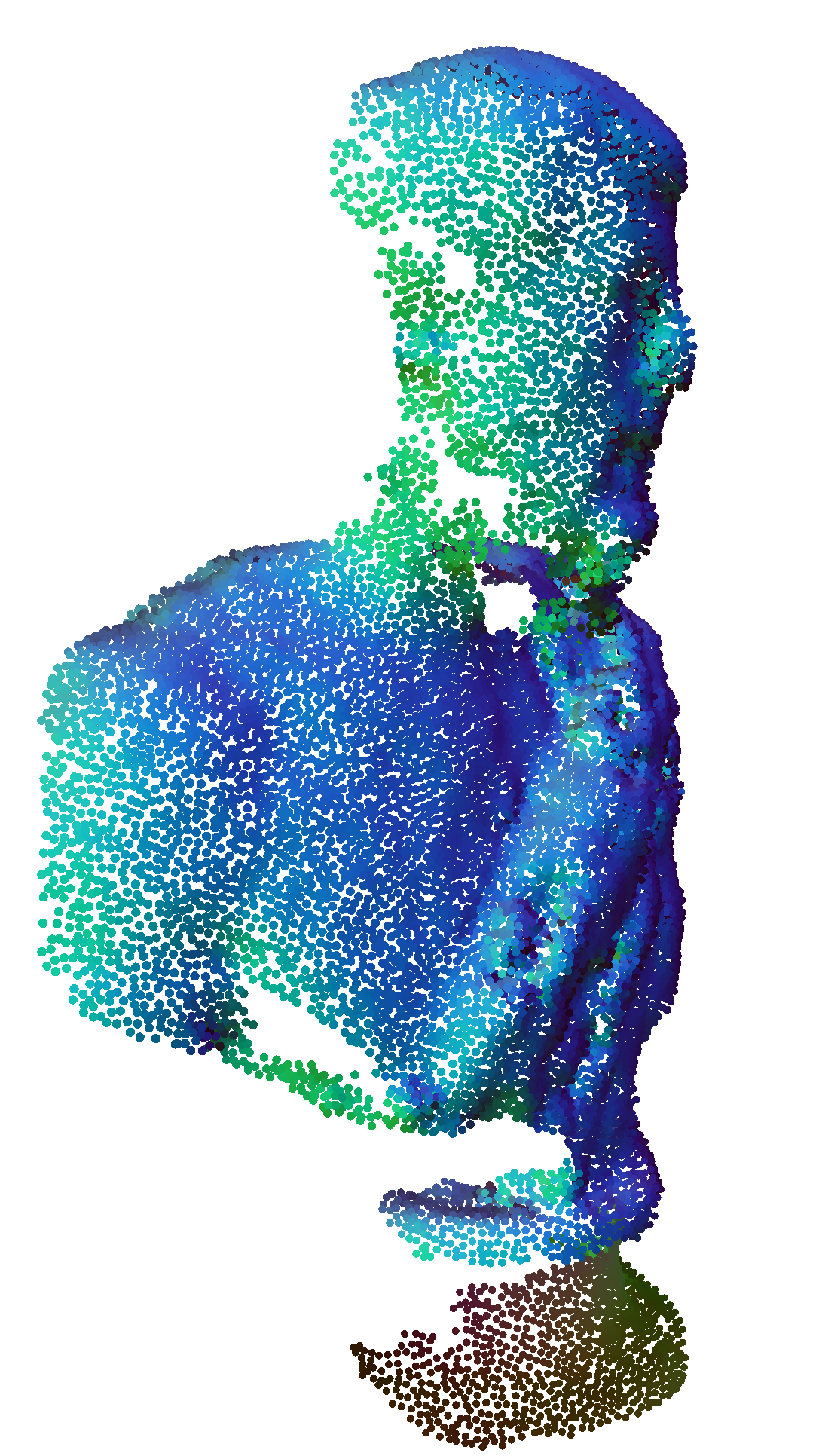 |
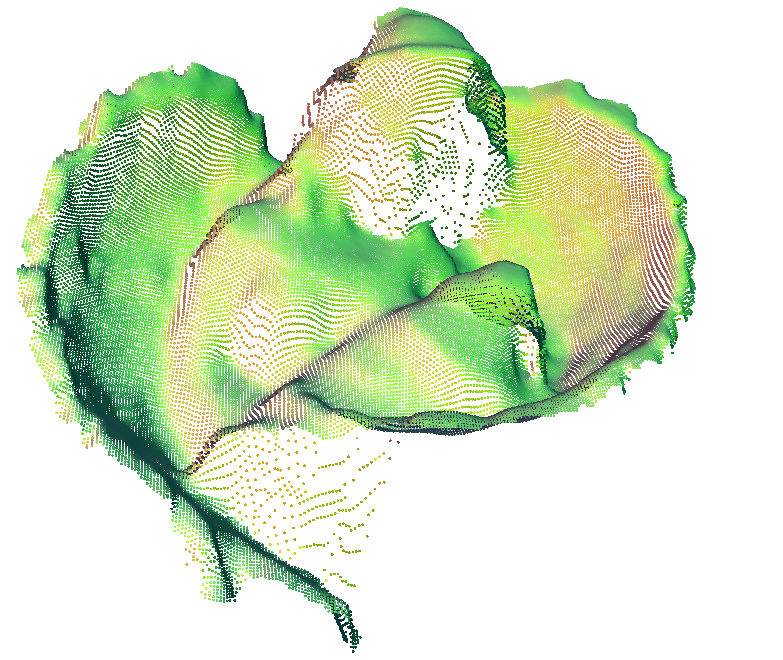 |
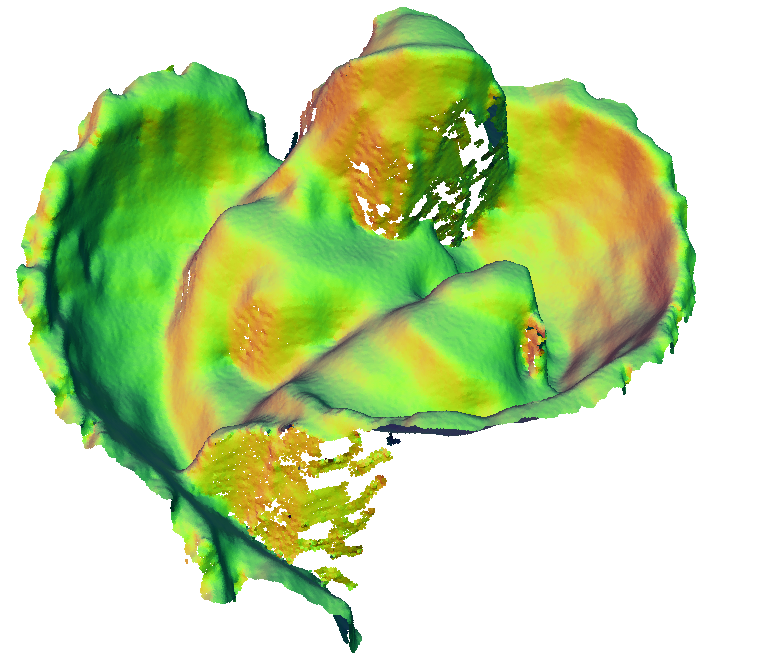 |
| Input | output | ground truth | Input reconstruction | output reconstruction | ground truth reconstruction |
|---|---|---|---|---|---|
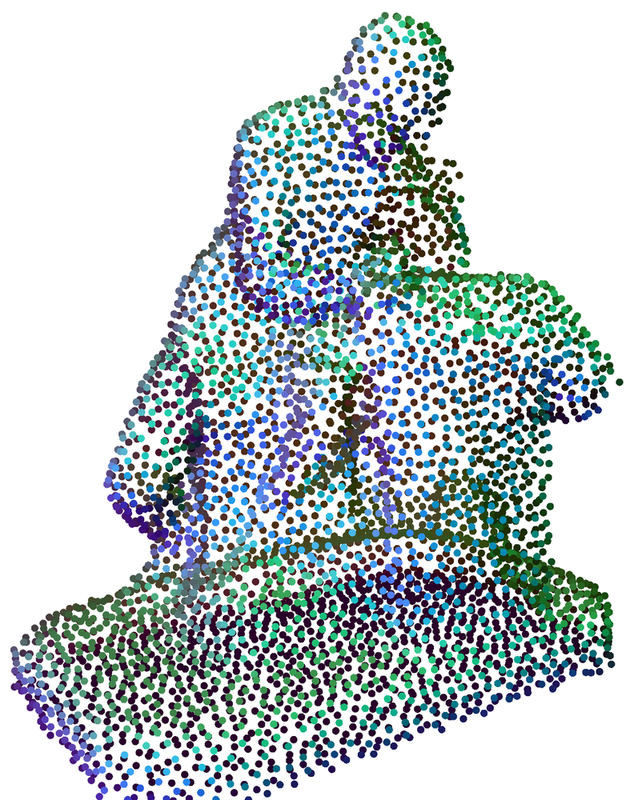 |
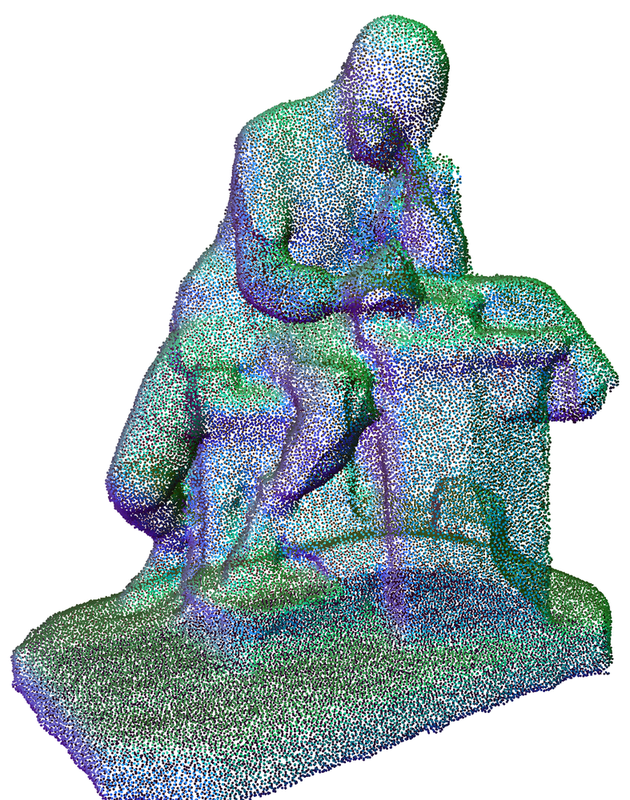 |
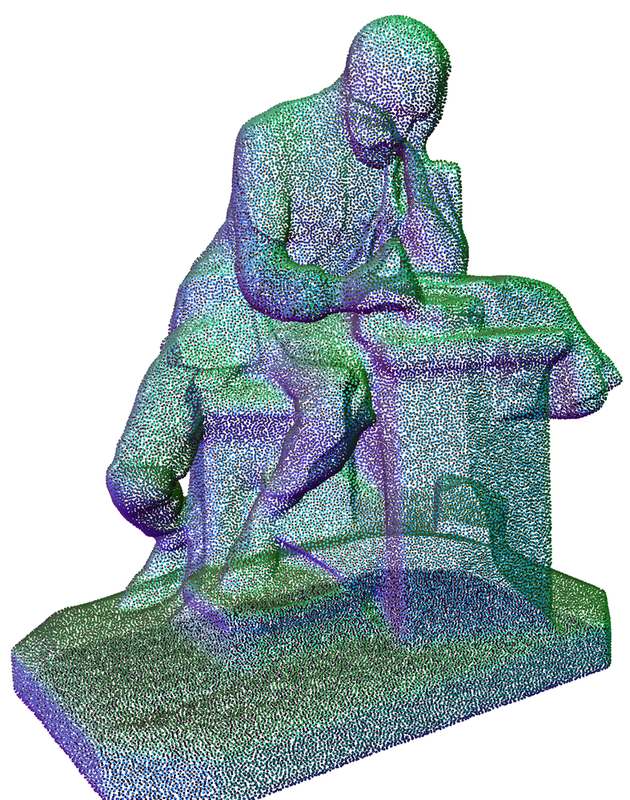 |
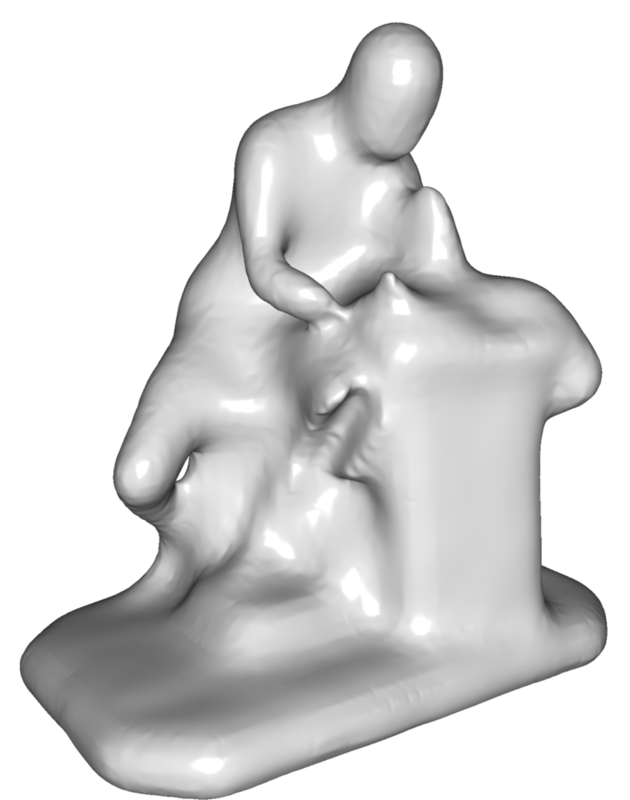 |
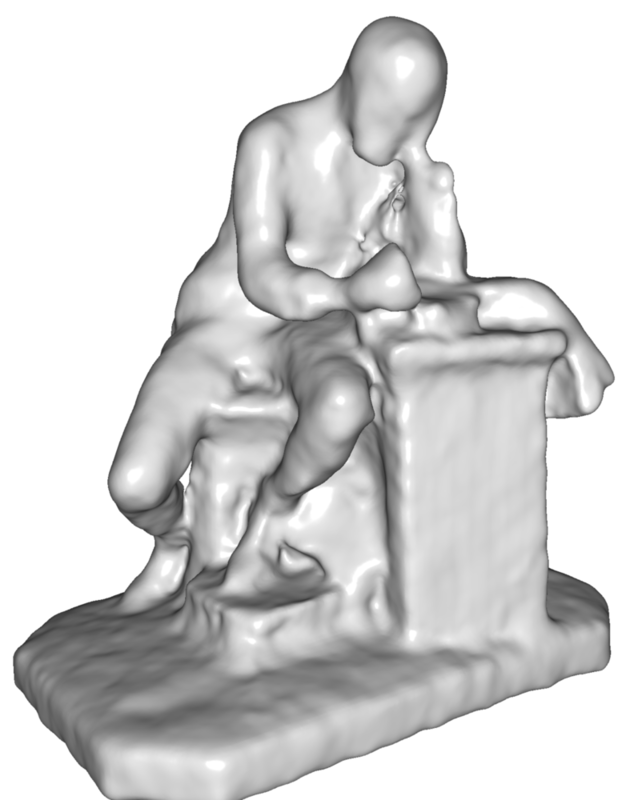 |
 |
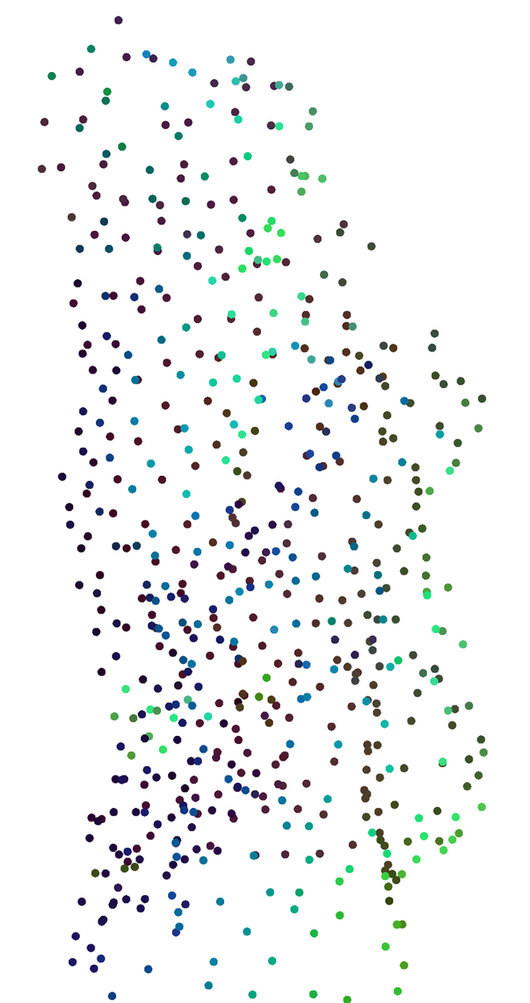 |
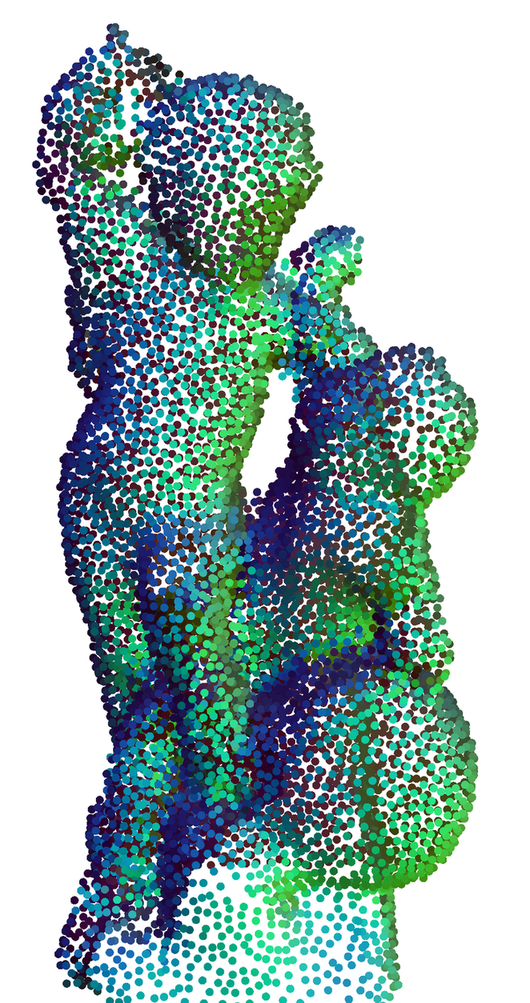 |
 |
 |
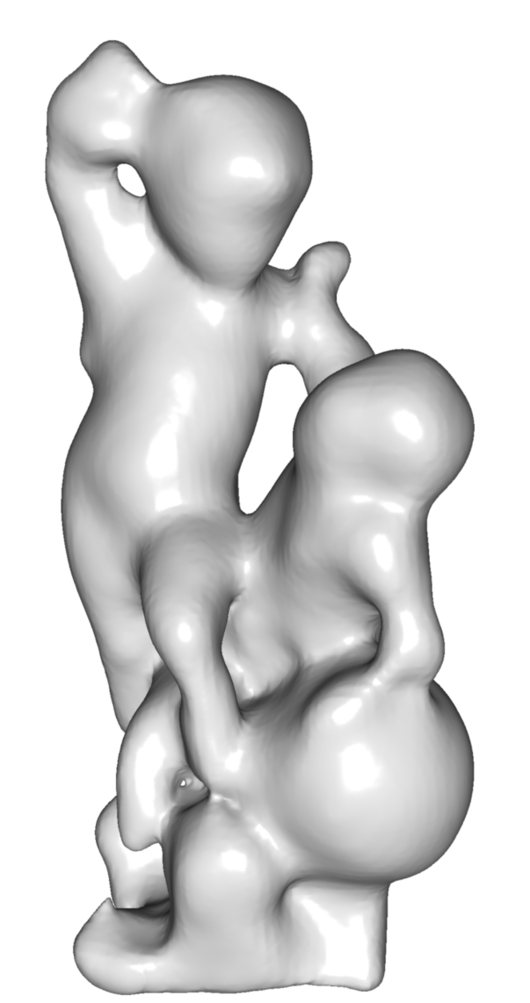 |
 |
# clone
git clone https://github.com/yifita/3PU.git --recursive
cd 3PU
# download pretrained models
curl -o model/pretrained.zip -O https://polybox.ethz.ch/index.php/s/TZjUeCWFPlmv0nj/download
unzip -d model/ model/pretrained.zip
# download test data
curl -o data/test_data/test_points.zip -O https://polybox.ethz.ch/index.php/s/wxKg4O05JnyePDK/download
unzip -d data/test_data/ data/test_data/test_points.zip
# conda environment
conda update -n base -c defaults conda
conda env create -f environment.yml
# automatically add cuda library path permanently to the current conda enviroment
mkdir -p $HOME/anaconda3/envs/PPPU/etc/conda/activate.d
cp activate_cuda_90.sh $HOME/anaconda3/envs/PPPU/etc/conda/activate.d
mkdir -p $HOME/anaconda3/envs/PPPU/etc/conda/deactivate.d
cp deactivate_cuda_90.sh $HOME/anaconda3/envs/PPPU/etc/conda/deactivate.d
conda activate PPPU
# compile
cd code/tf_ops
cd CD && ./tf_nndistance_compile.sh
cd ../grouping && ./tf_grouping_compile.sh
cd ../sampling && ./tf_sampling_compile.sh
# run code
cd code
python main_curriculum_interleave.py --phase test --id sketchfab_poisson --model dense_interlevelplus \
--num_point 312 --up_ratio 16 --step_ratio 2 --patch_num_ratio 3 \
--test_data "data/test_data/sketchfab_poisson/poisson_5000/*.xyz"Our 3D models are trained and tested using the Sketchfab dataset created by ourselves. It consists of 90 training models and 13 testing models collected from Sketchfab. You can download the original meshes here: [training][train_mesh] and [testing][test_mesh].
Per request, we provide the MNIST contour dataset used as toy examples for visualization and ablation studies in our paper.
training contains 5 resolutions from 50 to 800 points. Each resolution contains 48,000 ply files.
testing contains 5 resolutions same as the training set, each containig 12,000 ply files.
We trained our models with two kinds of input points: point sets generated using poisson disc sampling and virtual scanner.
Download the [test][test_points] and [training data][train_record] used in our experiments. Unzip the test data to data/test_data/ and unzip to training data to record_data/
Additionally, you can create your own data with a virtual scanner or poisson disc sampling.
# compile
cd prepare_data
cmake .
make -j
# sample
cd Poisson_sample
./run_pd_sampling.sh DIR_TO_MESH DIR_TO_OUTPUT "**/*.EXTENSION" NUM_POINTS
# scan
cd polygonmesh_base
./run_scan.sh DIR_TO_MESH DIR_TO_OUTPUT 1 "**/*.ply"
We provide two models trained using each of the above mentioned data. Download them [here][pretrained], and unzip them under model/.
- Install cuda 9.0, cudnn and nccl if you haven't done so yet.
- Create conda environment
conda env create -f environment.yml. - Install tensorflow, we use tensorflow 1.11 in this project, but tensorflow >= 1.5 should work.
- Compile the custom tensorflow code in
code/tf_opsby running./tf_*_compile.sh.
Test on sparse poisson input:
python main_curriculum_interleave.py --phase test --id sketchfab_poisson --model dense_interlevelplus --num_point 156 --up_ratio 16 --step_ratio 2 --patch_num_ratio 3 \
--test_data "data/test_data/sketchfab_poisson/poisson_625/*.xyz"
Test on dense poisson input:
python main_curriculum_interleave.py --phase test --id sketchfab_poisson --model dense_interlevelplus --num_point 312 --up_ratio 16 --step_ratio 2 --patch_num_ratio 3 \
--test_data "data/test_data/sketchfab_poisson/poisson_5000/*.xyz"
Test on scan inputs:
python main_curriculum_interleave.py --phase test --id sketchfab_scan --model dense_interlevelplus --num_point 312 --up_ratio 16 --step_ratio 2 --patch_num_ratio 3 \
--test_data "data/test_data/sketchfab_scan/**/*.ply"
We support ply, xyz, and pcd as input.
Simply set option --test_data to a relative search pattern for your own data.
# SEARCH_PATH_FOR_TEST_DATA could be `my_test_data/**/*.ply
python main_curriculum_interleave.py --phase test --id MODEL_NAME --model dense_interlevelplus --num_point 312 --up_ratio 16 --step_ratio 2 --patch_num_ratio 3 \
--test_data SEARCH_PATH_FOR_TEST_DATA
Download training data as described here. Unzip to record_data/.
Train with poisson data
python main_curriculum_interleave.py --phase train --id ppu --model dense_interlevelplus --num_point 312 --up_ratio 16 --step_ratio 2 --num_shape_point 5000 --no-repulsion --dense_n 3 --knn 32 --num_point 312 --up_ratio 16 --step_ratio 2 --num_shape_point 625 --record_data "../record_data/poisson_5000_poisson_10000_poisson_20000_poisson_40000_poisson_80000_p312_shard[0-9].tfrecord" \
--stage_step 15000 --max_epoch 400 --gpu 0 --patch_num_ratio 3 --jitter --jitter_sigma 0.01 --jitter_max 0.03 \
--test_data SEARCH_PATH_FOR_TEST_DATA
Train with scan data
python main_curriculum_interleave.py --phase train --id ppu_scan --model dense_interlevelplus --num_point 312 --up_ratio 16 --step_ratio 2 --num_shape_point 5000 --no-repulsion --record_data "../record_data/res_5000_res_10000_res_20000_res_40000_res_80000_res_160000_p312_shard[0-9].tfrecord" \
--stage_step 15000 --max_epoch 400 --gpu 0 --patch_num_ratio 3 --jitter --jitter_sigma 0.01 --jitter_max 0.03 \
--test_data SEARCH_PATH_FOR_TEST_DATA
You can create new training data by calling python create_tfrecords.py in prepare_data folder.
If you find this code or data useful in your work, please cite our paper:
@InProceedings{Yifan_2019_CVPR,
author = {Yifan, Wang and Wu, Shihao and Huang, Hui and Cohen-Or, Daniel and Sorkine-Hornung, Olga},
title = {Patch-Based Progressive 3D Point Set Upsampling},
booktitle = {The IEEE Conference on Computer Vision and Pattern Recognition (CVPR)},
month = {June},
year = {2019}
}
PU-Net: https://github.com/yulequan/PU-Net
PointNet++: https://github.com/charlesq34/pointnet2