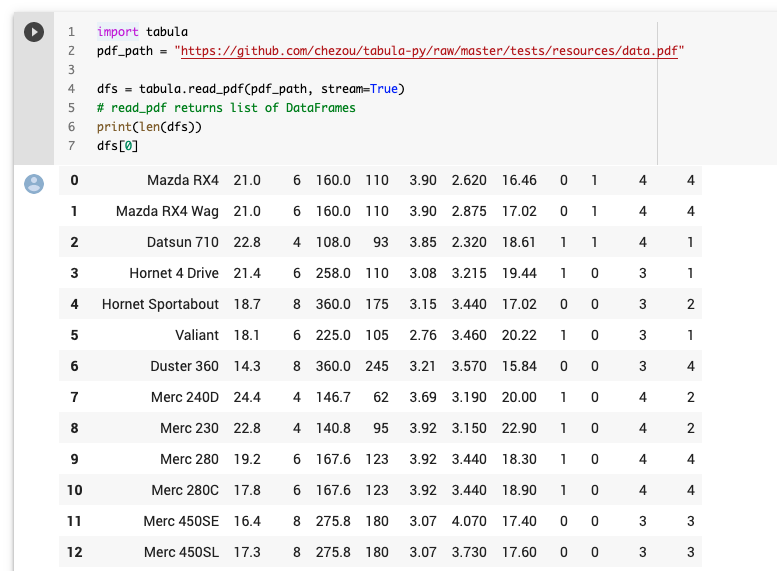tabula-py is a simple Python wrapper of tabula-java, which can read table of PDF.
You can read tables from PDF and convert into pandas's DataFrame. tabula-py also enables you to convert a PDF file into CSV/TSV/JSON file.
You can see the example notebook and try it on Google Colab, or we highly recommend to read our document especially for FAQ.
- Java 8+
- Python 3.5+
I confirmed working on macOS and Ubuntu. But some people confirm it works on Windows 10. See also the document for the detailed installation for Windows 10.
- Documentation
- FAQ would be helpful if you have issue
- Example notebook on Google Colaboratory
Ensure you have Java runtime and set PATH for it.
pip install tabula-pytabula-py enables you to extract table from PDF into DataFrame and JSON. It also can extract tables from PDF and save file as CSV, TSV or JSON.
import tabula
# Read pdf into list of DataFrame
df = tabula.read_pdf("test.pdf", pages='all')
# Read remote pdf into list of DataFrame
df2 = tabula.read_pdf("https://github.com/tabulapdf/tabula-java/raw/master/src/test/resources/technology/tabula/arabic.pdf")
# convert PDF into CSV file
tabula.convert_into("test.pdf", "output.csv", output_format="csv", pages='all')
# convert all PDFs in a directory
tabula.convert_into_by_batch("input_directory", output_format='csv', pages='all')See example notebook for more detail. I also recommend to read the tutorial article written by @aegis4048.
Interested in helping out? I'd love to have your help!
You can help by:
- Reporting a bug.
- Adding or editing documentation.
- Contributing code via a Pull Request. See also for the contribution
- Write a blog post or spreading the word about
tabula-pyto people who might be able to benefit from using it.
- @lahoffm
- @jakekara
- @lcd1232
- @kirkholloway
- @CurtLH
- @nikhilgk
- @krassowski
- @alexandreio
- @rmnevesLH
- @red-bin
- @Gallaecio
- @red-bin
- @alexandreio
- @bpben
- @Bueddl
- @cjotade
You can also support our continued work on tabula-py with a donation on Patreon.