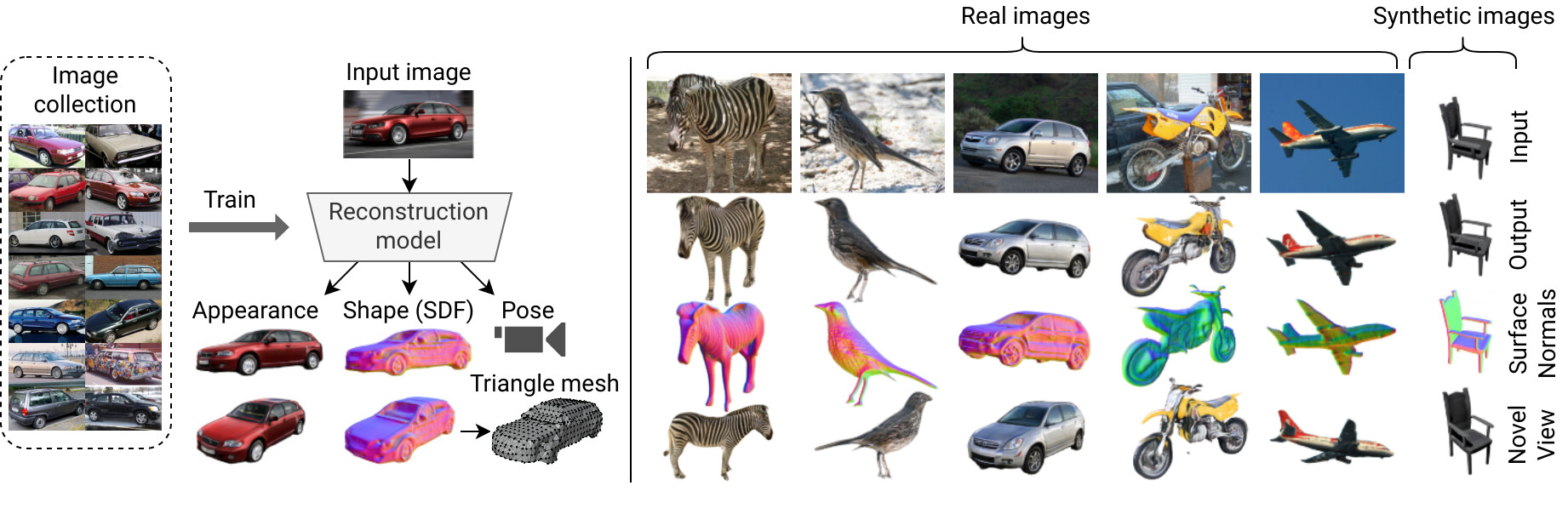This is not an officially supported Google product.
This repository contains the code for the paper
Dario Pavllo, David Joseph Tan, Marie-Julie Rakotosaona, Federico Tombari. Shape, Pose, and Appearance from a Single Image via Bootstrapped Radiance Field Inversion. In IEEE/CVF Conference on Computer Vision and Pattern Recognition (CVPR), 2023.
Our approach recovers an SDF-parameterized 3D shape, pose, and appearance from a single image of an object, without exploiting multiple views during training. More specifically, we leverage an unconditional 3D-aware generator, to which we apply a hybrid inversion scheme where a model produces a first guess of the solution which is then refined via optimization.
Please follow the instructions in SETUP.md.
After setting up the pretrained models, you can quickly visualize some results by specifying --inv_export_demo_sample, e.g.
python run.py --resume_from g_p3d_car_pretrained --inv_export_demo_sample --gpus 4 --batch_size 16
python run.py --resume_from g_cub_pretrained --inv_export_demo_sample --gpus 4 --batch_size 16
python run.py --resume_from g_shapenet_chairs_pretrained --inv_export_demo_sample --gpus 4 --batch_size 16
This will run the inversion procedure on a random batch from the test set, and save the resulting images to outputs/. You can vary the number of GPUs using --gpus (default: 4) and the total batch size using --batch_size (default: 32).
You can try out the model on a custom image by specifying --inv_manual_input_path <URL or path>. Internally, it uses detectron2 (which you need to install) to extract the segmentation mask from the image. For an example on CUB birds, try out the following:
python run.py --resume_from g_cub_pretrained --inv_manual_input_path https://upload.wikimedia.org/wikipedia/commons/a/a7/Pyrrhula_pyrrhula_female_2.jpg
You can also increase the number of inversion steps through --inv_steps (from the default 30).
You can evaluate the reconstruction process quantitatively using the --run_inversion flag, e.g.
python run.py --resume_from g_p3d_car_pretrained --run_inversion
python run.py --resume_from g_cub_pretrained --run_inversion
python run.py --resume_from g_shapenet_chairs_pretrained --run_inversion
This command will first look for a pre-trained encoder, which we provide for all the datasets used in this work (if it is missing, it will train one from scratch). Afterwards, it will invert the full test set (if available) and produce a report with the metrics shown in the paper. As before, you can vary the batch size and number of GPUs using --batch_size and --gpus, which will not affect the results. You can also compute results in feed-forward mode by specifying --inv_encoder_only, which produces the numbers labeled as N=0 in the paper. For p3d_car, you can evaluate on our custom ImageNet test set by specifying --inv_use_imagenet_testset (otherwise, the official test set is used).
The unconditional generator can be trained as follows:
python run.py --dataset DATASET --path_length_regularization --gpus 4 --batch_size 32
where DATASET is any of shapenet_cars, shapenet_chairs, carla, p3d_car, cub, imagenet_* (see available ImageNet classes in SETUP.md). TensorBoard logs are exported to gan_logs/. The results in the paper were produced using a total batch size of 32, which requires either 4 GPUs with 40GB of memory each (e.g. A100) or 8 GPUs with at least 24 GB each.
Afterwards, the hybrid inversion procedure can be launched via:
python run.py --resume_from EXPERIMENT_NAME --run_inversion
where EXPERIMENT_NAME is the name of the experiment produced by the previous step (you can also find it in gan_checkpoints/). This will first train the encoder, save it to coords_checkpoints/, and finally launch the actual inversion procedure (whose outputs and TensorBoard logs are exported to reports/). Once trained, the encoder will be cached and reused in subsequent calls.
The full list of arguments can be found in arguments.py
If you use this work in your research, consider citing our paper:
@inproceedings{pavllo2023shape,
title={Shape, Pose, and Appearance from a Single Image via Bootstrapped Radiance Field Inversion},
author={Pavllo, Dario and Tan, David Joseph and Rakotosaona, Marie-Julie and Tombari, Federico},
booktitle={IEEE/CVF Conference on Computer Vision and Pattern Recognition (CVPR)},
year={2023}
}
This code is licensed under the Apache 2.0 License. See LICENSE for more details.