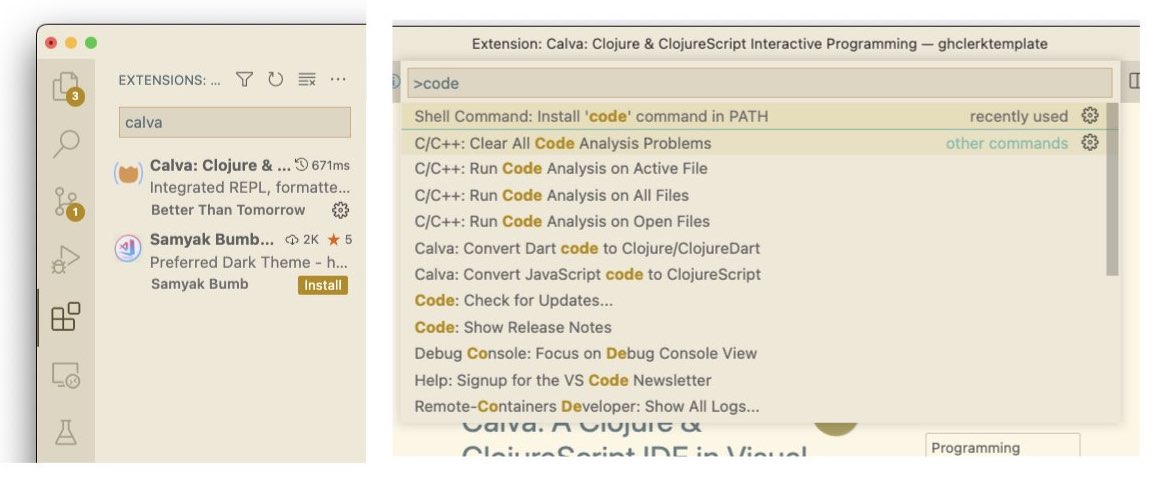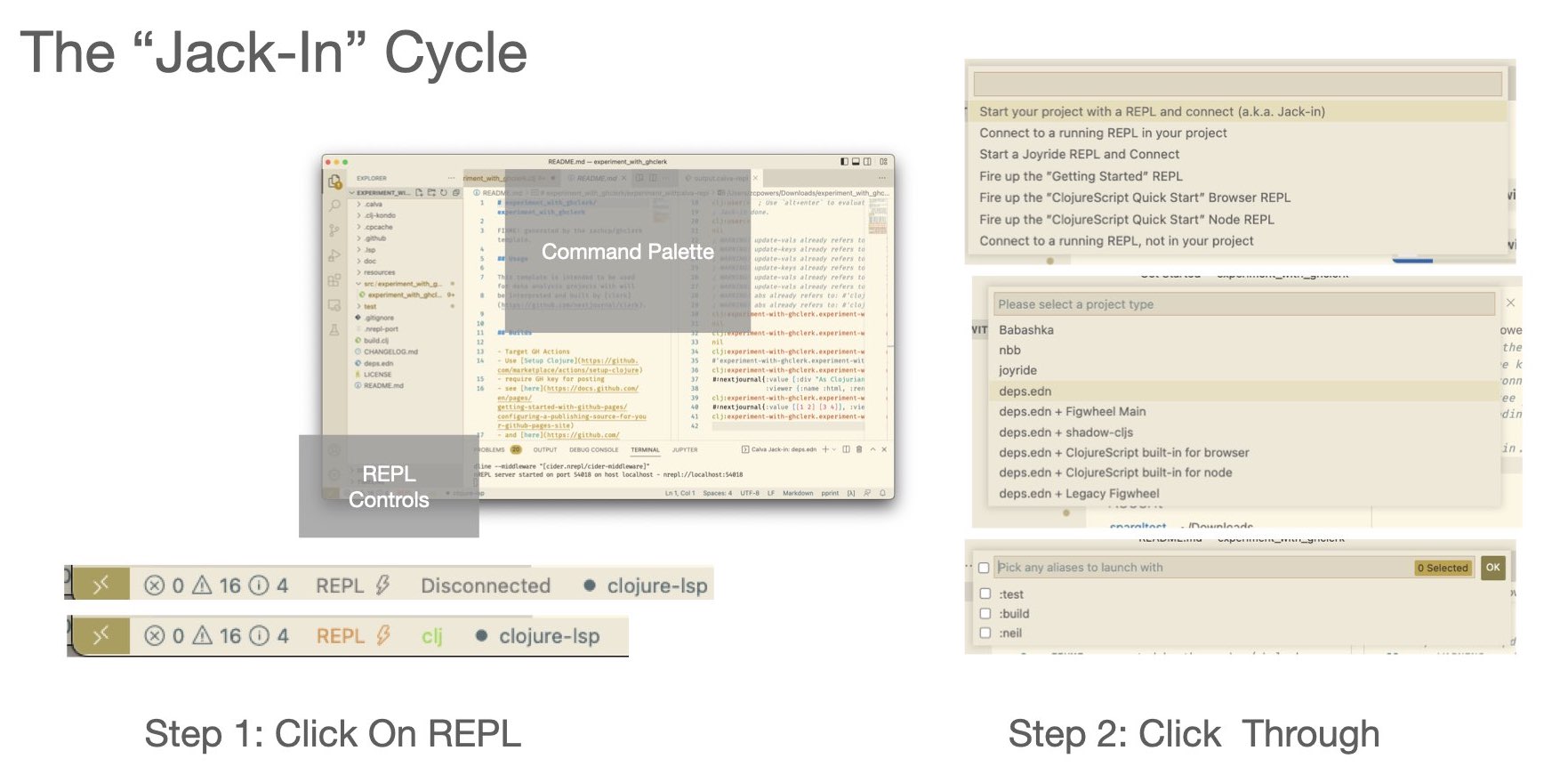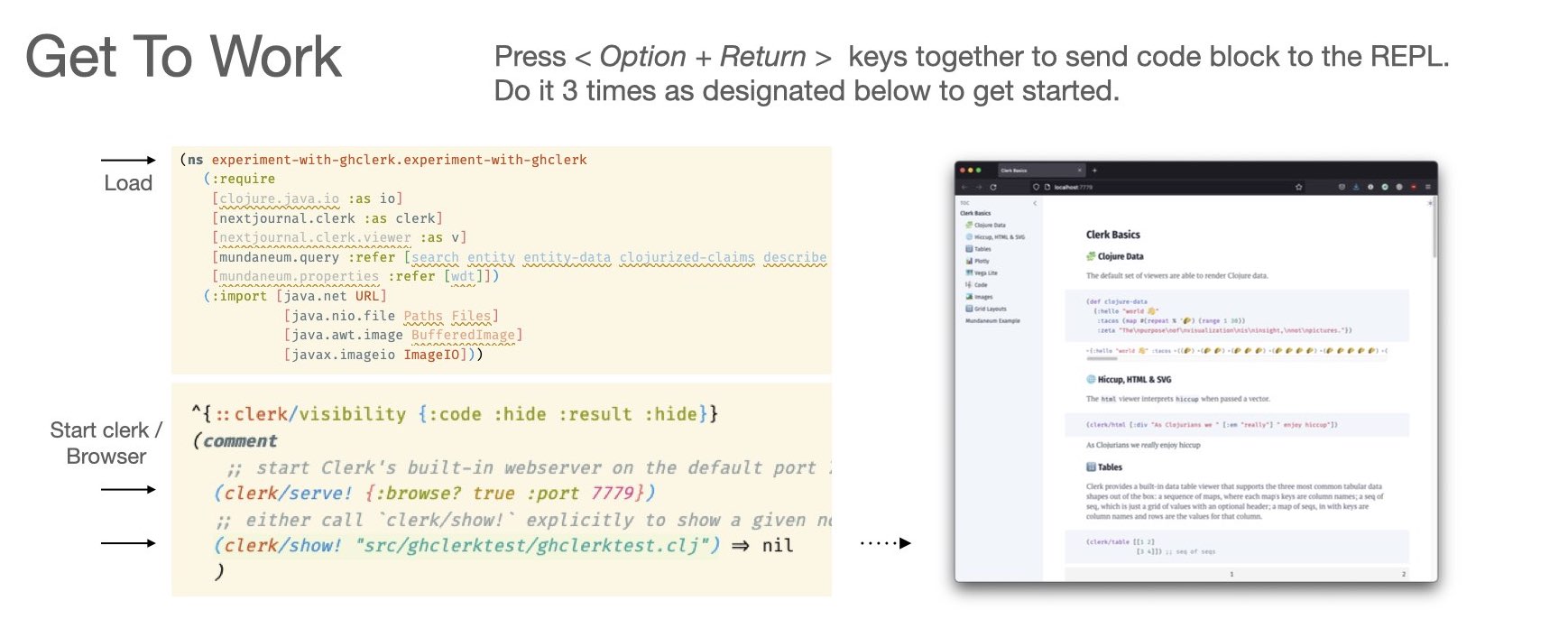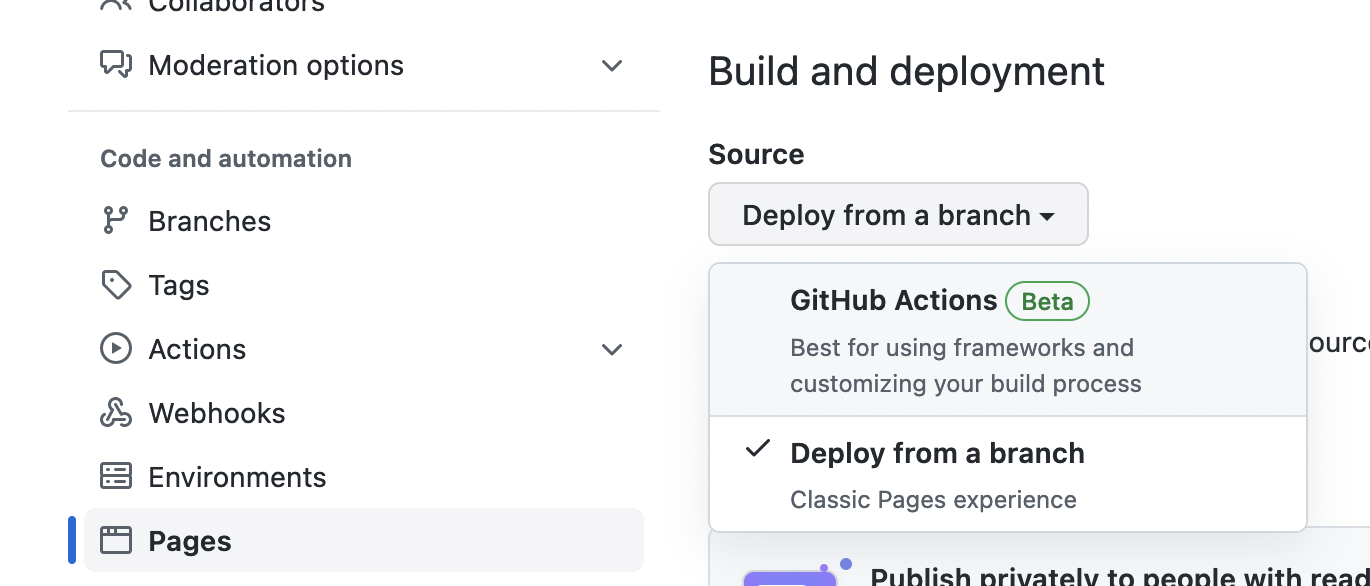A template to get started with clojure. Features building with clerk and deploying of static sites with GitHub.
The easiest way to use this template is if you have clojure and neil installed.
# install system dependencies and optional editor
brew install clojure neil
brew install --cask visual-studio-code
# create a new repo. try: `neil new help`
# for a new repo called `ghclerktest`
neil new zachcp/ghclerk ghclerktest \
--url https://github.com/zachcp/ghclerk \
--latest-sha
# open editor in your new templated repo
cd ghclerktest && code .
# follow the suggestions above/below to:
# 1. install VScode/Calva
# 2. start and "jack-in" to a Clojure REPL
# 3. send code to the REPL and watch in evaluateIf you push your new repository to Github the Github Actions system will be configured to build and push any clj namespaces as a clerk notebook. However, you do need to give the Github Actions system authorization to use Github Pages.