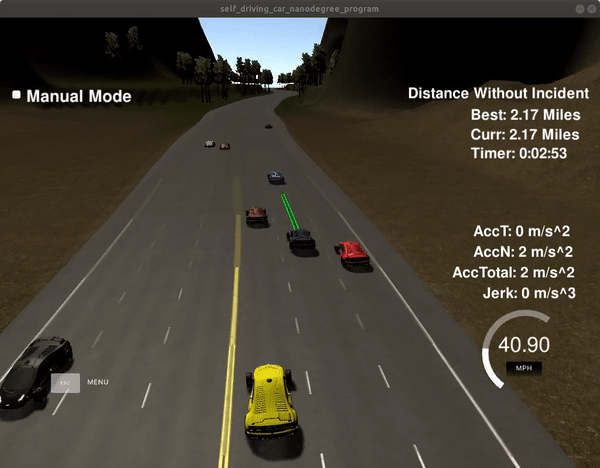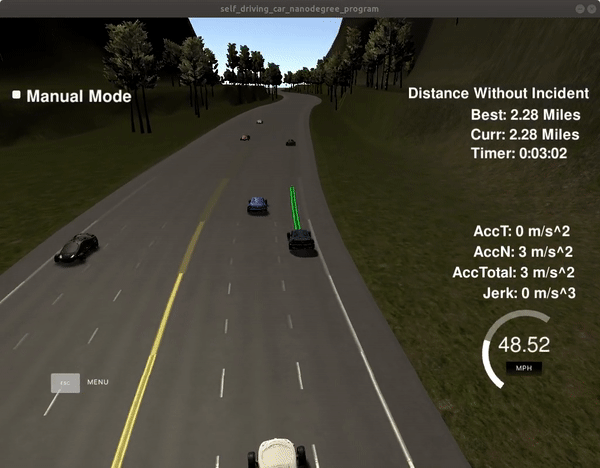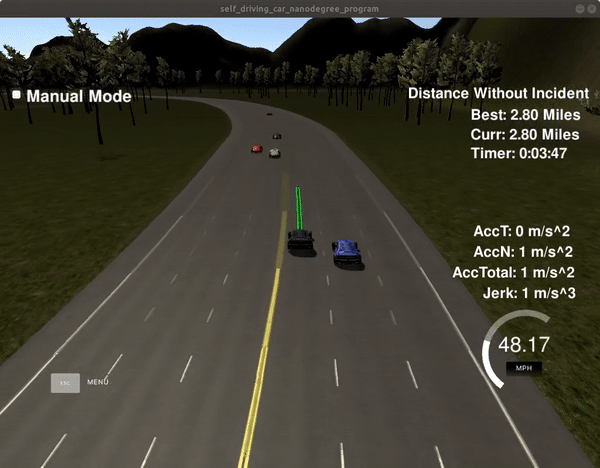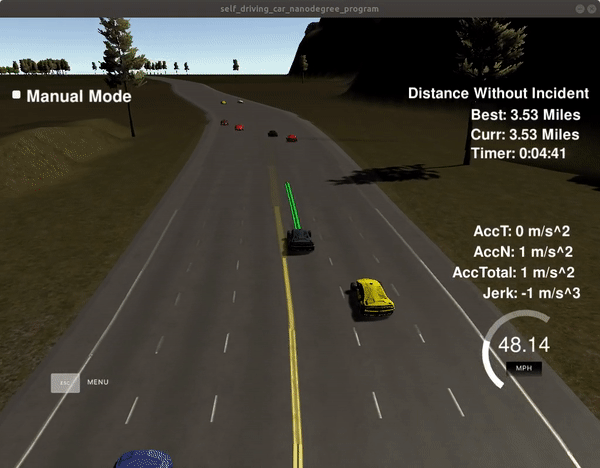The goal of this project is to safely navigate around a virtual highway with other traffic that is driving +-10 MPH of the 50 MPH speed limit. The car's localization and sensor fusion data will be provided by the simulator. A map file is given with a sparse map list of waypoints around the highway. The solution should meet the following criteria:
- The car should try to go as close as possible to the 50 MPH speed limit, which means passing slower traffic when possible, note that other cars will try to change lanes too.
- The car should avoid hitting other cars at all cost.
- The car should drive inside of the marked road lanes at all times, unless going from one lane to another.
- The car should be able to make one complete loop around the 6946m highway. Since the car is trying to go 50 MPH, it should take a little over 5 minutes to complete 1 loop.
- The car should not experience total acceleration over 10 m/s^2 and jerk that is greater than 10 m/s^3.
The project code is organized in different modules:
- main.cpp: Contains the main program loop. It receives sensor fusion, localization data for the AV, and remaining portion of previous trajectory from the simulator over WebSockets and returns back the calculated new trajectory.
- Map: Contains a sparse map list of waypoints around the highway as well as some helper methods for converting coordinate and angle values.
- Prediction: Takes the sensor fusion data from simulator and generates predictions about state of the road such as lane distance to front cars and lane blocked state.
- Behavior Planning: Given the predictions, the Behavior Planner finds a best behavior by calculating the cost of each behavior. A behavior defines if the car should keep or change the lane and the target velocity for the AV.
- Trajectory Generation: Generates a trajectory for the best behavior respecting the collision, speed, acceleration, and jerk constraints.
The Map struct loads the map data from ../data/highway_map.csv file. Each waypoint in the list contains [x,y,s,dx,dy] values. x and y are the waypoint's map coordinate position, the s value is the distance along the road to get to that waypoint in meters, the dx and dy values define the unit normal vector pointing outward of the highway loop.
The highway's waypoints loop around so the Frenet s value, distance along the road, goes from 0 to 6945.554.
The method get_frenet() and get_xy() can be used to convert from (x, y) coordinates to Frenet (s, d) coordinates and vice versa.
The Prediction struct takes the sensor fusion input and localization data of the AV from the simulator and calculated the current state of the highway. The highway consists of three lane. For each lane the Prediction struct maintains the state in an instance of Lane struct. The Lane struct contains id of the lane, the distance to the front vehicle in the lane and if the lane is blocked.
struct Lane
{
int id;
bool blocked;
double front_dist;
double front_v;
};The update(sensor_fusion, egocar, previous_path) method takes the sensor_fusion array, the AV localization data, and the array of remaining points form previous planned trajectory:
- The car localization data, contained in the
egocarinstance, is an array giving car position in (x, y) and (s, d) coordinates, the heading, and the speed:[x, y, s, d, yaw, speed]. - The previous path data is an instance of
Trajectorystruct containing the x and y positions of the previous path and theend_sandend_dvalues of the last point of the previous path. - The
sensor_fusioncontains tracking data (position in x,y and Frenet coordinates and the velocity in x and y direction) for all other cars in the current scene of simulator:[x, y, vx, vy, s, d].
For each car around our AV, the update() method calculates the speed of the car and its projected s position at the end of current trajectory (previous path). Comparing this value with the AV's end_s value at the end of current trajectory gives us the predicted distance of the other car to the AV. Using this distance value we also calculate if the lane is blocked.
The lane blocking rule differentiates between the cars in the same lane as AV and the cars in the other lanes:
- If the car is in the same lane, we only consider the positive front distance. If this distance is less that
TOO_CLOSE_GAP = 30meters, then the AV's lane is blocked (e.g. we have to either slow down or change lane). - If the car is in other lanes, the decision if the lane is blocked is used for lane changes. In this the distance behind is also considered by comparing the distance to two threshold values
LANE_CHANGE_GAP_REARandLANE_CHANGE_GAP_FRONT. The thresholds are adopted based on the difference between the speed of ego vehicle and the other car's speed: for example ifdelta_vis positive (i.e. our car is driving faster than the other car) then the front gap is increased and the (absolute value of) rear gap is decreased
if (lane.id == ego_lane) {
if(dist >= 0 && dist < TOO_CLOSE_GAP) {
lane.blocked = true;
}
} else {
double delta_v = egocar.speed - car_speed;
double adapted_lcgap_f = LANE_CHANGE_GAP_FRONT + delta_v;
double adapted_lcgap_r = min(LANE_CHANGE_GAP_REAR + delta_v, -10.0);
if (adapted_lcgap_r < dist && dist < adapted_lcgap_f) {
lane.blocked = true;
}
}For each lane, the prediction also updates the speed and distance to the front vehicle. This information is used for finding the best behavior. For example when it is possible to change lanes in both left and right direction, the front_dist is used to choose the lane with larger distance in front. The front_v is either set to the MAX_SPEED or to the speed of the front vehicle if the distance is less than TOO_CLOSE_GAP.
The behavior planning uses the information from prediction to decide which behavior is the best. There are three behaviors:
KeepLane: stay in the same lane, adapt speed to the front vehicle or drive at maximum speedChangeLaneLeft: change lane to left, adapt speed to the front vehicle or drive at maximum speedChangeLaneRight: change lane to right, adapt speed to the front vehicle or drive at maximum speed
The lane rule defines the d value of the vehicle when generating the trajectory. The target s for trajectory is always the end of current trajectory (previous path).
At each planning cycle the BehaviorPlanner class assigns each behavior a cost value calculated as the sum of different cost functions. The behavior with the lowest total cost is chosen as best behavior. The best_behavior is returned unless overridden (see below). Following cost functions are used to determine the best behavior given information from prediction:
speed_cost(): The behavior whose target lane has a higherfront_vwill get a lowerspeed_cost. The cost is determined based on the relative valuefront_v / MAX_SPEEDfor the target lane of the behavior. If the lane is blocked the speed cost is highest (by adding a constant cost of 100 to it).distance_cost(): The behavior whose target lane has a larger front distancefront_distwill get a lowerdistance_cost. The cost is determined as the inverse of the front distance. If the lane is blocked the cost is highest (by adding a constant cost of 100 to it).lane_change_cost(): For theKeepLanebehavior the cost is 0. For change lane behaviors (left and right) if the lane is blocked the cost is highest (100), otherwise the cost is zero.transition_cost(): This cost function helps in smoothing the sequence of behaviors and prevents oscillating too fast between them. This cost prevents immediate change of behavior for lane changes in the opposite direction. Also, this cost favors aKeepLanebehavior after lane changes.
The BehaviorPlanner sometimes overrides the best_behavior. Following rules are used of overriding the best behavior:
- Right at the beginning of a driving session, the
KeepLanebehavior is returned with maximum target speed, until the speed of the car reaches 10 m/s. (This rule is set based on observing how simulator starts a driving session). - If a lane change behavior is started, it is continued till the lane change is complete.
- After a lane change, we return
KeepLaneforKEEP_LANE_AFTER_LANE_CHANGE = 50cycles. This is roughly about 2 seconds (see Trajectory Generation section about discussion of time). This rule is added to prevent too hasty lane changes (which could violate lateral jerk constraint).
The combination of these cost functions and rules leads to acceptable driving behavior as can be seen in examples below:
- Safe lane change:
- Slowing down if lane change is not possible: the AV adapts its speed to the front vehicle if it cannot change lane.
- Predictive lane change: Change to the lane with the largest free distance ahead.
- Change lane to the higher speed and double lane change:
I used the same method for generating trajectories using spline interpolation as described in the Q&A video. This approach uses an very easy to use implementation of spline interpolation in one single header file by http://kluge.in-chemnitz.de/opensource/spline/.
Another approach would be using a Jerk Minimizing Quintic Polynomial.
-
The car uses a perfect controller and will visit every (x,y) point it recieves in the list every .02 seconds. The units for the (x,y) points are in meters and the spacing of the points determines the speed of the car. The vector going from a point to the next point in the list dictates the angle of the car. Acceleration both in the tangential and normal directions is measured along with the jerk, the rate of change of total Acceleration. The (x,y) point paths that the planner recieves should not have a total acceleration that goes over 10 m/s^2, also the jerk should not go over 50 m/s^3. (NOTE: As this is BETA, these requirements might change. Also currently jerk is over a .02 second interval, it would probably be better to average total acceleration over 1 second and measure jerk from that.
-
There will be some latency between the simulator running and the path planner returning a path, with optimized code usually its not very long maybe just 1-3 time steps. During this delay the simulator will continue using points that it was last given, because of this its a good idea to store the last points you have used so you can have a smooth transition. previous_path_x, and previous_path_y can be helpful for this transition since they show the last points given to the simulator controller with the processed points already removed. You would either return a path that extends this previous path or make sure to create a new path that has a smooth transition with this last path.
At each planning cycle a set of trajectory points are generated that are added to the end for remaining points from previous trajectory (previous path) and returned as the new trajectory. The trajectory points are interpolated using spline. The knot points for the spline are determined as followed:
-
the starting points are either the current vehicles position (if previous path is shorter that 2 points) or the end of previous path.
-
the end points are determined based on target
sand tergetdvalues. For targetsfix values of 30, 60, and 90 meters are added to the end of previous path (if it has more than two points) or the vehicles position (for example right at the beginning). The targetdis determined by the target lane of the given behavior.
The spline knot points are in (x,y) coordinates. The trajectory points are first generated in local car coordinates, then transformed to global (x, y) coordinates. This is done to avoid errors in spline interpolation caused by the same values for x if the spline knots are in global coordinates.
The trajectory consists of a series of (x, y) points, each reached (consumed) by the simulator in TIMESTEP = 0.02 seconds. The planning distance in car's local x direction is set to be PLANNING_DISTANCE_X = 50.0 meters. The target speed for planning the trajectory is given by the behavior's target speed. The number of trajectory points to return is fixed and set to NUM_TRAJECTORY_POINTS = 50. The threshold PLAN_NEW_TRAJECTORY_THRESHOLD = 50 also determines how many points from the remaining points of the previous path should be integrated into the new plan. If the number of points in previous path is less than this threshold the new trajectory points are generated. The current value of 50 for this threshold means that new points are generated at every planning cycle. That is, the AV is swifter in reacting to changes of the road state.
The speed of AV for generating the trajectory points (ego_v) is determined based on the target speed for the lane, given by the behavior (target_v). At each planning cycle the current speed of AV is increased or decreased according to the maximum acceleration (MAX_ACC). The value for MAX_ACC is set to 7 m/s^2 (to meet the max acceleration constraint of 10 m/s^2; the value could be set nearer to 10 of course):
if (target_v > ego_v) {
//accelerate
ego_v = min(ego_v + MAX_ACC * TIMESTEP, MAX_SPEED);
} else {
//decelerate
ego_v = min(ego_v - MAX_ACC * TIMESTEP, MAX_SPEED);
}The trajectory points are distributed evenly along the planning distance. The combination of the current speed (ego_v), the fixed number of trajectory points, and the TIMESTEP determines the distance between each consecutive points in the trajectory:
double target_x = PLANNING_DISTANCE_X; //horizon
double target_y = spl(target_x);
double target_dist = sqrt(target_x * target_x + target_y * target_y);
double num_points = target_dist / (TIMESTEP * ego_v);
double distance_between_points = target_x / num_points;The current state of the project meets the requirements defined in project rubric. Following can further improvements the project:
- Adding behaviors for emergency break / emergency slow down: In the current code of simulator sometimes other cars perform dangerous lane change maneuvers with a very short distance in front of our AV. If the distance is too short, a crash is not avoidable. This could be handled by adding a behavior for emergency breaks.
- Adding behavior for double lane change: Currently the behavior planner only has the behavior for change one lane to left and right. Also, the cost functions only watch just the immediate lane to left or right. This sometimes leads to suboptimal behavior, as the car does not change the lane to a free lane if it is not immediately in its left or right. Adding two DoubleChangeLane behaviors (for left and right) could solve this problem. The cost functions should consider the immediate lane to the left and right and the lane, that is two lanes apart from current lane. The trajectory generation also should generate a smooth trajectory with spline knots in current lane, in the middle, and in the third lane.
- Implementing another approach for trajectory generation (e.g. JMT with quintic polynomials) and adding it as a trajectory generation strategy.
- Combining different parameters and thresholds that influence driving behavior and performance into a class for driving profile. These values could then be set and tuned for certain driving types, such as aggressive, conservative, etc.