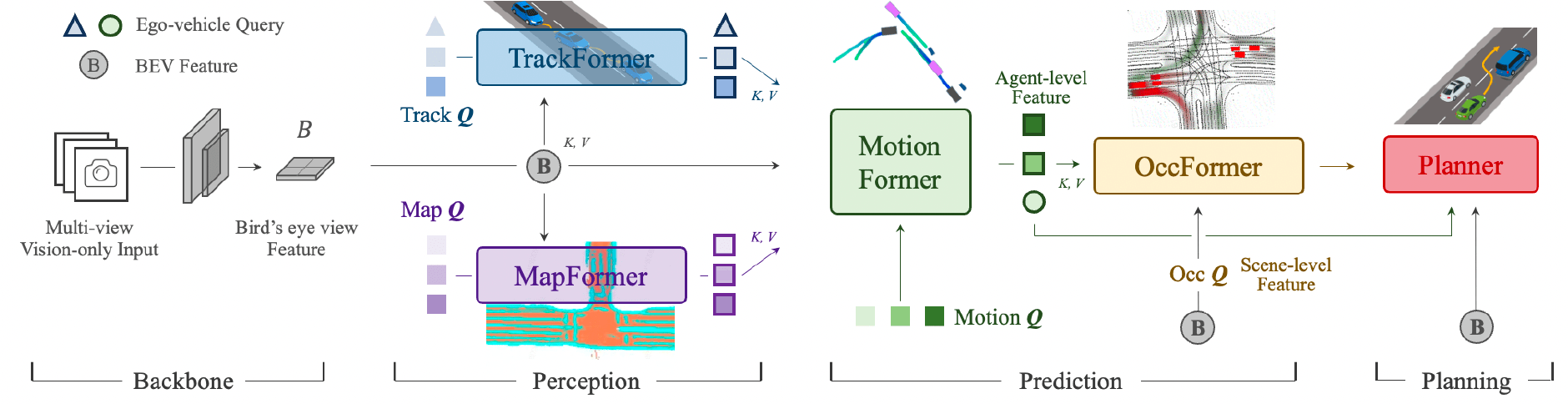UniAD.mp4
- 🚘 Planning-oriented philosophy: UniAD is a Unified Autonomous Driving algorithm framework following a planning-oriented philosophy. Instead of standalone modular design and multi-task learning, we cast a series of tasks, including perception, prediction and planning tasks hierarchically.
- 🏆 SOTA performance: All tasks within UniAD achieve SOTA performance, especially prediction and planning (motion: 0.71m minADE, occ: 63.4% IoU, planning: 0.31% avg.Col)
-
Paper Title Change: To avoid confusion with the "goal-point" navigation in Robotics, we change the title from "Goal-oriented" to "Planning-oriented" suggested by Reviewers. Thank you! -
[2023/04/18] New feature: You can replace BEVFormer with other BEV Encoding methods, e.g., LSS, as long as you provide the
bev_embedandbev_posin track_train and track_inference. Make sure your bevs and ours are of the same shape. -
[2023/04/18] Base-model checkpoints are released.
-
[2023/03/29] Code & model initial release
v1.0 -
[2023/03/21] 🚀🚀 UniAD is accepted by CVPR 2023, as an Award Candidate (12 out of 2360 accepted papers)!
-
[2022/12/21] UniAD paper is available on arXiv.
UniAD is trained in two stages. Pretrained checkpoints of both stages will be released and the results of each model are listed in the following tables.
We first train the perception modules (i.e., track and map) to obtain a stable weight initlization for the next stage. BEV features are aggregated with 5 frames (queue_length = 5).
| Method | Encoder | Tracking AMOTA |
Mapping IoU-lane |
config | Download |
|---|---|---|---|---|---|
| UniAD-B | R101 | 0.390 | 0.297 | base-stage1 | base-stage1 |
We optimize all task modules together, including track, map, motion, occupancy and planning. BEV features are aggregated with 3 frames (queue_length = 3).
| Method | Encoder | Tracking AMOTA |
Mapping IoU-lane |
Motion minADE |
Occupancy IoU-n. |
Planning avg.Col. |
config | Download |
|---|---|---|---|---|---|---|---|---|
| UniAD-B | R101 | 0.358 | 0.317 | 0.709 | 64.1 | 0.25 | base-stage2 | base-stage2 |
- Download the checkpoints you need into
UniAD/ckpts/directory. - You can evaluate these checkpoints to reproduce the results, following the
evaluationsection in TRAIN_EVAL.md. - You can also initialize your own model with the provided weights. Change the
load_fromfield topath/of/ckptin the config and follow thetrainsection in TRAIN_EVAL.md to start training.
The overall pipeline of UniAD is controlled by uniad_e2e.py which coordinates all the task modules in UniAD/projects/mmdet3d_plugin/uniad/dense_heads. If you are interested in the implementation of a specific task module, please refer to its corresponding file, e.g., motion_head.
- Fix bug: Unable to reproduce the results of stage1 track-map model when training from scratch. [Ref: OpenDriveLab#21]
- Support larger batch size [Est. 2023/04]
- (Long-term) Improve flexibility for future extensions
- All configs & checkpoints
- Visualization codes
- Separating BEV encoder and tracking module
- Base-model configs & checkpoints
- Code initialization
All assets and code are under the Apache 2.0 license unless specified otherwise.
Please consider citing our paper if the project helps your research with the following BibTex:
@inproceedings{hu2023_uniad,
title={Planning-oriented Autonomous Driving},
author={Yihan Hu and Jiazhi Yang and Li Chen and Keyu Li and Chonghao Sima and Xizhou Zhu and Siqi Chai and Senyao Du and Tianwei Lin and Wenhai Wang and Lewei Lu and Xiaosong Jia and Qiang Liu and Jifeng Dai and Yu Qiao and Hongyang Li},
booktitle={Proceedings of the IEEE/CVF Conference on Computer Vision and Pattern Recognition},
year={2023},
}