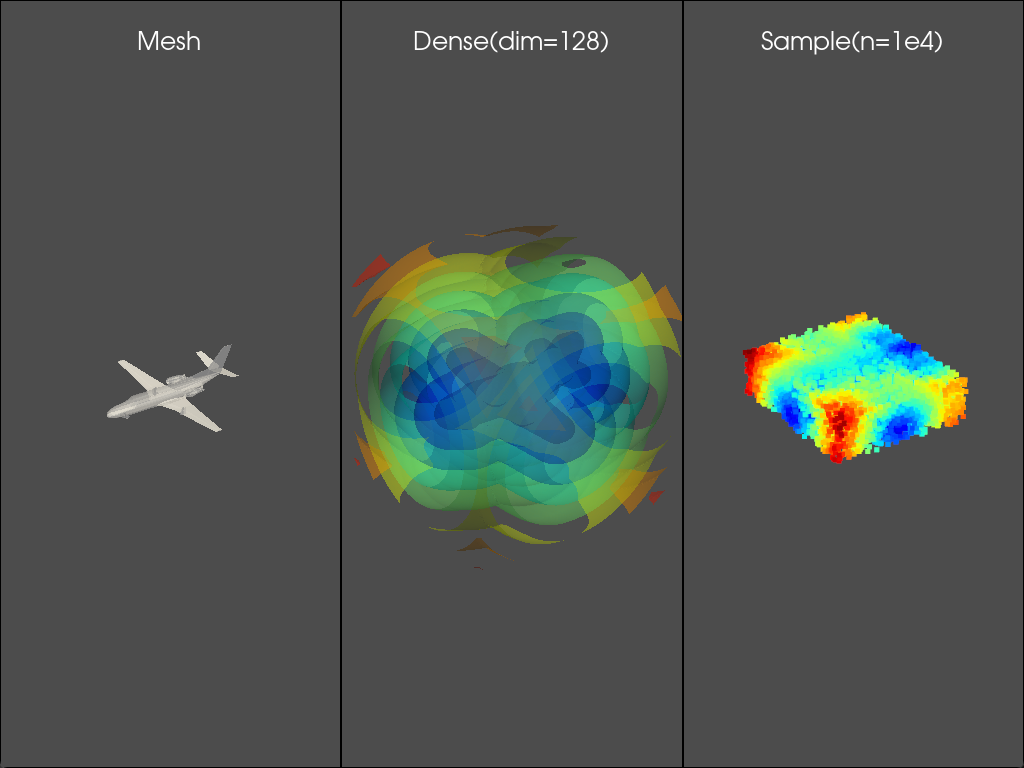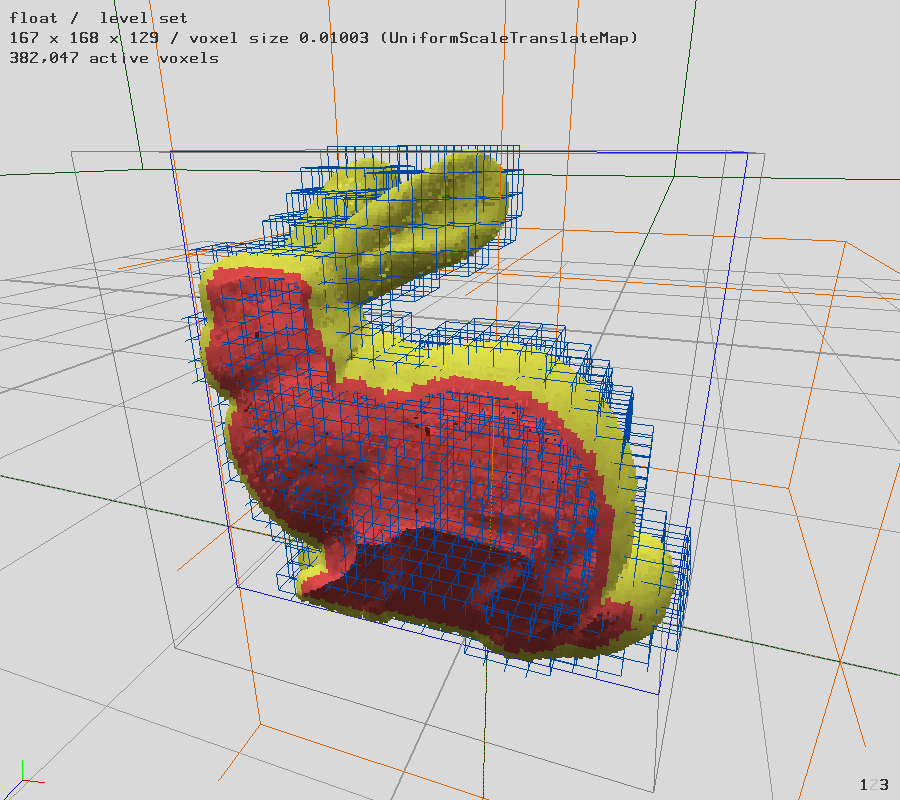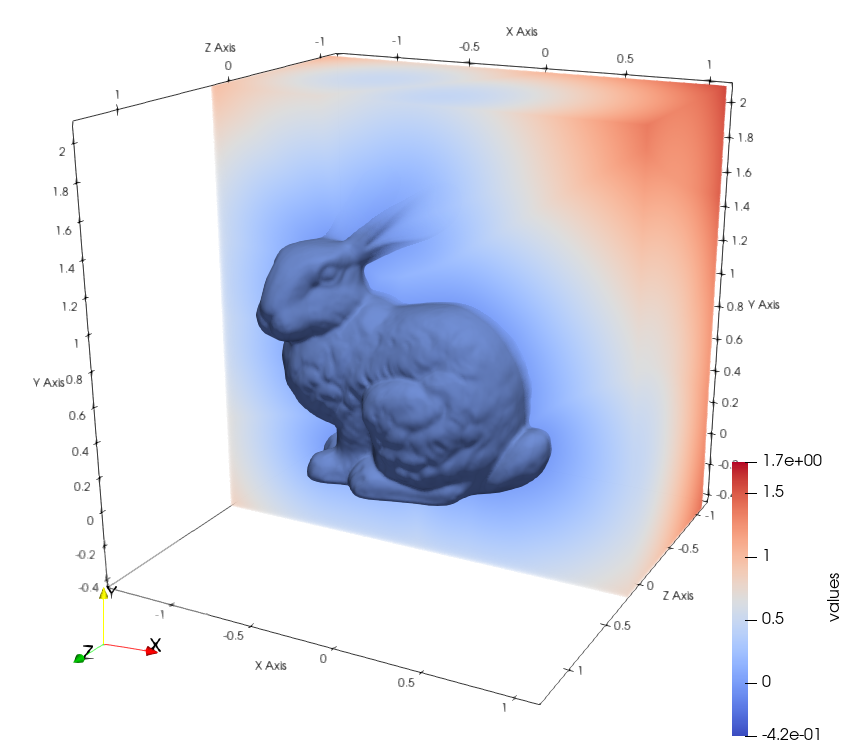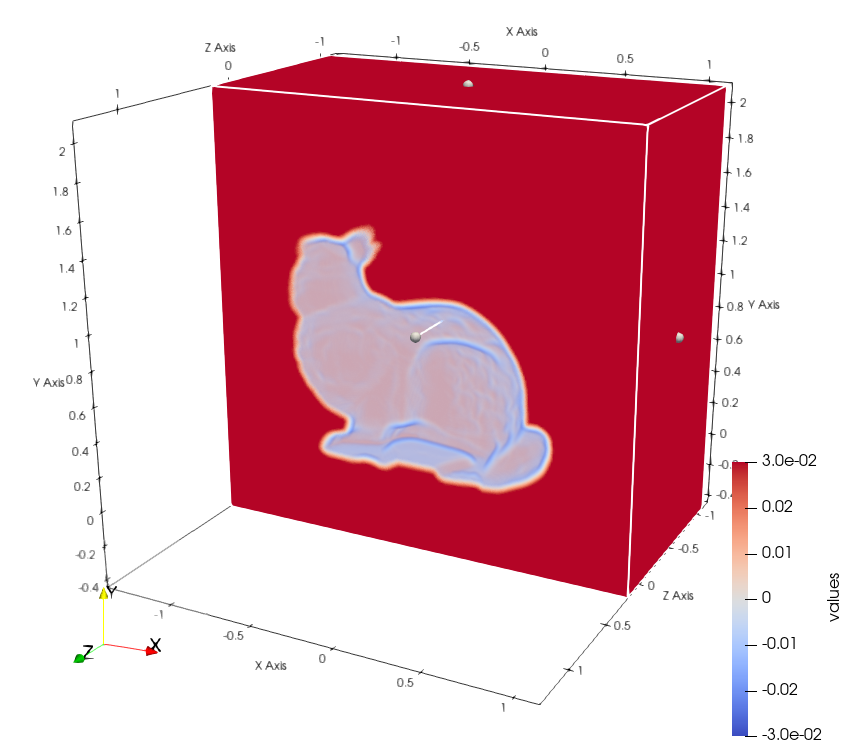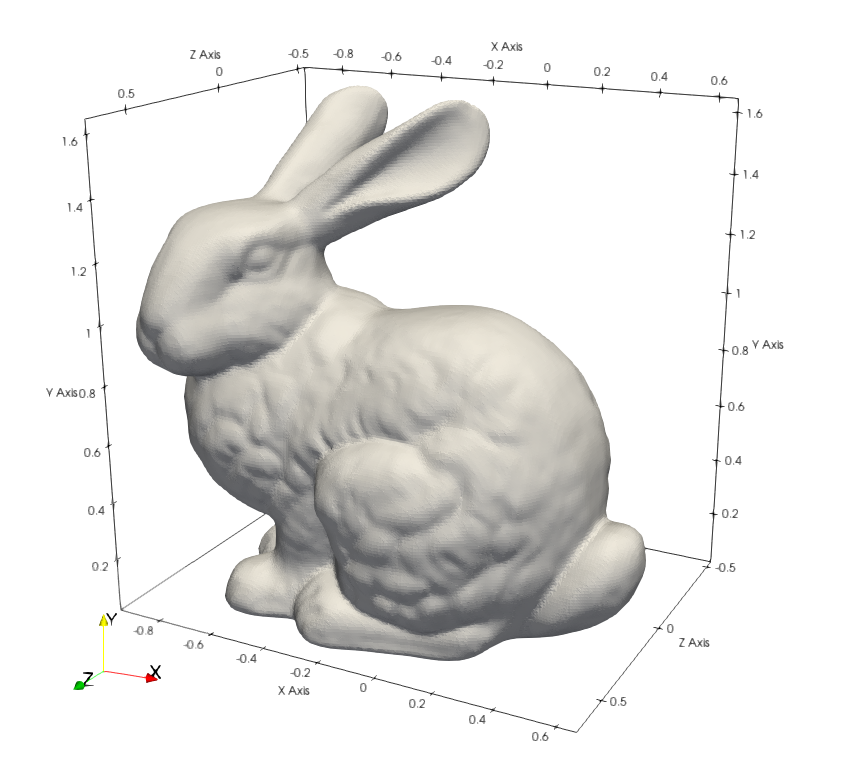Tools for converting mesh to signed distance field volume (Mesh2SDF) using OpenVDB.
conda install openvdb mesh2volume -c zilch -c conda-forge
# windows dependencies
conda create -n openvdb cmake compilers boost-cpp tbb-devel blosc zlib python=3.9 pybind11 eigen
# unix dependencies
conda create -n openvdb cmake make compilers boost-cpp tbb-devel blosc zlib jemalloc python=3.9 pybind11 eigen
conda activate openvdb
# build and install openvdb in the conda environment
git clone https://github.com/AcademySoftwareFoundation/openvdb.git
cd openvdb && mkdir build && cd build
# unix bash
cmake .. -DCMAKE_INSTALL_PREFIX=${CONDA_PREFIX}
# windows powershell
cmake .. -DCMAKE_INSTALL_PREFIX=$env{CONDA_PREFIX}/Library
# windows cmd
# cmake .. -DCMAKE_INSTALL_PREFIX=%CONDA_PREFIX%/Library
cmake --build . --config release -j --target install# build python module
cd python
conda activate openvdb
python -m pip install .
# build binary tools
cd tools
conda activate openvdb
cmake --build . --config release -j --target installimport mesh2volume
# mesh vertices,faces,bbox and volume dimensions
volume = mesh2volume.Volume(V,F,B,D)
# to (D,D,D) dense sdf volume
sdf,origin,spacing = volume.to_dense()
# to (#P) sdf samples
sdf = volume.sample(P) See the example in example/module.py.
conda activate openvdb
pip install numpy trimesh pyvista matplotlib
python example/module.pyAll tools are available in the created conda environment only:
- mesh2volume: Convert Wavefront .obj mesh to sparse and narrow-band .vdb volume or dense .vtk volume.
- vdb2vtk: Convert sparse and narrow-band .vdb volume to dense .vtk volume.
- vdb2mesh: Convert sparse and narrow-band .vdb volume to Wavefront .obj mesh.
Run target --help to check more options.
-
Mesh2VDB: The result can be visualized by Houdini, Maya and
vdb_viewfrom OpenVDB.conda activate openvdb mesh2volume ./assets/bunny.obj # ./assets/bunny.obj.vdb --dim 256 --bw 3 -
Mesh2VTK: The result can be visualized by VTK, Paraview.
mesh2volume ./assets/bunny.obj --full --dense # ./assets/bunny.obj.vtk` --dim 256 -
VDB2VTK: Specify dimension or bounding box to crop the .vdb volume.
vdb2vtk ./assets/bunny.obj.vdb # ./assets/bunny.obj.vdb.vtk --dim 256 -
VDB2Mesh: The result is a mesh mixed with quad and triangle faces.
vdb2mesh ./assets/bunny.obj.vtk # ./assets/bunny.obj.vtk.obj --iso 0 --adapt 0