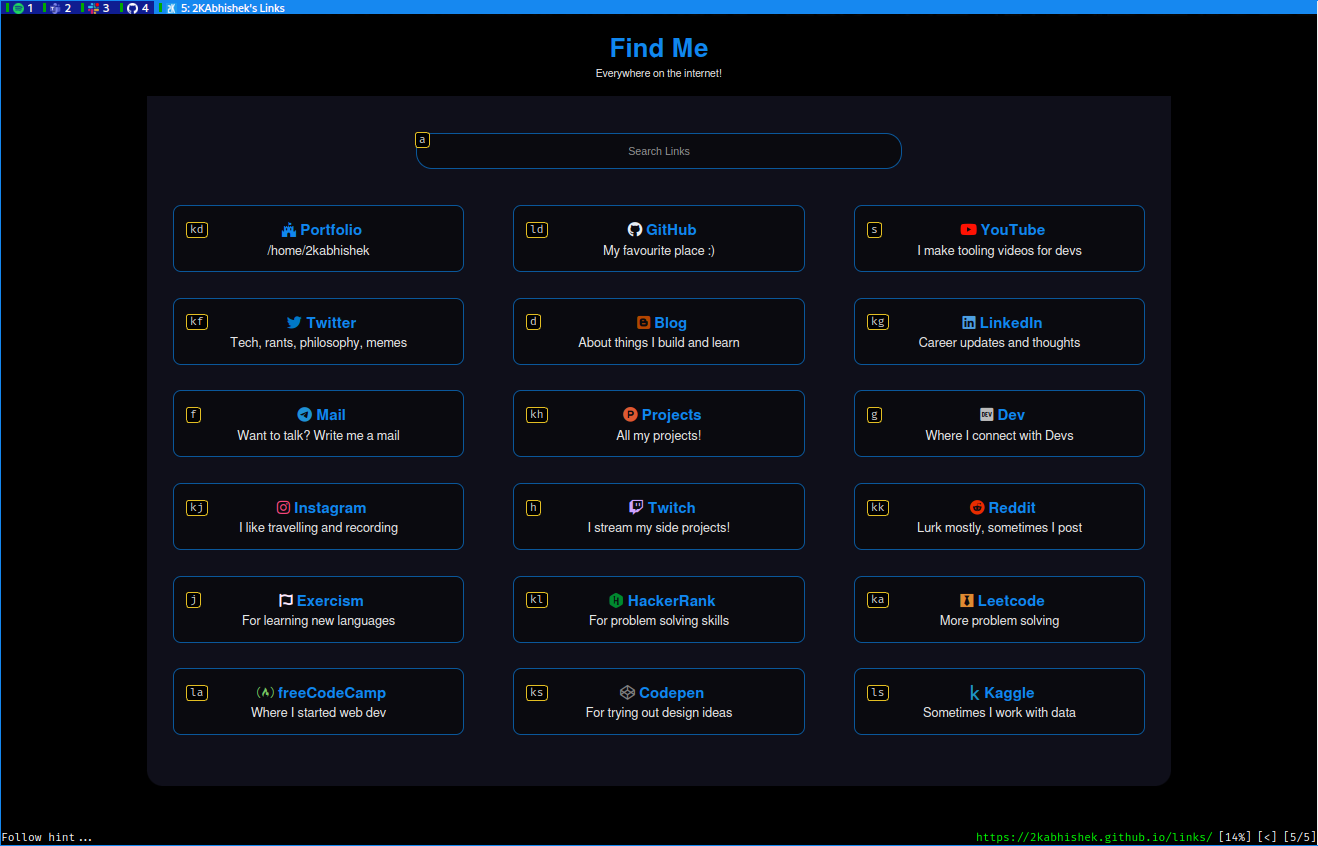qute2k is a qutebrowser config that aims to make the browser fully keyboard navigable.
- Sane and easily expandable configs
- Logical keybindings, inspired by vim (nvim2k)
- 'qutebrowser' 3.0+
Installation is as simple as cloning and symlinking
# Clone Repo
git clone https://github.com/2kabhishek/qute2kOn Linux
ln -sfnv $PWD/qute2k $HOME/.config/qutebrowserOn Mac
ln -sfnv $PWD/qute2k $HOME/.qutebrowserOn Windows
New-Item -ItemType SymbolicLink -Path "$env:APPDATA\qutebrowser\config" -Target "$PWD\qute2k" -ForceLaunch qutebrowser after finishing installation steps.
Update variables section in config.py according to your needs.
Use vim keybindings and ex (:) commands for various actions.
All the configured keybindings can be found in the keybinding manual here.
I have always wanted a mouse less workflow, but the browser was always a blocker, qute2k fixes it!!
- The initial configuration process involved a lot of docs, but was worth it.
- nightblue — A dark theme for Firefox, with
userChromesupport.
⭐ hit the star button if you found this useful ⭐
Source | Blog | Twitter | LinkedIn | More Links | Other Projects