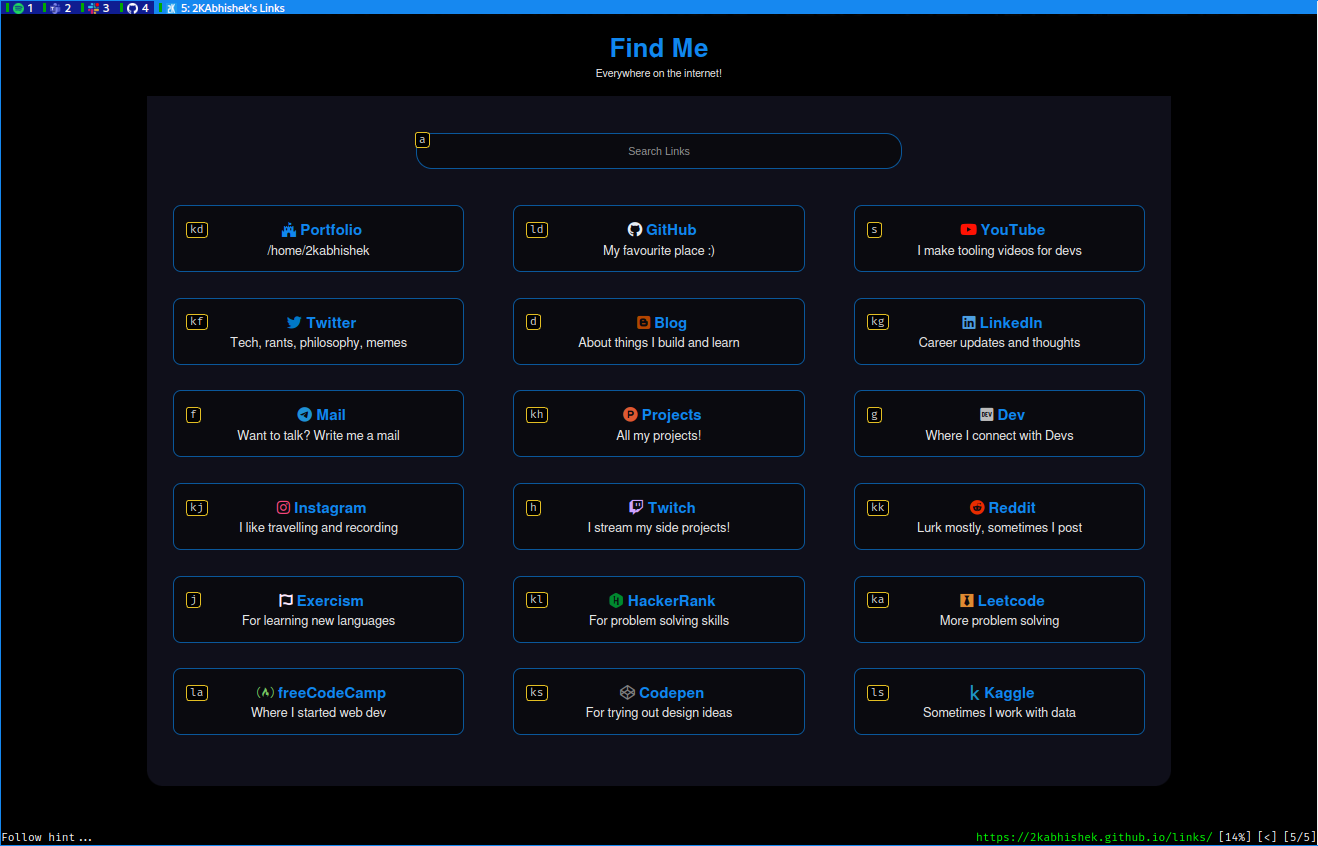qute2k is a qutebrowser config that aims to make the browser fully keyboard navigable.
- Sane and easily expandable configs
- Logical keybindings, inspired by vim (nvim2k)
- 'qutebrowser' 3.0+
Installation is as simple as cloning and symlinking
# Clone Repo
git clone https://github.com/2kabhishek/qute2k# On Linux
ln -sfnv $PWD/qute2k $HOME/.config/qutebrowser# On Mac
ln -sfnv $PWD/qute2k $HOME/.qutebrowser# On Windows
New-Item -ItemType SymbolicLink -Path "$env:APPDATA\qutebrowser\config" -Target "$PWD\qute2k" -ForceLaunch qutebrowser after finishing installation steps.
Update variables section in config.py according to your needs.
Use vim keybindings and ex (:) commands for various actions.
This table contains all the custom keybindings added by qute2k, find default qutebrowser bindings here
Leader is mapped to
Spaceby default
| Shortcut | Action | Command |
|---|---|---|
| H | Switch to the previous tab | tab-prev |
| J | Go forward in history | forward |
| K | Go back in history | back |
| L | Switch to the next tab | tab-next |
| O | Open in new window | cmd-set-text -s :open -w |
| P | Open in private window | cmd-set-text -s :open -p |
| Q | Close the browser | close |
| W | Clone tab in new window | tab-clone -w |
| a | Enter insert mode | mode-enter insert |
| t | Open in new tab | cmd-set-text -s :open -t |
| Ctrl-+ | Zoom in | zoom-in |
| Ctrl-- | Zoom out | zoom-out |
| Meta-+ | Zoom in | zoom-in |
| Meta-- | Zoom out | zoom-out |
| Leader x | Quit the browser | quit --save |
| Shortcut | Action | Command |
|---|---|---|
| Leader cb | Toggle status bar visibility | config-cycle statusbar.show always in-mode |
| Leader ce | Edit configuration file | config-edit |
| Leader ch | Open help page | help |
| Leader ci | Open GitHub page in new tab | open -t https://github.com/2kabhishek/qute2k |
| Leader cr | Reload configuration file | config-source |
| Leader cs | Set command in command mode | cmd-set-text -s :set -t |
| Leader ct | Toggle tab bar visibility | config-cycle tabs.show multiple switching |
| Shortcut | Action | Command |
|---|---|---|
| Leader dd | Open devtools | devtools |
| Leader de | Edit text | edit-text |
| Leader dc | Edit command in $EDITOR | cmd-edit |
| Leader df | Focus on devtools | devtools-focus |
| Leader dp | Take a screenshot | screenshot + path |
| Leader ds | View page source in editor | view-source --edit |
| Shortcut | Action | Command |
|---|---|---|
| Leader fc | Yank link | hint links yank --rapid |
| Leader fd | Download video with youtube-dl | hint links spawn + ytdl |
| Leader fh | Open link in new background tab | hint links tab-bg --rapid |
| Leader fi | Activate hints for inputs | hint inputs |
| Leader fo | Open link in new window | hint links window |
| Leader fp | Open link in private window | hint links run :open -p |
| Leader fv | Open link in mpv | hint links spawn mpv |
| Leader fy | Yank link | hint links yank |
| Shortcut | Action | Command |
|---|---|---|
| Leader qa | Close the browser | close |
| Leader qq | Close current tab | tab-close |
| Leader qr | Restart the browser | restart |
| Leader qt | Close other tabs | tab-only |
| Leader qw | Close other windows | window-only |
| Shortcut | Action | Command |
|---|---|---|
| Leader ta | Add bookmark | bookmark-add |
| Leader tb | List bookmarks | bookmark-list |
| Leader tc | Clone current tab | tab-clone |
| Leader td | Clone tab in new window | tab-clone -w |
| Leader tg | Give tab to another window | tab-give |
| Leader th | View history | history |
| Leader tm | Move tab to a new position | cmd-set-text -s :tab-move |
| Leader tp | Pin current tab | tab-pin |
| Leader tt | Open tab switcher | cmd-set-text -s :tab-select |
| Leader tu | Undo last action | undo |
| Leader tw | Take tab from another window | cmd-set-text -s :tab-take |
To edit keybindings visit: config.py
I have always wanted a mouse less workflow, but the browser was always a blocker, qute2k fixes it!!
- The initial configuration process involved a lot of docs, but was worth it.
⭐ hit the star button if you found this useful ⭐
Source | Blog | Twitter | LinkedIn | More Links | Other Projects