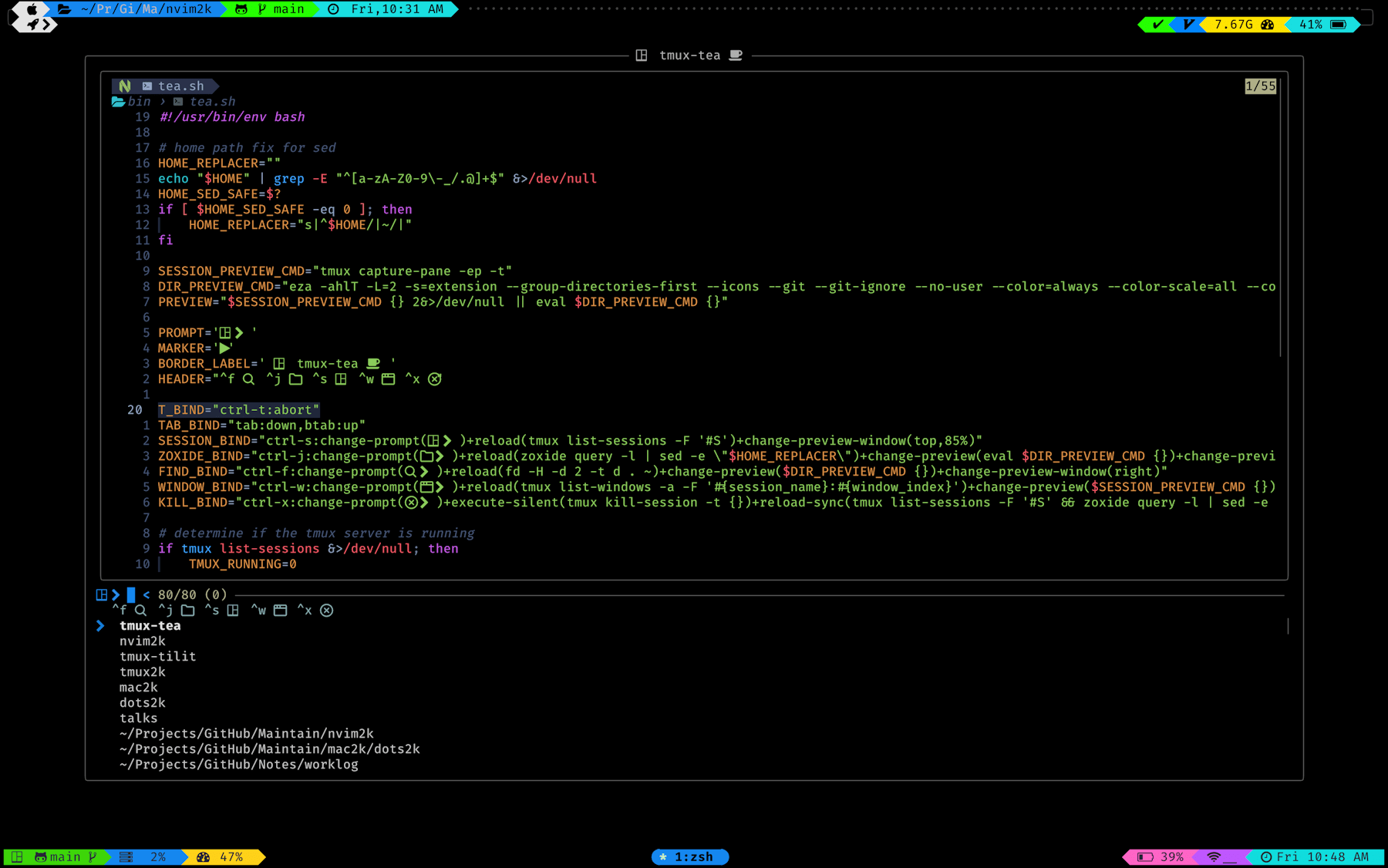tmux-tea is a tmux session manager aimed at simplifying and speeding up how you interact with tmux sessions. It's a one key solution to all your tmux session needs.
- Integrations with tmuxinator for session specific configs
- Integrations with fzf for fuzzy search
- Supports session previews
- Integrations with zoxide for directory based session creation
- tmux, fzf, zoxide (required)
- tmuxinator (for session layouts)
- eza (for directory previews)
Add the following to your ~/.tmux.conf
set -g @plugin '2kabhishek/tmux-tea'cd ~/.tmux/plugins/tmux-tea # replace ~/.tmux/plugins with your plugin installation path
ln -sfnv $PWD/bin/tea.sh ~/.local/bin/tea # Add tea to $PATH, make sure ~/.local/bin is in your $PATHThere are two ways to open tea
<prefix> - t, this can be configured with the@tea-bindoption- Ctrl+t alternate binding for a smoother experience.
- Ctrl+f - Directory mode
- Ctrl+j - Zoxide mode
- Ctrl+s - Session mode
- Ctrl+w - Window mode
- Ctrl+x - Kill mode
- Ctrl+t - Toggle tea
If you have a .tmuxinator.yml file in your directory, tea will use it for setting up your session.
If you have a tmuxinator config file in ~/.config/tmuxinator/ that has the same name as your tmux session directory then that will be used.
If none of these are present a tmux session is created from scratch.
If you use zsh you can add the <C-t> binding outside tmux as well using this sni[[ed]]
bindkey -s '^T' ' tea^M ^M'You can set the session name to be the full path you select instead of the directory using:
set -g @tea-session-name "full-path"tmux-tea was inspired by t-smart-tmux-session-manager and shares a lot of code.
I wanted to add some more features that diverged from the original repo and wanted to keep the configs simpler.
- Figuring out the preview script was quite tricky.
- Bash shenanigans!
- dots2k — Dev Environment
- nvim2k — Personalized Editor
- sway2k — Desktop Environment
- qute2k — Personalized Browser
- tmux-tilit — Turns tmux into a terminal window manager
- tmux2k — Makes your tmux statusbar pretty!
⭐ hit the star button if you found this useful ⭐
Source | Blog | Twitter | LinkedIn | More Links | Other Projects