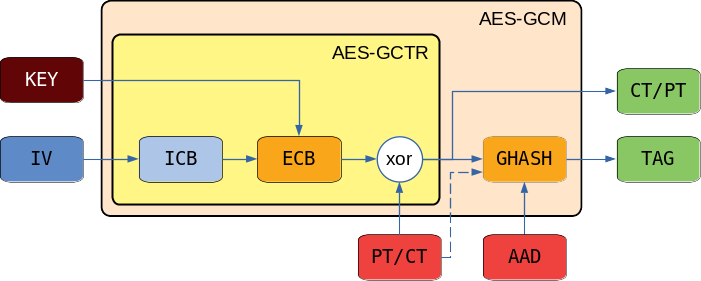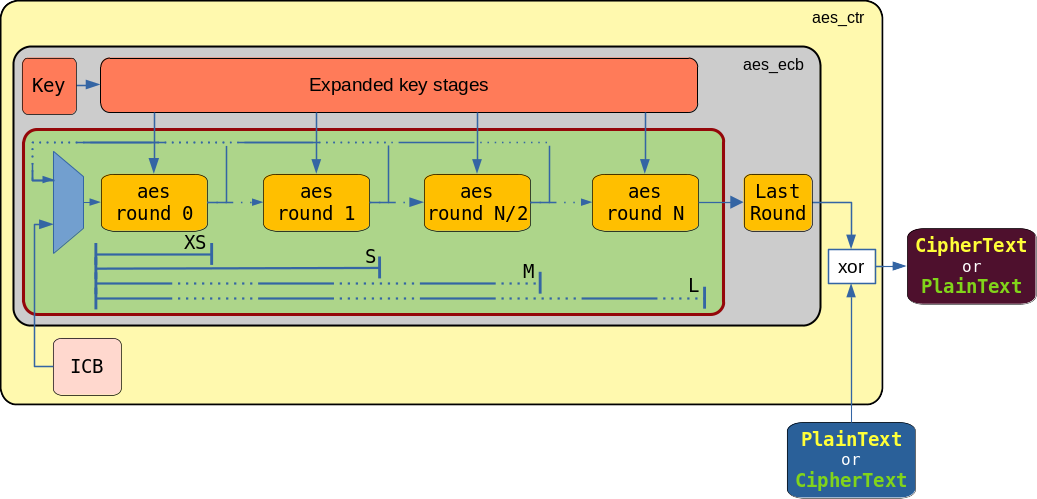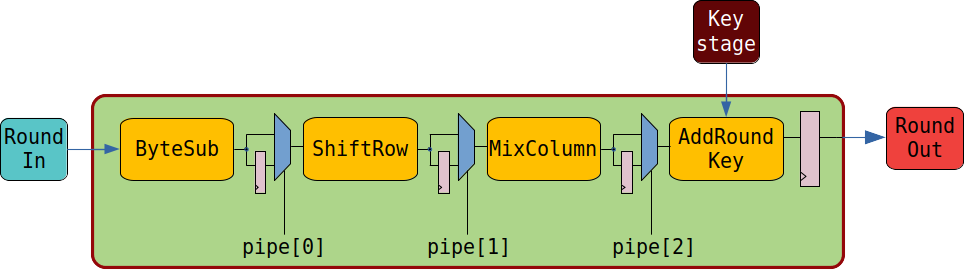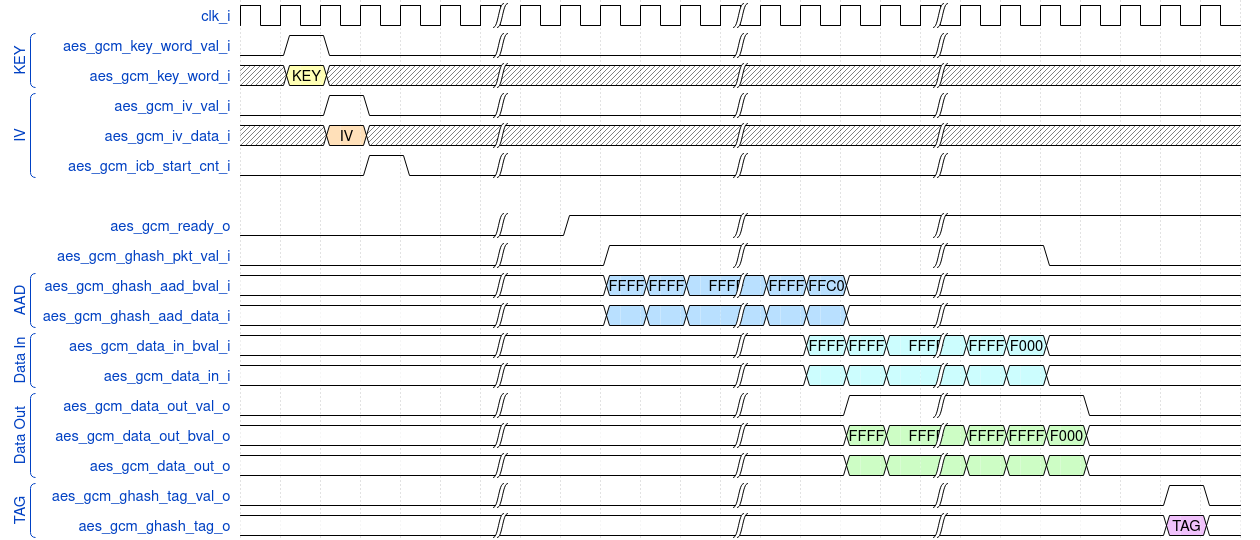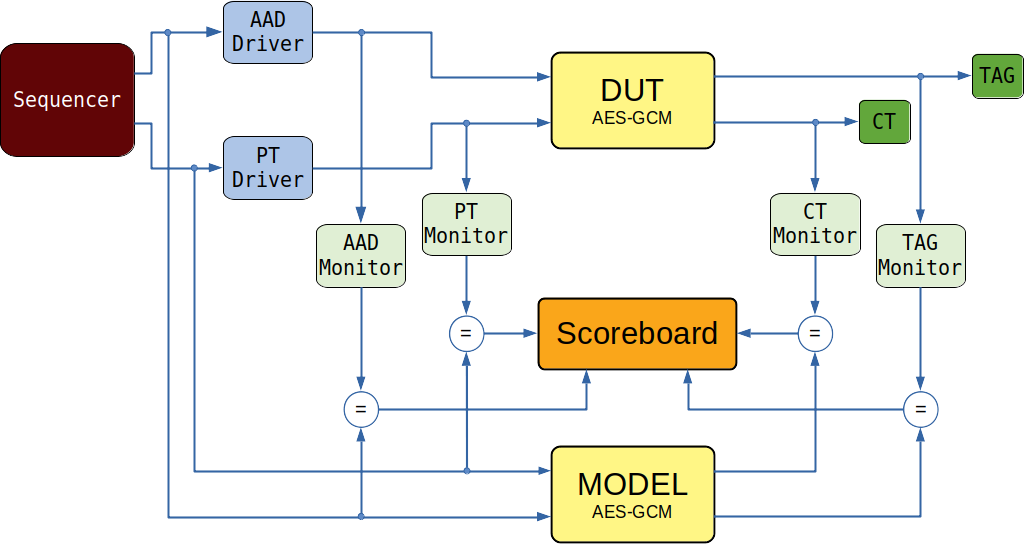This repository contains a highly configurable encryption and decryption AES-GCM IP, using keys at 128, 192 or 256 bits. The configuration parameters can be combined in order to obtain an IP that suits the user requirements.
- 4 IP sizes:
- smallest IP configuration (12.8 bits/clk @ key = 128)
- biggest IP configuration (128 bits/clk @ key = Any)
- Key size: 128, 192, 256 bits
- Key expansion: the IP can expand the key or can receive a pre-expanded key
- Up to 3 pipeline stages can be inserted in order to help the timing closure and the place and route
- Configurable testbench with the possibility to add other tests
├── config # Python scripts to configure the IP
├── src # Source files
│ ├── vhdl # *.vhd only
│ └── SystemVerilog # *.sv only (TBD)
├── tb # Cocotb tests and Makefile
└── doc # Documentation files
- Python3.2+
- Python3.6+
- GHDL
- Cocotb (
pip install cocotb) - Cocotb-bus (
pip install cocotb-bus) - pycryptodome (
pip install pycryptodome) - progressbar (
pip install progress)
This short section is for those who don't like to read the documentation and just want to play around or use the IP in some configuration.
Move first to the config folder:
cd config
then run:
python gcm_config.py --mode 256 --size L --pipe 0
All the IP files have been exported in the folder src. To get help from the script, just run:
python gcm_config --help
Move first to the tb folder:
cd tb
then run:
python gcm_testbench.py -m 128 -p 0 -s M -g
The main sub-blocks that compose the AES-GCM IP are shown in the following figure.
The ECB (Electronic CodeBook) is the block that contains the AES algorithm and performs the transformation of the input data. The ICB (Initial Counter Block) receives the 96-bits IV (Initialization Vector) and concatenates it with the value of an internal 32-bits counter that is incremented at every clock. The LSb of the formed 128-bits vector corresponds to the LSb of the counter. This vector is supplied to the ECB. The input Key can be loaded pre-expanded or can be expanded internally. The expanded key stages are used to encrypt the 128-bits vectors incoming from the ICB. The encrypted data produced from the ECB are xor-ed with the incoming data. The GHASH block receives the Additional Authenticated Data (AAD) and the CipherText (CT) and produces a TAG to authenticate the entire stream of encrypted data. If the AES-GCM is set in encryption mode, the incoming data are treated as PlainText (PT). In this case the CT data produced from the xor operation are supplied to the GHASH block. Vice versa, if the AES-GCM is set in decryption mode, the incoming data are treated as CT. These data are directly supplied to the GHASH block (dashed line) and also to the xor operator to produce the PT data.
└── aes_gcm
│
├── gcm_gctr
│ │
│ ├── aes_icb
│ └── aes_ecb
│ │
│ ├── aes_kexp
│ ├── aes_round
│ └── aes_last_round
│
├── gcm_ghash
| │
| └── ghash_gfmul
│
└── aes_enc_dec_ctrl
- aes_gcm: it is the top-module. It contains the blocks gcm_gctr and gcm_ghash.
- gcm_gctr: the module performs the encryption of the ICB vectors that are then xor-ed with the incoming data. It is composed of the aes_icb and the aes_ecb blocks.
- aes_icb: it receives the IV, concatenates the value of the counter and supplies it to the aes_ecb.
- aes_ecb: it produces the encrypted version of the incoming ICB vectors using a pre-expanded Key or a Key expanded internally. The module contains the aes_kexp, the aes_first_round and a configurable number of aes_round sub-modules.
- aes_kexp: this module can receive the expanded Key stages or can receive the Key and perform its expansion. The key stages are supplied to the aes_round.
- aes_round: it performs one round of encryption. The user can set how many aes_round blocks to instantiate in order to increase performance or to save logic area and power. This option can be configured by setting the aes ecb size.
- aes_last_round: the module performs the last encryption round.
- gcm_ghash: the module receives the AAD and the CT and computes the TAG used to authenticate the message. It is composed of the gcm_gf_mul sub-module.
- gcm_gf_mul: the module performs the multiplication in a binary Galois Field.
- aes_enc_dec_ctrl: the module drives the data valid signals for the GHASH module.
The AES-GCM IP can be configured in order to set the AES key size, control the logic area used, tweak the data throughput and their latency.
To configure the AES-GCM IP the user has to type the command ./gcm_config [OPTION] in the config folder.
To know how the IP can be configured, run the command:
python gcm_config --help
The IP parameters are discussed in the following sub-sections.
This parameter sets the size of the key the AES-GCM IP is expecting to receive. To set it, run the command:
python gcm_config -m MODE
where MODE can be one of the following values: 128, 192 or 256.
Example: the following command sets the IP to receive keys of size 192-bits.
python gcm_config -m 192
This option sets the size of block aes_ecb. This module receives the ICB vectors and the Key stages and performs the N rounds necessary to produce the encrypted data to xor with the incoming PT (CT) in order to obtain the CT (PT); N can be 10, 12 or 14 for AES modes equal to 128, 192 or 256-bits respectively.
This IP is composed of a number k of aes_round instances. In order to meet the required performance in terms of throughput, area and power saving, the user can configure k by running the following command:
python gcm_config -s SIZE
where SIZE can get the values:
- XS (eXtra-Small):
- k = 1 aes_round IP,
- throughput = 12,8 bit/clk @ key = 128 bit
- S (Small):
- k = 2 aes_round IP,
- throughput = 25,6 bit/clk @ key = 128 bit
- M (Medium):
- k = N/2 aes_round IP,
- throughput = 64 bit/clk @ key = 128 bit
- L (Large):
- k = N aes_round IP,
- throughput = 128 bit/clk @ key = 128, 192, 256 bit
If the aes_ecb size is set to L (k = N) the IV + counter vectors, 128-bits wide, walk throughout the k aes_round instances and are collected encrypted at the aes_core output. Input data can be injected into the pipeline as a continuous flow.
If the aes_ecb size is set to XS, S or M, the pipeline is composed of k < N aes_round instances. In these configurations, when the data arrive at the last aes_round instance, they are looped back at the beginning of the pipeline in order to be processed N times. A multiplexer is inserted in order to select the new data or the data looped back from the last aes_round instance.
In both the configurations (One-way or Loop-back pipeline) back pressure can be applied at the end of the pipeline if the produced encrypted data are not consumed. Despite back pressure being applied, the data keep moving if the next stage in the pipeline is not busy and stalled. For example, in the case of a One-Way pipeline configuration, if the last aes_round instance contains data that are not consumed, new data can still be injected at the beginning of the pipeline. They will travel inside the pipeline and will stop at the last but one aes_round instance, as the last is busy and stalled. When the entire pipeline if filled and the data are not consumed at its end, the back pressure is propagated up to the ICB module, in order to stop the counter.
Example 1: the following command sets the AES-GCM with key size of 256 bits and a number of aes_round instances equal to 7.
python gcm_config -m 256 -s M
Example 2: the following command sets the number of aes_round instances equal to 2, independently from the mode (in this case the mode will be 128 as this is the default value when not explicited.)
python gcm_config -s S
This parameter sets the number of registered stages in each of the aes_round instances. The figure below shows a single aes_round module.
It is composed of the blocks: ByteSub, ShiftRow, MixColum and AddRoundKey. Each block perfoms purely combinatorial operations. The module output data are registered before being sent to the next aes_round instance. The first three block outputs can be singularly registered as well or can be fed directly into the next one in order to save logic and reduce the data latency. The user can decide which output to register by executing the command:
python gcm_config -p PIPE
where PIPE is a 3 bits number, each of whom enables or disables a flip-flop vector to register the output of the first three blocks of the pipe. When a bit is set, the ouput of the corresponent block is registered.
Example: the following command adds a registered stage after the MixColumn block:
python gcm_config -p 4
In binary 4 = '100', so the output of the block MixColumn is registered. It is worth notice that all the MixColum blocks inside each of the aes_round instances in the aes_ecb module will have a registered output and the data latency will increase. So, if the user configures the AES-GCM for a 256-bits Key and a aes_ecb size equal to L, there will be 14 aes_round instances. The latency of the entire pipeline will be 28 clock cycles, 2 for each aes_round instance.
In this section timing diagram to perform a data encryption is shown.
Steps to perfrom the data encryption are:
- Key loading: the Key must be left aligned in the aes_gcm_key_word_i vector.
- IV loading: the IV can be loaded from the clock after aes_gcm_key_val_i falling edge onwards.
- Start IV counter: it can be started while loading the IV or at any clock cycle after it.
- Packet valid: the signal aes_gcm_ghash_pkt_val_i must be set while loading the AAD and the PT data. A falling edge of this signal triggers the calculation of the final TAG.
- Load AAD: when the aes_gcm_ready_o is set, the AAD data can be loaded. Each set bit in the aes_gcm_ghash_aad_bval_i vector indicates a valid byte in the aes_gcm_ghash_aad_data_i. The AAD data must be left aligned and contiguous inside the vector (E.g.: aes_gcm_ghash_aad_bval_i = 0xF802 is not a accepted, as 1's are not contiguous. 0xF800 or 0xFFFF are accepted).
- Load the PT: the PT data can be loaded after the AAD data have been loaded. If there are no AAD data to load, the PT can be sent into the pipeline as soon as the ICB counter is started. Each set bit in the aes_gcm_data_in_bval_i vector indicates a valid byte in the gcm_data_in_data_i. The PT data must be left aligned and contiguous inside the vector. The first PT data block can be loaded while the last AAD data block is loaded.
- Get the CT: when the signal aes_gcm_data_out_val_o is valid, the CT can be read. Each set bit in the aes_gcm_data_out_bval_i vector indicates a valid byte in the aes_gcm_data_out_data_i. In general a CT data block is ready on the next cycle of each loaded PT data block.
- Get the TAG: the TAG is produced 3 cycles after the aes_gcm_ghash_pkt_val_i signal falling edge. The signal aes_gcm_ghash_tag_val_o determines a valid TAG.
In order to feed the AES-GCM module with data to encrypt, the IV and the Key have to be loaded.
The testbench block diagram is shown in the picture below.
The testbench uses cocotb to interact with the DUT. The testbench shares the same parameters used to configure the IP and introduces a few more to run the tests.
The following command creates an AES-GCM DUT with a key size of 192-bits, 6 aes_round instances (Medium size), 2 pipe stages registered (ByteSub, MixColumn) and load 500028340 as the seed test. It also saves the signals in file aes_dump.ghw (-g option).
python gcm_testbench.py -m 192 -p 5 -s M -e 500028340 -g
To re-run a specific test, the --seed parameter can be used:
python gcm_testbench.py -e 912237129 -s L
The parameters can be overridden when explicited (-s L in the command above).
It is also possible to load a specific key, iv, aad and data stream. For example the test could be configured in a particular mode with a particular key:
python gcm_testbench.py -m 256 -k 92E11DCDAA866F5CE790FD24501F92509AACF4CB8B1339D50C9C1240935DD08B
or it can be tested with the NIST test vectors to check it returns the expected data:
python gcm_testbench.py -m 128 -k AD7A2BD03EAC835A6F620FDCB506B345 -d 08000F101112131415161718191A1B1C1D1E1F202122232425262728292A2B2C2D2E2F303132333435363738393A0002 -a D609B1F056637A0D46DF998D88E52E00B2C2846512153524C0895E81 -i 12153524C0895E81B2C28465
or
python gcm_testbench.py -m256 -k 691D3EE909D7F54167FD1CA0B5D769081F2BDE1AEE655FDBAB80BD5295AE6BE7 -d empty -a E20106D7CD0DF0761E8DCD3D88E5400076D457ED08000F101112131415161718191A1B1C1D1E1F202122232425262728292A2B2C2D2E2F303132333435363738393A0003 -i F0761E8DCD3D000176D457ED
The test seed is the name of the file with extension .json located at the directory tb/tmp/.
To show the other parameters, run the script with --help option.
At the end of the test the cocotb table reports the test result.
The AES-GCM IP has been implemented on a Xilinx xcku035-ffva1156-3. The table below shows different test configurations:
| Test # | Mode | Size | # Pipe stages | Freq. [MHz] | Throughput [MB/s] | Key expansion logic |
|---|---|---|---|---|---|---|
| (1) | 256 | L | 0 | 100 | 1600 | Yes |
| (2) | 192 | L | 0 | 100 | 1600 | Yes |
| (3) | 128 | L | 0 | 100 | 1600 | Yes |
| (4) | 256 | XS | 0 | 100 | 114 | Yes |
| (5) | 128 | XS | 0 | 125 | 200 | Yes |
| (6) | 128 | XS | 1 | 125 | 200 | Yes |
| (7) | 128 | XS | 0 | 125 | 200 | No |
The following table shows the results in terms of number of resurces occupied and slack for the tests shown in the previous table.
| Tests | LUTs | FFs | WNS [ns] | WHS [ns] |
|---|---|---|---|---|
| (1) | 26898 | 7025 | 0.522 | 0.013 |
| (2) | 23978 | 5399 | 0.380 | 0.013 |
| (3) | 22463 | 4029 | 0.232 | 0.013 |
| (4) | 12935 | 1864 | 0.502 | 0.013 |
| (5) | 12841 | 1608 | 0.550 | 0.013 |
| (6) | 11918 | 1629 | 0.833 | 0.013 |
| (7) | 11607 | 2831 | 1.191 | 0.013 |
Luca Berghella