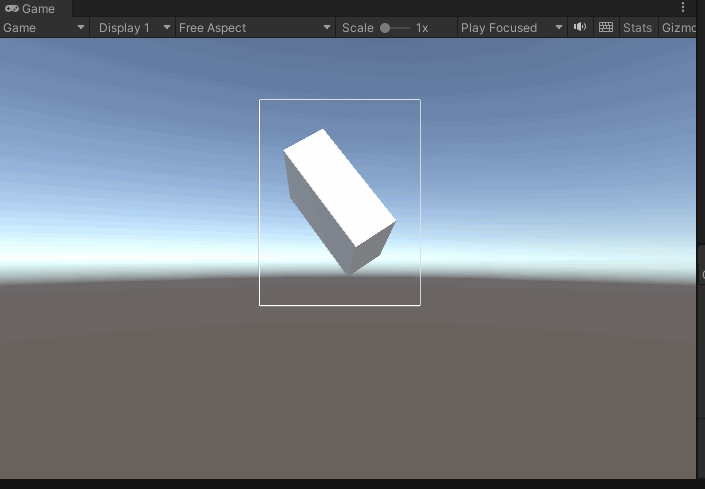这个项目实现了一个简单的 模型包围盒可视化工具,用于在 Unity 编辑器/运行时中查看模型的包围盒。
This project implements a simple model bounding box visualization tool, which is used to view the bounding box of the model in the Unity editor/runtime.
Unity 2021.3.16f1
-
在 微信 公众号中发现这样一篇文章 《Unity 如何使UI框动态包住一个三维物体》, 就想把它誊抄下来,就像看看上手效果,于是就有了这个项目。
In the WeChat public account, I found such an article 《How to make the UI box dynamically wrap a 3D object in Unity》, I want to copy it down, just want to see the effect, so this project came into being.
-
这只是一个简单的 Demo,仅仅实现了简单的模型包围盒可视化,所以不用抱太多期望,换而言之,这个项目不会介绍如何计算一组 mesh 的共有包围盒。
This is just a simple demo, which only implements the visualization of the bounding box of a simple model, so don't expect too much. In other words, this project will not introduce how to calculate the common bounding box of a set of meshes.
-
当然,通过这个仓库,我还想分享一下 Newbing 协助编程的快乐;用于驱动下面动图中 Cube 姿态、尺寸发生随机变化的脚本
RandomTransform.cs便是由 Newbing 一手写就,在本项目的 doc/RandomTransform.pdf 中可以看到我和 AI 的完整对话。Of course, through this repository, I also want to share the joy of Newbing assisted programming; the script
RandomTransform.csused to drive the random changes in the posture and size of the Cube in the following animation GIF below is written by Newbing. In the doc/RandomTransform.pdf of this project, you can see the complete dialogue between me and AI.
看看效果还是挺有趣的。。。
You see,it's quite interesting ...
clone 本项目后,使用 对应版本的 Unity 开启即可,点击 Play 即可预览效果。
After cloning this project, use the corresponding version of Unity to open it. hit Play then there we go.