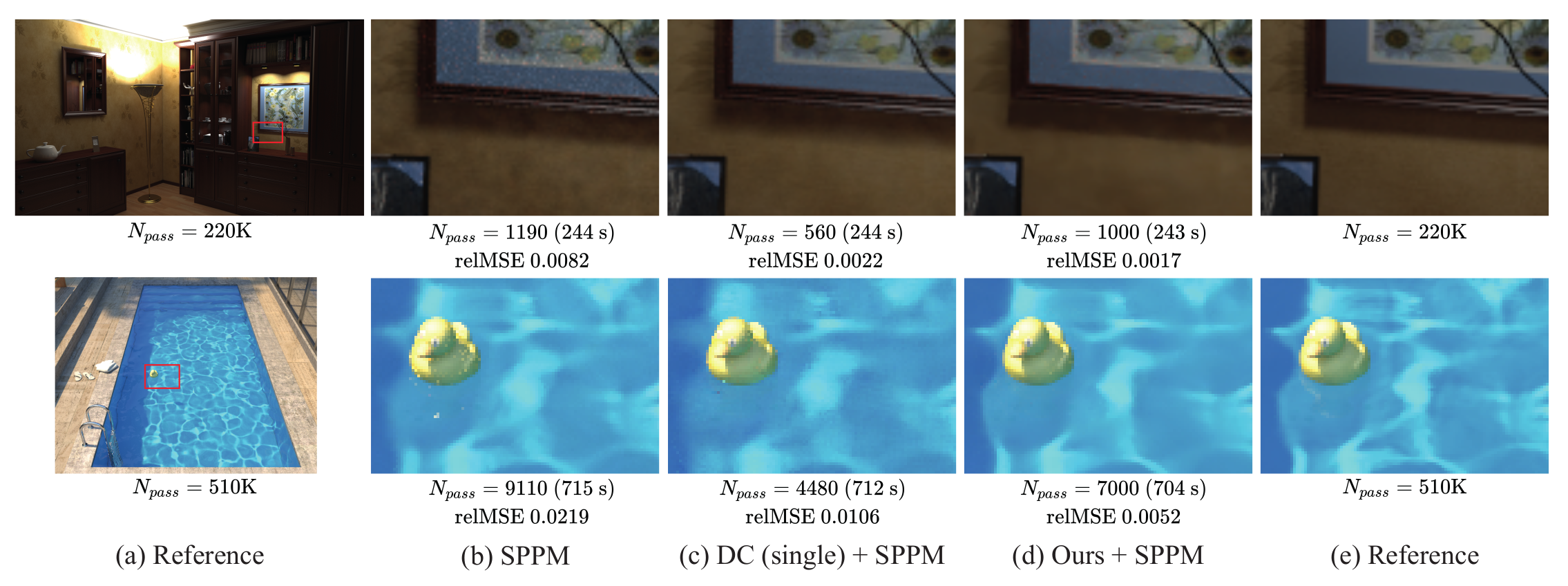Authors: Hajin Choi, Bochang Moon
This is an official implementation of the paper "Consistent Post-Reconstruction for Progressive Photon Mapping", which is presented in Pacific Graphics 2021. This repository includes training/test codes with four test images needed to reproduce the results in the paper. For re-training using other images, please refer to the paper and scripts/config.py to see how the input images should be consist of. We recommend the Mitsuba renderer for generating the SPPM images.
- OS: Ubuntu 20.04
- CPU: AMD Ryzen Threadripper 3990X
- GPU: NVIDIA RTX 3090
- NVIDIA graphic driver (tested by version >= 460)
- Docker
- nvidia-docker
- Clone this repository
- Inside the cloned directory, build a docker image by
docker build . -t IMAGE_NAME - Create a container by
docker run -d -it -v $PWD:/consistent-recon --gpus all IMAGE_NAME
- For training, set following things in scripts/config.py
# Mode select (TRAINING, TEST) config["mode"] = "TRAINING" # Number of epochs config['epochs'] = 100 # Prefix for dataset directory. Note that it will be used to find the refereces too (e.g., dataset_refereces). Same for test. config["datasetPrefix"] = "dataset" # Directory of training dataset config["trainDatasetDirectory"] = "dataset_train" # List of scenes (e.g., dataset_train/box) config["trainScenes"] = ['box', 'sponza']
- For test, set following things in scripts/config.py
# Mode select (TRAINING, TEST) config["mode"] = "TEST" # Epoch of checkpoint to load config["loadEpoch"] = "100" # Directory of test dataset config["testDatasetDirectory"] = "dataset_test" # List of scenes (e.g., dataset_test/box) config["testScenes"] = ['bookshelf', 'breakfast-room', 'pool', 'water']
- Others are optional and can be left at their default values.
- Outputs of the test will be stored in
/consistent-recon/output
- Attach to the container by a docker command e.g.,
docker exec -w /consistent-recon -it CONTAINER_ID bash - Run the code by
python scripts/main.py- If you meet a weird memory increase along the epochs, then run the script with
TCMalloc
LD_PRELOAD="/usr/lib/x86_64-linux-gnu/libtcmalloc_minimal.so.4.3.0" python scripts/main.py
- If you meet a weird memory increase along the epochs, then run the script with
All source codes are released under a BSD License.
We used exr-related operations using the script scripts/exr.py from KPCN.