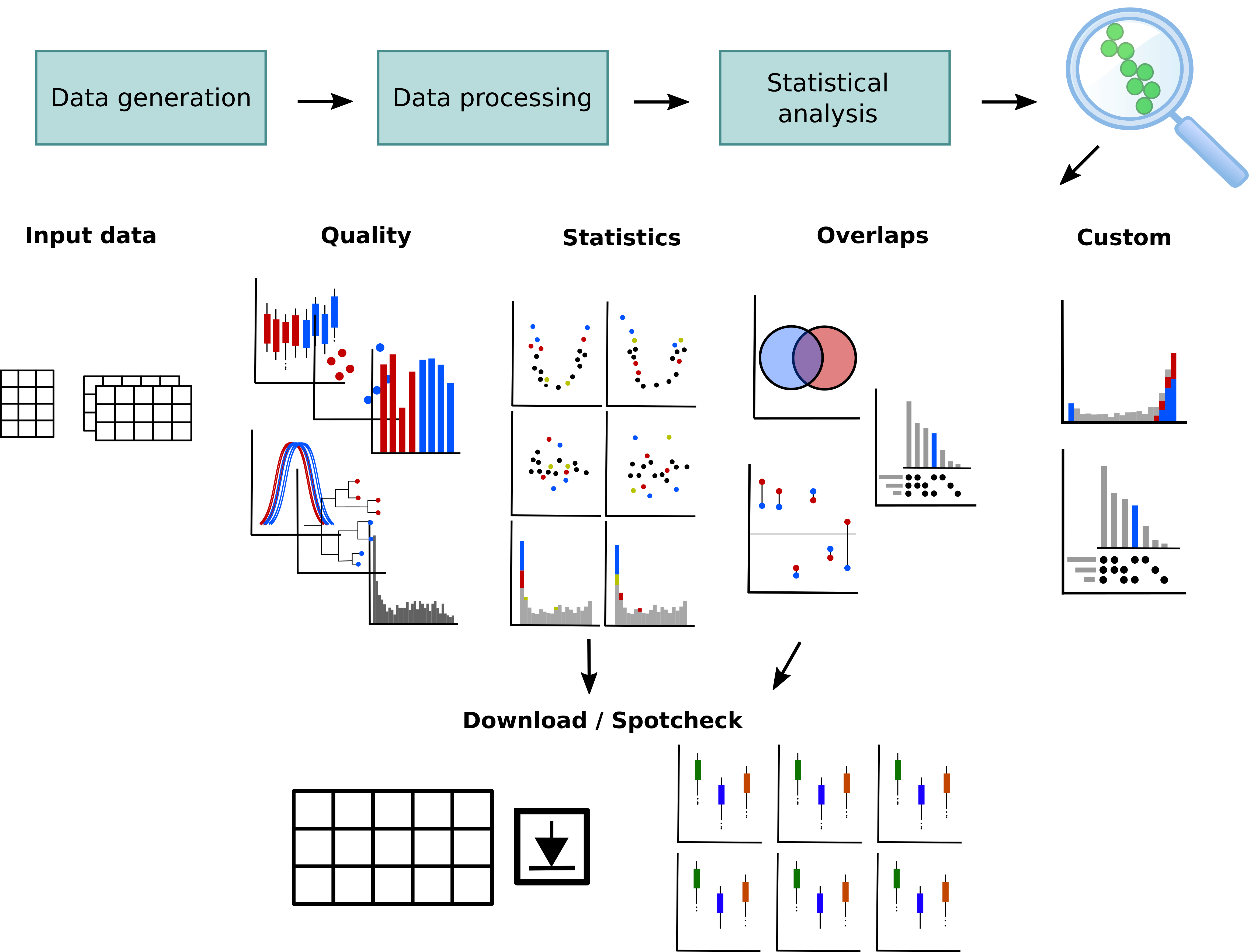Understanding expression across comparisons and datasets
Example data matrices and the corresponding design matrix is present in the folder data/example_data.
Upload one or both of the matrices dia_umpire_data.tsv and openswath_data.tsv together with the design.tsv as design matrix.
If using both, the options Two datasets and Matched samples should be checked.
It can be installed either directly from GitHub or by downloading as a Zip. To install it directly from GitHub, open R and run the following command (requires the R package devtools to be installed):
devtools::install_github("ComputationalProteomics/OmicLoupe")
After installation, you can immediately run the program. You can subsequently navigate to the browser to access the software.
OmicLoupe::runApp()
The R packages used by OmicLoupe may have certain system dependences. If working on a Debian-based Linux distribution, these can be installed from the command line:
sudo apt install libcurl4-openssl-dev libxml2-dev libssl-dev libgit2-dev pandoc libfontconfig1-dev
Docker is a container software which allows execution without needing to prepare local dependencies. It can be downloaded from https://www.docker.com.
Using Docker can be a rapid way to get OmicLoupe running locally without needing to install all dependencies. First, retrieve the container:
docker pull computationalproteomics/omicloupe:latest
This will download the Docker container containing OmicLoupe. Now you are ready to run OmicLoupe:
docker run --rm -p 3838:3838 computationalproteomics/omicloupe
Simply open the provided link (usually localhost:3838) in a browser, and you should have access to OmicLoupe.
If you have a server running Shiny Server you can easily get OmicLoupe running by:
- Install OmicLoupe (making sure it get installed at a path which Shiny Server can access)
- Place a file called
app.Rwithin a folder in theshiny-serverdirectory containing a single line calling OmicLoupe:OmicLoupe::runApp()
You could make a convenient Bash alias for this, which lets you execute OmicLoupe by simply typing "omicloupe" into a Bash terminal. Add this line to your .bash_aliases or .bashrc file.
alias omicloupe="Rscript -e \"runApp()\""