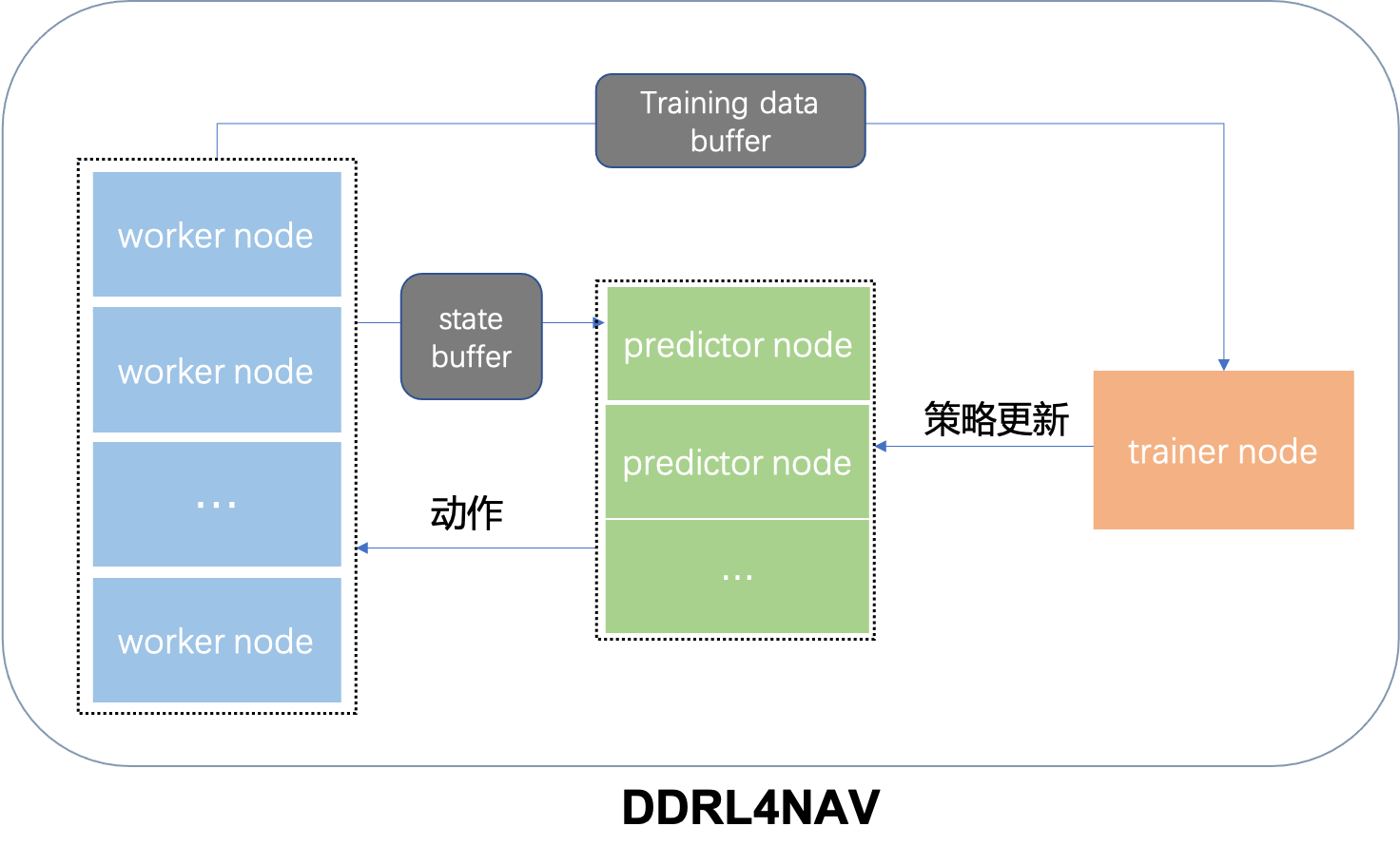We reproduce a light RL training framework from OpenAi Five. As seen in the following, the structure of our framework is totally the same as the paper shown. 3 key ingredients in the RL training process, Forward Module, Backward Module, and Env Module are separated.
recommend os : centos | ubuntu16.04+
initialize your working directory in the beginning
chsh -s /bin/bash # make sure you are in a bash-based terminal
sudo mkdir -p /home/${USER}/DDRL4NAV
if you have not installed redis-6.x yet, please type the following command in your terminal
wget https://download.redis.io/releases/redis-6.2.6.tar.gz
sudo tar -xzvf redis/redis-6.2.6.tar.gz -C /usr/local/
sudo ln -s /usr/local/redis-6.2.6/src/redis-server /usr/bin/redis-server
sudo apt install redis-tools
make sure your python version >= 3.8. (ubuntu20.04 bring it already)
third: create venv
cd /home/${USER}/DDRL4NAV
pip3 install --user virtualenv
python3.8 -m virtualenv venv38
forth: source venv
source venv38/bin/activate
pip install -r requirements.txt
# then install pytorch:
# see https://pytorch.org/get-started/locally/
# pip+cenos+cuda11.3:
pip3 install torch==1.10.2+cu113 torchvision==0.11.3+cu113 torchaudio==0.10.2+cu113 -f https://download.pytorch.org/whl/cu113/torch_stable.html
if you see (venv38) in the head of your terminal , it means installed venv successfully!
python
>>>import torch
>>>torch.cuda.is_available()
TrueNotion: if you see False in your python console, just fit in pytorch version with your cuda .Torch Version
now , the whole project dir tree like this:
-DDRL4NAV
-venv38supposed you are in /home/${USER}/DDRL4NAV dir
git clone git@github.com:DRL-Navigation/DDRL4NAV.git --recurse-submodules
now , the whole project dir tree like this:
-DDRL4NAV
-DDRL4NAV
-USTC_lab
-sh
-requirements.txt
-README.md
-venv38now, let's try to train one classical atari game - Pong in your local machine
If you want to run robot navigation, you should also look nav_env guide to run ros node.
Notion: make sure to check USER in sh/config.sh
cd /home/${USER}/DDRL4NAV/DDRL4NAV/sh
bash start_redis.sh
bash start.sh
open tensorboard page :
bash tfboard.sh
stop training
# warmly stop
bash stop.sh
# or you can just kill them
ps -ef|grep main.py|grep -v grep|awk '{print $2}'|xargs kill -9
For training a neural network, you have to pick some kinds of states which observed by your env.
In addition, you have to define encoding network to encode states, and put the encoded states to AC,
Notice that LAST_INPUT_DIM dim in config_nn.py means the dim of encoded states which will flow into
Actor and Critic later.
Make a Jump Server first.
first: connect to Jump Server
second: update repo
you should have modify personal branch in your working machine
git clone git@github.com:DRL-Navigation/DDRL4NAV.git --recurse-submodules
git checkout -b XXX
deploy config/config.sh
modify sh/machines/all.sh
modify sh/envs/XX.sh # XX.sh setting in sh/config.sh
git push origin XXX:XXX
In Jump Server
first time
USER=qiuqc # Notion: input your name here
mkdir -p /home/drl/{USER}/DDRL4NAV; cd /home/drl/${USER}/DDRL4NAV
git clone -b ${USER} git@git.ustc.edu.cn:drl_navigation/DDRL4NAV.git
then execute pull.sh to pull latest code in workers
cd /home/drl/${USER}/DDRL4NAV/DDRL4NAV/sh
bash pull.sh
third: start
cd /home/drl/${USER}/DDRL4NAV/DDRL4NAV/sh
bash start_redis.sh
bash start.sh config/config.sh remote
finally, open tensorboard then stop training if necessary
bash tfboard.sh remote
bash stop.sh remote
Jump Server file tree
-home
-drl
-UserA
-DDRL4NAV
-DDRL4NAV
-output
-UserB
-DDRL4NAV
-DDRL4NAV
-outputJump Server/跳板机
-
if you want to train in a distributed way, you should always connect to Jump Server before doing anything.
-
you should git push your personal branch before executing bash pull.sh remote in Jump Server
- Supports navigation tasks in different machines running in different environments, while using the same network for training. Note that currently only supports n processes running with same environment in one machine(worker). If necessary, this function can also be optimized into a machine with n processes running in n environments.
- about git submodule: Git中submodule的使用