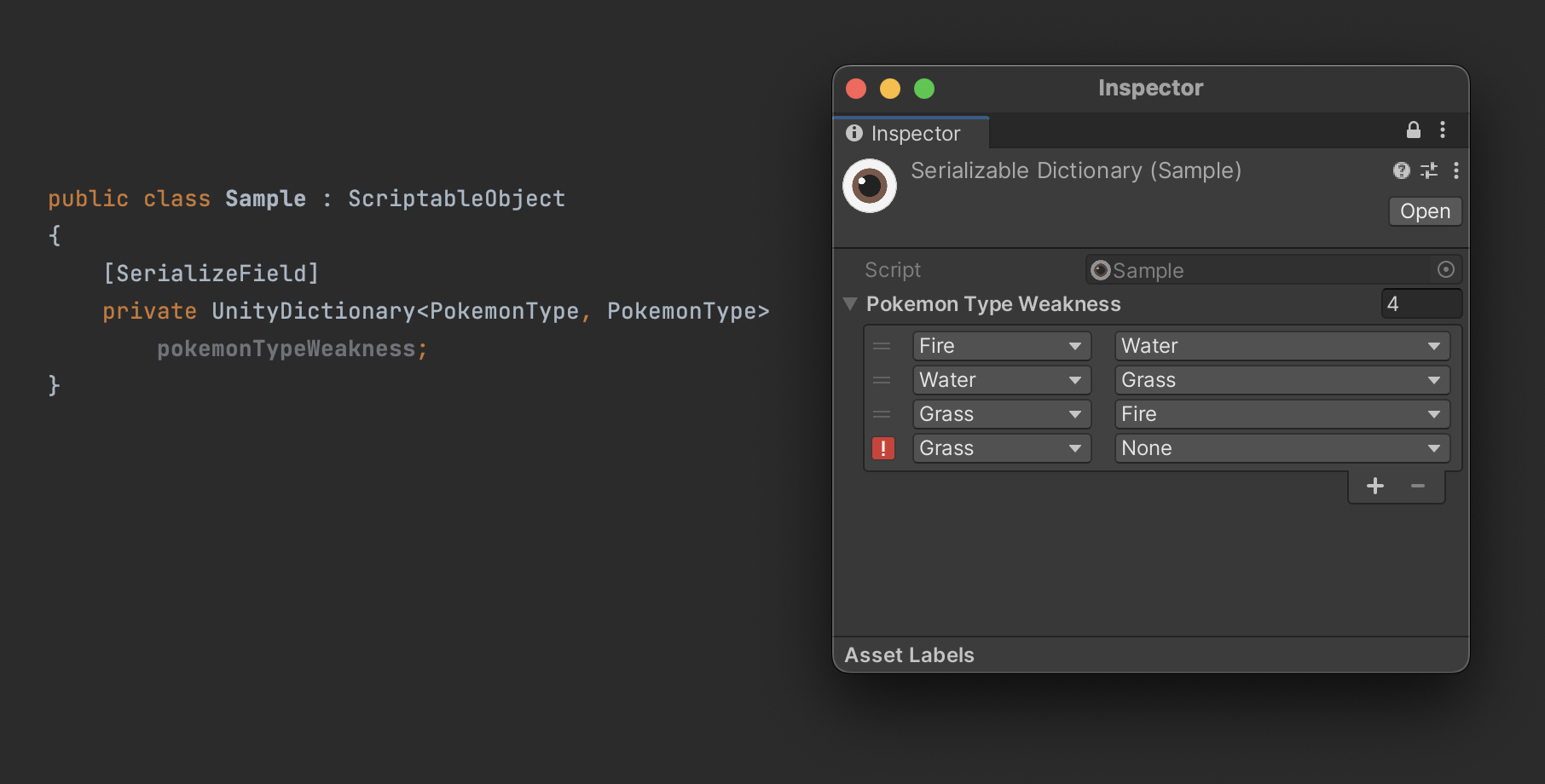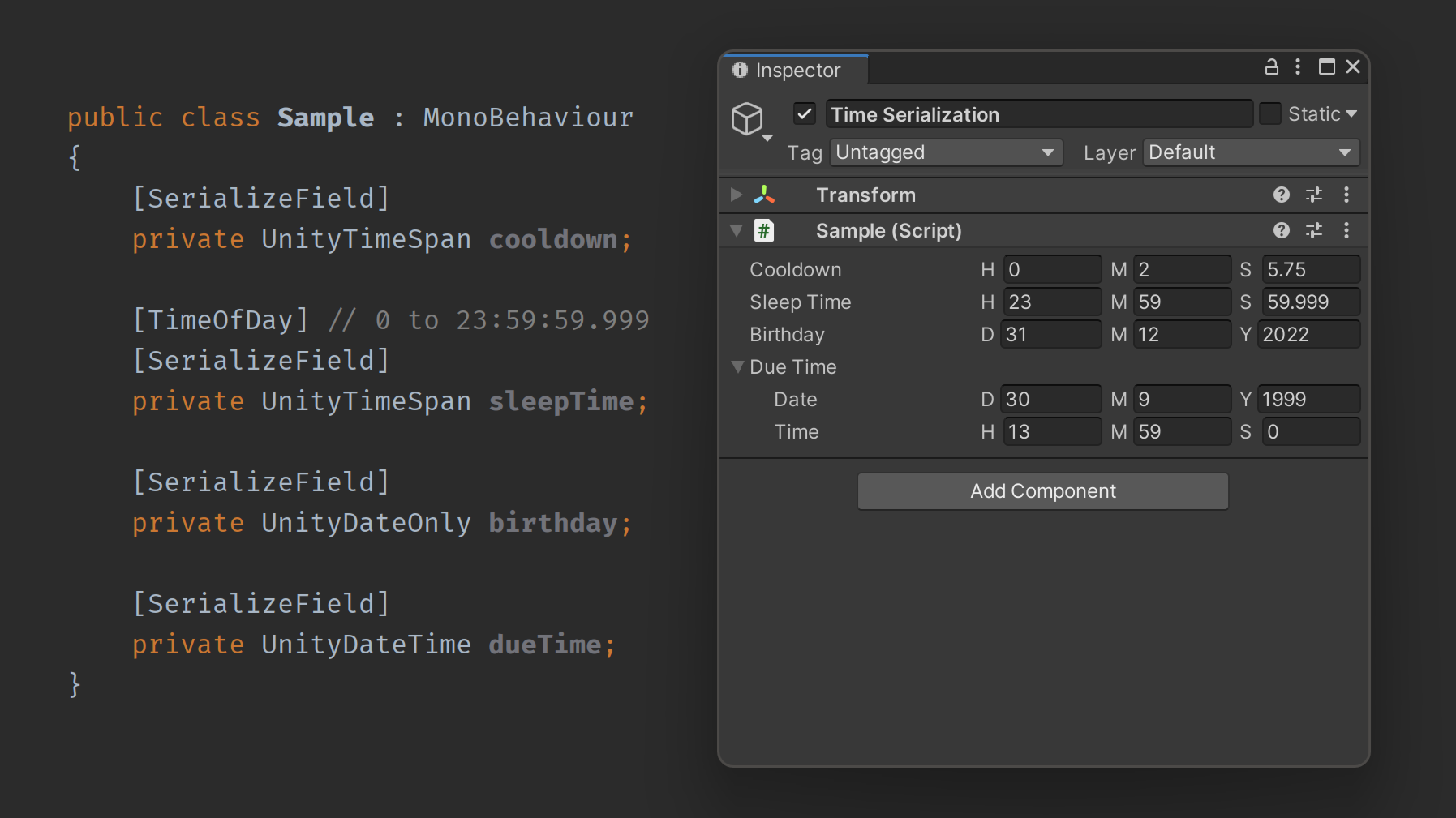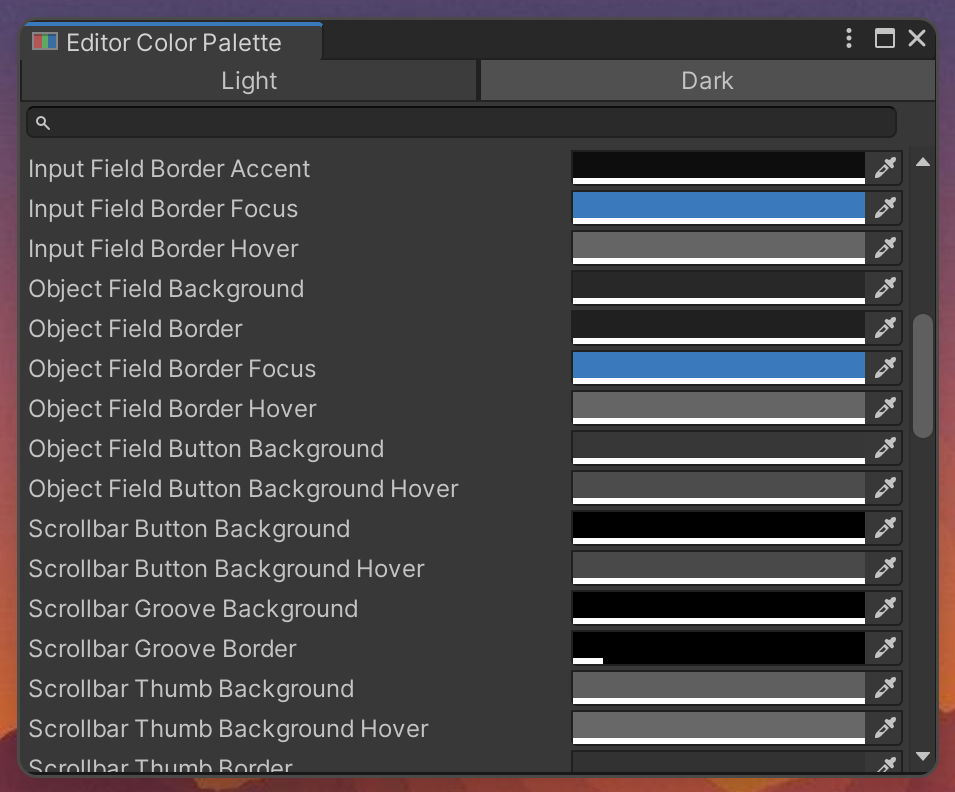New type and property drawer to serialize and edit dictionaries in inspector.
Data types, GUI Controls and Property Drawers related to time.
System.TimeSpan equivalent. If TimeOfDayAttribute is used on serialized field the property drawer will restrain input between 0 and 23:59:59.999.
System.DateTime and .NET 6s System.DateOnly equivalents.
One Asset became a standalone package that can be found at ErnSur/One-Asset.
- Go to: Edit > Preferences (Windows) or Unity > Preferences (macOS)
- Select Window Title from sidebar
Modify Unity Editor main window title to include information relevant for you!
- Open from menu bar: Window/Duplicate Window
- Shortcut: Shift+Ctrl+D (Windows) or Shift+Cmd+D (macOS)
Handy tool when you need to open another inspector to compare or drag and drop data. It will duplicate focused editor window, lock it (in case of inspector or project browser) and position it directly next to the original one.
- Open from menu bar: Window/Editor Color Palette
- Use
QuickEye.Utility.Editor.EditorColorPaletteclass to access colors from code.
Browser for color values used by Unity Editor.
A serializable object that holds a prefab and a Transform reference, implements IList<T>.
AddNew method creates a new instance of prefab inside the transform. Because of IList<T>, it functions as a
collection with additional behavior of easy object instantiation.
PoolContainer has the same interface but uses object pooling. Cuts much of the boilerplate code with UI scripting.
Object pool pattern implementation with Unity specific API.
- Serializable, can be configured from editor.
- Prototype as prefab.
- Configurable transform parent.