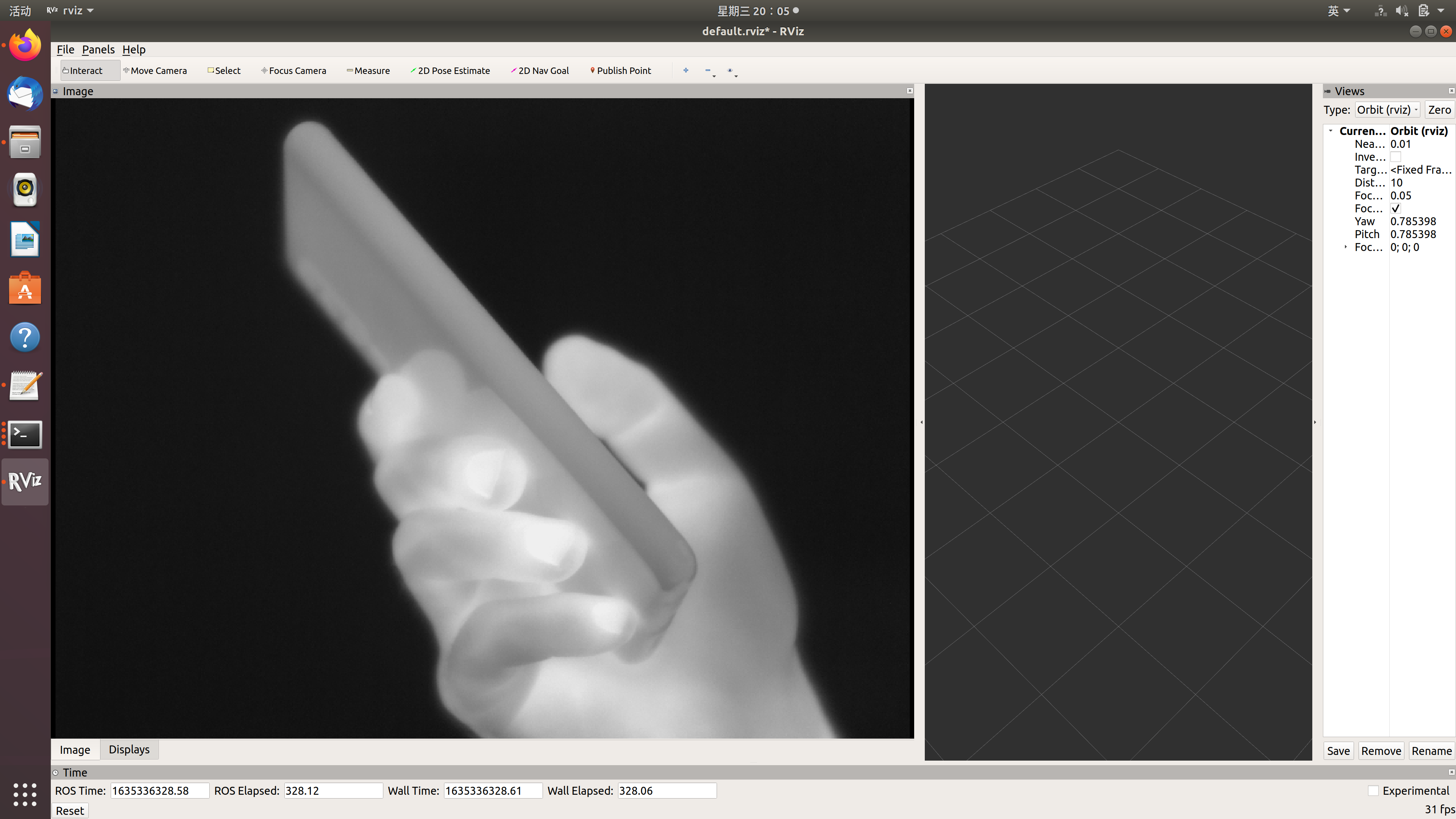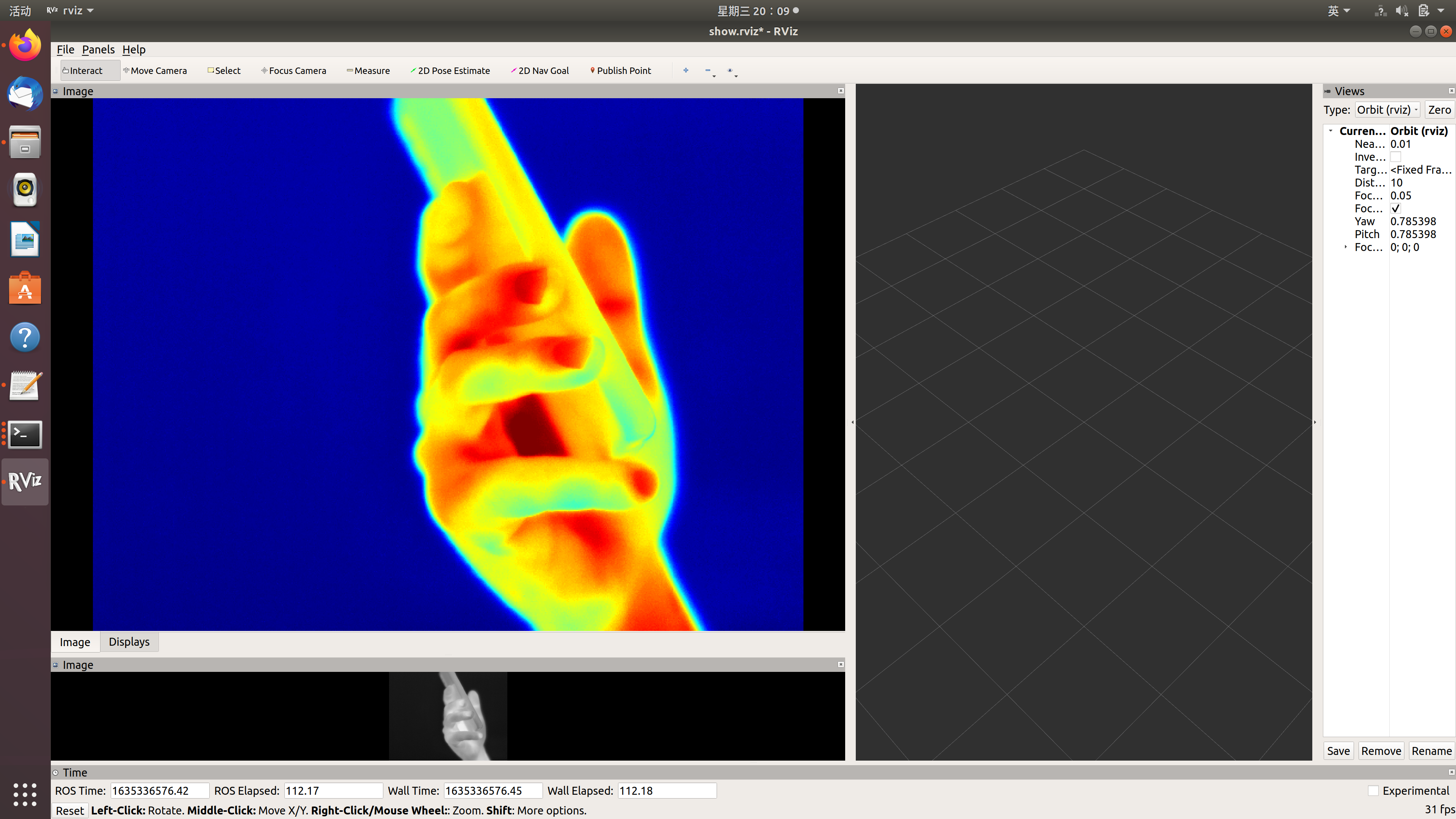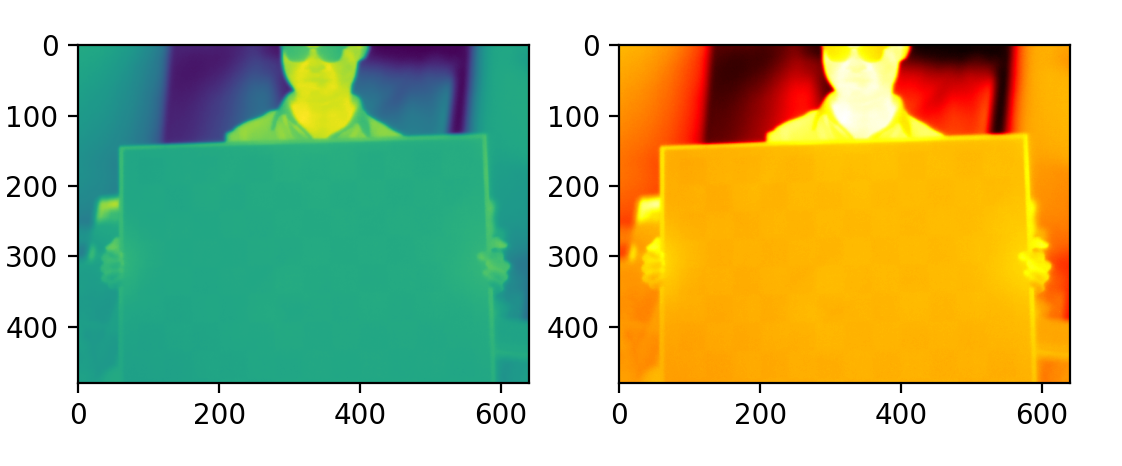本仓库ROS包对FLIR A615相机(USB3 vision)进行订阅(topic: /usb_cam/image_raw),进行伪彩色增强后发布(topic: /thermal/pseudo_color),工作空间目录如下所示。
ws_FLIR
│ README.md
│
└───src
│
└───package: ir_convert
node: ir_convert_node (subscribe FLIR camera raw image and convert)
│
└─ launch file: ir_convert.launch(launch ir_convert_node)
调试环境与依赖:
- Ubuntu 18.04 ROS melodic
usb_cam包- OpenCV 3.2.0
- Hardware: FLIR A615 (USB connection)
- 安装ROS
- 安装
usb_cam包[1],把resources/usb_flir.launch文件放在usb_cam的launch文件夹下 - 安装本仓库
mkdir -p ~/xxx/src
cd ~/xxx/src
catkin_init_workspace
git clone https://github.com/GCaptainNemo/fusion-lidar-camera-ROS.git
mv ./ FLIR-thermal-camera-ROS/src/ir_convert ./
mv ./ FLIR-thermal-camera-ROS/src/launch_file ./
cd ..
catkin_make
- 运行usb-cam包
roslaunch usb_cam usb_flir.launch
或者下载ROS-bag原始红外图像测试数据地址
链接: https://pan.baidu.com/s/1MUsm2CswUyRHH7sWTro-pg 提取码: h77t
- 运行ir_convert_node数据转换节点,并在rviz中显示
roslaunch ir_convert ir_convert.launch
ir_convert_/src/img2temp.py脚本[2-4]可以获得原始16位红外图片和对应温度(需要有对应exif信息)
[1] usb-cam安装
[2] raw2temp
[3] 获得FLIR exif元信息