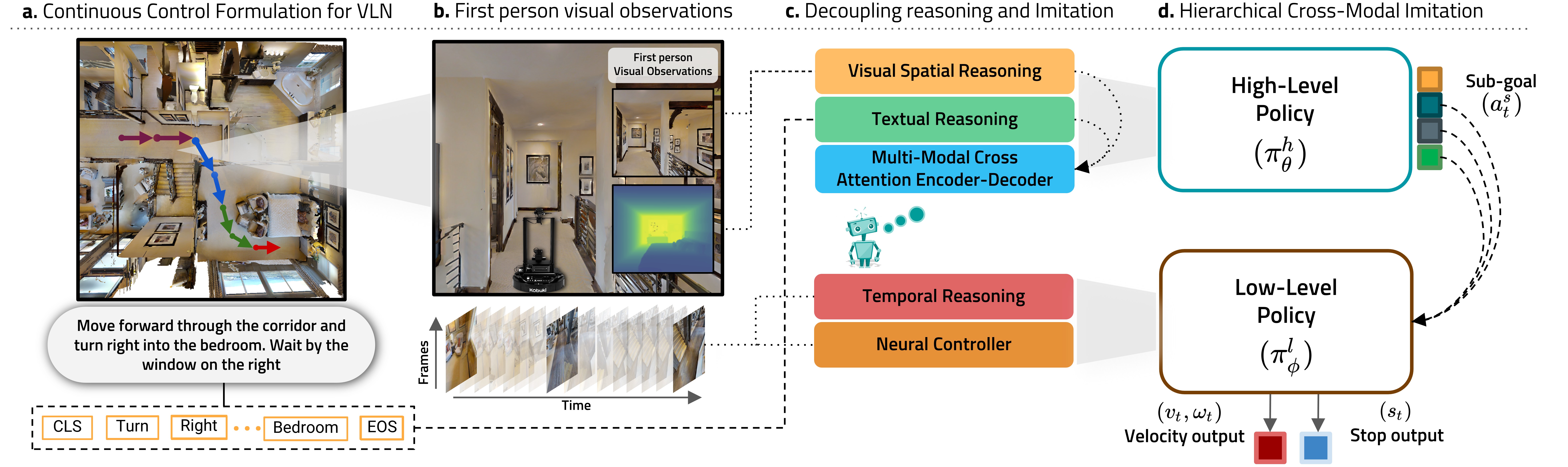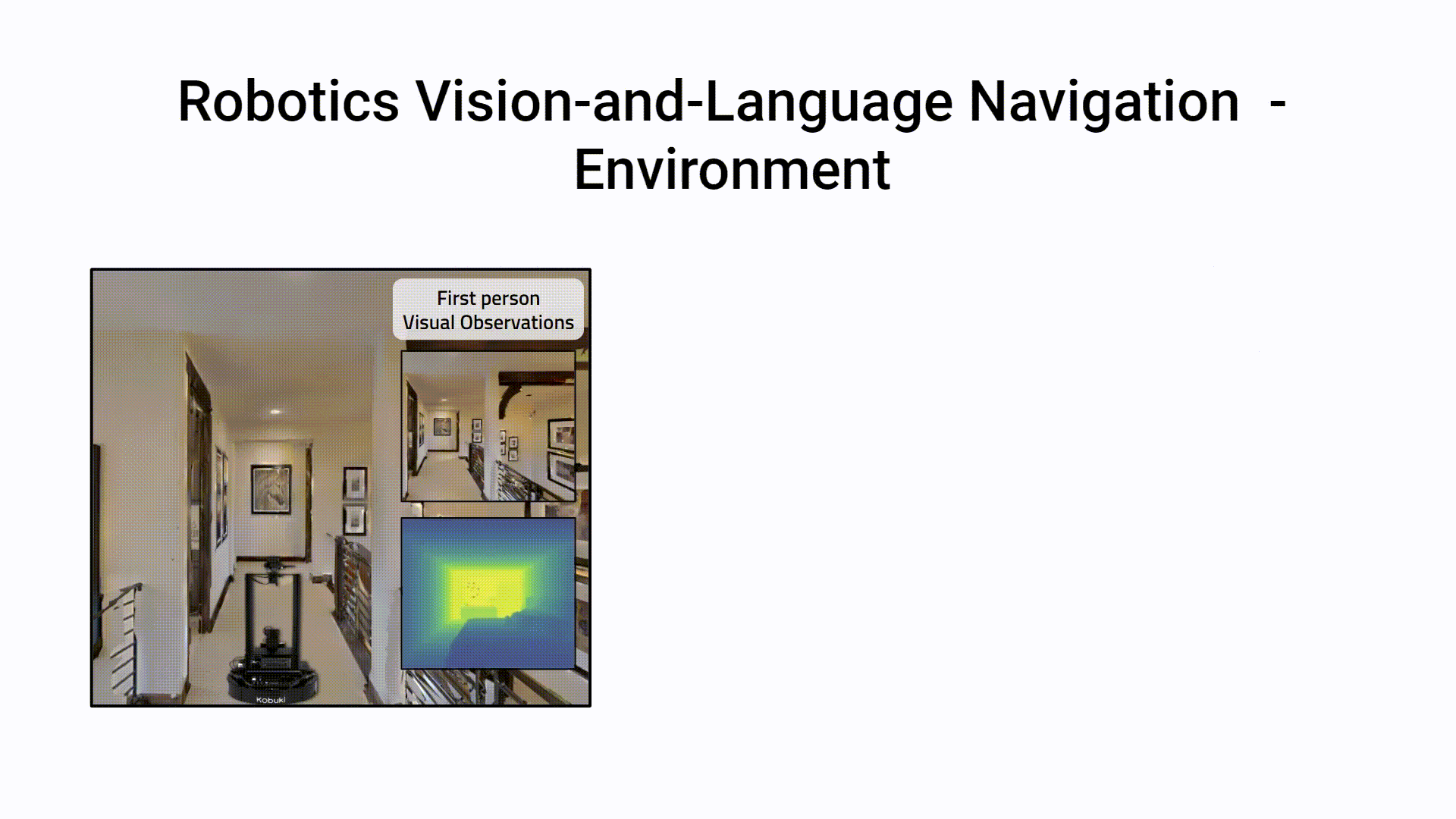This repository is the pytorch implementation of our paper:
Hierarchical Cross-Modal Agent for Robotics Vision-and-Language Navigation
Muhammad Zubair Irshad, Chih-Yao Ma, Zsolt Kira
International Conference on Robotics and Automation (ICRA), 2021
[Project Page] [arXiv] [GitHub]
If you find this repository useful, please cite our paper:
@inproceedings{irshad2021hierarchical,
title={Hierarchical Cross-Modal Agent for Robotics Vision-and-Language Navigation},
author={Muhammad Zubair Irshad and Chih-Yao Ma and Zsolt Kira},
booktitle={Proceedings of the IEEE International Conference on Robotics and Automation (ICRA)},
year={2021}
}
@INPROCEEDINGS{irshad2022sasra,
author={Irshad, Muhammad Zubair and Chowdhury Mithun, Niluthpol and Seymour, Zachary and Chiu, Han-Pang and Samarasekera, Supun and Kumar, Rakesh},
booktitle={2022 26th International Conference on Pattern Recognition (ICPR)},
title={Semantically-aware Spatio-temporal Reasoning Agent for Vision-and-Language Navigation in Continuous Environments},
year={2022},
volume={},
number={},
pages={4065-4071},
keywords={Visualization;Three-dimensional displays;Navigation;Semantics;Natural languages;Transformers;Feature extraction},
doi={10.1109/ICPR56361.2022.9956561}}
Clone the current repository and required submodules:
git clone https://github.com/GT-RIPL/robo-vln
cd robo-vln
export robovln_rootdir=$PWD
git submodule init
git submodule updateInstall robo-vln dependencies as follows:
conda create -n habitat python=3.6 cmake=3.14.0
cd $robovln_rootdir
python -m pip install -r requirements.txtWe use modified versions of Habitat-Sim and Habitat-API to support continuous control/action-spaces in Habitat Simulator. The details regarding continuous action spaces and converting discrete VLN dataset into continuous control formulation can be found in our paper. The specific commits of our modified Habitat-Sim and Habitat-API versions are mentioned below.
# installs both habitat-api and habitat_baselines
cd $robovln_rootdir/environments/habitat-lab
python -m pip install -r requirements.txt
python -m pip install -r habitat_baselines/rl/requirements.txt
python -m pip install -r habitat_baselines/rl/ddppo/requirements.txt
python setup.py develop --all
# Install habitat-sim
cd $robovln_rootdir/environments/habitat-sim
python setup.py install --headless --with-cudaSimilar to Habitat-API, we expect a data folder (or symlink) with a particular structure in the top-level directory of this project.
We utilize Matterport3D (MP3D) photo-realistic scene reconstructions to train and evaluate our agent. A total of 90 Matterport3D scenes are used for robo-vln. Here is the official Matterport3D Dataset download link and associated instructions: project webpage. To download the scenes needed for robo-vln, run the following commands:
# requires running with python 2.7
python download_mp.py --task habitat -o data/scene_datasets/mp3d/Extract this data to data/scene_datasets/mp3d such that it has the form data/scene_datasets/mp3d/{scene}/{scene}.glb.
The Robo-VLN dataset is a continuous control formualtion of the VLN-CE dataset by Krantz et al ported over from Room-to-Room (R2R) dataset created by Anderson et al. The details regarding converting discrete VLN dataset into continuous control formulation can be found in our paper.
| Dataset | Path to extract | Size |
|---|---|---|
| robo_vln_v1.zip | data/datasets/robo_vln_v1 |
76.9 MB |
The dataset robo_vln_v1 contains the train, val_seen, and val_unseen splits.
- train: 7739 episodes
- val_seen: 570 episodes
- val_unseen: 1224 episodes
Format of {split}.json.gz
{
'episodes' = [
{
'episode_id': 4991,
'trajectory_id': 3279,
'scene_id': 'mp3d/JeFG25nYj2p/JeFG25nYj2p.glb',
'instruction': {
'instruction_text': 'Walk past the striped area rug...',
'instruction_tokens': [2384, 1589, 2202, 2118, 133, 1856, 9]
},
'start_position': [10.257800102233887, 0.09358400106430054, -2.379739999771118],
'start_rotation': [0, 0.3332950713608026, 0, 0.9428225683587541],
'goals': [
{
'position': [3.360340118408203, 0.09358400106430054, 3.07817006111145],
'radius': 3.0
}
],
'reference_path': [
[10.257800102233887, 0.09358400106430054, -2.379739999771118],
[9.434900283813477, 0.09358400106430054, -1.3061100244522095]
...
[3.360340118408203, 0.09358400106430054, 3.07817006111145],
],
'info': {'geodesic_distance': 9.65537166595459},
},
...
],
'instruction_vocab': [
'word_list': [..., 'orchids', 'order', 'orient', ...],
'word2idx_dict': {
...,
'orchids': 1505,
'order': 1506,
'orient': 1507,
...
},
'itos': [..., 'orchids', 'order', 'orient', ...],
'stoi': {
...,
'orchids': 1505,
'order': 1506,
'orient': 1507,
...
},
'num_vocab': 2504,
'UNK_INDEX': 1,
'PAD_INDEX': 0,
]
}
- Format of
{split}_gt.json.gz
{
'4991': {
'actions': [
...
[-0.999969482421875, 1.0],
[-0.9999847412109375, 0.15731772780418396],
...
],
'forward_steps': 325,
'locations': [
[10.257800102233887, 0.09358400106430054, -2.379739999771118],
[10.257800102233887, 0.09358400106430054, -2.379739999771118],
...
[-12.644463539123535, 0.1518409252166748, 4.2241311073303220]
]
}
...
}
Similar to VLN-CE, our learning-based models utilizes a depth encoder pretained on a large-scale point-goal navigation task i.e. DDPPO. We utilize depth pretraining by using the DDPPO features from the ResNet50 from the original paper. The pretrained network can be downloaded here. Extract the contents of ddppo-models.zip to data/ddppo-models/{model}.pth.
We use run.py script to train and evaluate all of our baseline models. Use run.py along with a configuration file and a run type (either train or eval) to train or evaluate:
python run.py --exp-config path/to/config.yaml --run-type {train | eval}For lists of modifiable configuration options, see the default task config and experiment config files.
All models can be evaluated using python run.py --exp-config path/to/config.yaml --run-type eval. The relevant config entries for evaluation are:
EVAL_CKPT_PATH_DIR # path to a checkpoint or a directory of checkpoints
EVAL.USE_CKPT_CONFIG # if True, use the config saved in the checkpoint file
EVAL.SPLIT # which dataset split to evaluate on (typically val_seen or val_unseen)
EVAL.EPISODE_COUNT # how many episodes to evaluateIf EVAL.EPISODE_COUNT is equal to or greater than the number of episodes in the evaluation dataset, all episodes will be evaluated. If EVAL_CKPT_PATH_DIR is a directory, one checkpoint will be evaluated at a time. If there are no more checkpoints to evaluate, the script will poll the directory every few seconds looking for a new one. Each config file listed in the next section is capable of both training and evaluating the model it is accompanied by.
All our models require an off-line data buffer for training. To collect the continuous control dataset for both train and val_seen splits, run the following commands before training (Please note that it would take some time on a single GPU to store data. Please also make sure to dedicate around ~1.5 TB of hard-disk space for data collection):
Collect data buffer for train split:
python run.py --exp-config robo_vln_baselines/config/paper_configs/robovln_data_train.yaml --run-type trainCollect data buffer for val_seen split:
python run.py --exp-config robo_vln_baselines/config/paper_configs/robovln_data_val.yaml --run-type train We use 2 GPUs to train our Hierarchical Model hierarchical_cma.yaml. To train the hierarchical model, dedicate 2 GPUs for training as follows:
CUDA_VISIBLE_DEVICES=0,1 python run.py --exp-config robo_vln_baselines/config/paper_configs/hierarchical_cma.yaml --run-type train| Model | val_seen SPL | val_unseen SPL | Config |
|---|---|---|---|
| Seq2Seq | 0.34 | 0.30 | seq2seq_robo.yaml |
| PM | 0.27 | 0.24 | seq2seq_robo_pm.yaml |
| CMA | 0.25 | 0.25 | cma.yaml |
| HCM (Ours) | 0.43 | 0.40 | hierarchical_cma.yaml |
| Legend | |
|---|---|
| Seq2Seq | Sequence-to-Sequence. Please see our paper on modification made to the model to match the continuous action spaces in robo-vln |
| PM | Progress monitor |
| CMA | Cross-Modal Attention model. Please see our paper on modification made to the model to match the continuous action spaces in robo-vln |
| HCM | Hierarchical Cross-Modal Agent Module (The proposed hierarchical VLN model from our paper). |
We provide pretrained model for our best Hierarchical Cross-Modal Agent (HCM). Pre-trained Model can be downloaded as follows:
| Pre-trained Model | Size |
|---|---|
| HCM_Agent.pth | 691 MB |
- This code is built upon the implementation from VLN-CE