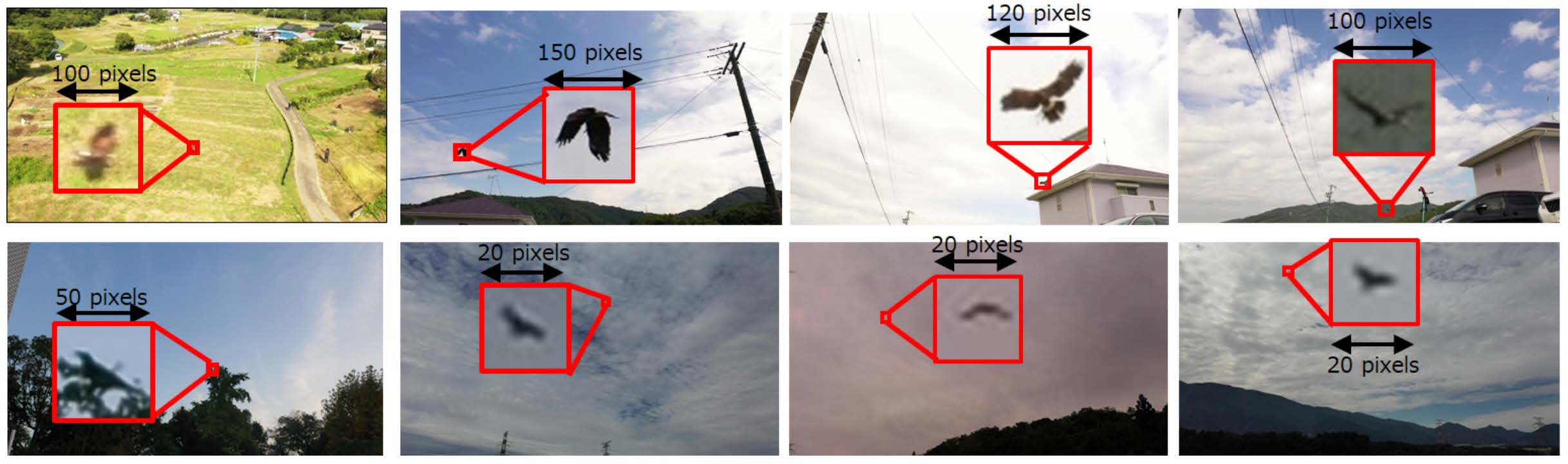This repository includes the baseline code used in our challenge . It is built on MMDetection V2.24.1 (released on Apr 30, 2022, source code is downloaded from here).
| Challenges Event | Date (always 23:59 PST) |
|---|---|
| Site online | 2022.12.8 |
| Release of training data and public test data | 2023.1.9 |
| Public test server online | 2023.1.10 |
| Public test server closed | 2023.4.14 |
| Code/executable submission deadline | 2023.4.21 |
| Paper submission deadline (only Research Category) | 2023.5.7 |
| Preliminary private test results release to the participants | 2023.6.15 |
| Camera ready due (only Research Category) | 2023.7.4 |
[May 31, 2023] Updated citation.
[April 6, 2023] The papers submitted by Research Category winners will be included in the IEEE Xplore and the IEICE Proceedings Series as "MVA Workshop on Small Object Detection Challenge for Spotting Birds2023 proceedings". Also, the summary paper of this challenge by the Research Category winners and the organizer will be included in the IEICE Proceedings Series as "MVA Workshop on Small Object Detection Challenge for Spotting Birds2023 proceedings".
[February 10, 2023] Currently, some inconsistencies, such as resolution discrepancies, have been identified with respect to the annotation data in the drone2021 dataset. We are performing a comprehensive consistency check of the annotations. Please be patient for a while.
[February 17, 2023] Fixed critical bugs
[January 10, 2023] Released dataset
[December 10, 2022] Important dates, Links and References are available.
Dataset Directory Structure
data
├ drone2021 (62.4GB)
│ ├ images
│ └ annotations
├ mva2023_sod4bird_train (9.4GB)
│ ├ images
│ └ annotations
├ mva2023_sod4bird_pub_test (8.7GB)
│ ├ images
│ └ annotations(including an empty annotation file)
└ mva2023_sod4bird_private_test (4kB)
├ images(empty)
└ annotations(empty)
The dataset is split into training / public test / private test sets. Participants can download the images and annotations of the training data, and the images of the public test data. The annotations of the public test data are hidden but the participants can obtain the evaluation score once their detection results are online submitted via the CodaLab web platform. Participants cannot access the private test images. The private test will be conducted manually by the challenge organizer. The trainig data includes an extended version of the publicly available data (train1) published in [4] and newly released data for this competition (train2).
- Images and instances:
- Train :
- Train1(modified based on [2]) (drone2021): Consists of 47,260 images with 60,971 annotated bird instances.
- Train2 (mva2023_sod4bird_train): Consists of 9,759 images with 29,037 annotated bird instances.
- Public test (mva2023_sod4bird_pub_test) : Consists of 9,699 images.
- Private test (mva2023_sod4bird_private_test): Consists of approximately 10,000 images.
- Train :
- Data format :
- Input : Image
- Annotation : COCO format
After the challenge, the public test evaluation server will continue to run on CodaLab to promote further research on small object detection.
Open source licensed programs, datasets, trained models and weights are allowed for use in this contest. However, participants who use external datasets must indicate the source of the external datasets they used in the questionnaire (and paper) to be filled out at the time of final submission.
Not Available
- Programs and datasets that require a fee to acquire
- Usage of the program or dataset is permitted only for specific participants
- Those that infringe on the rights of third parties
- Handlabeling the public test dataset
- Use of the public test dataset for learning
Norimichi Ukita (Toyota Technological Institute)
Yuki Kondo (TOYOTA MOTOR CORPORATION)
Kaikai Zhao (Toyota Technological Institute)
Riku Miyata (Toyota Technological Institute)
Kazutoshi Akita (Toyota Technological Institute)
Takayuki Yamaguchi (Iwate Agricultural Research Center)
Masatsugu Kidode (Nara Institute of Science and Technology)
@inproceedings{mva2023_sod_challenge,
title={{MVA2023 Small Object Detection Challenge for Spotting Birds: Dataset, Methods, and Results}},
author={Yuki Kondo and Norimichi Ukita and Takayuki Yamaguchi and Hao-Yu Hou and Mu-Yi Shen and Chia-Chi Hsu and En-Ming Huang and Yu-Chen Huang and Yu-Cheng Xia and Chien-Yao Wang and Chun-Yi Lee and Da Huo and Marc A. Kastner and Tingwei Liu and Yasutomo Kawanishi and Takatsugu Hirayama and Takahiro Komamizu and Ichiro Ide and Yosuke Shinya and Xinyao Liu and Guang Liang and Syusuke Yasui},
booktitle={2023 18th International Conference on Machine Vision and Applications (MVA)},
note={\url{https://www.mva-org.jp/mva2023/challenge}},
year={2023}}
@misc{baselinecode_mva2023_sod_challenge,
title={{Baseline code for SOD4SB by IIM-TTIJ}},
author={Kaikai Zhao and Riku Miyata and Yuki Kondo and Kazutoshi Akita},
howpublished={\url{https://github.com/IIM-TTIJ/MVA2023SmallObjectDetection4SpottingBirds}},
year={2023}}
This code was created with reference to MMDetection[3]. OpenMMLab provides a Colab tutorial. If you are not familiar with MMDetection, please read its tutorial for how to modify the baseline code (e.g., replacing the detectors, backbones, learning rate, dataset and other hyperparameters in config files). Our modification from MMDetection are in configs/mva2023_baseline, mmdet/datasets/pipelines/transforms.py and mmdet/datasets/pipelines/loading.py.
We follow the MMDetection Installation Website to install mmdet.
Step 0. Create a conda environment and activate it.
conda create -n mva python=3.7
conda activate mvaStep 1. Install PyTorch following official instructions
We tested our code on pytorch-1.10.2 and pytorch-1.12.1, please feel free to use other PyTorch versions.
Step 2. Install MMCV using MIM.
pip install -U openmim
mim install mmcv-full==1.6.0The mmcv-full version higher than 1.6.0 is not compatible with this baseline code.
Step 3. Install our baseline code
git clone https://github.com/IIM-TTIJ/MVA2023SmallObjectDetection4SpottingBirds.git
cd MVA2023SmallObjectDetection4SpottingBirds
pip install -v -e .Download Link
Please put it at data/ after you download and uncompress it.
Directory Structure
data
├ drone2021
├ mva2023_sod4bird_train
├ mva2023_sod4bird_pub_test
└ mva2023_sod4bird_private_test
The evaluation in this repository is based on COCO mAP.
The COCO API[4] is used to evaluate the detection results.
The evaluation of the MVA2023 Challenge on Small Bird Detection competition is based on AP0.5.
We think that using the official COCO mAP is good for developing your method as metrics such as AP0.5, AP0.75, AP_samll
are also reported, so we keep it here.
We used CenterNet (backbone ResNet18) in the baseline code and obtained mAP 47.3 (training: drone2021/split_train_coco.json, test: drone2021/split_val_coco.json). With hard negative training for additional 20 epochs, mAP on drone2021/split_val_coco.json was improved to 51.0.
We have prepared the commands for conducting the distributed training and test in dist_train_test.sh.
#!/usr/bin/env bash
#!/usr/bin/env bash
export TORCH_DISTRIBUTED_DEBUG=INFO
export CUDA_VISIBLE_DEVICES=0,1
export OMP_NUM_THREADS=16
export MKL_NUM_THREADS=16
GPU_NUM=2
###############################
# Step 1: normal training on data/drone2021
###############################
echo "###############################"
echo "Step 1: normal training on data/drone2021"
echo "###############################"
bash tools/dist_train.sh configs/mva2023_baseline/centernet_resnet18_140e_coco.py $GPU_NUM
###############################
# Step 2: fine-tuning on data/mva2023_sod4bird_train
###############################
echo "###############################"
echo "Step 2: fine-tuning on data/mva2023_sod4bird_train"
echo "###############################"
bash tools/dist_train.sh configs/mva2023_baseline/centernet_resnet18_140e_coco_finetune.py $GPU_NUM
###############################
# Step 3: Generate predictions on data/mva2023_sod4bird_train to select hard negatives examples
###############################
echo "###############################"
echo "Step 3: Generate predictions on data/mva2023_sod4bird_train to select hard negatives examples"
echo "###############################"
CONFIG=configs/mva2023_baseline/centernet_resnet18_140e_coco_sample_hard_negative.py
CHECKPOINT=work_dirs/centernet_resnet18_140e_coco_finetune/latest.pth
NNODES=${NNODES:-1}
NODE_RANK=${NODE_RANK:-0}
PORT=${PORT:-29501}
MASTER_ADDR=${MASTER_ADDR:-"127.0.0.1"}
python -m torch.distributed.launch \
--nnodes=$NNODES \
--node_rank=$NODE_RANK \
--master_addr=$MASTER_ADDR \
--nproc_per_node=$GPU_NUM \
--master_port=$PORT \
hard_neg_example_tools/test_hard_neg_example.py \
--config $CONFIG \
--checkpoint $CHECKPOINT \
--launcher pytorch \
--generate-hard-negative-samples True \
--hard-negative-file work_dirs/centernet_resnet18_140e_coco_finetune/train_coco_hard_negative.json \
--hard-negative-config num_max_det=10 pos_iou_thr=1e-5 score_thd=0.05 nms_thd=0.05
# The setting for 'hard-negative-config' is the default setting for generating the hard negative examples. Please feel free to modify it.
# --------------------------
###############################
# Step 4: Hard negative training on data/mva2023_sod4bird_train
###############################
echo "###############################"
echo "Step 4: Hard negative training on data/mva2023_sod4bird_train"
echo "###############################"
bash tools/dist_train.sh configs/mva2023_baseline/centernet_resnet18_140e_coco_hard_negative_training.py $GPU_NUM
###############################
# Step 5: To generate the predictions for submission, the result will be saved in results.bbox.json.
###############################
echo "###############################"
echo "Step 5: To generate the predictions for submission, the result will be saved in results.bbox.json."
echo "###############################"
bash tools/dist_test.sh configs/mva2023_baseline/centernet_resnet18_140e_coco_inference.py work_dirs/centernet_resnet18_140e_coco_hard_negative_training/latest.pth \
2 --format-only --eval-options jsonfile_prefix=results
_time=`date +%Y%m%d%H%M`
mkdir -p submit/${_time}
SUBMIT_FILE=`echo ./submit/${_time}/results.json`
SUBMIT_ZIP_FILE=`echo ${SUBMIT_FILE//results.json/submit.zip}`
mv ./results.bbox.json $SUBMIT_FILE
zip $SUBMIT_ZIP_FILE $SUBMIT_FILE
To submit your detection result, first rename your resulting file to results.json so that
our Server can automatically evaluate your submission (other name is not acceptable), then compress your results.json to a zip file (any name is OK, e.g., submit.zip).
The code in the last three lines of the above code automatically rename the resulting json file and generate the zip file for submission.
We have already uploaded a sample submission here for your reference.
[1] Hank Chen, Awesome Tiny Object Detection, https://github.com/kuanhungchen/awesome-tiny-object-detection
[2] Fujii, Sanae, Kazutoshi Akita, and Norimichi Ukita. "Distant Bird Detection for Safe Drone Flight and Its Dataset." 2021 17th International Conference on Machine Vision and Applications (MVA). IEEE, 2021. https://github.com/kakitamedia/drone_dataset
[3] Chen, Kai, et al. "MMDetection: Open mmlab detection toolbox and benchmark." arXiv preprint arXiv:1906.07155 (2019). https://github.com/open-mmlab/mmdetection
[4] Piotr Dollar and Tsung-Yi Lin, COCO API, https://github.com/cocodataset/cocoapi