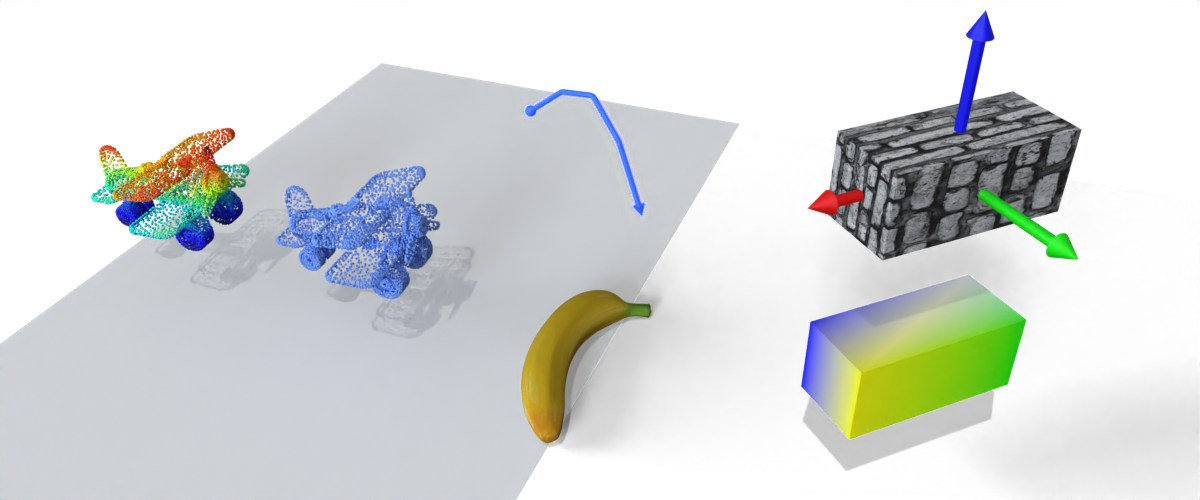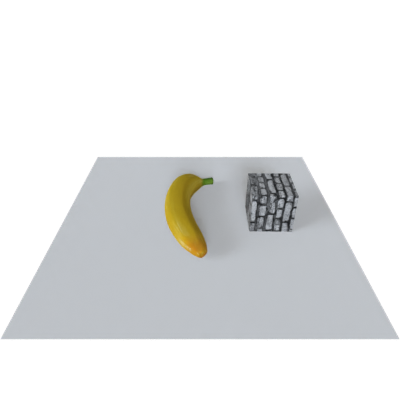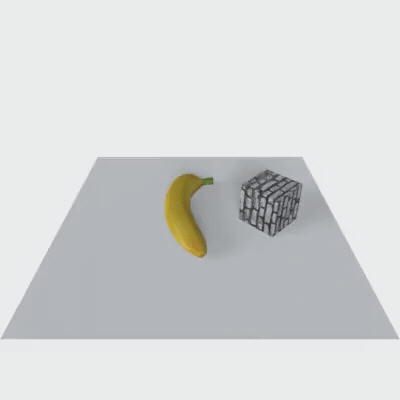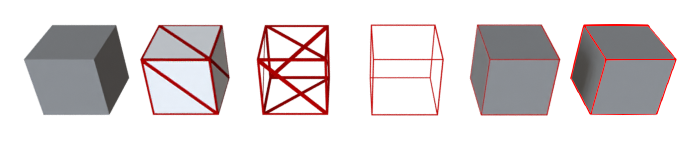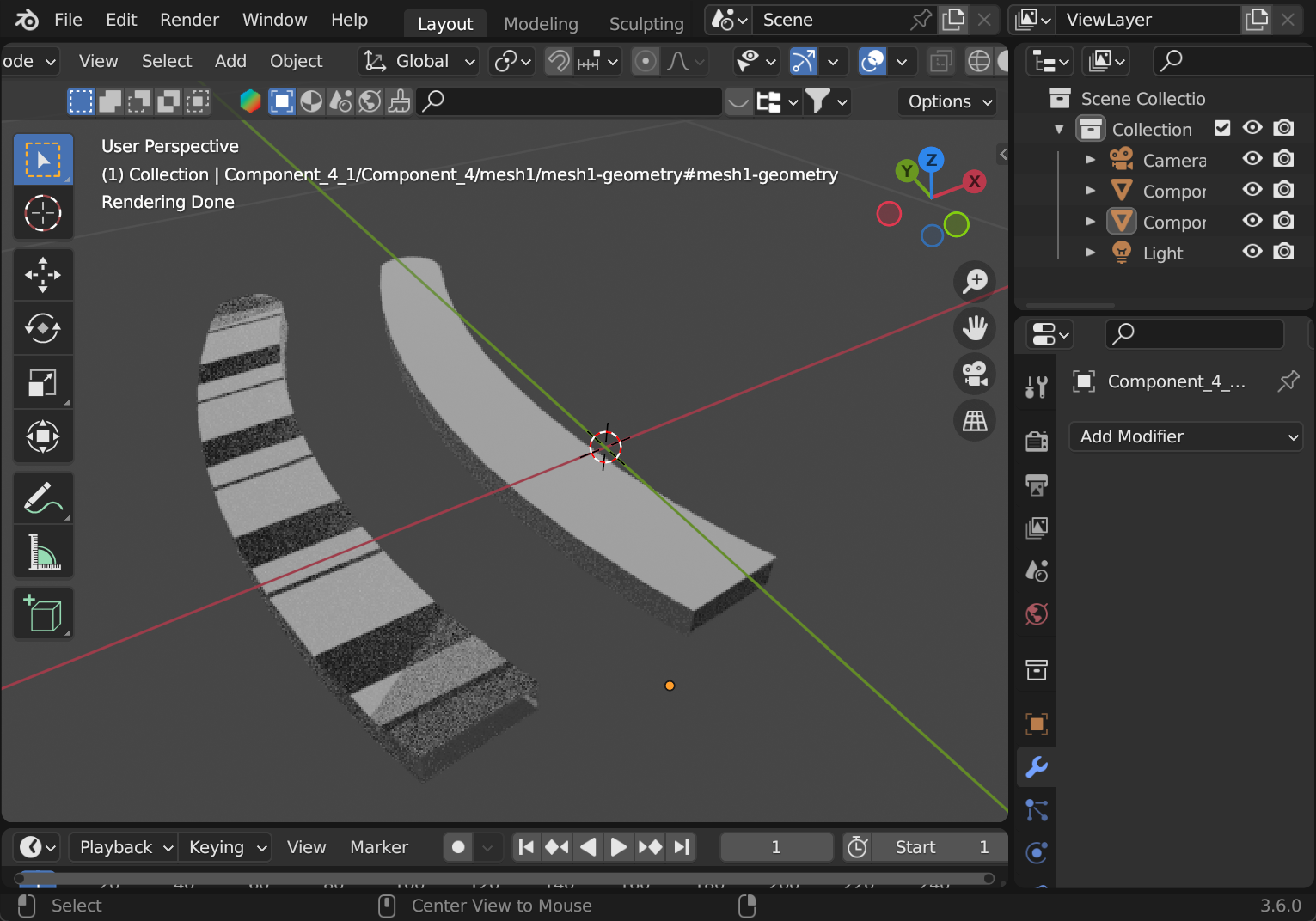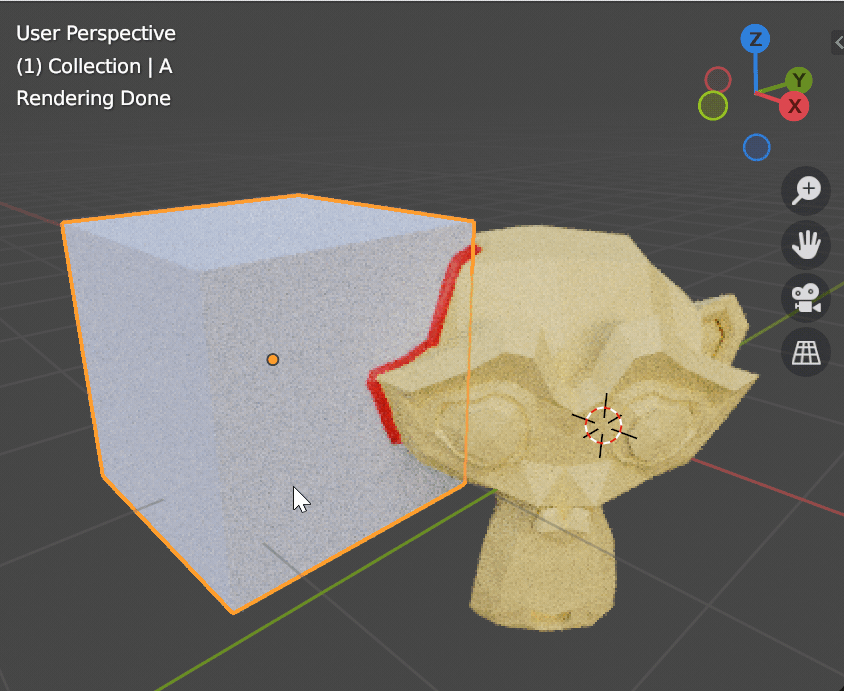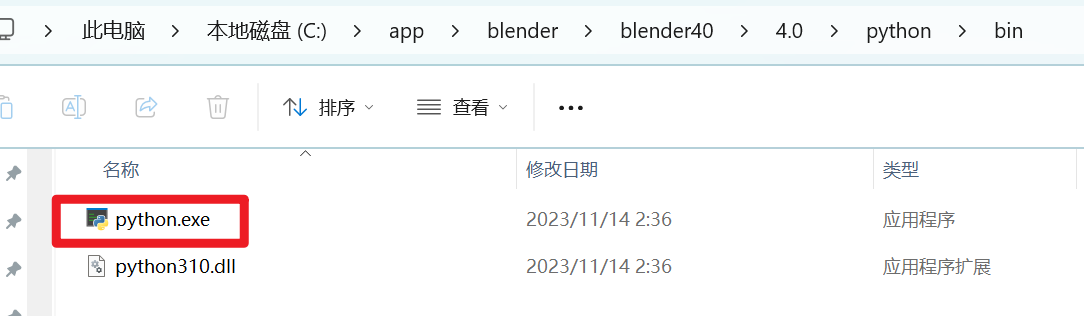Some simple tools to load models and render the scene
support Blender 3.0+
What can they do | Dependencies | Usage | 中文版使用简介
Hey guys, I strongly recommend using BlenderProc and BlenderToolbox, they are easy to use, and there are a lot of scripts in the demo
作为课程助教的时候做了一份简单的blender入门指南,有兴趣的话欢迎下载来看看:
ppt与文件下载链接: https://pan.baidu.com/s/1vOHMwOzvhZpCtMbjGkI24g | 提取码: 6mfz
| Task | Example | Result |
|---|---|---|
| Set your models and light, then render. | demo.py |
|
| Rotate your scene, render animation. | animation.py |
|
| Render object with wireframe. | wireframe.py |
|
| Clean the overlap surface of model. | clean_double_faces() |
|
| Visulize the intersect edges of two objects. | show_intersection_lines() |
|
| Convert image sequence into video. | img_to_video.py |
If you want to render point cloud data (ply format), you need to install trimesh in blender, open a terminal and execute the following command:
- go to the python folder of your blender:
- install same package we need :
python.exe -m pip install trimesh
python.exe -m pip install bpycv
Before you run demo.py, please modify the ROOT_DIR at line 14 to your folder path, then run:
blender -b -P demo.py
Or you can open the demo.blend and modify the ROOT_DIR to run the script, then you can see the result in blender.
- copy scene addon!!!
- compose about shadow
- more curve
- volume render
Learn from
and thanks to these blogs: