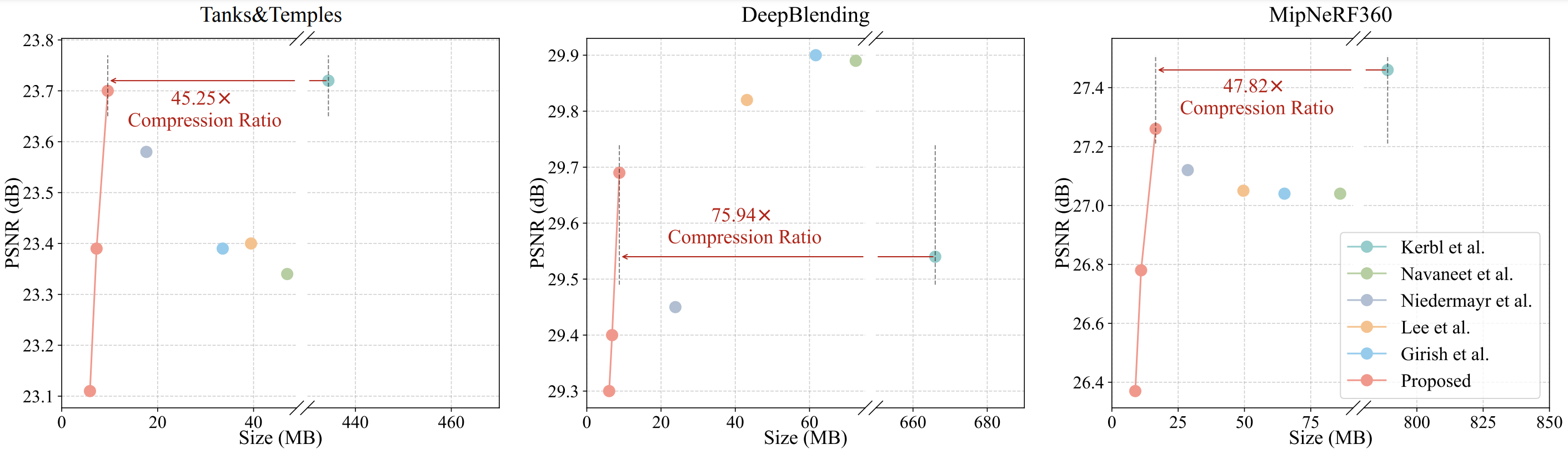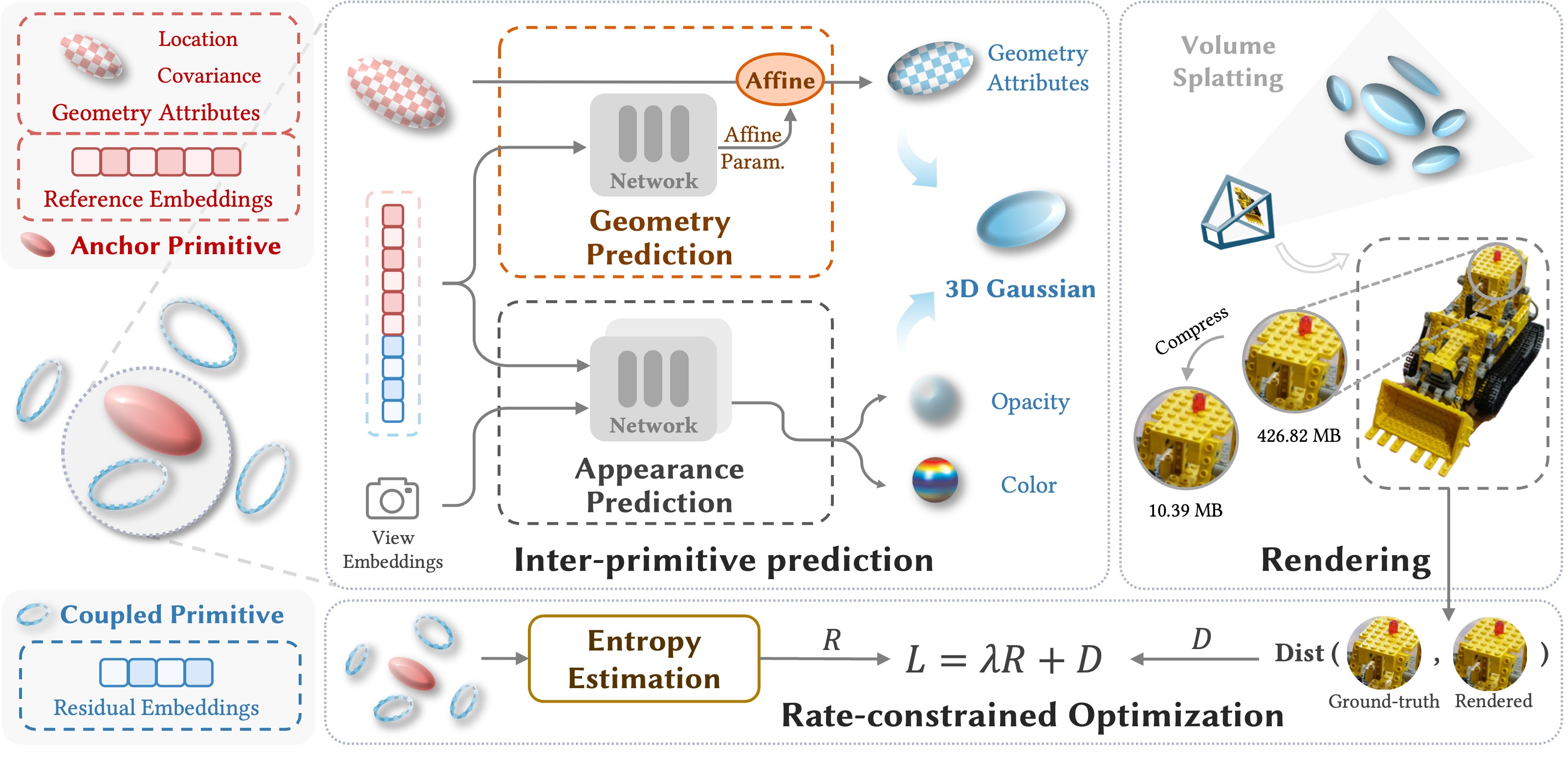source code for our work "CompGS: Efficient 3D Scene Representation via Compressed Gaussian Splatting"
We evaluate our method on the following datasets:
Please download the datasets and unzip them.
Requirments: Python 3.10 and above
-
Clone the repository
git clone git@github.com:LiuXiangrui/CompGS.git
-
Install Pytorch and other dependencies specified in the requirements.txt
(Windows only) Please install CompressAI from source since wheels are available for Linux and MacOS.
-
Install KNN and Splatting modules
SET DISTUTILS_USE_SDK=1 # Windows only cd CompGS/submodules/knn_dist pip install . cd ../diff-gaussian-rasterization pip install .
-
Compile GPCC
Please download the GPCC source code from here and then compile it.
-
Please refer to
Sripts/derive_train_eval_scriptsfor training and evaluation scripts. -
Note that you need to modify the paths in the scripts to your own paths.
trainer_path: path of the Train.py file (absolute path is recommended)gpcc_codec_path: path of the GPCC codec executable file (absolute path is recommended)dataset_root: path of the dataset (absolute path is recommended)experiments_root: path to save the experiments (absolute path is recommended)config_path: path of the config file (absolute path is recommended)
-
Then you can run the script
run.batofrun.sh(depends on your system) to train and evaluate our method. -
After the evaluation, you can find the results in the
experiments_root/config_name/experiment_folder/eval/results.jsonfile. The results will include:decompression_time: time for decompression in minutes.per_view: quality scores for each view.average: average quality scores.render_time: time for rendering each view in milliseconds.num_gaussians: number of anchor primitives.training_time: time for training in minutes.file_size: bitstream size in bytes, including size of each component.compression_time: time for compression in minutes.
You can render novel views from compressed models by running Test.py
Here is an example of rendering on the Train scene of Tanks&Temples dataset:
python Test.py --dataset_root D:\T2T\Datasets\Train --experiment_root D:\T2T\Results\Train\Lambda0_001\2024-04-07_16-57 \\
--voxel_size=0.01 --derive_factor=10 --ref_feats_dim=32 --ref_hyper_dim=4 --res_feats_dim=8 --res_hyper_dim=1 \\
--gpcc_codec_path=C:\Users\XiangruiLIU\Desktop\mpeg-pcc-tmc13\build\tmc3\Release\tmc3.exe❤️❤️❤️ This work is implemented based on the following projects.
We really appreciate their wonderful open-source work!
If you find our work useful in your research, please consider citing:
@inproceedings{liu2024compgs,
title={CompGS: Efficient 3D Scene Representation via Compressed Gaussian Splatting},
author={Liu, Xiangrui and Wu, Xinju and Zhang, Pingping and Wang, Shiqi and Li, Zhu and Kwong, Sam},
booktitle={Proceedings of the 32nd ACM International Conference on Multimedia},
year={2024}
}