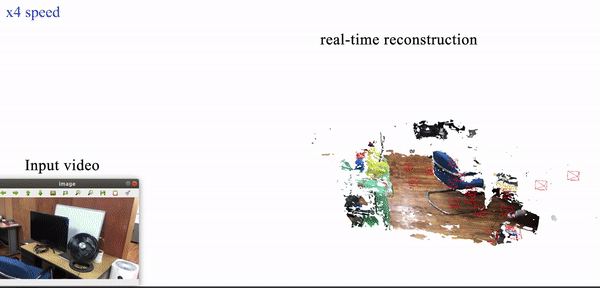This is an official implementation of our paper Curvature-guided dynamic scale networks for multi-view stereo, which was accepted at ICLR 2022.
Our method can perform reconstruction in real-time due to fast run-time and low-memory consumption. Here is a demo with the input video captured by a smartphone. We applied a SLAM method for camera pose estimation and then used CDS-MVSNet for dense reconstruction (code is here).
- Make repo clean
- Upload all pretrained models, DTU and TanksandTemples pointclouds.
conda create -n venv python=3.6
conda activate venv
conda install pytorch==1.6.0 torchvision cudatoolkit=10.1 -c pytorch
pip install -r requirements.txt
The training datasets including DTU and BlendedMVS are provided by Yao Yao.
All training parameters are configured in a configuration file *.json. We provide two options for training
To train model on DTU dataset, change the directory of DTU dataset in the configuration file. Then, run this command:
python train.py --config configs/config_dtu.json
After the training is finished, the train model will be saved in saved/models/CDS-MVSNet/<date_and_year>.
To fine-tune on BlendedMVS dataset, you need to update the file config.json in saved/models/CDS-MVSNet/<date_and_year>/config.json by contents in file config_blended.json.
Then, run this command to start fine-tuning on BlendedMVS
python train.py --resume saved/models/CDS-MVSNet/<date_and_year>/checkpoint-epoch30.pth
The model will be trained continued.
Update the directory of training datasets in the configuration file config_all_dataset.json.
Then, run this command to train model:
python train.py --config configs/config_all_dataset.json
DTU
First, download the DTU evaluation dataset from Yao Yao. To generate point clouds, users need to install fusibile. Run these commands to build fusibile:
mkdir build && cd build
cmake ..
make
cp fusibile ../
Then, change the parameters in file dtu_eval.sh if necessary and run it to generate reconstruction:
bash scripts/dtu_eval.sh <path to DTU test set> <pretrained model> <output folder>
To evaluate these reconstructed point clouds, use the evaluation code from the DTU benchmark website. We already provide the evaluation code in the evaluation folder. The results should be similar to this
| Acc. | Comp. | Overall. | |
|---|---|---|---|
| CDS-MVSNet(DTU only, depths=48,32,8, intervals=4.0,1.5,0.75) | 0.352 | 0.280 | 0.316 |
| CDS-MVSNet(DTU+BlendedMVS, depths=48,32,8, intervals=4.0,1.5,0.75) | 0.351 | 0.278 | 0.315 |
Tanks & Temples
Download the intermediate dataset preprocessed by Yao Yao. Note that users should use the short depth range of cameras Run the evaluation script to produce the point clouds
bash scripts/tt_eval.sh <path to intermediate set of Tanks&Temples> <pretrained model>
Submit the results to the Tanks & Temples benchmark website to receive the F-score. Due to large point clouds generated, user may need a NVIDIA card with high memory.
We made the results publicly available on the leaderboard of Tanks & Temples.
-
Please prepare your datasets similar to DTU evaluation set or Tanks&Temples dataset provided above.
-
If the range value of your depths is large, the number of depth hypothesis planes should be high. You should change your
--numdepthand the depth planes for all stages in file config. For example, using total of 512 depth planes with--numdepththen the depth planes for all stages should be [128, 32, 8]).
If this code is helpful for your work, plese cite this
@article{giang2021curvature,
title={Curvature-guided dynamic scale networks for Multi-view Stereo},
author={Giang, Khang Truong and Song, Soohwan and Jo, Sungho},
journal={arXiv preprint arXiv:2112.05999},
year={2021}
}
or
@inproceedings{
giang2022curvatureguided,
title={{CURVATURE}-{GUIDED} {DYNAMIC} {SCALE} {NETWORKS} {FOR} {MULTI}-{VIEW} {STEREO}},
author={Khang Truong Giang and Soohwan Song and Sungho Jo},
booktitle={International Conference on Learning Representations},
year={2022},
url={https://openreview.net/forum?id=_Wzj0J2xs2D}
}