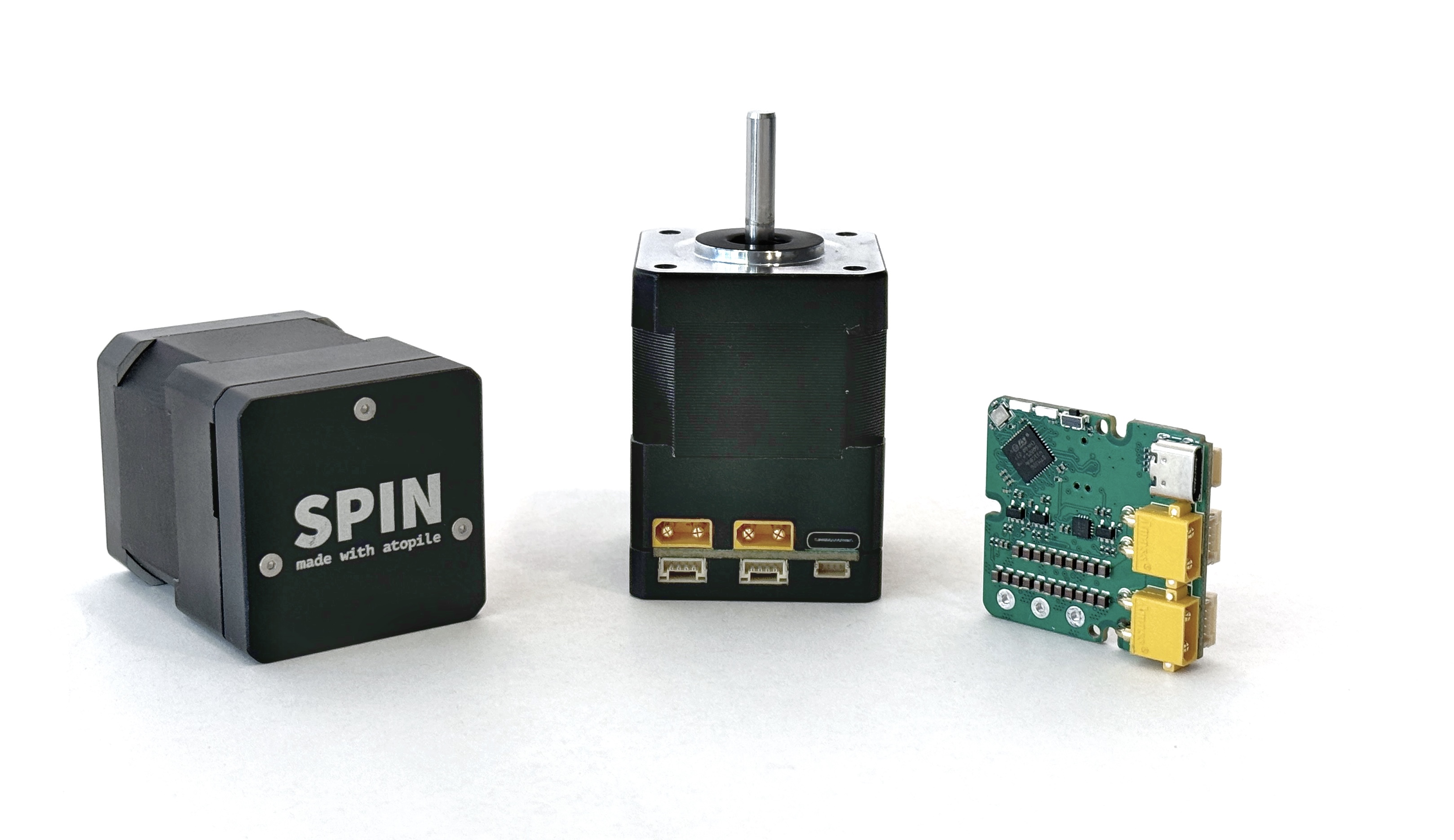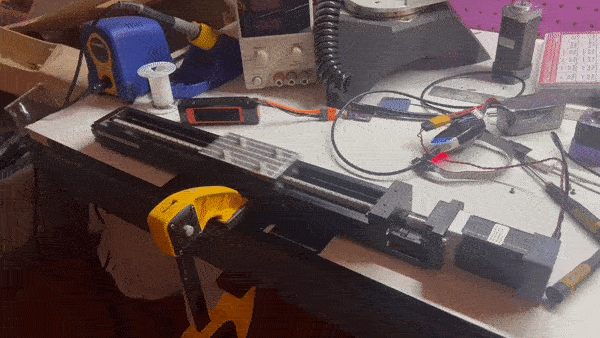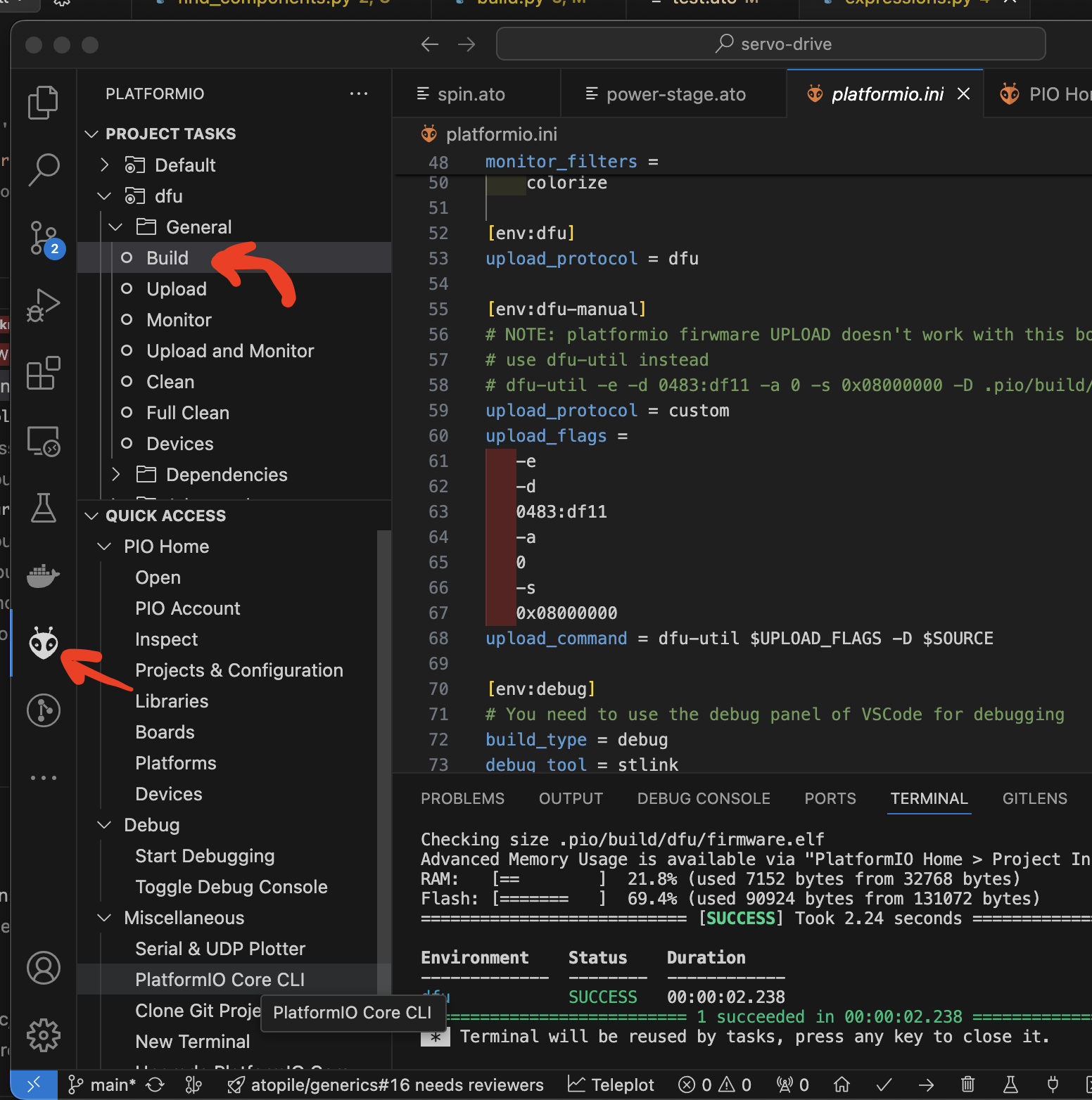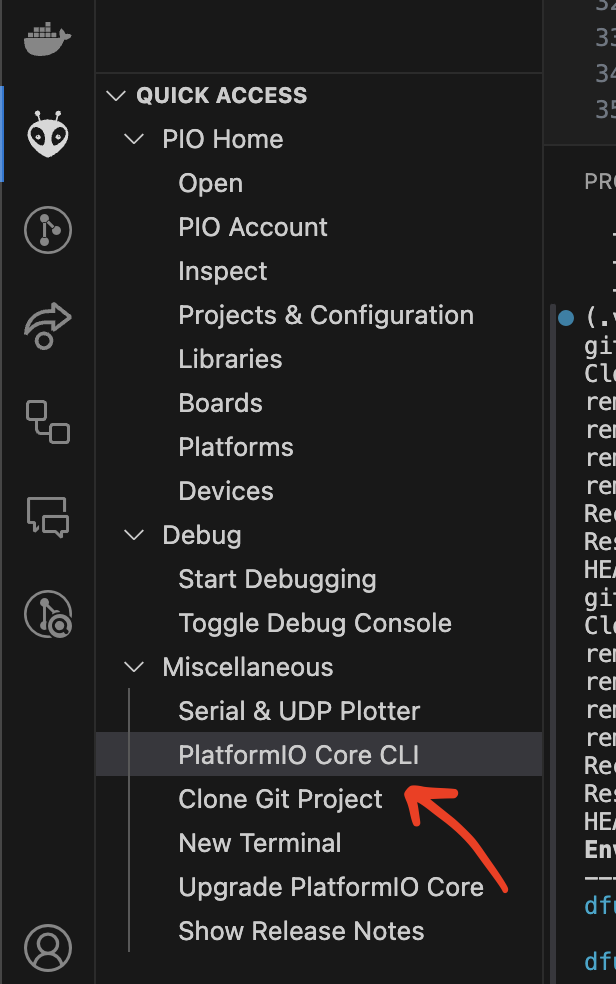Compared to the steppers we stick on our 3D printers, CNC machines and paintball turrets:
- They're way faster 🏃
- Far more powerful (higher torque for longer) 💪
- More accurate (higher resolution) 🎯
- And they're closed loop (they know where they are) 🤖
The only downside is that they're expensive, like hundreds of dollars.
Introducing spin ✨ - the $30 servo for the masses (designed with atopile)
This project is fully open source and designed with atopile, a new language and compiler to design electronics with code.
Latest auto-generated artifacts
Electronics: Gerbers, Bill of material, position files
3D Files (PDFs, STEP files in the future)
-
Obviously better option than stepper motors for 3D printers, CNC machines and robotics
-
Open-source design that is easy to:
- contribute to
- fork maintainable derivatives of
- robust
-
2x CAN comms with JST-GH connectors
-
XT30 power connector
-
0.25Nm continuous rated torque (0.75Nm peak)
-
<0.1° resolution
-
12V-24V input voltage
This project was written in ato, a new electronics description language we are developing to help create and share electronic designs. Get started here: https://atopile.io/getting-started
Write me please!
Install PlatformIO into VSCode. It has the utilities to build, upload and debug the firmware.
You may also need to install libusb (eg. brew install libusb on OSx) to run the build!
There are a few build configurations:
debugis intended as a JTAG configuration and includes symbols to run the debugger.dfu-manualuses the GNU command-line dfu-utility to trigger the upload via USB (Recommended USB workflow)dfuuses the built-in PlatformIO dfu utility to program via USB (which I struggled with on OSx)
To run a build either use the sidebar (easiest IMO) or PlatformIO CLI (pio run --help).