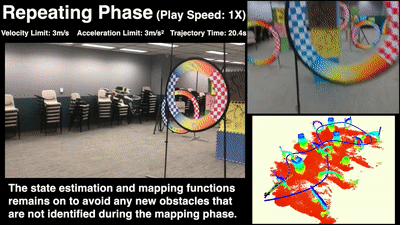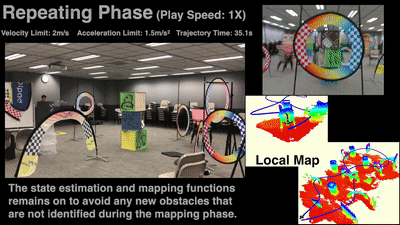-
If polyhedrons can't be visualized properly in Rviz, please delete the Display Type PolyhedronArray from the display menu, then manually add PolyhedronArray again and select the topic in its Topic drop-down list.
-
If using Ubuntu 18.04 and ROS melodic, you may get "error: expected constructor, destructor, or type conversion before ‘(’ token PLUGINLIB_DECLARE_CLASS(router, RouterNode, RouterNode, nodelet::Nodelet);" during compiling. Follow issue#34 to fix it.
-
We have released all packages for conducting real-world experiments, please visit experiment.
-
We now provide a new interface for controlling the drone directly with the keyboard. Check it in the following Human Interface section.
Teach-Repeat-Replan: A Complete and Robust System for Aggressive Flight in Complex Environments
Teach-Repeat-Replan is a complete and robust system enables Autonomous Drone Race. It contains all components for UAV aggressive flight in complex environments. It is built upon on the classical robotics teach-and-repeat framework, which is widely adopted in infrastructure inspection, aerial transportation, and search-and-rescue. Our system can capture users' intention of a flight mission, convert an arbitrarily jerky teaching trajectory to a guaranteed smooth and safe repeating trajectory, and generate safe local re-plans to avoid unmapped or moving obstacles on the flight.
Video Links: Video1 Video2 Video Links (for Mainland China): Video1 Video2
Authors / Maintainers: Fei Gao, Boyu Zhou, and Xin Zhou.
Other Contributors: Luqi Wang, Kaixuan Wang.
Fei Gao and Xin Zhou are now with the Fast Lab, Zhejiang University.
Other authors are with the HUKST Aerial Robotics Group.
Sub-modules integrated into our system include:
Planner: flight corridor generation, global spatial-temporal planning, local online re-planning
Perception: global deformable surfel mapping, local online ESDF mapping
Localization: global pose graph optimization, local visual-inertial fusion
Controller: geometric controller on SE(3)
Architecture:
Our system can be applied to situations where the user has a preferable rough route but isn't able to pilot the drone ideally. For example, for drone racing or aerial filming, a beginner-level pilot is impossible to control the drone to finish the race safely or take an aerial video smoothly unless months of training. With our system, the human pilot can virtually control the drone with his/her navie operations, then our system automatically generates a very efficient repeating trajectory and autonomously execute it.
Our system can also be used for normal autonomous navigations, like our previous works in video1 and video2. For these applications, drone can autonomously fly in complex environments using only onboard sensing and planning.
Related Papers
-
Teach-Repeat-Replan: A Complete and Robust System for Aggressive Flight in Complex Environments, Fei Gao, Luqi Wang, Boyu Zhou, Xin Zhou, Jie Pan, Shaojie Shen, IEEE Transactions on Robotics (T-RO), 2020.
-
Optimal Trajectory Generation for Quadrotor Teach-and-Repeat, Fei Gao, Luqi Wang, Kaixuan Wang, William Wu, Boyu Zhou, Luxin Han, Shaojie Shen, IEEE Robotics and Automation Letters (RA-L), 2019.
If you use Teach-Repeat-Replan or its sub-modules for your application or research, please star this repo and cite our related papers. bib
To use the Teach-Repeat-Replan system in the real world, you can check this branch experiment. Compared to the master branch, experiment has modified versions of dense-surfel-mapping and stereo-VINS and an onboard controller, but without the simulator. However, to test the proposed system in simulation, the master branch is enough.
1.1 Ubuntu and ROS
Our software is developed in Ubuntu 16.04. ROS Kinetic. ROS can be installed here: ROS Installation
1.2 convex solvers
We use Mosek for conic programming. To use mosek, you should request a free Personal Academic License here. Then create a folder named 'mosek' in your home directory and put your license in it. All header and library files are already included in this repo, so you don't need to download mosek again.
We use OOQP for quadratic programming.
- Get a copy of MA27 from the HSL Archive. Just select the Personal Licence (allows use without redistribution), then fill the information table. You can download it from an e-mail sent to you. Then, un-zip MA27, and follow the README in it, install it to your Ubuntu.
If you are new to Ubuntu, or too lazy to follow its README, see here, just type 3 commands in MA27's folder :
./configure
make
sudo make install
- Manually un-zip packages OOQP.zip in the installation folder of this repo and install it follow the document INSTALL in OOQP, install it to your Ubuntu.
As above, you can just type 3 commands in OOQP's folder :
./configure
make
sudo make install
NOTE: Compile MA27, you will get a static library file named libma27.a in its /src folder. Then when you compile OOQP, the original OOQP would search the libma27.a file in its current top folder. However, in this repo, I modify OOQP's configure file to let it search libma27.a in your ubuntu system. So:
Case1 - If you download OOQP by yourself (from OOQP's website), you have to copy and paste libma27.a into OOQP's folder before you compile OOQP, otherwise you would find a compile error.
Case2 - If you use OOQP from this repo, just follow the above commands without any other considerations.
1.3 some tools
To install the following dependencies, you can run the auto-install script by
./install_tools.sh
Then run
./config_gcc.sh
to finish the configuration
Or, you can manually install them one by one:
sudo apt-get install ros-kinetic-joy
sudo apt-get install libnlopt-dev
sudo apt-get install libf2c2-dev
sudo apt-get install libarmadillo-dev
sudo apt-get install glpk-utils libglpk-dev
sudo apt-get install libcdd-dev
sudo add-apt-repository ppa:ubuntu-toolchain-r/test
sudo apt-get update
sudo apt-get install gcc-7 g++-7
sudo update-alternatives --install /usr/bin/gcc gcc /usr/bin/gcc-5 60 --slave /usr/bin/g++ g++ /usr/bin/g++-5
sudo update-alternatives --install /usr/bin/gcc gcc /usr/bin/gcc-7 50 --slave /usr/bin/g++ g++ /usr/bin/g++-7
The simulator requires C++17, which needs gcc 7 to compile. When you catkin_make, the simulator would automatically select gcc 7 as its compiler, but wouldn't change your default compiler (gcc 4.8/ gcc 5).
Two packages in this repo, local_sensing (in the folder local_replanner ) and polyhedron_generator have GPU, CPU two different versions. By default, they are in CPU version. By change
set(ENABLE_CUDA false)
in the CMakeList.txt in these two packages, to
set(ENABLE_CUDA true)
CUDA will be turned-on to exploit your GPU.
Please remember to also change the 'arch' and 'code' flags in the line of
set(CUDA_NVCC_FLAGS
-gencode arch=compute_61,code=sm_61;
)
in 'CMakeList', if you encounter compiling error due to different Nvidia graphics card you use. You can check the right code here.
local_sensing is the simulated sensors. If ENABLE_CUDA true, it mimics the depth measured by stereo cameras and renders a depth image by GPU. If ENABLE_CUDA false, it will publish pointclouds with no ray-casting. Our local mapping module automatically selects whether depth images or pointclouds as its input.
polyhedron_generator is used to find free convex polyhedrons which form the flight corridor while teaching. If ENABLE_CUDA turn on, it can run much faster (depends on the resolution and your graphics card) than ENABLE_CUDA off.
For installation of CUDA, please go to CUDA ToolKit
I suggest creating an empty new workspace. Then clone the repository to your workspace and catkin_make:
cd ~/your_catkin_ws/src
git clone https://github.com/HKUST-Aerial-Robotics/Teach-Repeat-Replan.git
cd ../
catkin_make -j1
source ~/your_catkin_ws/devel/setup.bash
4.1 Human Interface
You can use either a keyboard, or a joystick to control the drone.
4.1.1 Keyboard
For keyboard, you should install pygame first, by:
sudo apt-get install python-pygame
Then start the python script key2joy in this repo.
python key2joy.py
Note, run key2joy, it will display a window named pygame window. You have to keep this window active, to input your control command from the keyboard.
4.1.2 Joystick
For joystick, we use Betop, which can be bought at TaoBao in mainland China, to control the drone virtually in simulation.
Actually, any USB joystick is fine, but its buttons may need to be re-mapped in simulation/simulator.launch.
4.2 Teaching and Repeating
The whole system is launched by
./trr_simulation.sh
Then, you can find a drone model in Rviz. Piloting the drone by your joystick/keyboard to fly around the complex environment, you can find polyhedrons are generated one by one, as:
If you go back while flying, looping polyhedrons would be deleted from the corridor:
When you feel enough for this teaching, press start button on your joystick/or press m in keyboard mode. Then global spatial-temporal planning is conducted and the drone starts tracking the gnerated repeating trajectory:
After the flight, press back button on the joystick/or press n in keyboard mode, the drone will back to the manually controlling state and all visualization is cleared. You can start another teaching again.
4.3 Re-planning
In simulation, the re-planning is triggered when collisions are reported in a horizon. We maintain a local ESDF map, which is built very efficiently on the flight, to detect collisions and provide gradient information for local trajectory optimization. The re-planning is done in a sliding-window fasion, details can be checked in paper, video, or wiki.
In following video, green curves are re-planned trajectories, blue one is the global trajectory.
Note, if you use the local_sensing with ENABLE_CUDA false, the re-planning may not be triggered during repeating. Because in this mode the sensor acquisition is assumed perfect. We will fix this as soon as possible.
With ENABLE_CUDA true mode, measurement errors in the depth images can normally trigger re-plans.
We use Sikang Liu's tool to visualize the polyhedrons, use quickHull to find the V-representation of a convex polyhedron. We use Mosek, OOQP and NLopt for solving different problems in planning.
The source code is released under GPLv3 license.
We are still working on extending the proposed system and improving code reliability.
For any technical issues, please contact Fei GAO fgaoaa@connect.ust.hk or Boyu ZHOU bzhouai@connect.ust.hk.
For commercial inquiries, please contact Shaojie SHEN eeshaojie@ust.hk