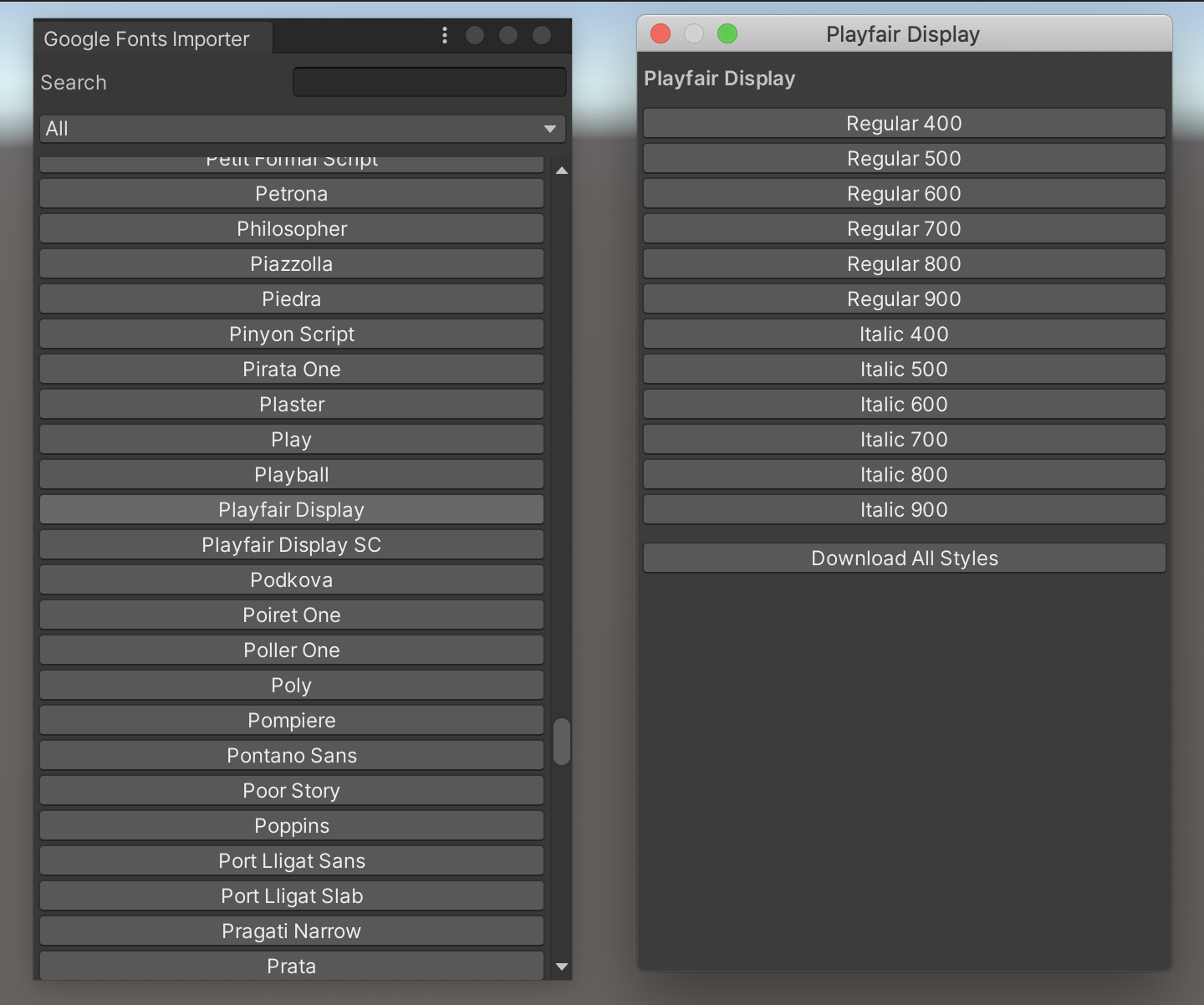- Generate your own API key by following the Google Fonts Developer API tutorial.
- Copy and paste your key in a new text file called
GoogleFontsApiKey.txt. (The name is important). - Create a folder called "Resources" anywhere in your Unity Assets folder.
- Drag
GoogleFontsApiKey.txtinto your "Resources" folder.
- Open the importer from
Google Fonts/Import. - Click on the font you want to import from the list.
- You can search by name, or select a category to narrow down the list.
- From the font window, choose the style you want to import.
- You can also import all available styles.
- Choose a destination to save it, and press enter.
- Open Unity
2019or greater. - Open the Package Manager from
Window/Package Manager. - Add a new package from
+/Add package from git url.... - Enter
git@github.com:danielshervheim/unity-google-fonts-importer.git#upm
- Download the latest
.unitypackagefrom the Releases page. - Open Unity
2018.3or greater. - Import it from
Assets/Import Package/Custom Package.