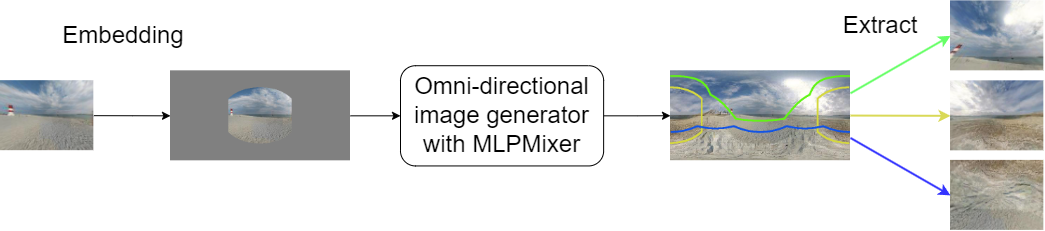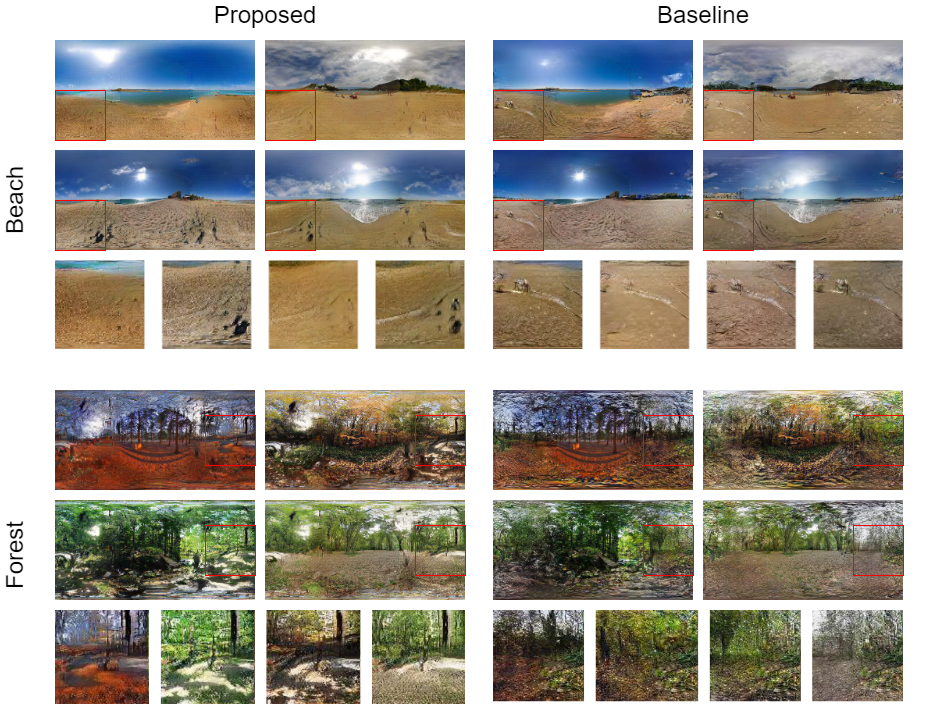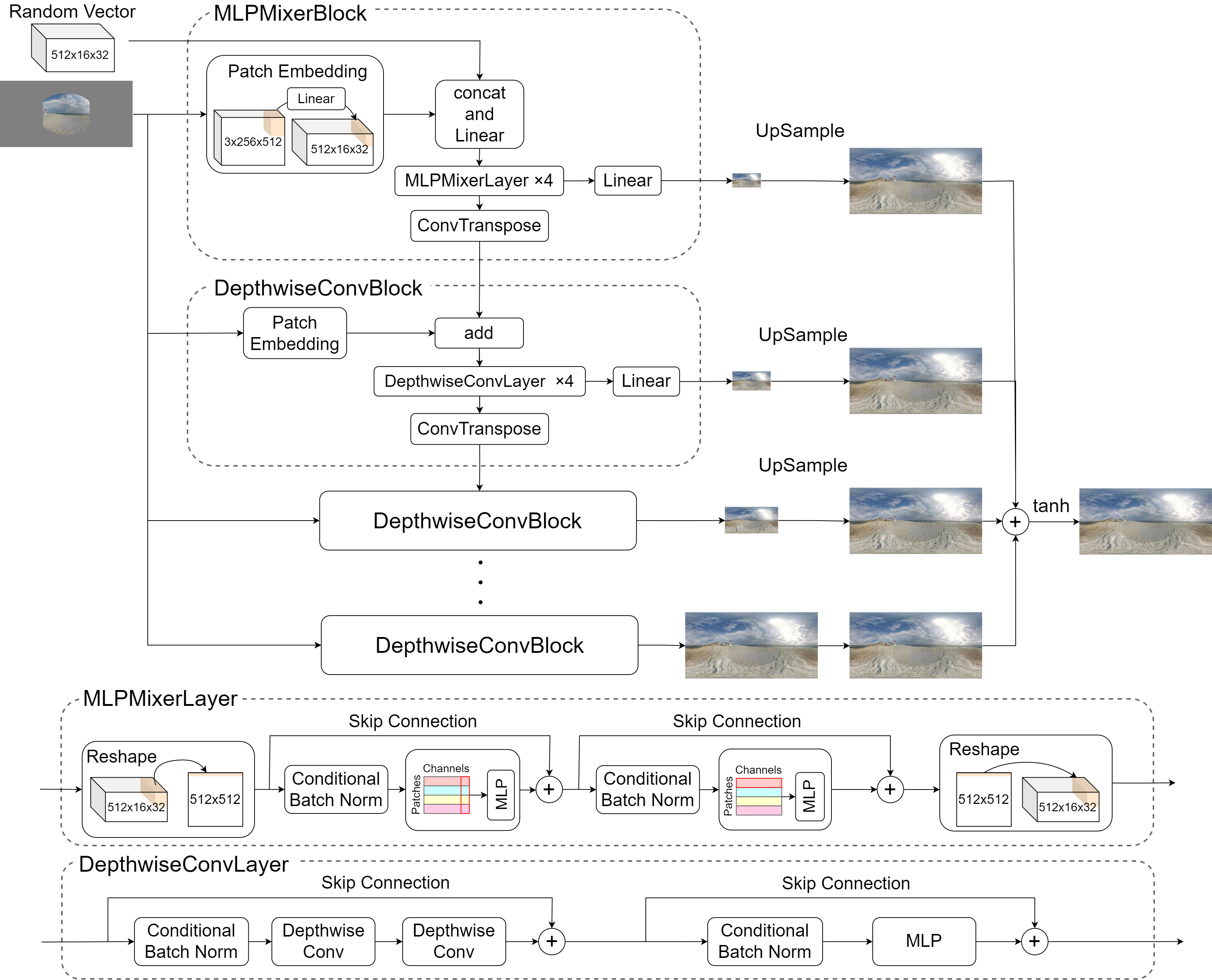#odigen-mlpmixer
This repository contains the official pytorch implementation of "Increasing diversity of omni-directional images generated from single image using cGAN based on MLPMixer" in ACPR2023.
- Atsuya Nakata, Ryuto Miyazaki, and Takao Yamanaka, "Increasing diversity of omni-directional images generated from single image using cGAN based on MLPMixer," ACPR2023.
- Python 3.8 or avobe
- PyTorch 1.10.2 or avobe
To install the required packages, run the following command:
pip install -r requirements.txtAdditionally, make sure to install PyTorch from https://pytorch.org/get-started/locally/.
If you are using CUDA 11.3, you can install PyTorch with the following command:
pip3 install torch==1.10.2+cu113 torchvision==0.11.3+cu113 torchaudio==0.10.2+cu113 -f https://download.pytorch.org/whl/cu113/torch_stable.htmlThe data can be downloaded from the following url : Google Drive
To train the model, use the following command:
python train.pyTo evaluate the trained generator model, follow these steps:
- Download model weight and calcurated statistics of sun360 from this link : Google Drive.
- Copy the trained generator to the eval/generators directory and rename it to "test.pth".
- Run the following command from the root directory:
cd ./eval
python calc_all_metrics.pyThe evaluation are stored in "eval/evaluation" folder.
- Atsuya Nakata, Ryuto Miyazaki, and Takao Yamanaka, "Increasing diversity of omni-directional images generated from single image using cGAN based on MLPMixer," ACPR2023.
- Keisuke Okubo and Takao Yamanaka, “Omni-Directional Image Generation from Single Snapshot Image,” IEEE International Conference on Systems, Man, and Cybernetics (SMC), 2020, Tronto, Canada (Virtual Conference). [arXiv https://arxiv.org/abs/2010.05600] | [GitHub https://github.com/keisuke-okb/class-conditioned-ODI-generator-pytorch]