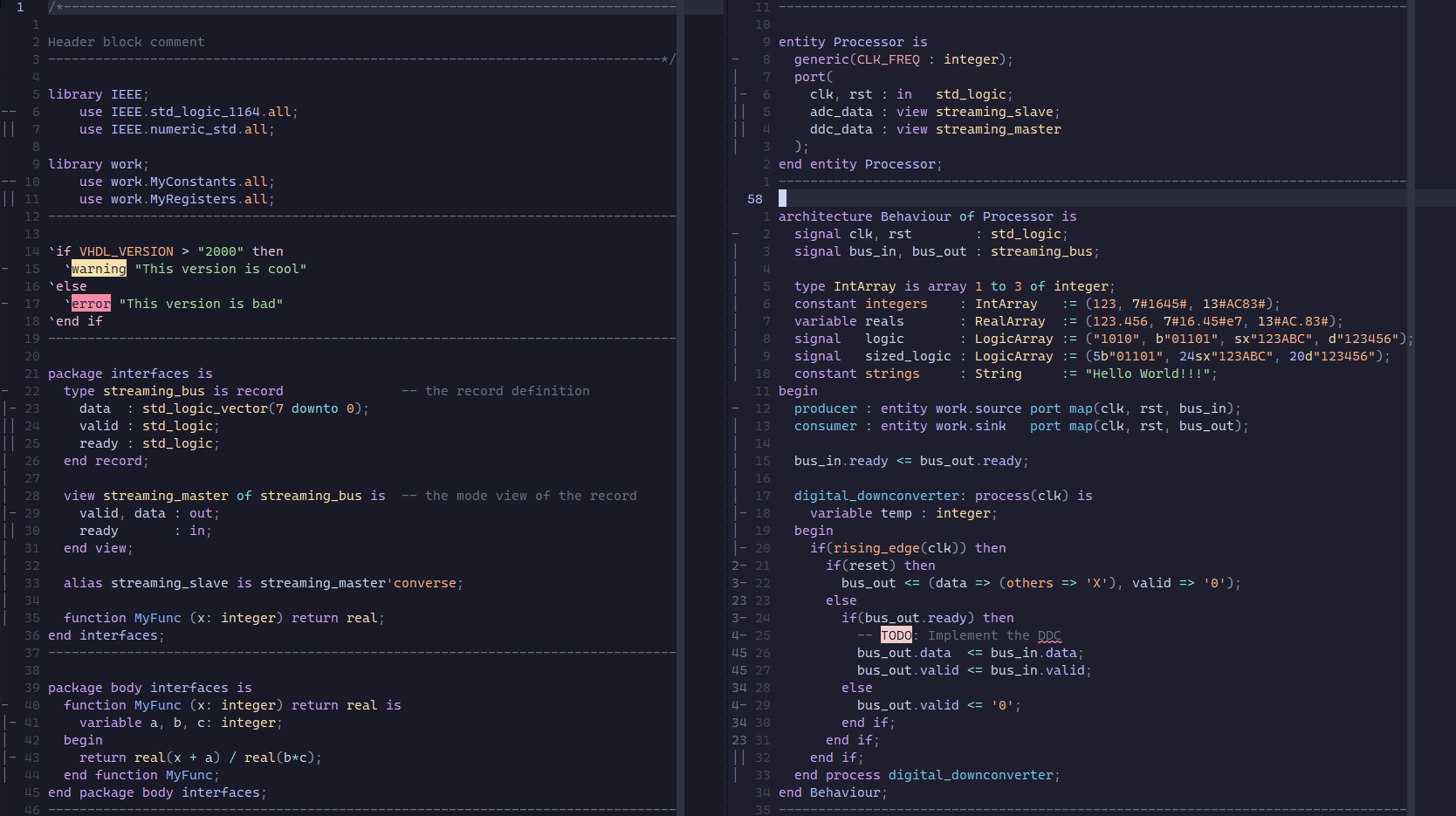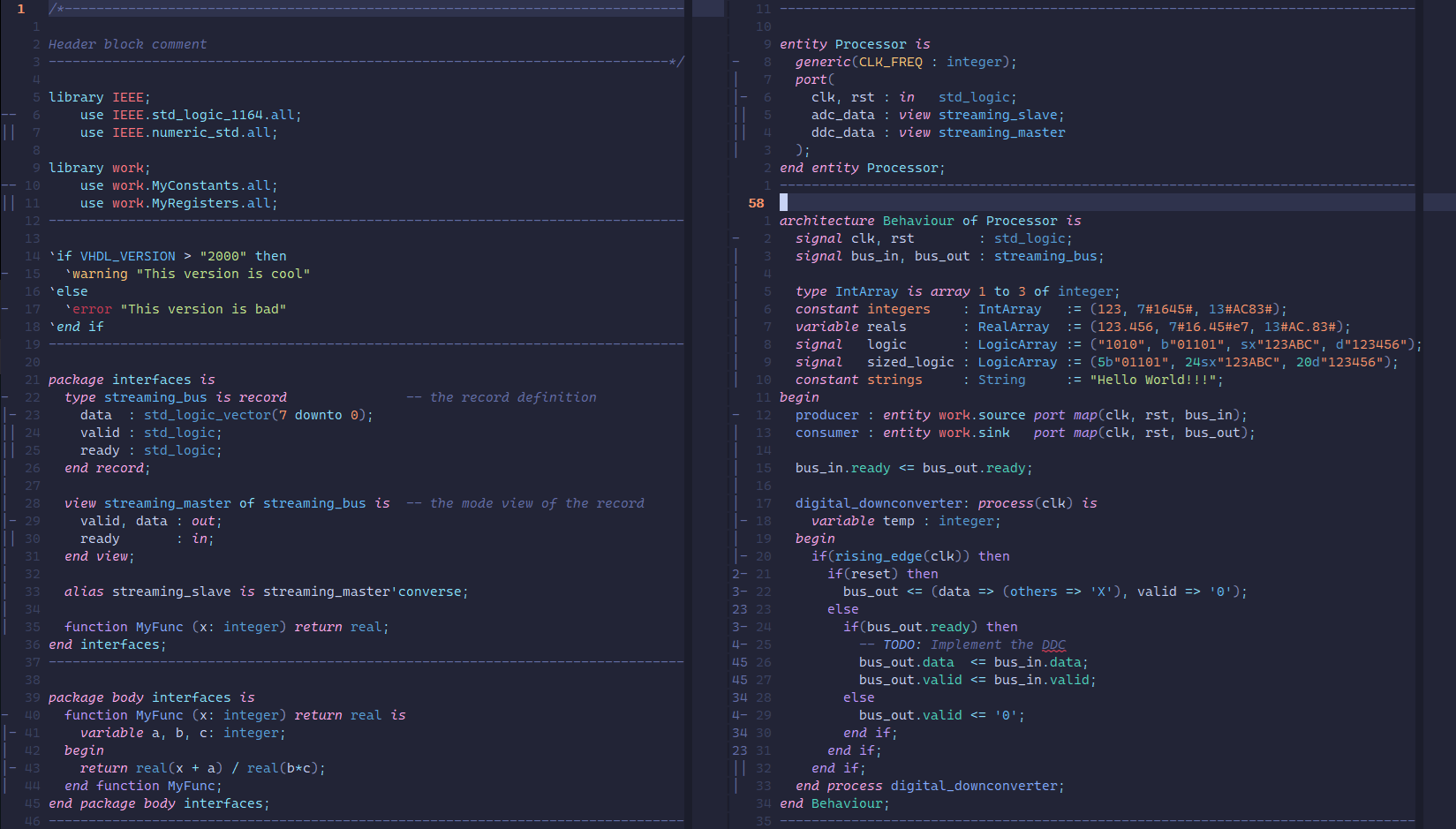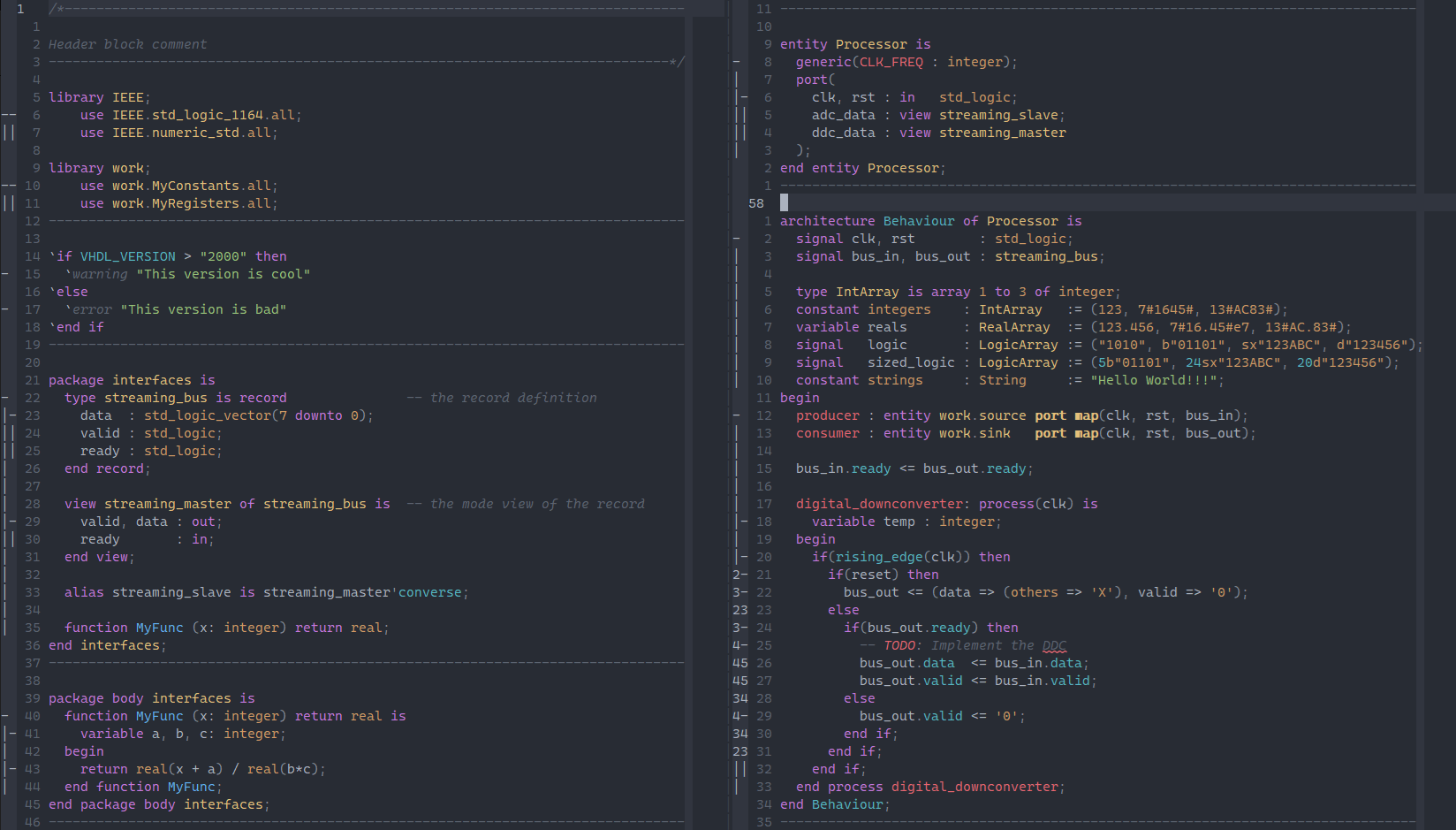A VHDL parser for syntax highlighting.
- VHDL-2000
- VHDL-2008
- VHDL-2019
- VHDL Library Files (search for "1076")
- VSCode Modern VHDL
Neovim, using nvim-treesitter and a Catppuccin colour scheme:
Other colour schemes
Neovim, using nvim-treesitter and a Tokyo Night colour scheme:
Neovim, using nvim-treesitter and a One Dark colour scheme:
If you'd like your favourite colour scheme to be listed here, issue a PR with a new screenshot of the screenshot example in the same style and composition as the other screenshots.
This version started off as a fork of alemuller/tree-sitter-vhdl, but ended up as a complete rewrite of the parser and highlighting scripts. It has very little in common with the original.
This parser uses a simplified grammar, because the full formal grammar in the VHDL standard is highly ambiguous without compiling the entire code-base into a symbol table. In many cases, invalid syntax will parse into a valid tree.
For the same reason, there might be cases where valid syntax does not map to a valid tree. In this case, please log a bug report.
In addition, the following features are not implemented, and are considered outside the scope of this project.
- IEEE Property Specification Language
- VHDL Procedural Interface
This parser has been merged into the official nvim-treesitter, so it should work out of the box after adding it to the list of languages to install.
If you would like to use the develop branch instead (because it contains
the latest features that might not have been merged upstream yet), configure
your treesitter.lua (or equivalent) as follows:
local parser_config = require('nvim-treesitter.parsers').get_parser_configs()
parser_config.vhdl = {
install_info = {
url = "https://github.com/jpt13653903/tree-sitter-vhdl.git",
files = { 'src/parser.c', 'src/scanner.c' },
branch = 'develop',
generate_requires_npm = false,
requires_generate_from_grammar = false,
},
filetype = 'vhdl',
}
local treesitter = require('nvim-treesitter.configs')
treesitter.setup {
ensure_installed = {
-- Some list of languages...
'vhdl',
-- Some more languages...
},
-- Some other options and configuration...
}Then copy the contents of the queries/Neovim folder to your after/queries/vhdl
configuration folder, typically ~/.config/nvim/after/queries/vhdl on Linux
and ~/AppData/Local/nvim/after/queries/vhdl on Windows.
Finally, run :TSUpdate.
If this does not work, change the url to a local clone of this repo instead.
The nvim-treesitter installer doesn't always follow the override if the url
points to an online repository.
Helix still uses a fork of the old unmaintained
alemuller/tree-sitter-vhdl. To manually use this tree-sitter
instead, clone the Helix repo. In languages.toml replace the line:
source = { git = "https://github.com/teburd/tree-sitter-vhdl", rev = "c57313adee2231100db0a7880033f6865deeadb2" }with:
source = { git = "https://github.com/jpt13653903/tree-sitter-vhdl", rev = "f4c492accff02b5c85517ff5dd4720e2229feb75" }Adjust the revision git hash if necessary (latest stable is recommended).
Now build Helix from source. You can check if you got the right
tree-sitter source files in the helix/runtime/grammars/sources/vhdl/ directory.
Replace the helix/runtime/queries/vhdl/highlights.scm file with the
queries/Helix/highlights.scm from this repo. You can also adjust
the highlights.scm file to your liking or change the highlighting in your
theme .toml file.
- Follow the instructions here to setup your development environment.
- Run
npm install --save-dev tree-sitter-cli - Add
node_modules/.binto your environment path - Run
tree-sitter generate - Run
tree-sitter test
Contributions are welcome. Read Contributing.md for more information.