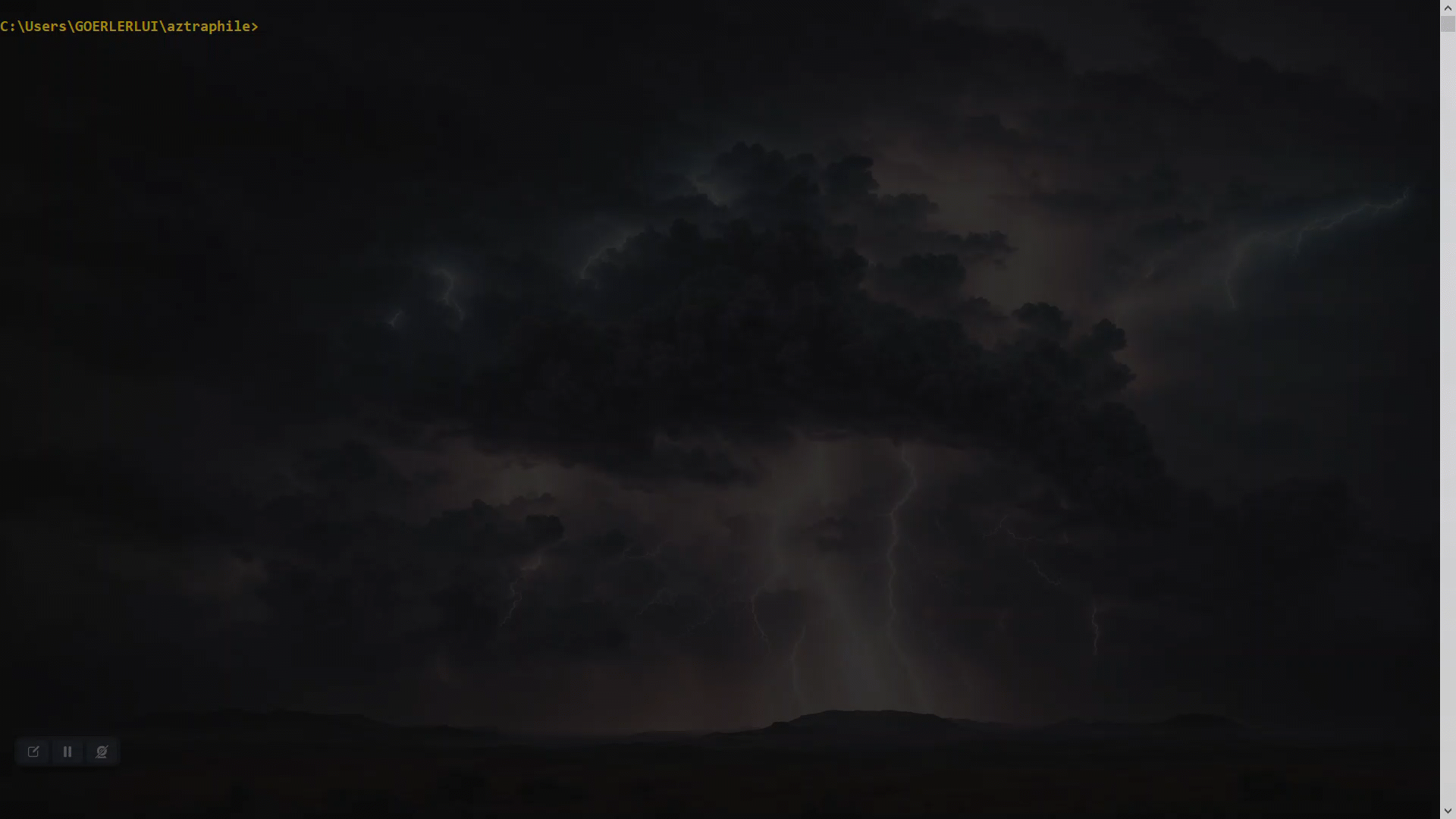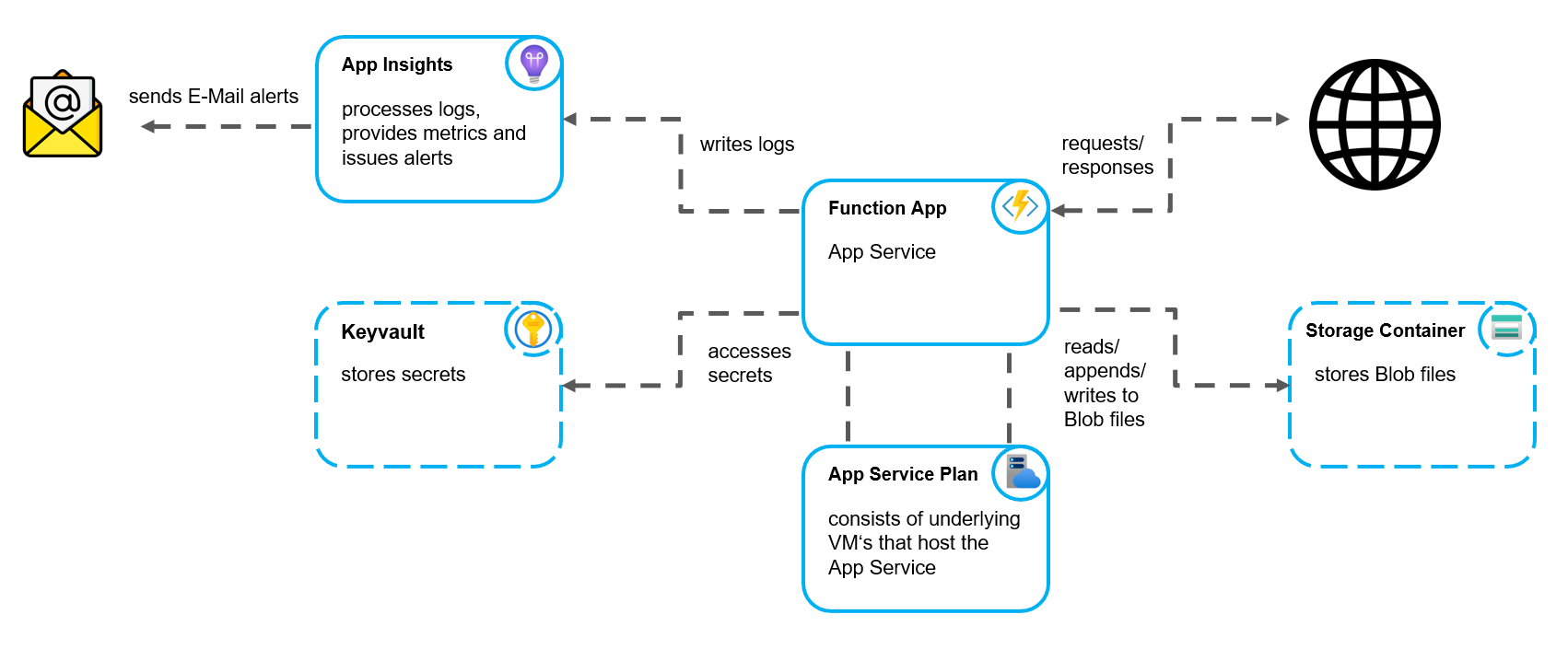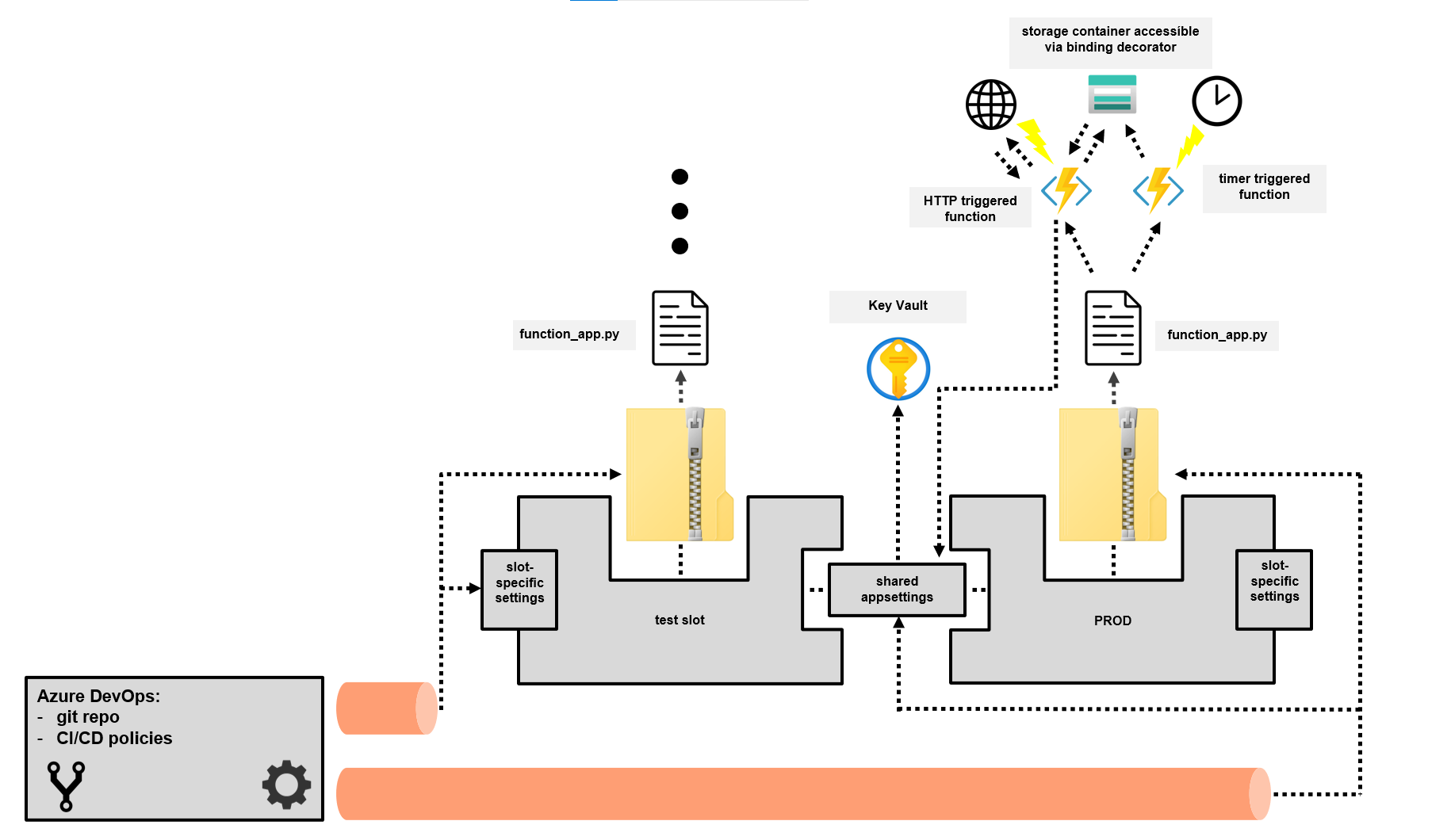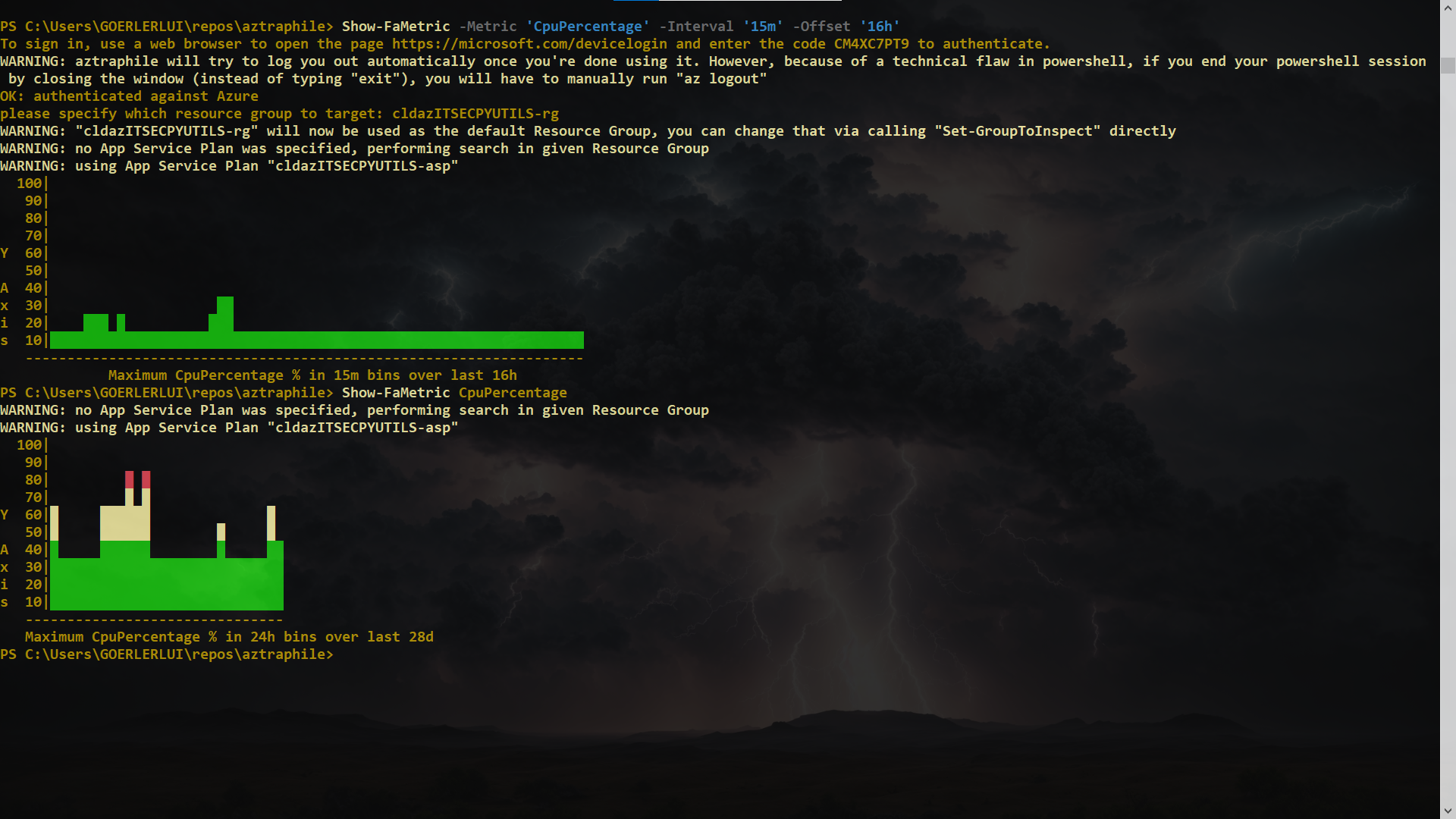Go from bare resource group to fully-fledged, production-grade Python Azure Function App in only 8 lines of config (10 if you count the braces), like so:
{
"azureResourcesPrefix": "ReplaceWithYourDescriptiveGUID",
"defaultPullReviewerMailAddresses": [],
"aspTier": "P1V2",
"createKeyVault": true,
"pythonVersion": "3.10",
"devOpsProject": "ReplaceWithYourProjectName",
"devOpsOrg": "https://dev.azure.com/yourorg",
"alertRecipientMailAddresses": []
}
aztraphile 🌩️ is an automation tool intended to help you accelerate the process of rolling out new Python Azure Functions 🚀 as well as ensuring you are adequately equipped to keep those Functions running smoothly. Overall, it entails:
- automated resource provisioning 🏗️ in Azure
- pre-written code 📦 (and unittest 🔬) samples using the brand new V2 programming model for Python Azure Functions
- automated setup of Azure DevOps constructs that assure quality 📋 while conducting continuous deployment ⚙️
- flexible monitoring 💡 and alerting 🚨 setup capabilities designed to fit your needs
the following resources are created by the main script:
- Storage Account
- required to host the App
- can hold Storage Containers for the Function App to read from and write to (Blob) files
- App Service Plan
- consists of the underlying VM's that host the App
- makes up the majority of the costs of running the App
- Function App
- this is where your code gets executed
- contains your application settings (environment variables)
- contains a test slot that's configured to be an environment nearly identical to PROD
- it is also a target for automatic deployments (in particular: deployments resulting from the build validation policy that gets triggered on the creation of new PRs)
- Application Insights
- Key Vault (only created if
createKeyVaultis set totruein the config file)- can securely store confidential data (such as API credentials) in the form of secrets
- a secret with name "ExampleSecret" is created by default, you can use it for experimentation purposes
- Action Group (only gets created if there is at least one E-Mail address in the config file under
alertRecipientMailAddresses, otherwise NO alerts are created)- handles the sending of E-Mail alerts specified in the monitoring section below
- having automated E-Mail alerts in place means you don't have to proactively check the status of your Functions
the project ships with these pre-written Function samples so you don't have to write all the boilerplate yourself:
- HTTP Function that replies with a message depending on the passed parameters
- HTTP Function that reads a secret from the keyvault (so you have code you can reference showing how to properly store credentials your code needs to access)
- Timer triggered Function
- HTTP Function that copies a Blob file
- Timer triggered Function that logs to a Blob file (and another Function that periodically clears that file)
- there are unittest samples for all of these Functions (written using pytest)
- since you inherit a functioning assortment of tests that are properly integrated into your deployment process from the start, the usual entry barrier of having to setup a test-suite from scratch is avoided
- this way, you can use automated testing for your Azure Functions from the start instead of putting it off and accruing tech debt over time
the following is a description of the setup in Azure DevOps:
- Service Connection (needed to connect to Azure from the Azure Devops pipeline when conducting the automatic deployments)
- git repository to hold your code/the sample functions
- pipeline defined by an
azure-pipelines.ymlfile which carries out the testing and deployment process- automatically deploys the latest commit on the main branch to Azure
- variables for that pipeline that allow you to parameterize certain aspects relating to your code in Azure, e.g. configuring a CRON schedule for a timer triggered Function in your test slot that differs from the one used productively (to avoid load interference)
- when deploying your code, the pipeline also configures the appsettings of your Function App according to
appsettings.json(which is tracked by git)- this way, changes to environment variables are also subject to peer review and can be traced retroactively
- just make sure to never directly store credentials in the mentioned JSON file; instead, store them as a secret in the Key Vault as shown in the corresponding function sample (you do need a Key Vault reference in the appsettings file though, as shown here)
- the pipeline also integrates with the builtin Azure Devops test reporting feature
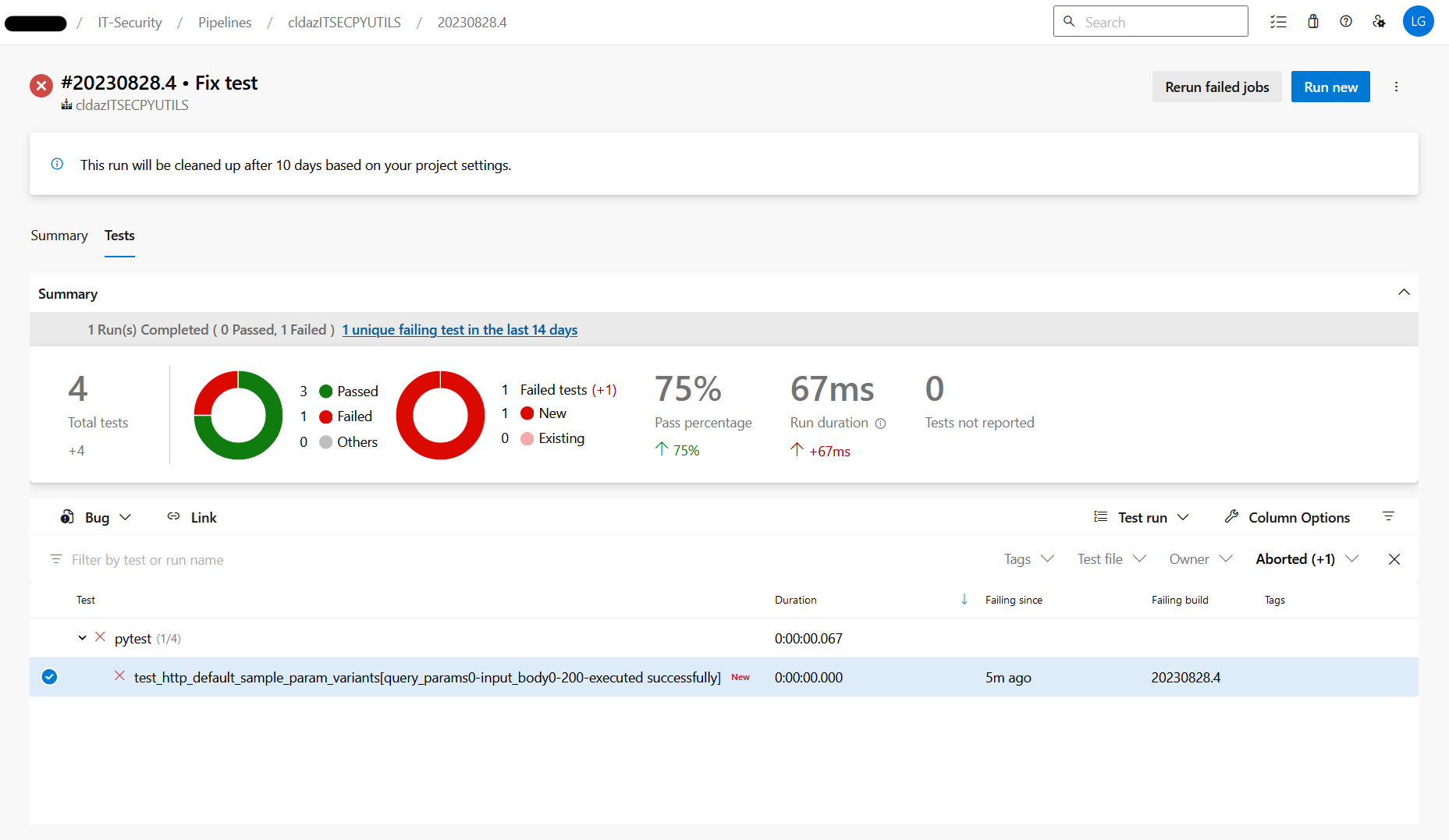
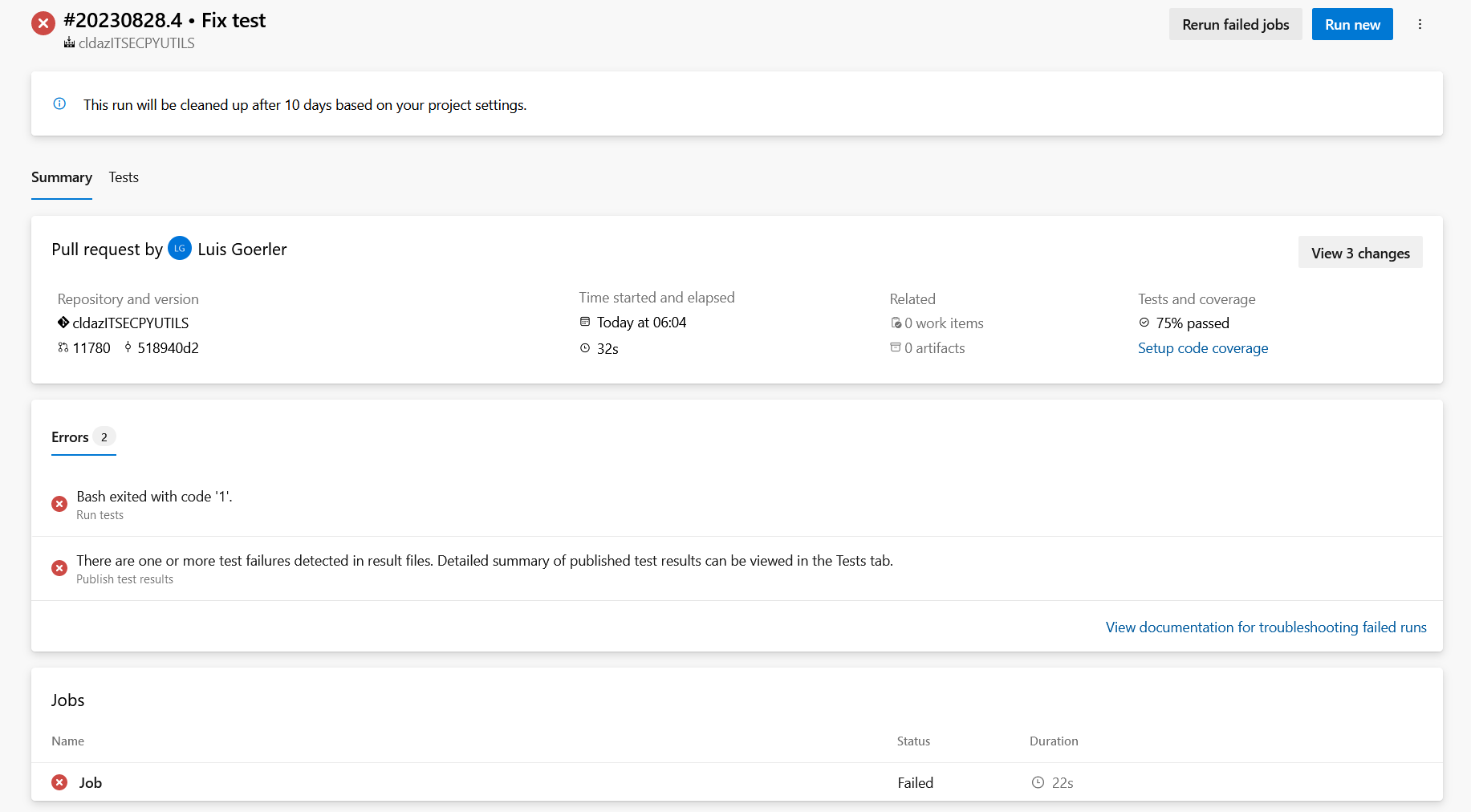
- repository policy ensuring PRs targeting main can't get merged unless they have at least 2 approvers
- build policy that ensures pending changes get deployed to the test slot once a PR is created
- PRs that cause failing tests are blocked from merging until all unittests are passed
- this policy, together with the test slot mentioned above (which is used as a deployment target instead of PROD when the pipeline runs for changes proposed in a PR) enables you to verify new versions of your code in a safe, isolated environment, even if you haven't bothered to keep your code covered with unittests
Example anatomy showing deployment, hosting and runtime interactions of Azure Function code in different lifecycle stages
- this project contains code that can plot graphs in the console; calls Show-Graph under the hood
- by default (if the condition described in the provisioning section above is met in the config file), you will receive E-Mail alerts pertaining to your function
- there is a metric alert rule that triggers if the average CPU percentage is over 90
- there is a metric alert rule that triggers if the maximum memory usage percentage is over 90
- additionally, a log search alert rule is created that activates if any exceptions occurred in the execution of your Functions during the last hour
- instead of using such builtin push-based constructs, you could easily opt for a polling-based approach by running queries periodically using
Fetch-FaMetricandFetch-FaInsights(a simple example of applying keyword message filtering to the results ofFetch-FaInsightsis shown in the "Advanced usage" section, you can go explore the code or run theGet-Helpcommandlet on the mentioned utility functions for in-depth documentation)
there are lots of orchestration/utility features in the form of powershell functions stored in aztra-utils.ps1. You can run them locally, so you don't have to bother with the Azure portal
Set-KvSecretlet's you create secretsCreate-StorageContainercan create Storage Containers for youRestart-FunctionAppCompletelyperforms a full restart on a Function App; you can also stop it prematurely to keep the App shut off (charges still apply)Invoke-Functionlet's you call a Function via it's HTTP API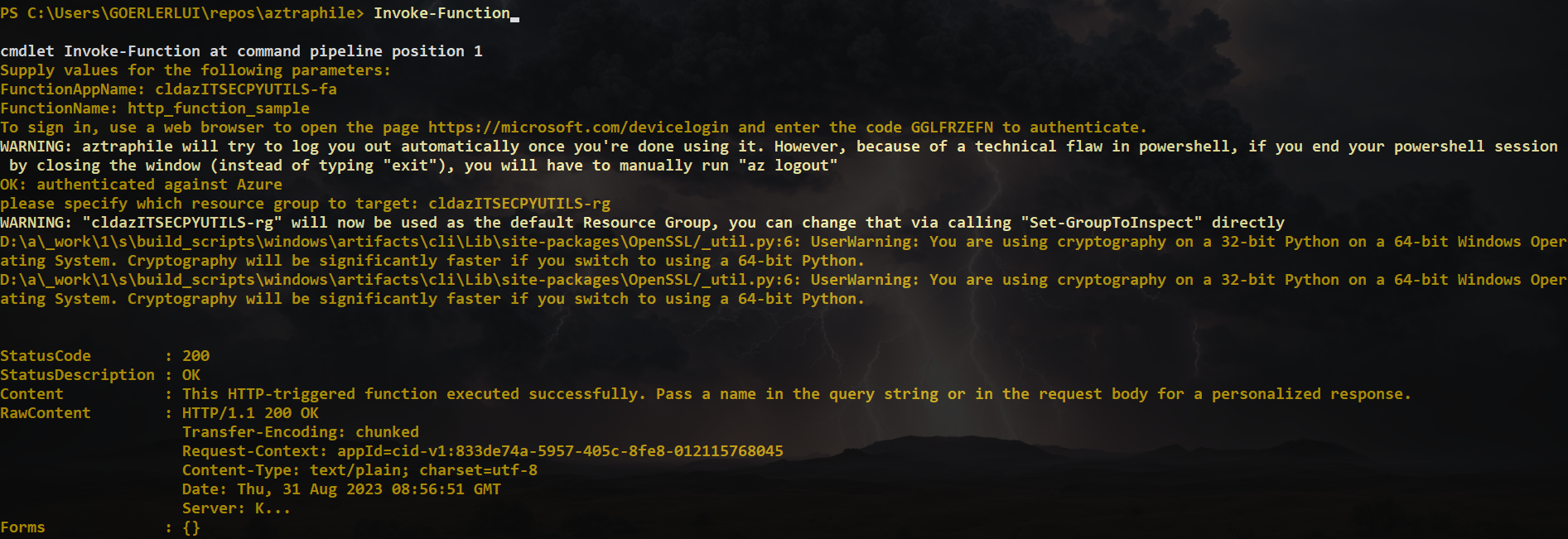
Set-AzPipelinesVaris used to create/update Azure DevOps build variables
- filtering logs based on their message
Fetch-FaInsights -InsightsSpecifier "logs" -Raw | Where-Object (Build-LogMessageSieve "executed") - polling of logs (live, without duplicated events) and optional filtering based on a passed query (coming soon)
- live metric plotting in a separate powershell window: via
Show-LiveFaMetric - you can try to be extra smart about your testing strategy and achieve a level of efficiency usually reserved for proper suites of unittests even without covering your code and maintaining those tests
- (you could also use this strategy complementary to your unittests, I definitely don't discourage having them anyway!)
- the way to achieve that kind of efficiency through integration/system-level testing in this context is via leveraging the automatic deployments that trigger on PR creation as follows:
- let's say you have an important service that is the main consumer of the API of your Function
- but you also have a dashboard internal to your team that's used to guide/support some day-to-day manual activity
- or maybe just another, less critical service
- or even a legacy service you're in the process of phasing out anyway
- configure that non-critical service/dashboard to use the URL pointing to the test slot
- this way, you can observe the results of new versions being "tested automatically" with limited potential for major repercussions before deciding whether to merge new changes or not
- another situation to leverage your test slot would be if there's another team that's pushing for new features in your Function, which they might need for a new service they're currently getting off the ground
- you could offer to hook them up to the test slot for fast access to new features under the caveat that it might not be completely stable
- thus, the less vital consumers can act as an additional layer of validation in terms of testing