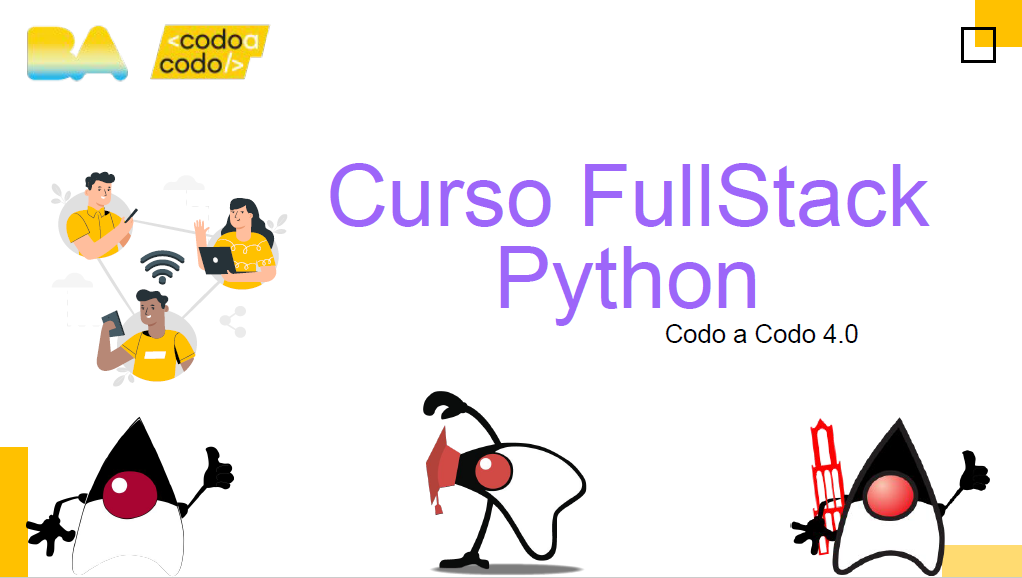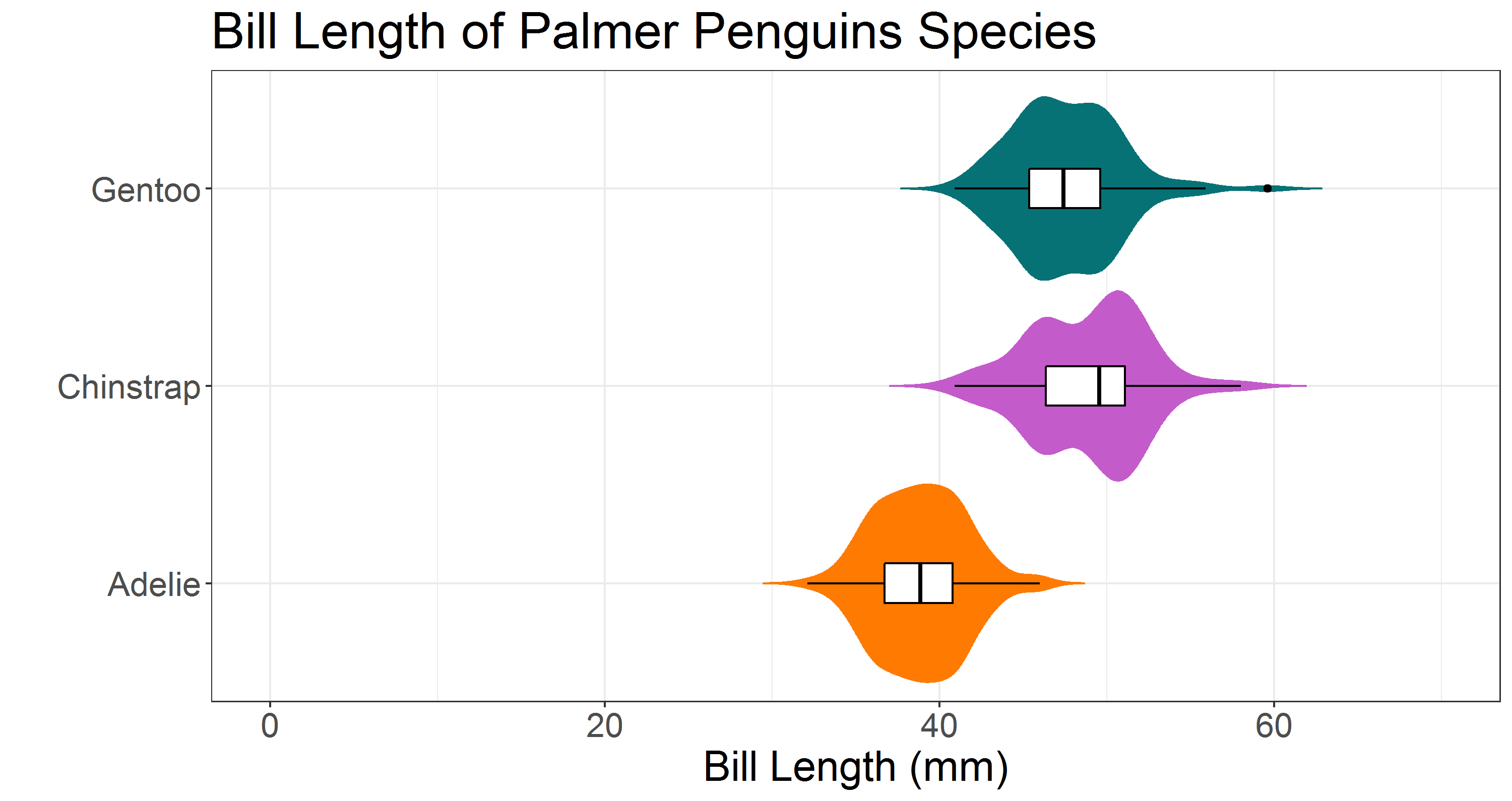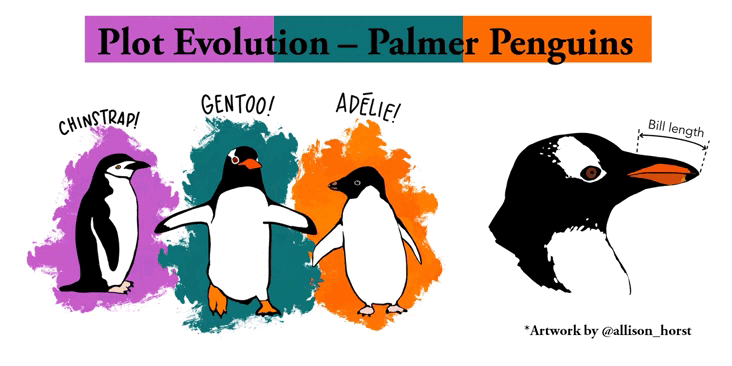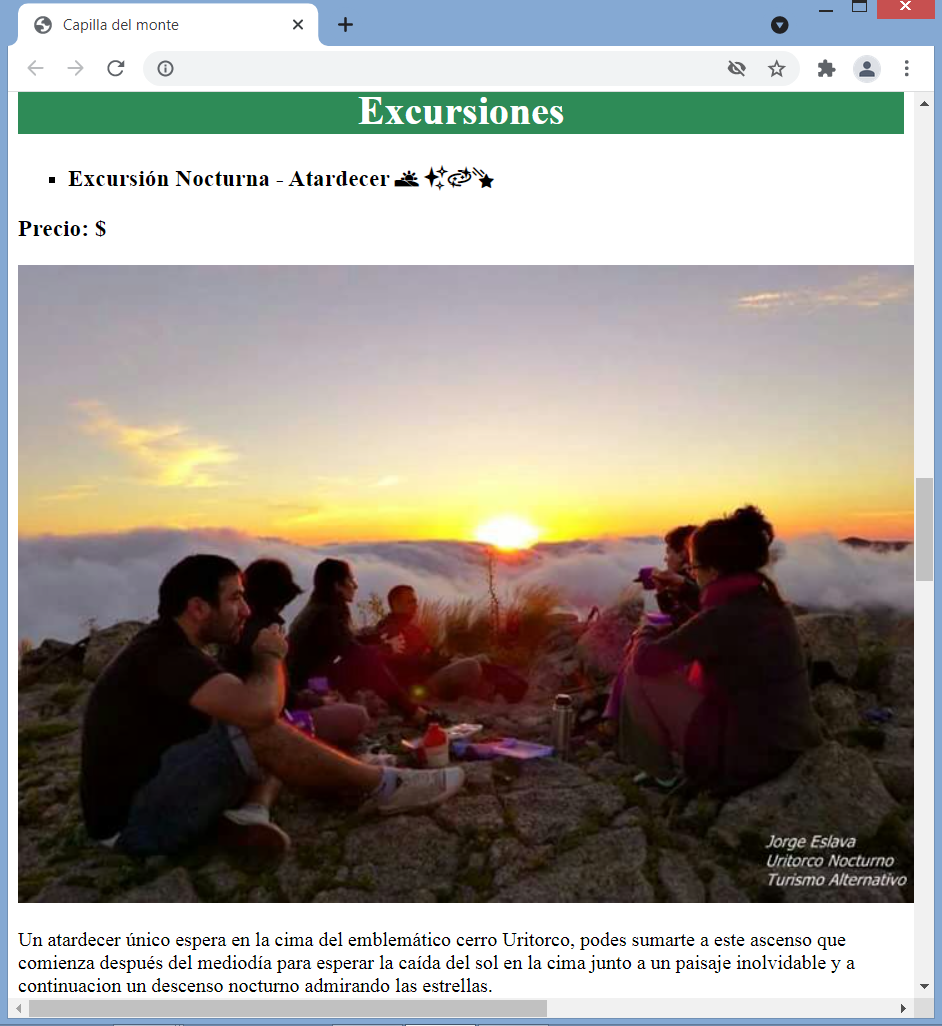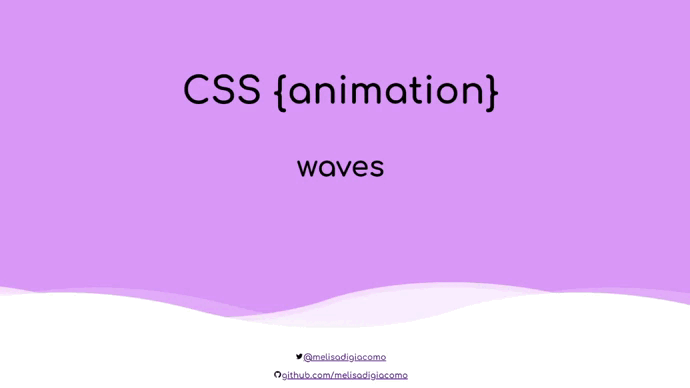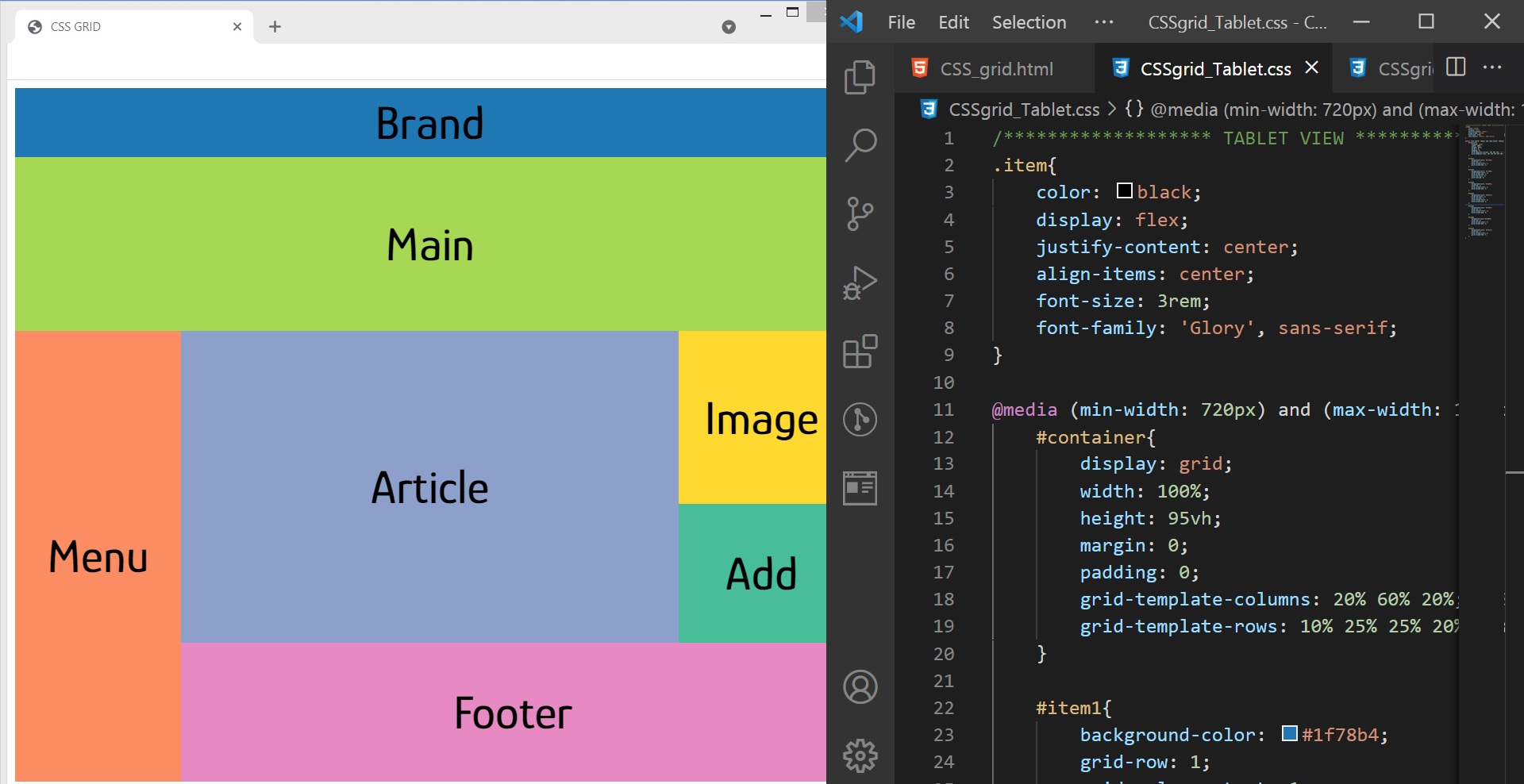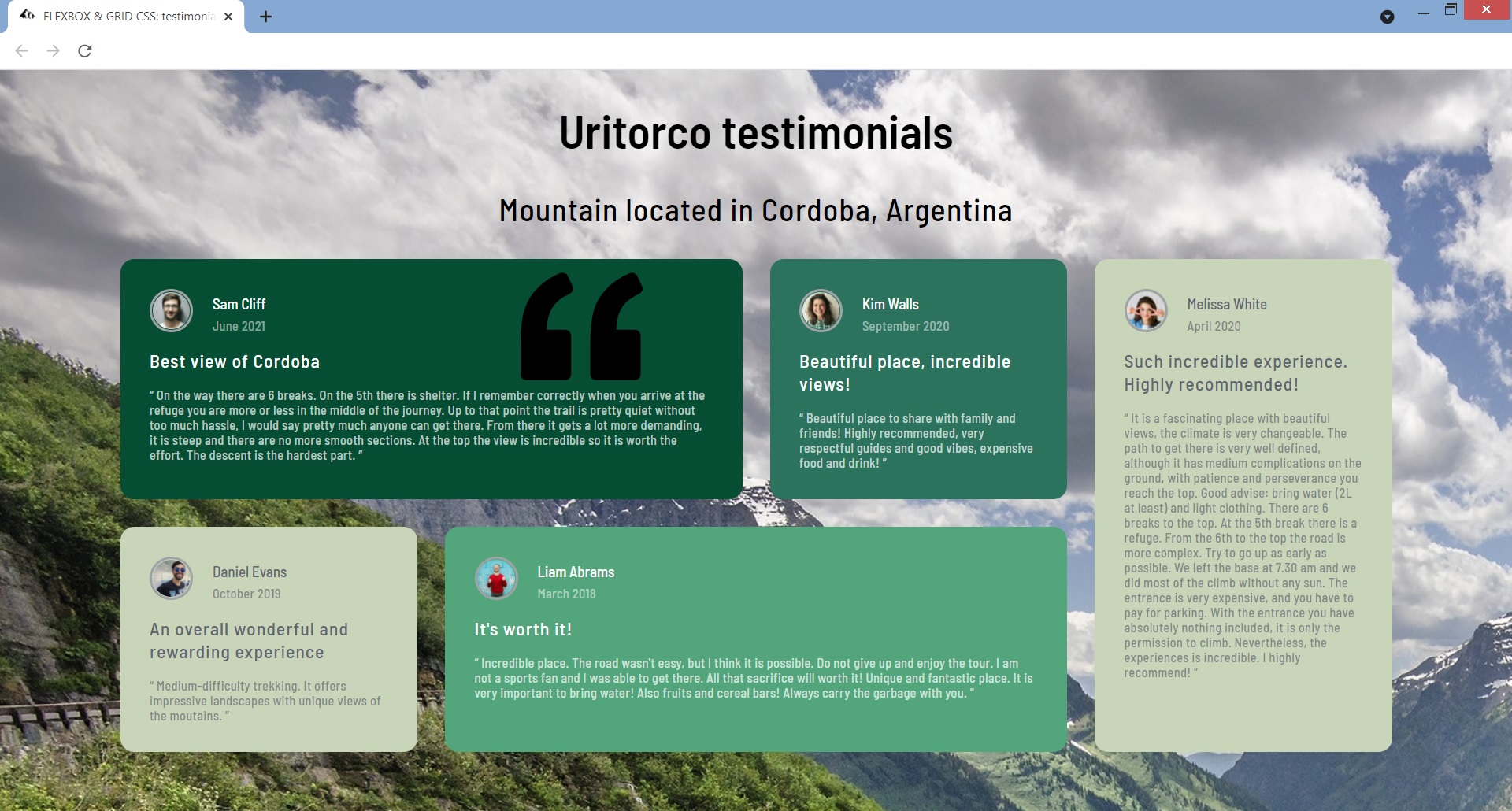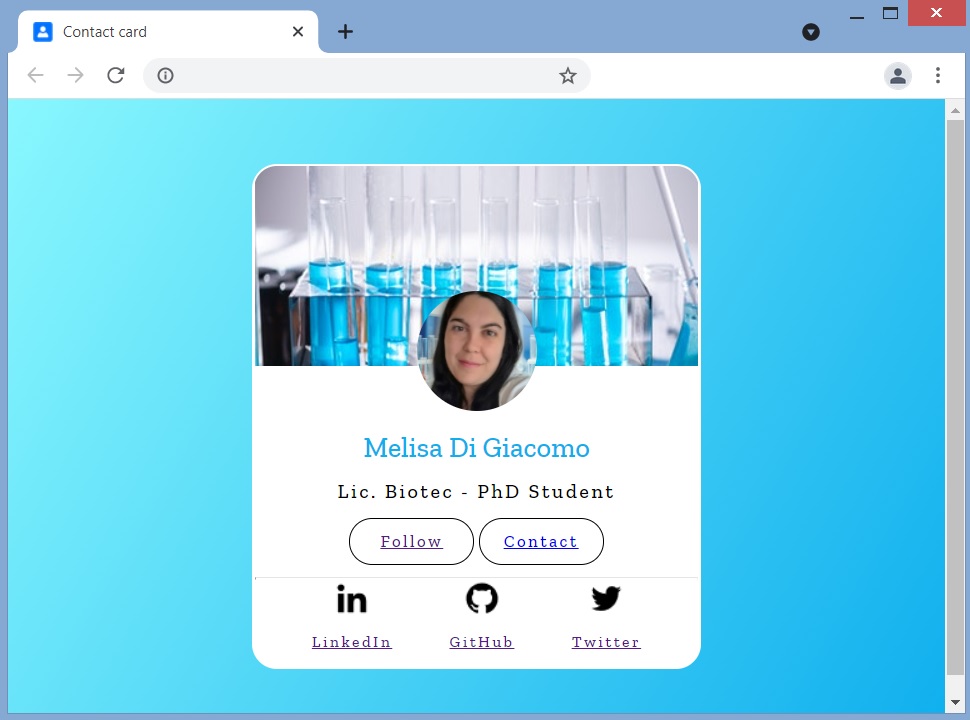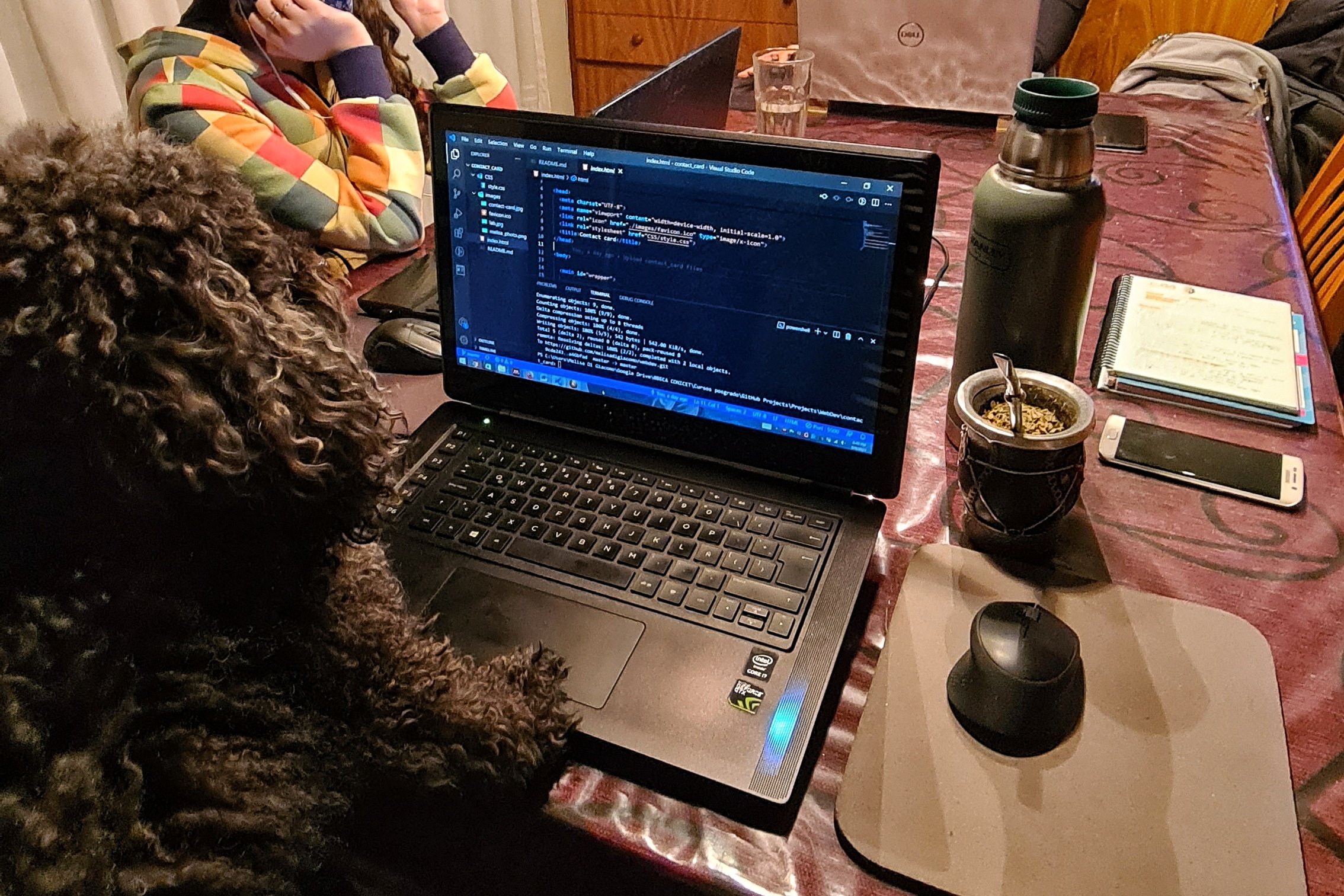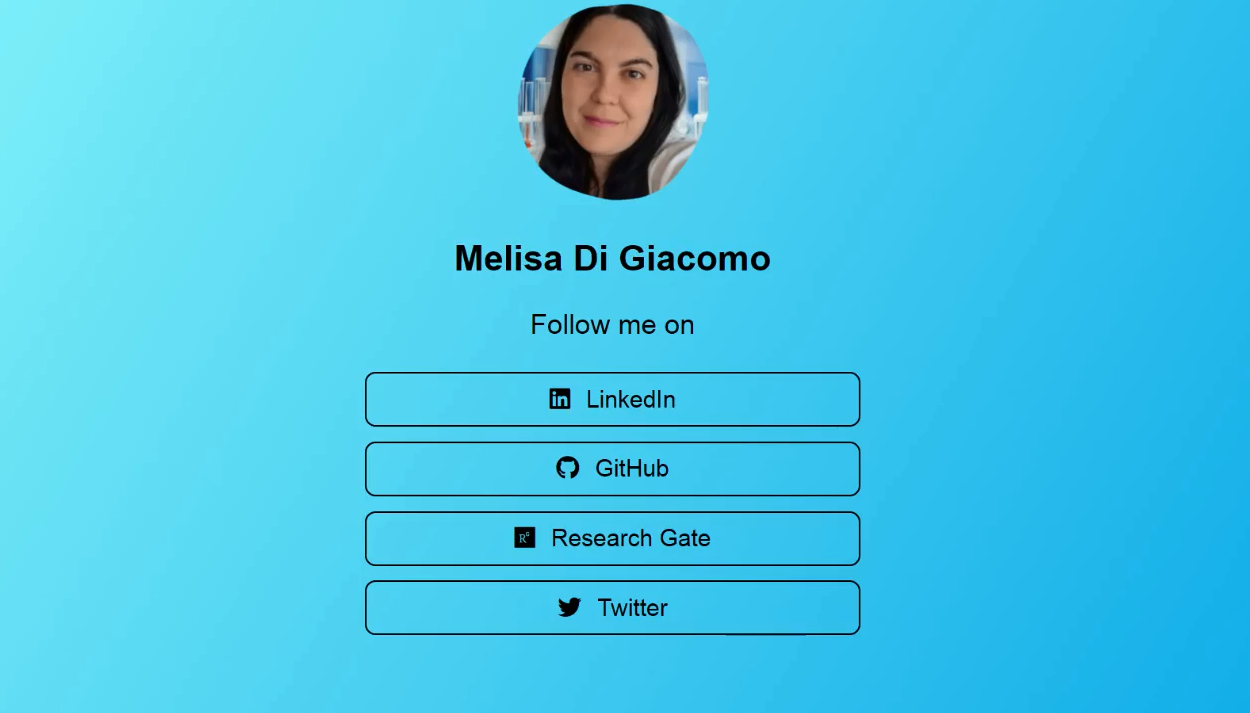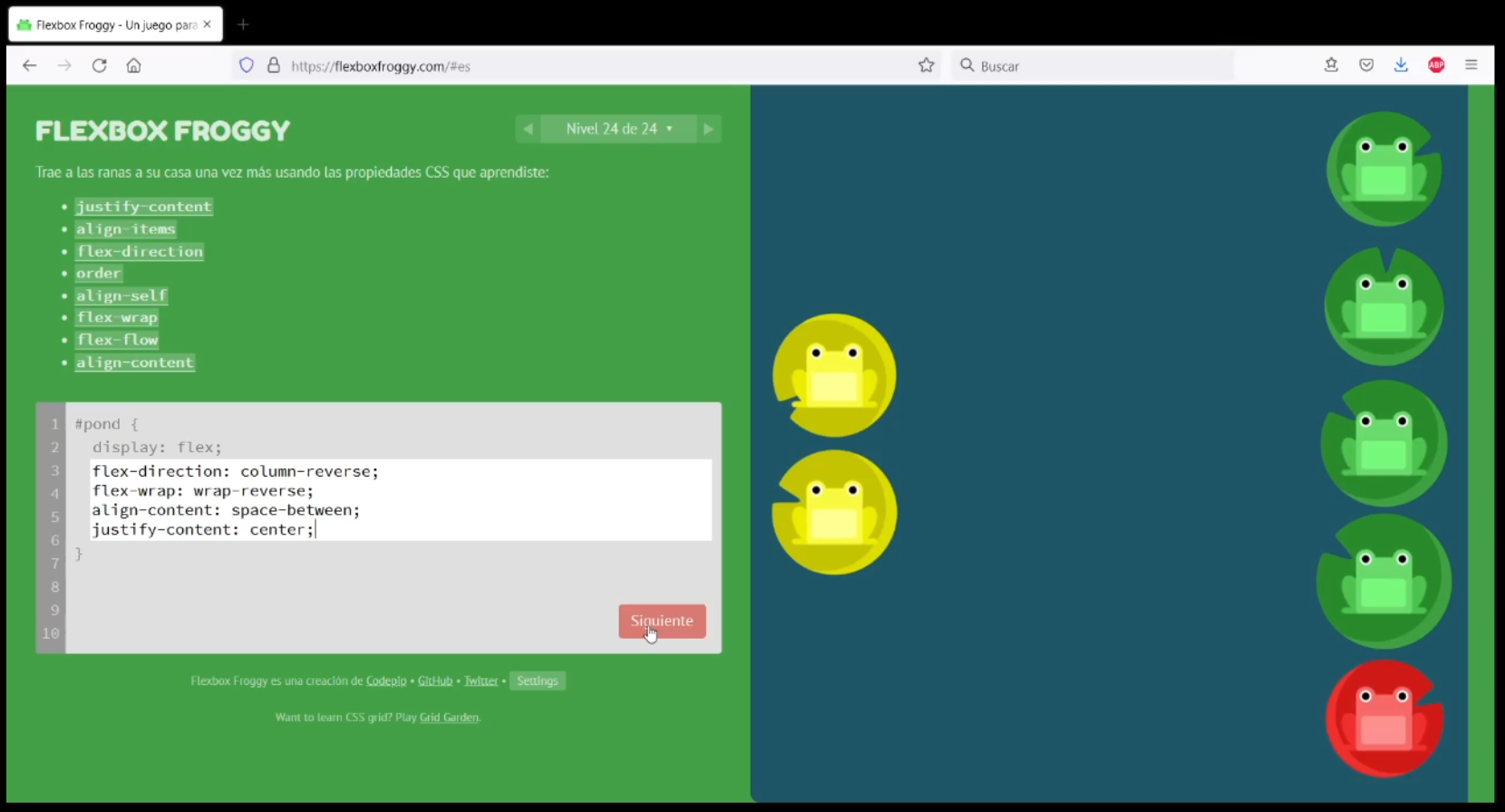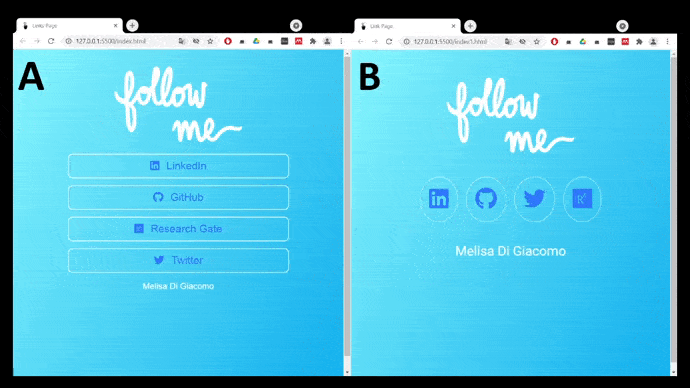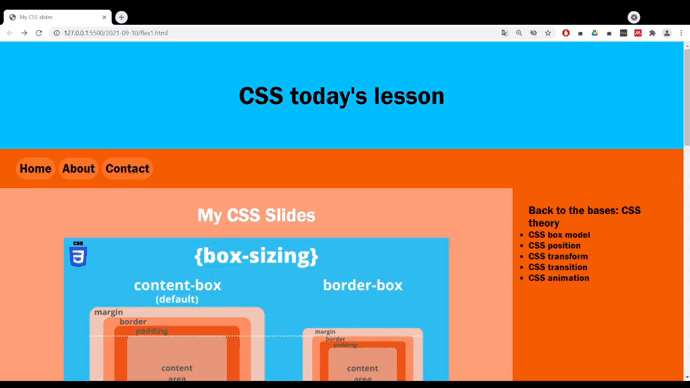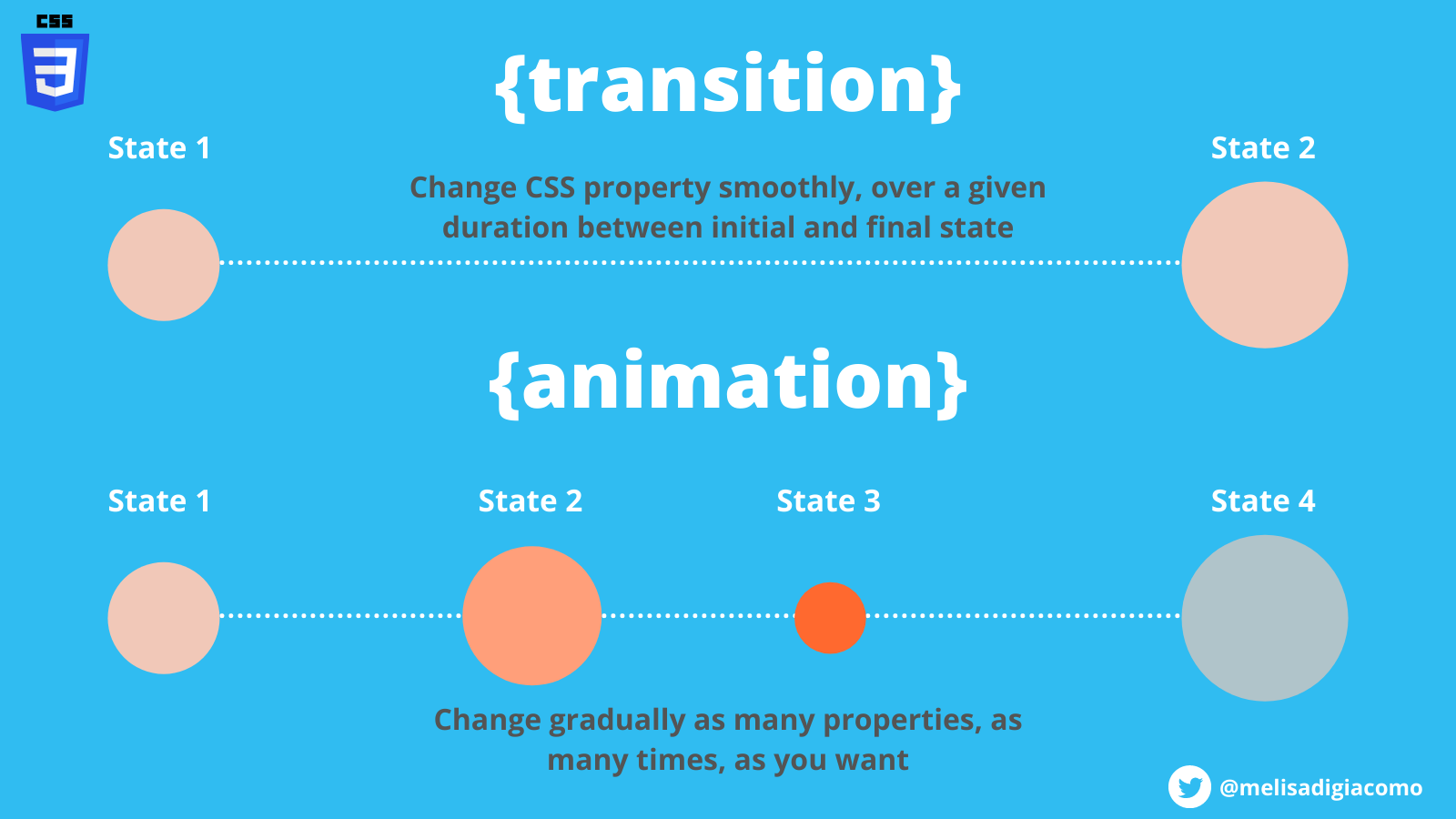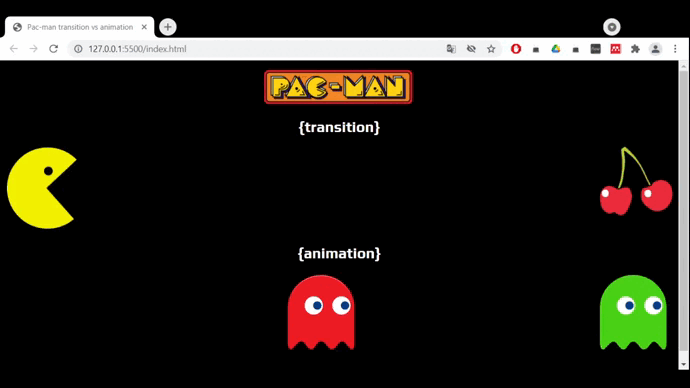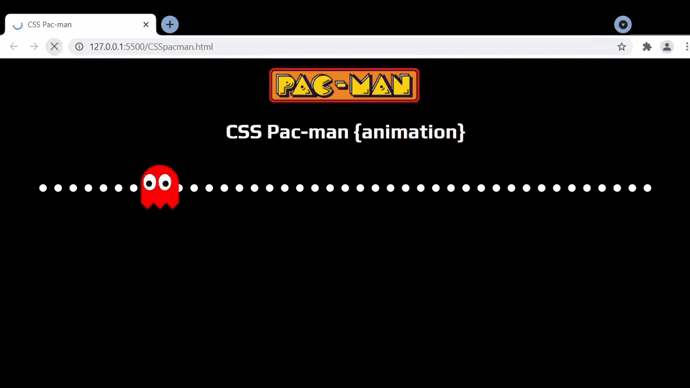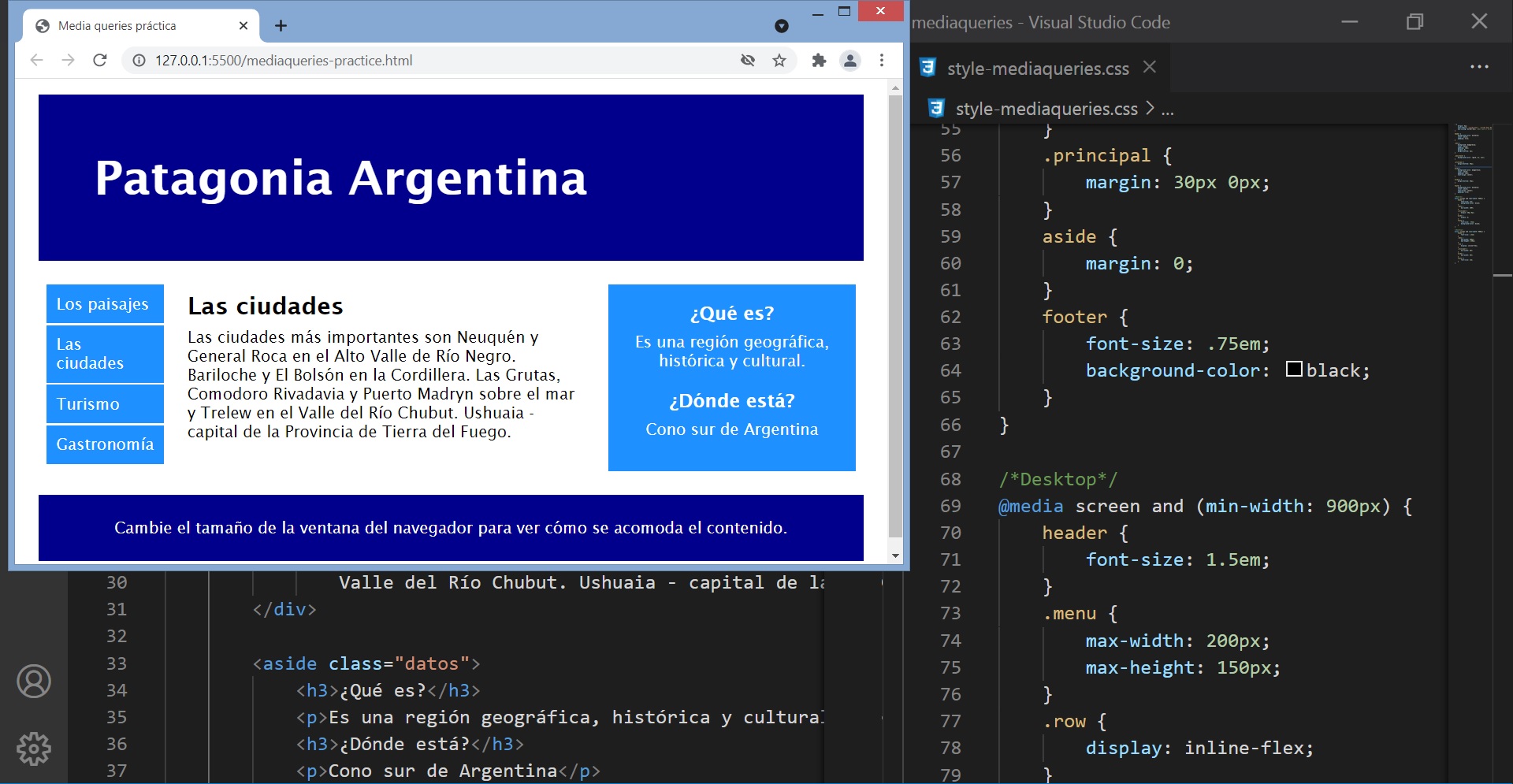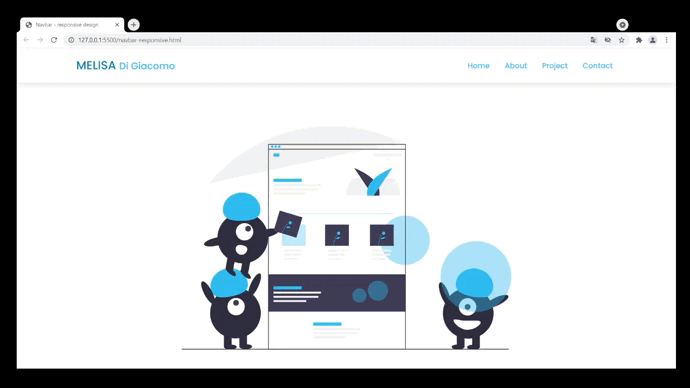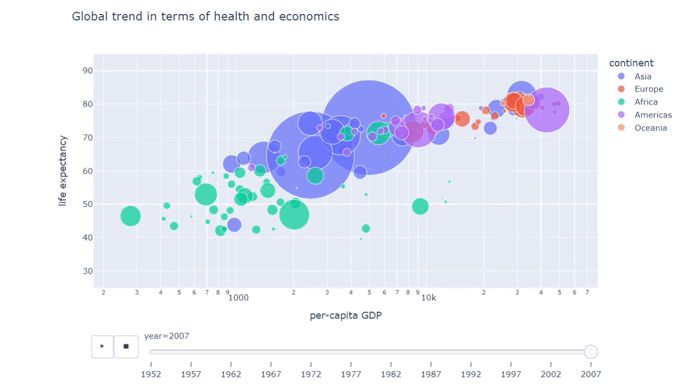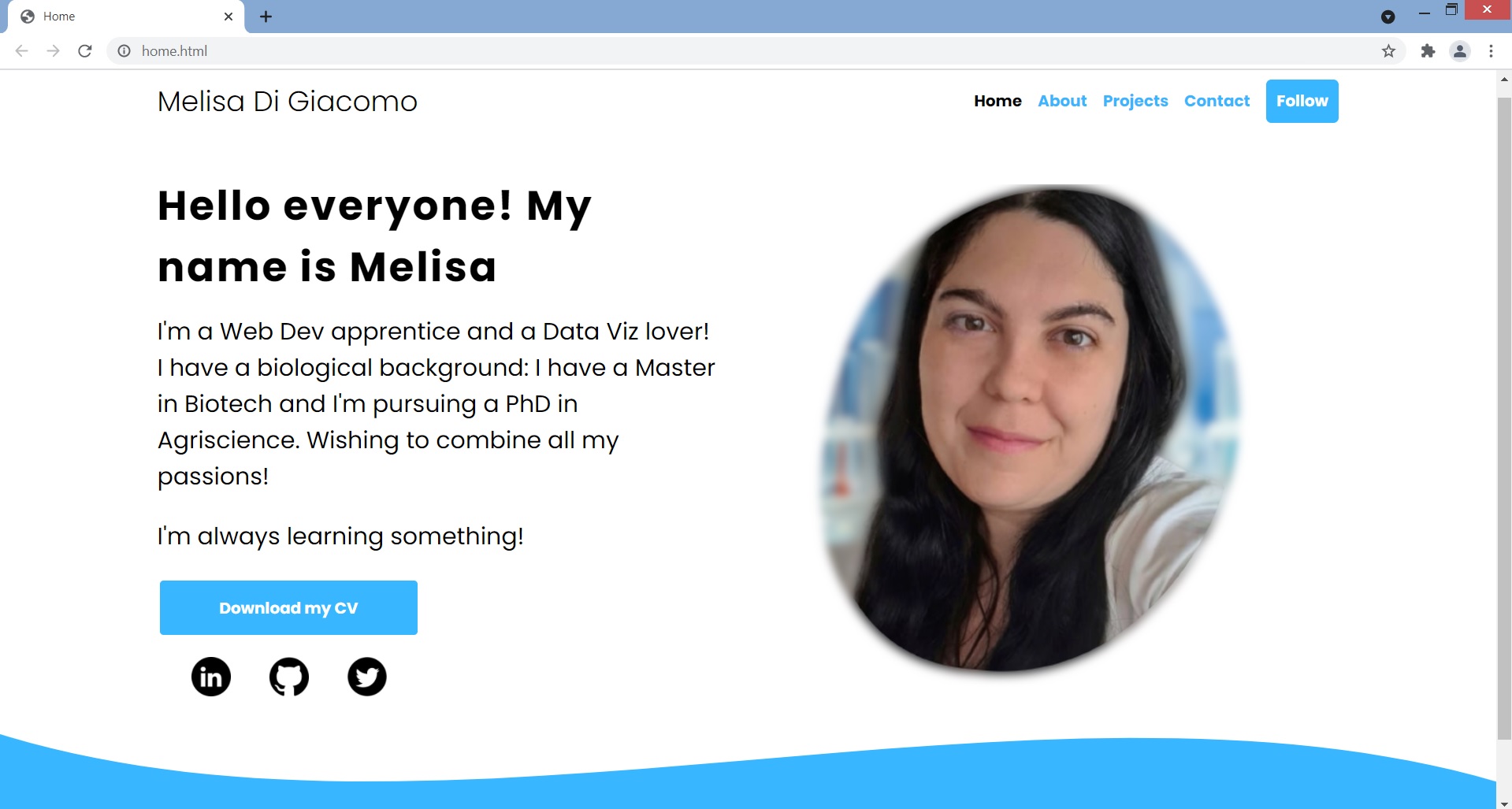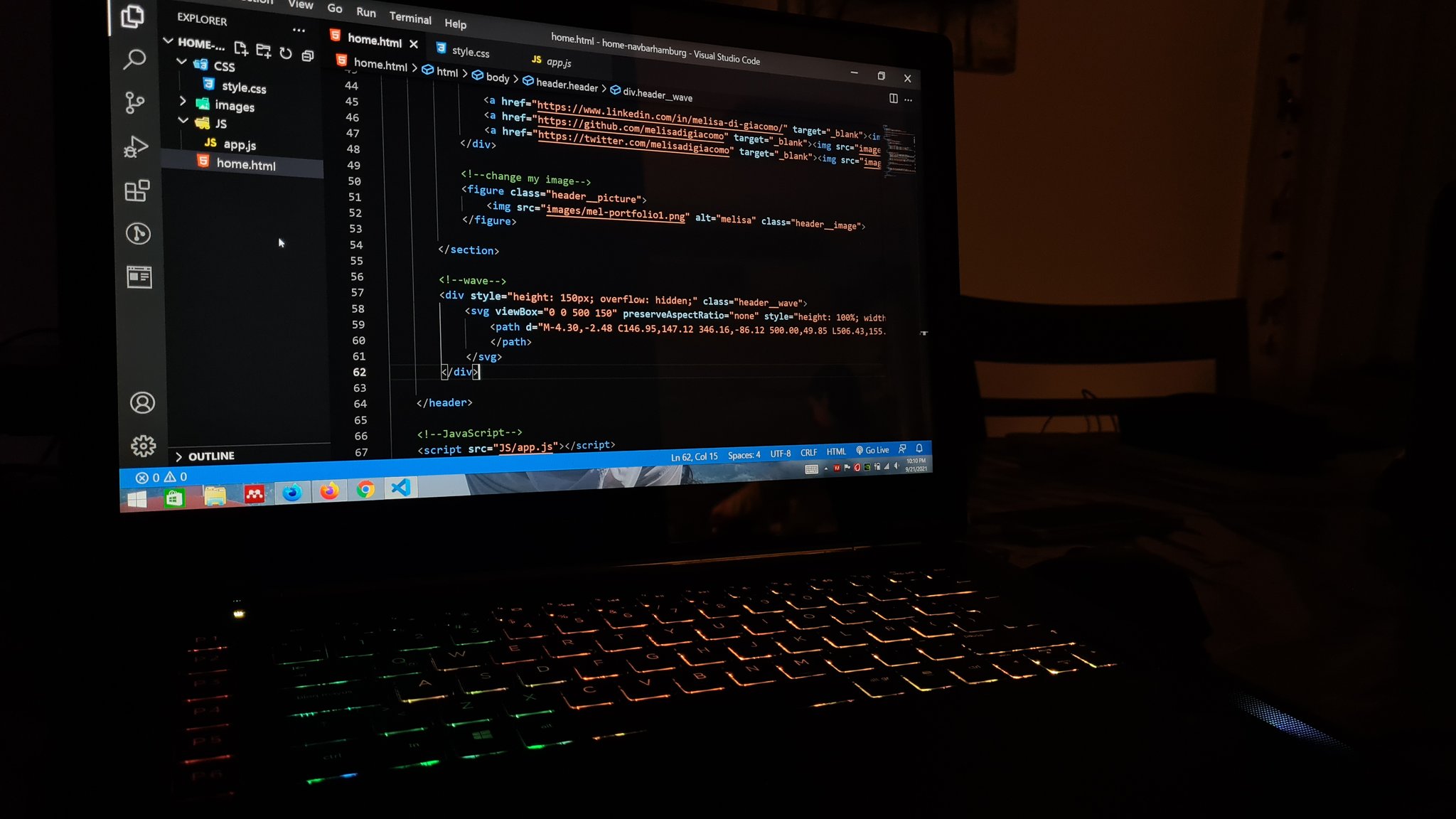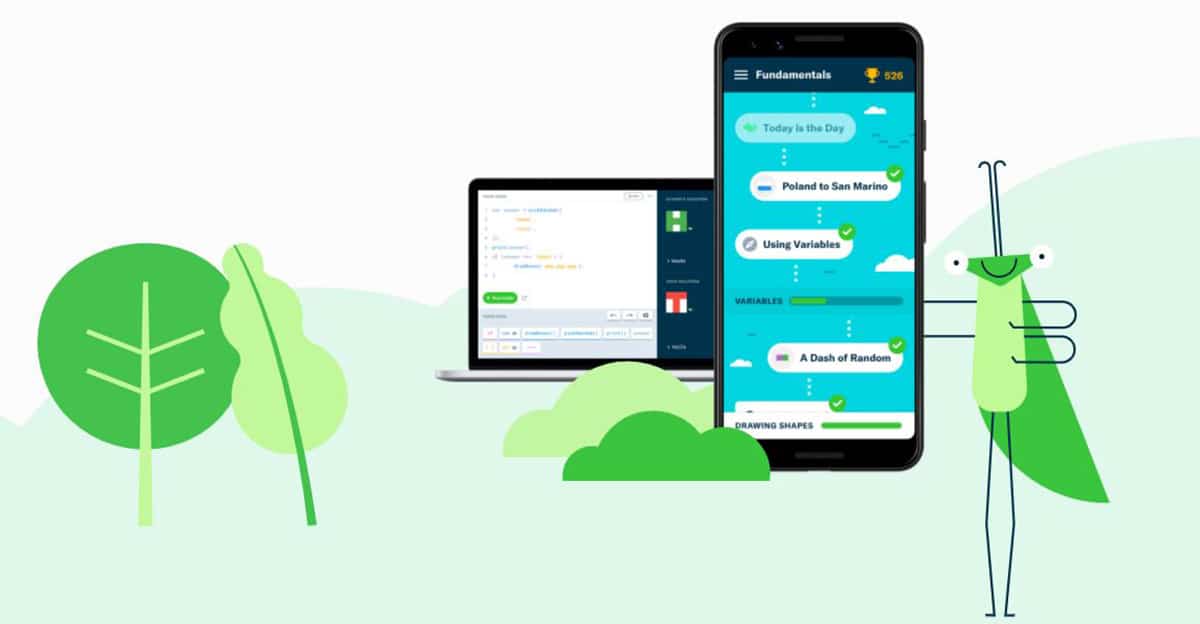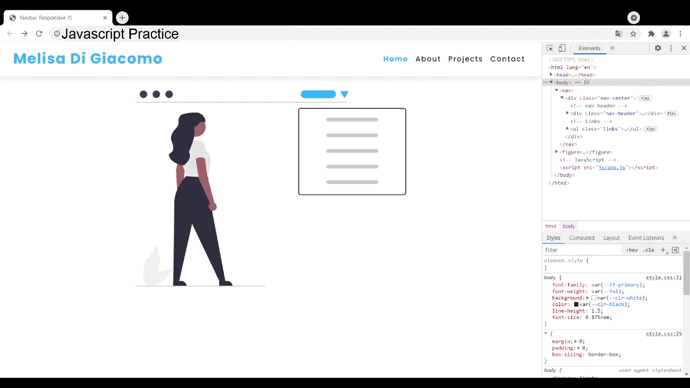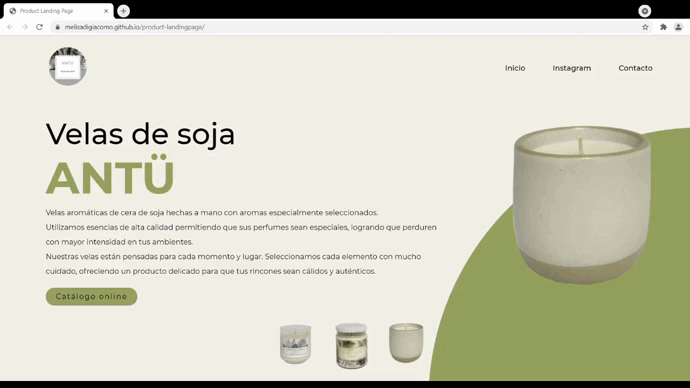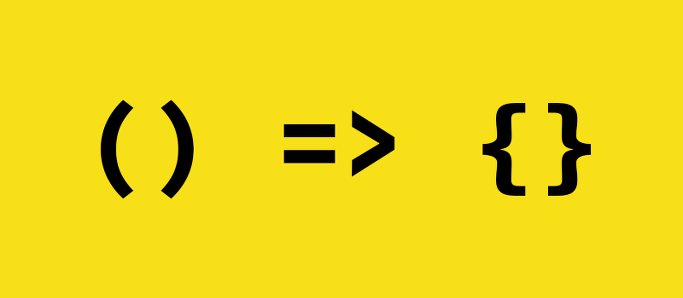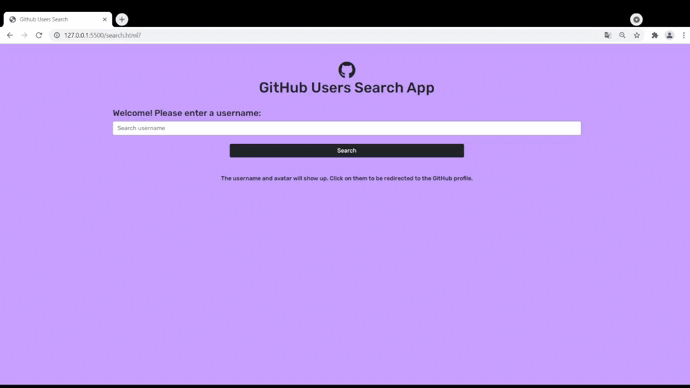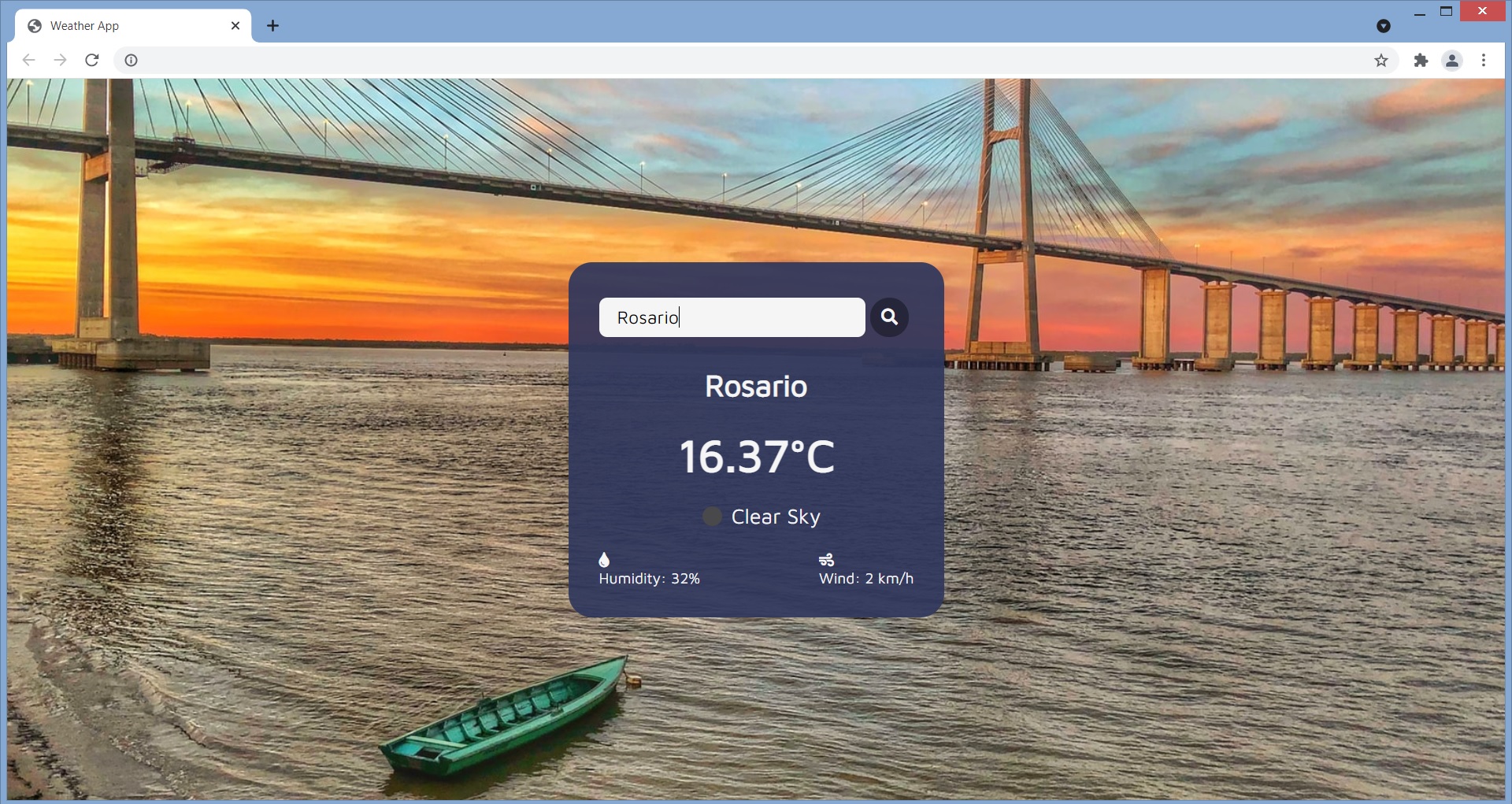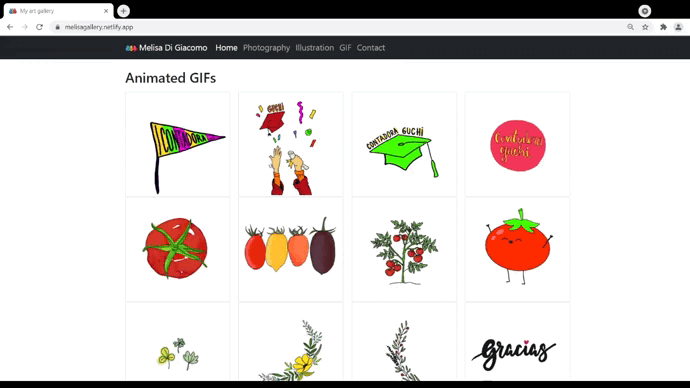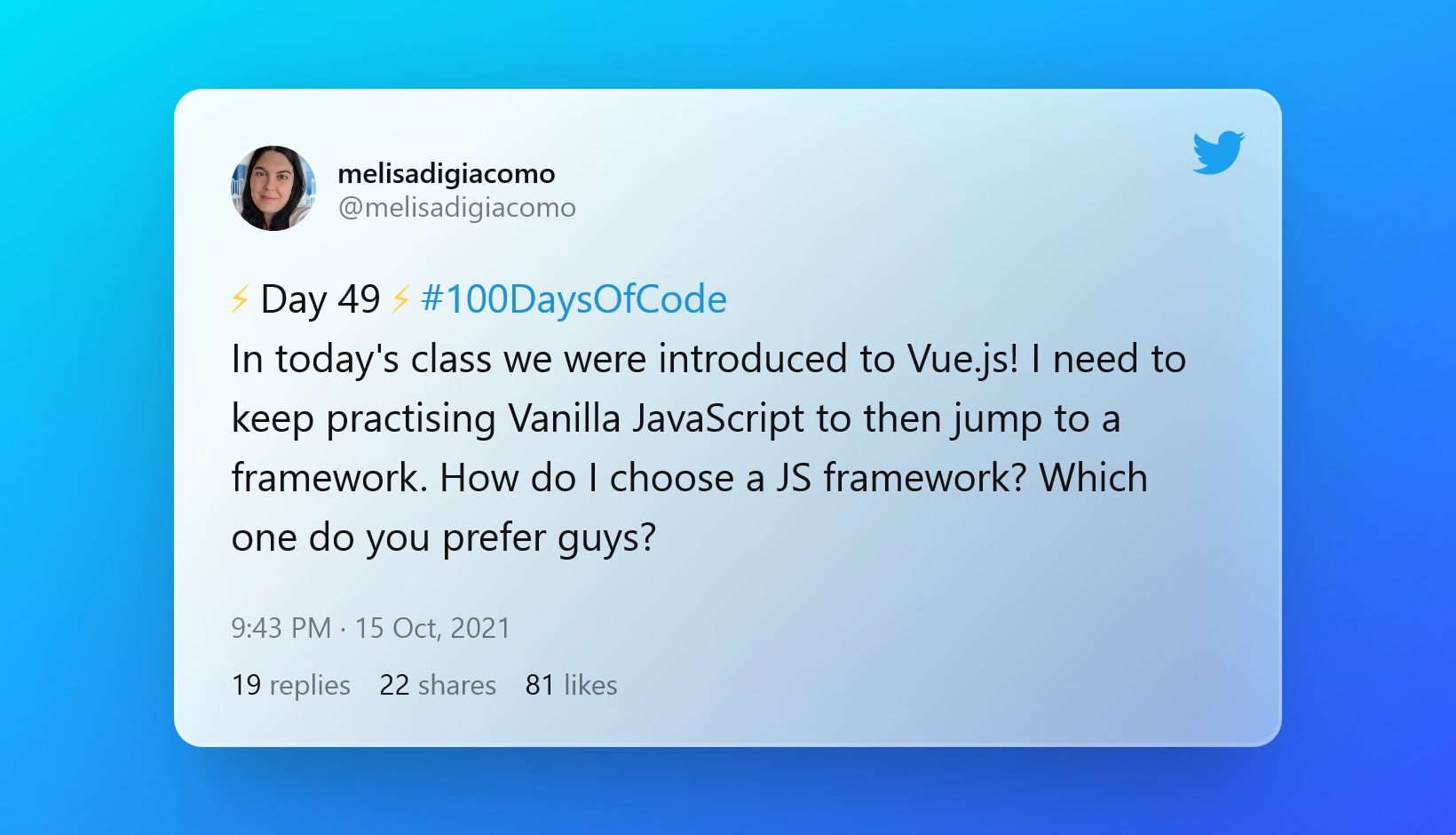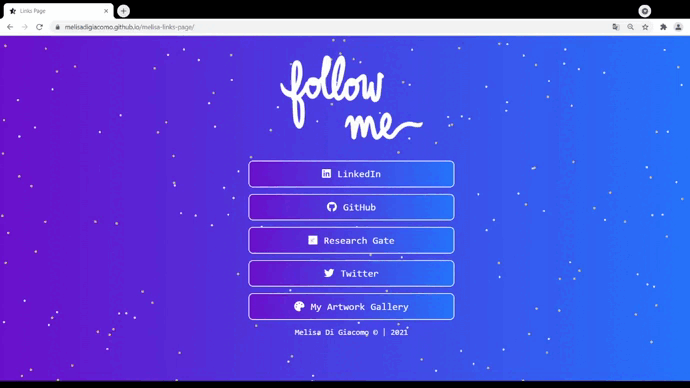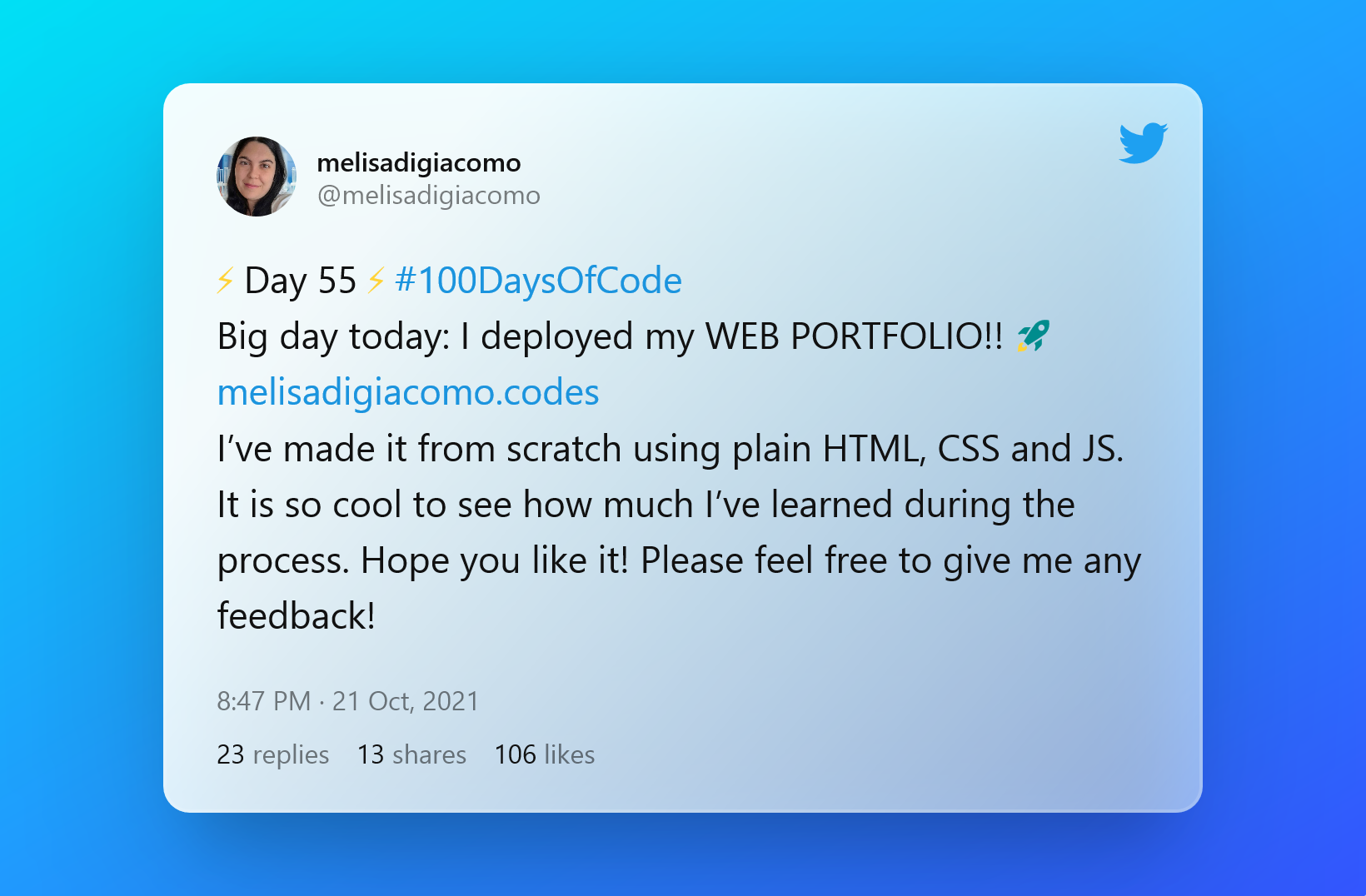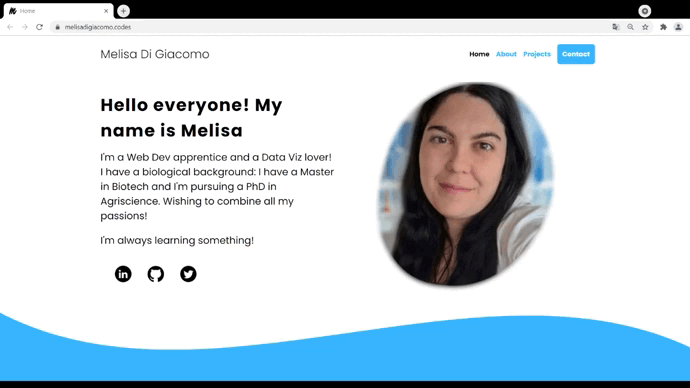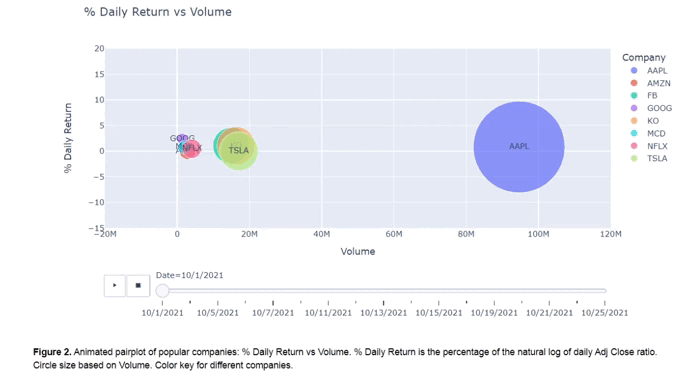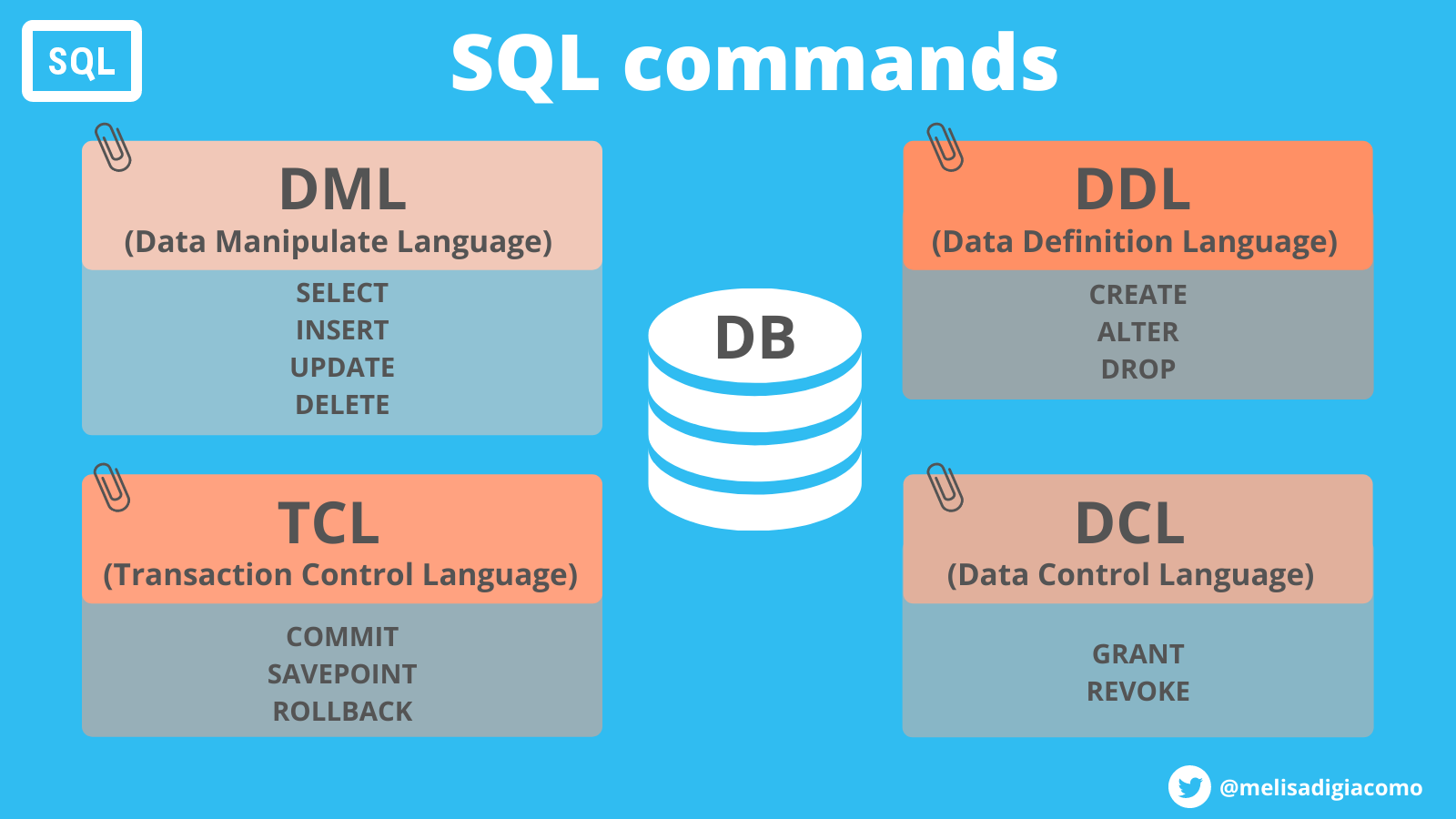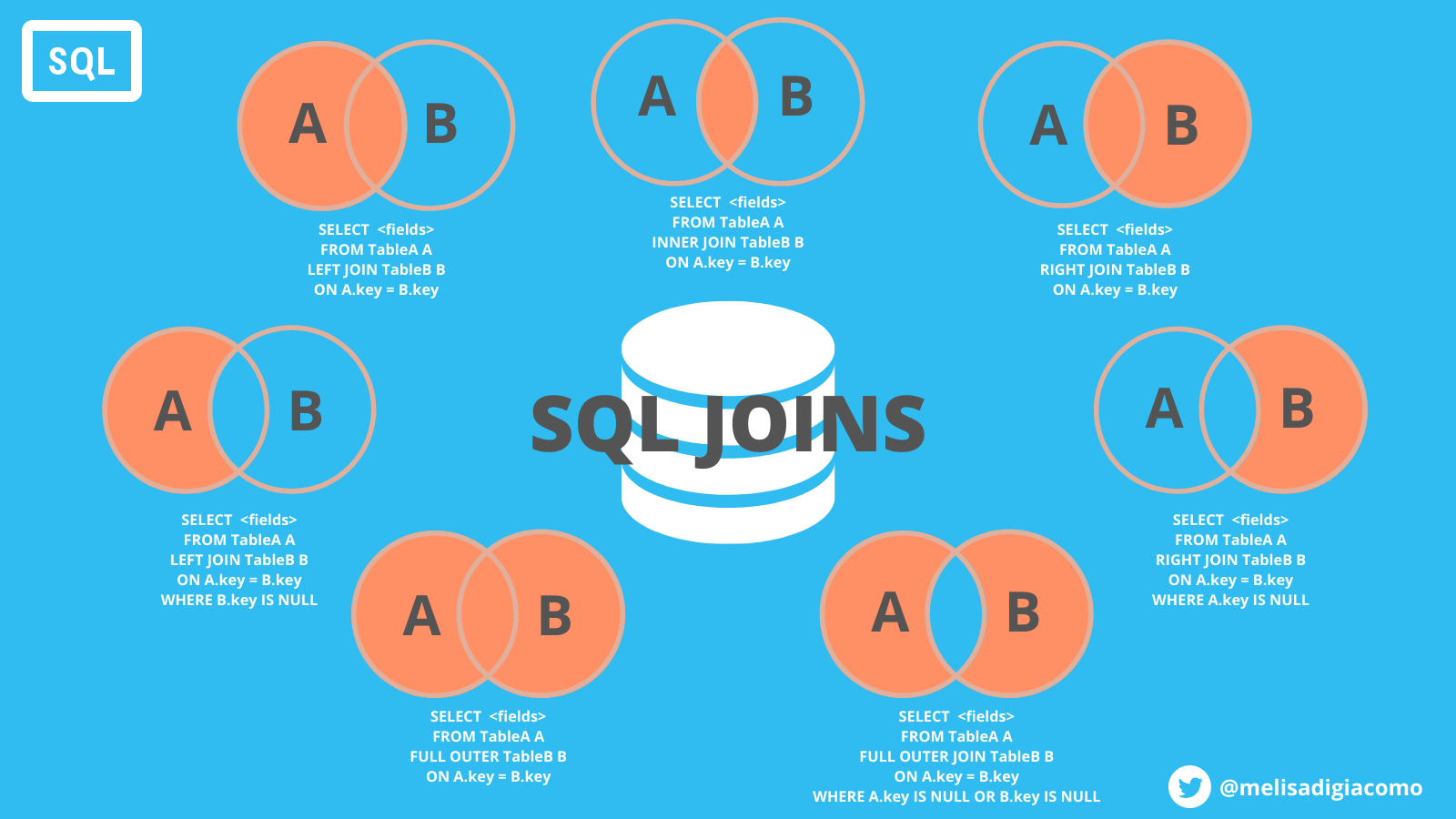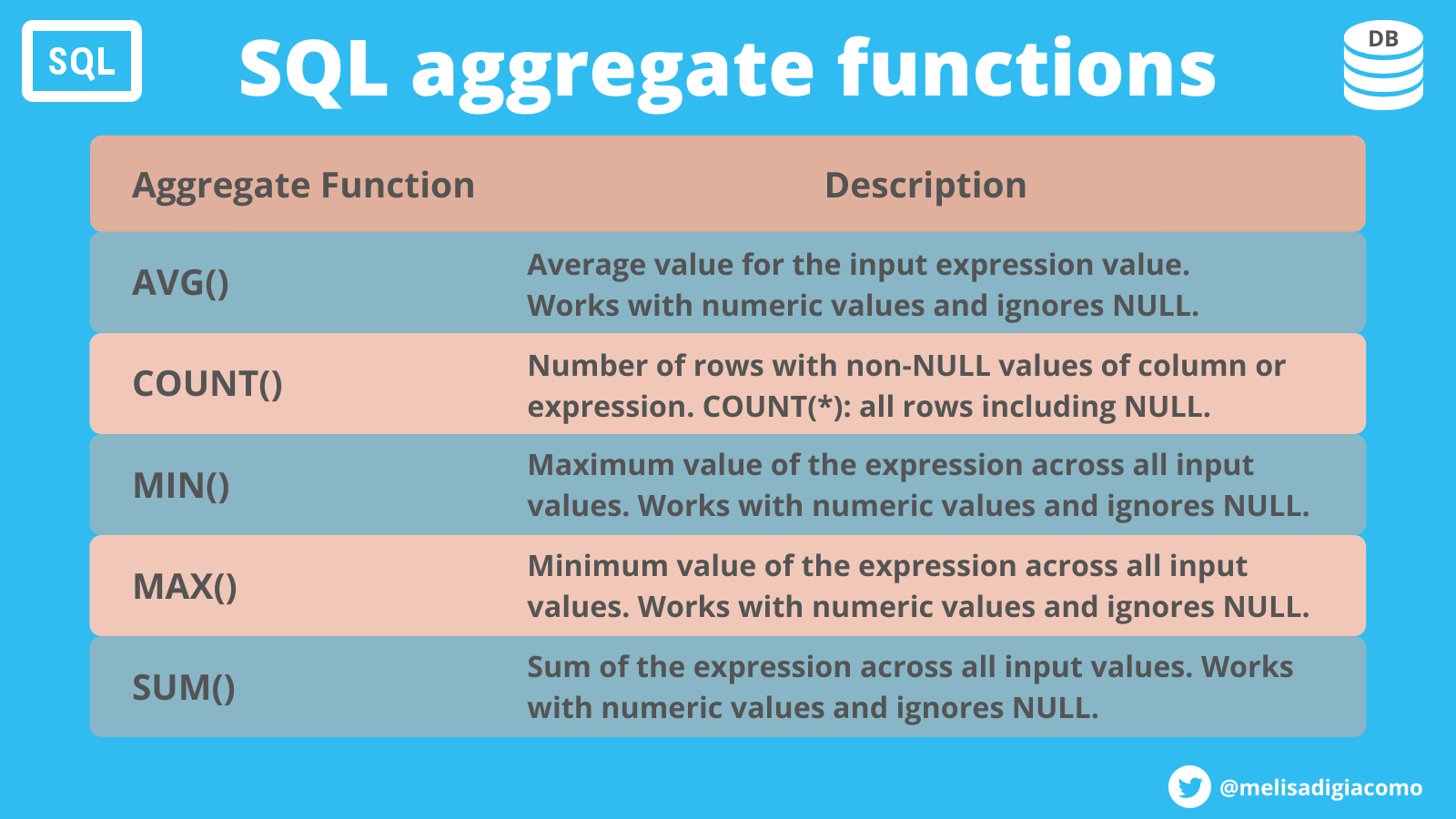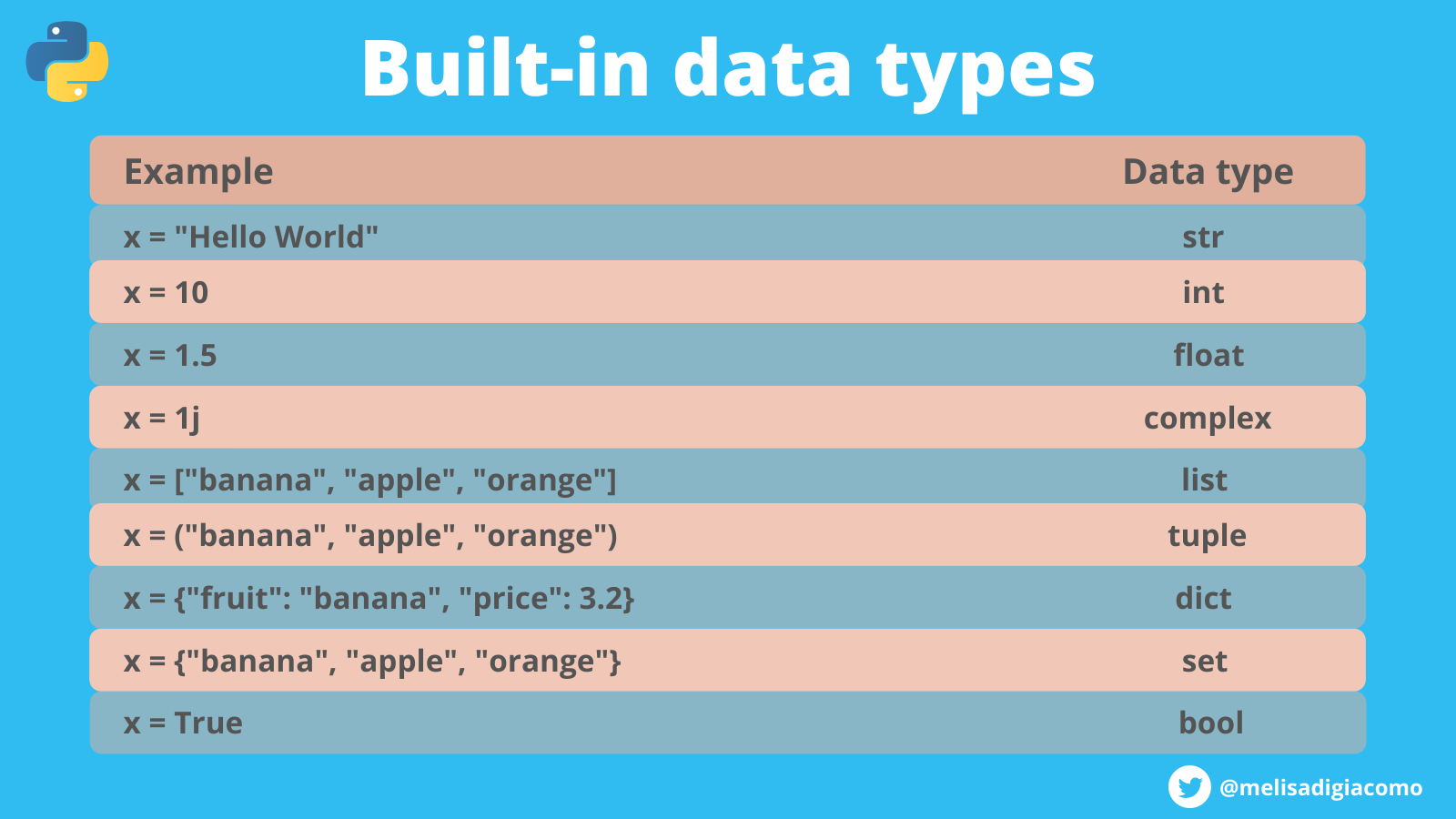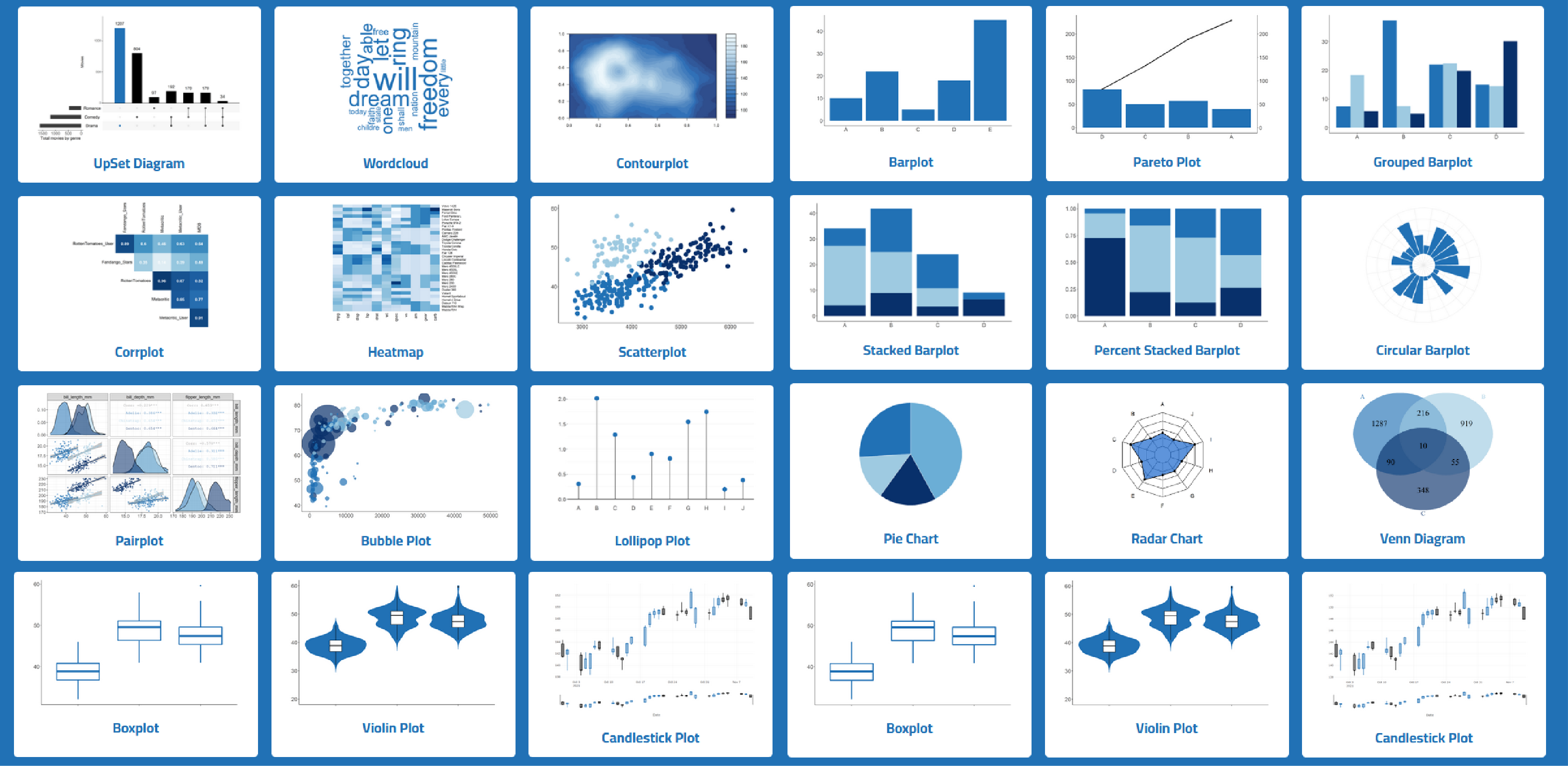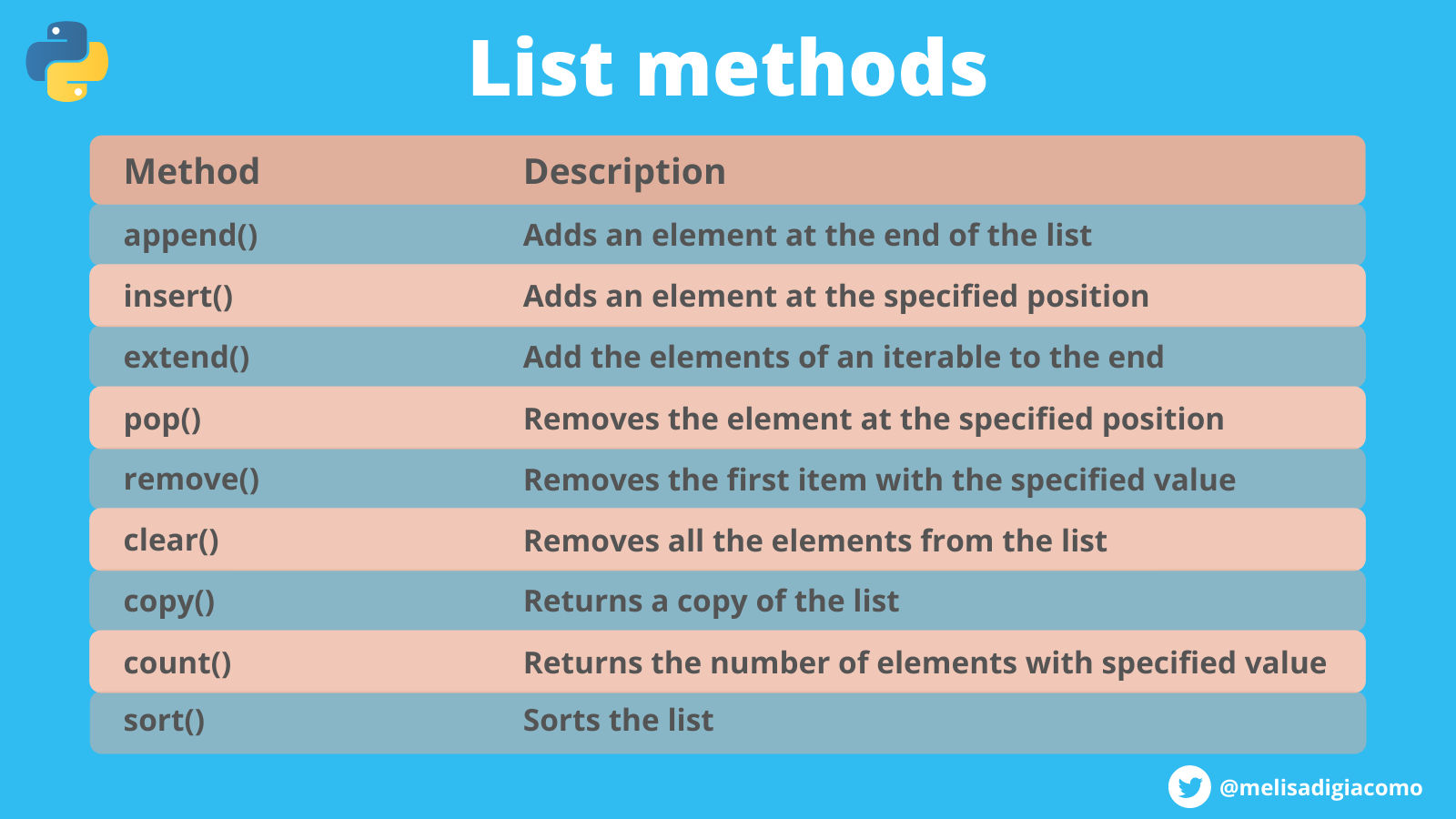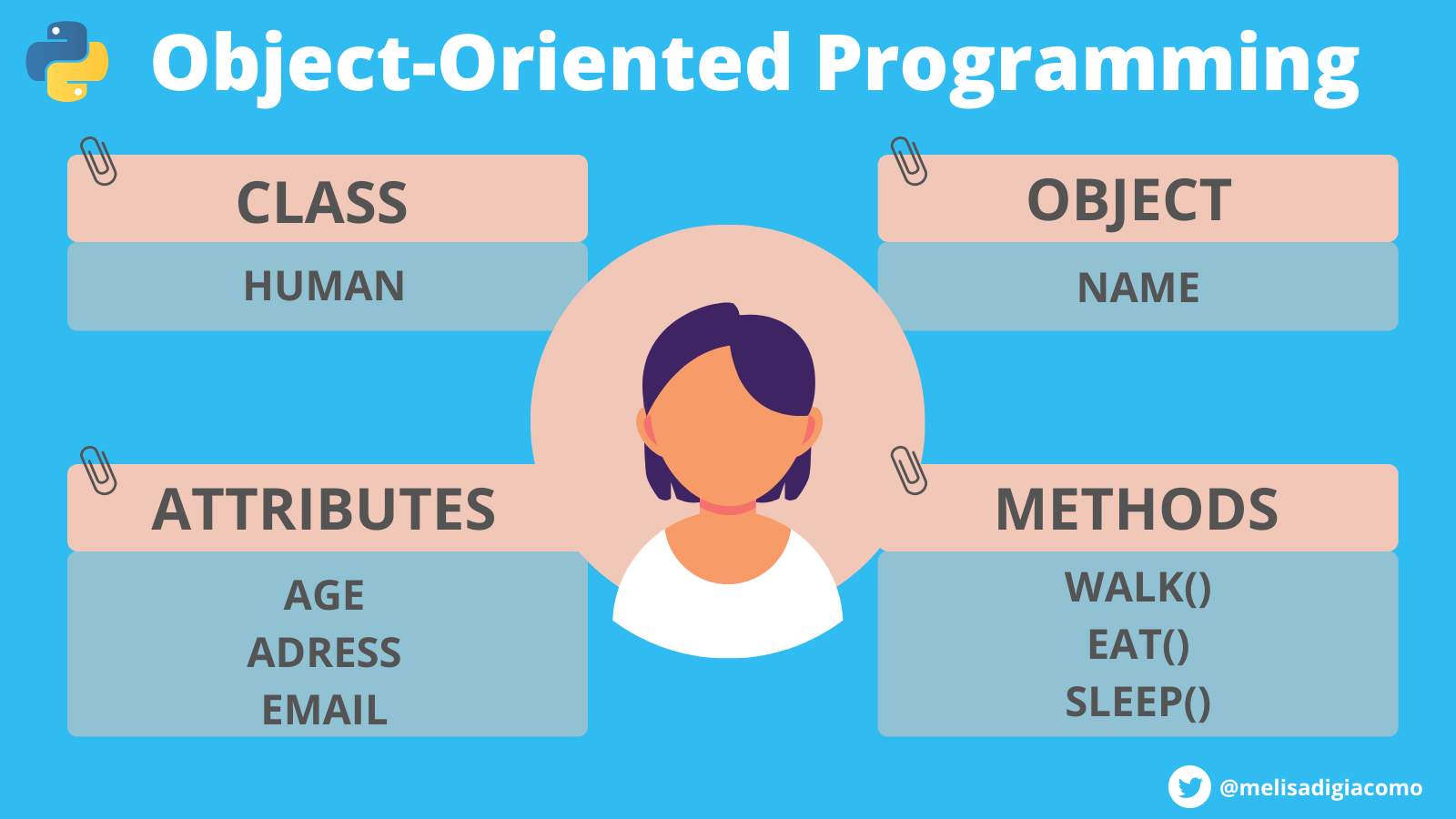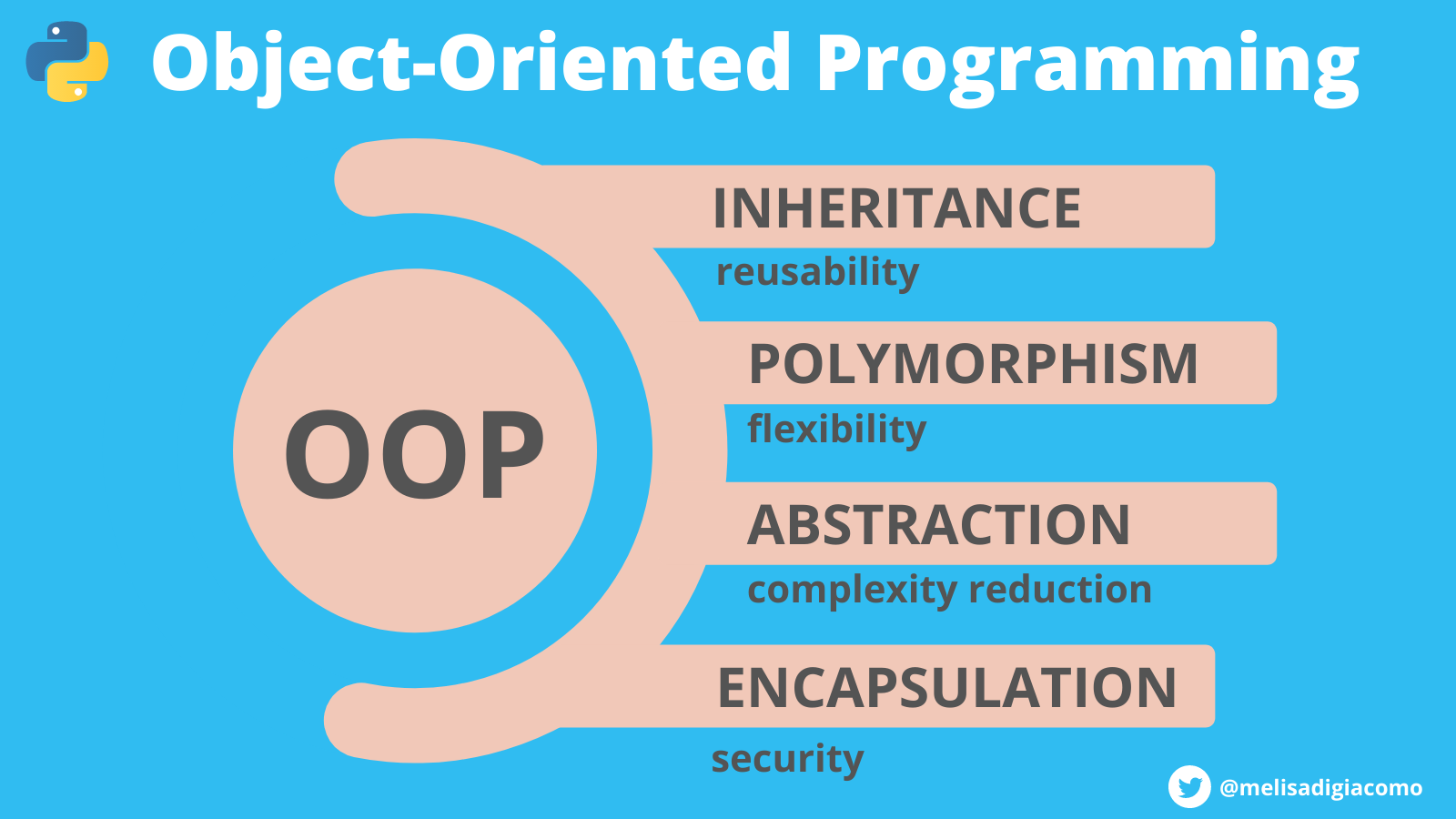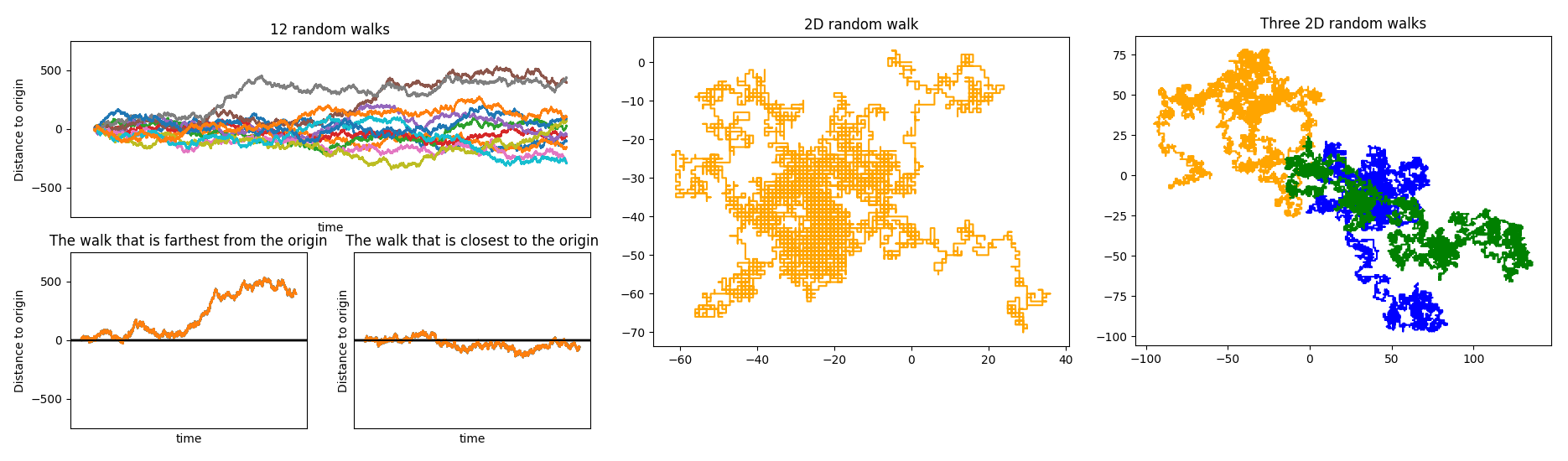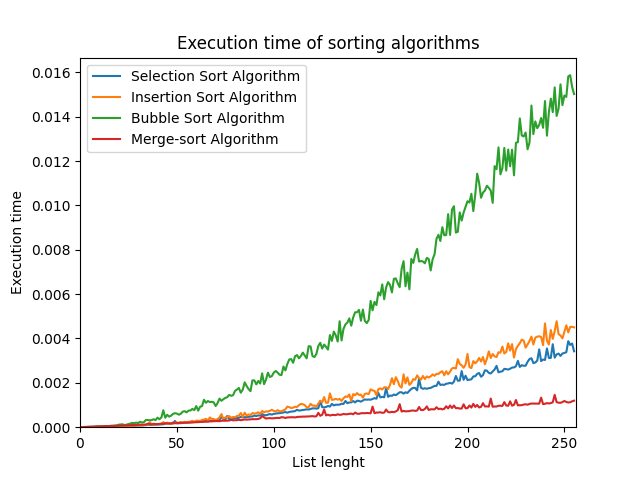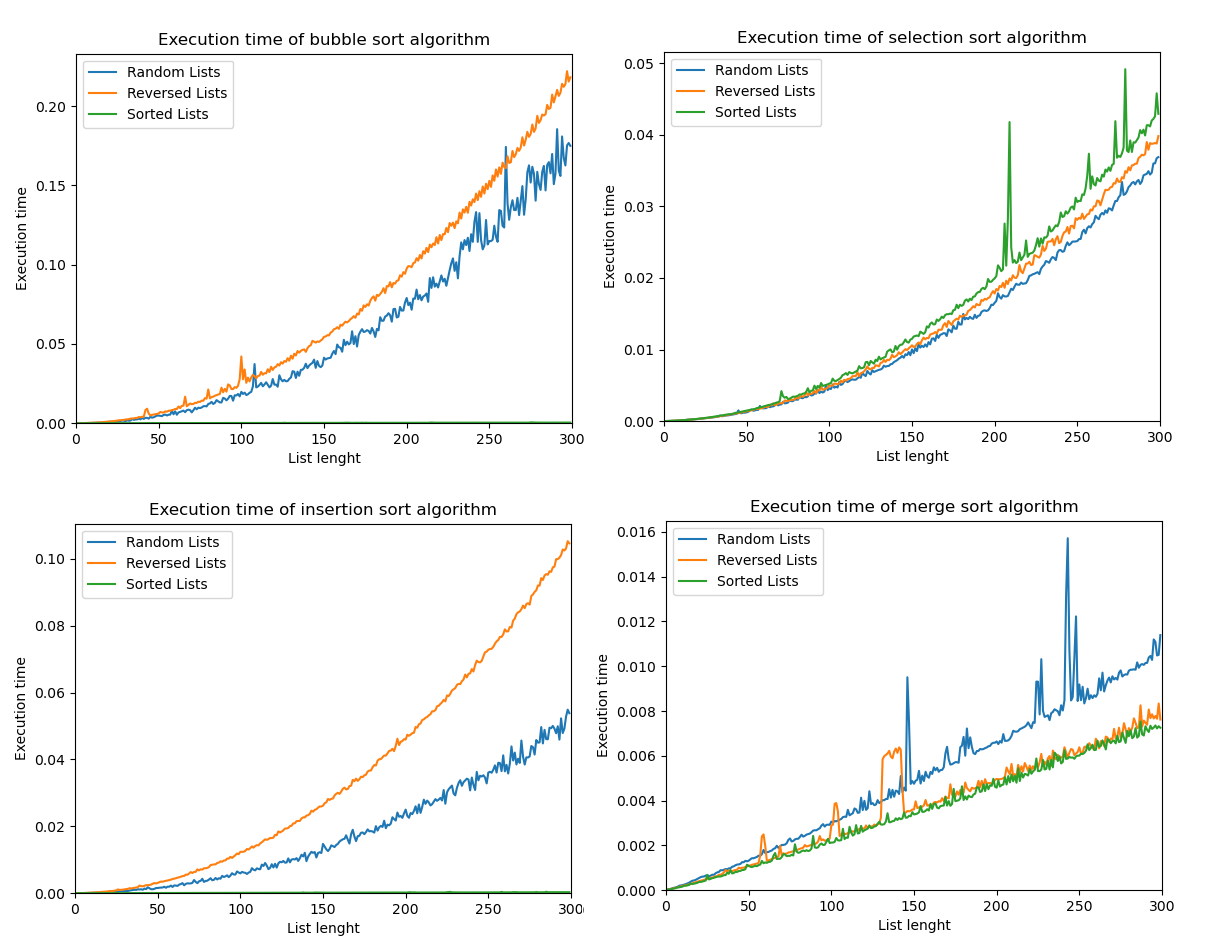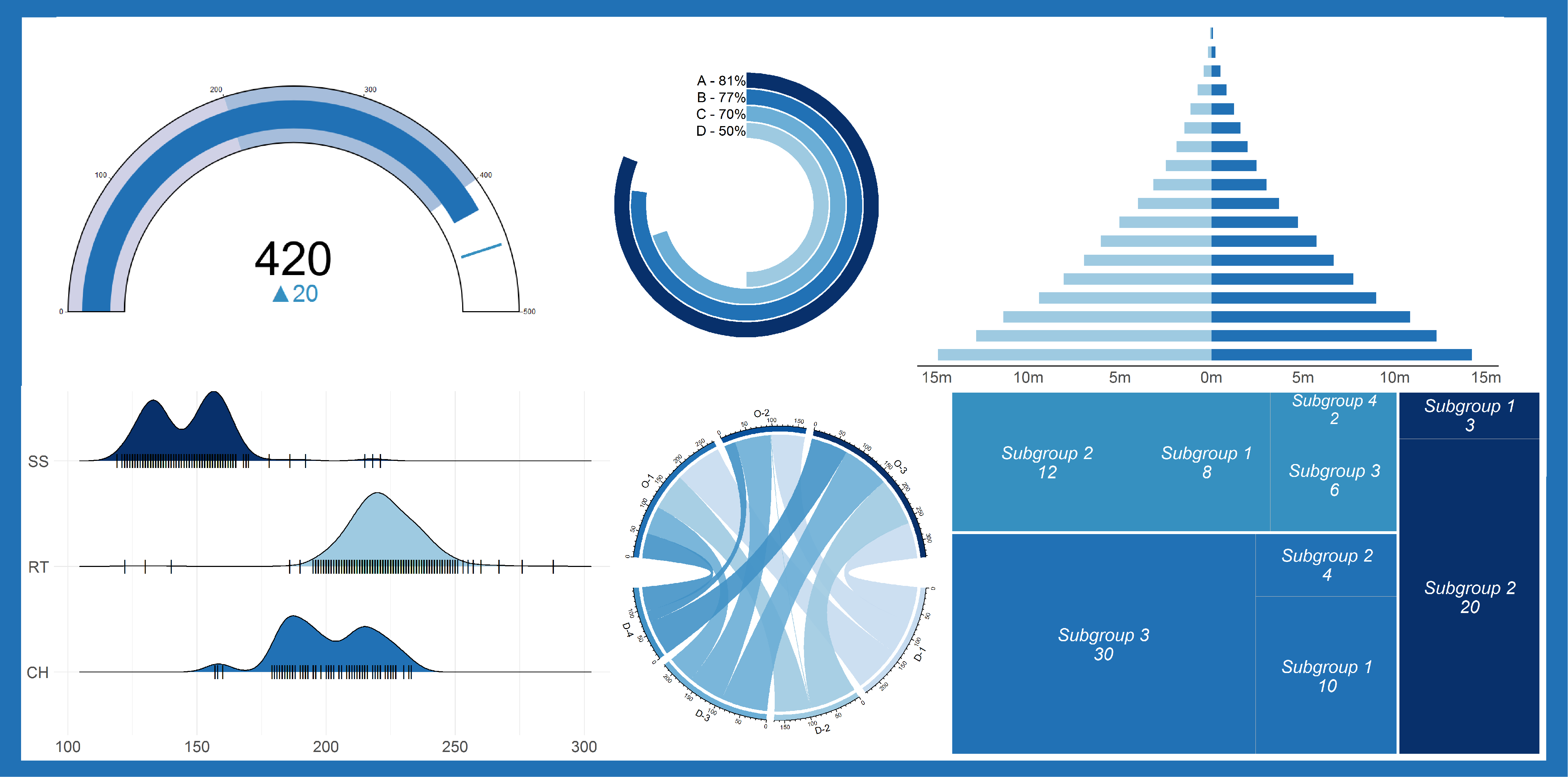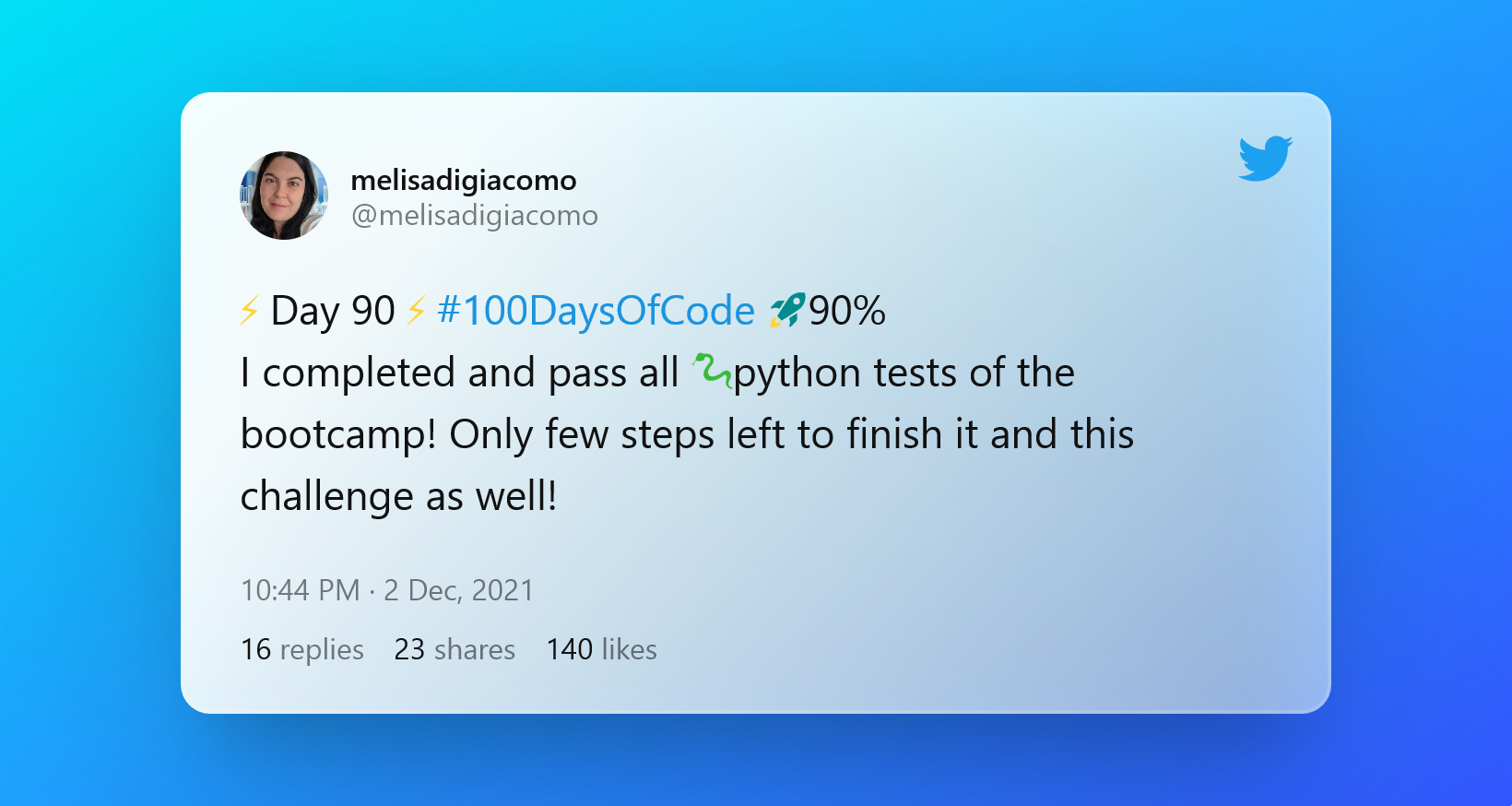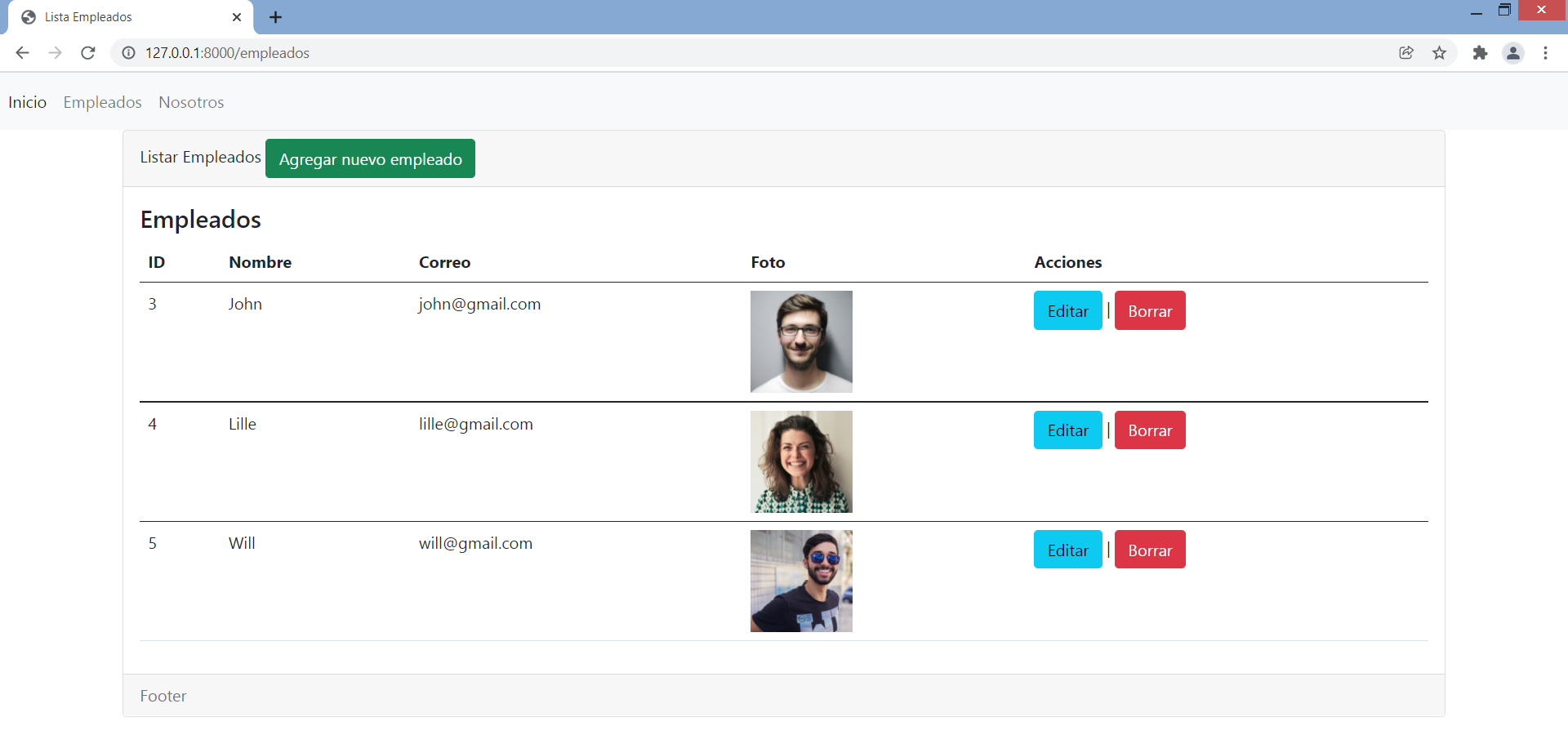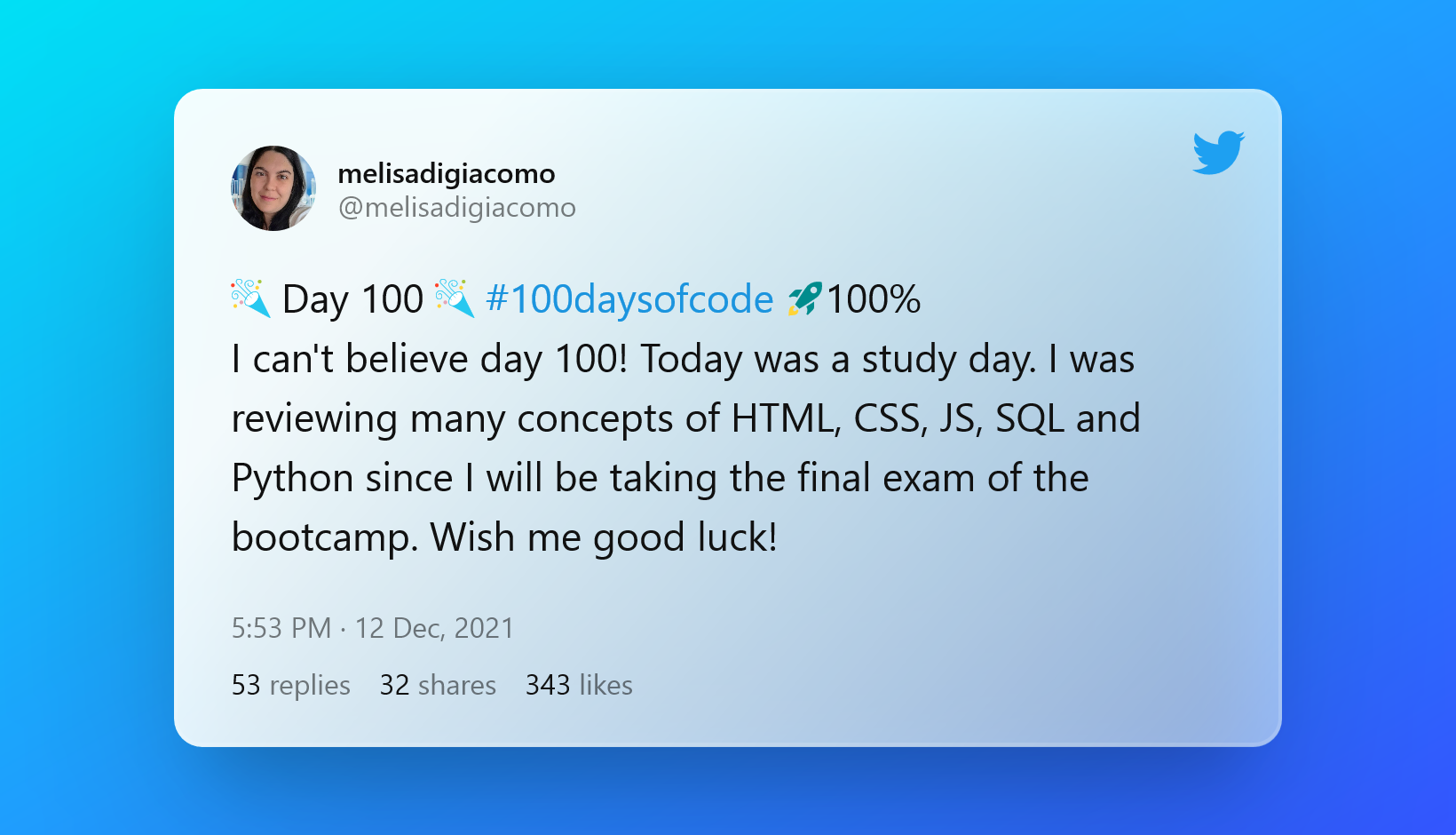I share my 100 Days of Code Challenge. I really recommend it! It kept my constancy and showed me how much I've learn during those days!
Follow me: @melisadigiacomo
| Day | Project | Description | Language/Resource |
|---|---|---|---|
| 01 | HTML test | Passed HTML test | HTML |
| 02 | New Dev Community | Interacted with new fellows of bootcamp | Social Media |
| 03 | ggplot2 plots | Improved some plots and practice ggplot2 | R |
| 04 | Plot evolution | Added a new repo on GitHub with plot evolution | R |
| 05 | Vacations info web | Developed a simple web to share vacations info | HTML - CSS |
| 06 | HTML test and Netlify | Passed HTML test and opened a Netlify account | HTML |
| 07 | CSS theory | Studied color theory, shapes and positions | CSS |
| 08 | Layouts | Practised different layouts | HTML - CSS |
| 09 | {CSS animation} | Studied and practised CSS animation | CSS |
| 10 | Layouts | Practised layouts for different devices | HTML - CSS |
| 11 | CSS GRID and Flexbox | Studied and practised CSS GRID and Flexbox | HTML - CSS |
| 12 | Portfolio | Started craning my web portfolio | Pen - Paper |
| 13 | Contact card | Developed a contact card | HTML - CSS |
| 14 | CSS positions | Studied and practiced CSS positions | CSS |
| 15 | Linktree clone | Developed my own Linktree page | HTML - CSS |
| 16 | CSS flexbox | Practised CSS Flexbox by playing games | CSS |
| 17 | Icons links page | Developed an icons links page | HTML - CSS |
| 18 | Tech talks | Attended TechNFest Globant inspiring talks | Talks |
| 19 | Simple website | Developed a website while coding live in class | HTML - CSS |
| 20 | CSS theory | Studied CSS {transition} and {animation} | CSS |
| 21 | CSS practice | Practised CSS {transition} and {animation} | CSS |
| 22 | CSS animation | Practised keyframes - CSS {animation} | CSS |
| 23 | CSS media queries | Practised media queries | CSS |
| 24 | Responsive navbar | Developed responsive navbar with hamburger menu | HTML - CSS |
| 25 | Animated plot | Coded in Python with plotly for an animated plot | Python |
| 26 | Portfolio | First approach to my future portfolio | HTML - CSS |
| 27 | Bootstrap | Studied and practised Bootstrap | CSS - Bootstrap |
| 28 | Portfolio | Started a contact page for my portofolio | HTML - CSS |
| 29 | Javascript theory | First approach to Javascript | JS |
| 30 | Javascript theory | Javascrit class | JS |
| 31 | Javascript theory | Practised JS fundamentals playing games | JS |
| 32 | Responsive navbar | Responsive navbar with hamburger menu in JS | JS |
| 33 | Javascript theory | if, ?, swithc, loops and functions | JS |
| 34 | SPA | Developed a single page application for a brand | HTML - CSS - JS |
| 35 | Responsive SPA | Made single page application responsive | HTML - CSS - JS |
| 36 | Javascript theory | Practised arrow functions | JS |
| 37 | Javascript theory | JS callbacks and closures | JS |
| 38 | Javascript theory | JS promises and async/await | JS |
| 39 | Username search app | Developped a simple app using JS and GitHub API | HTML - CSS - JS |
| 40 | Javascript theory | JS arrays and their methods | JS |
| 41 | Weather app | Developed a JS weather app | HTML - CSS - JS |
| 42 | Data analysis class | Coded in Python using pandas | Python |
| 43 | Javascript theory | DOM and its methods | JS |
| 44 | Art Gallery webpage | Started developing a page to show my artwork | HTML - Bootstrap |
| 45 | Art Gallery webpage | Finished and deployed page on Netlify | HTML - Bootstrap |
| 46 | Javascript theory | localStorage and sessionStorage objects | JS |
| 47 | Portfolio | Worked in form validation using JavaScript | JS |
| 48 | Portfolio | Improve my contact form: functional and secure | HTML - CSS - JS |
| 49 | Vue.js introduction | Was introduced to Vue.js in class | Vue.js |
| 50 | JS frameworks | Made a deeper search on different JS frameworks | React - Angular |
| 51 | Linktree clone | Developed a custom Linktree clone for my IG | HTML - CSS - JS |
| 52 | Hide token/API keys | Searched different forms to hide a token or key | Tutorials |
| 53 | Hide token/API keys | Used environment variable to hide API key | dotenv |
| 54 | Portfolio | Looked for free hosting for my portfolio | Netlify - Vercel |
| 55 | Portfolio | Deployed my WEB PORTFOLIO | HTML - CSS - JS |
| 56 | Portfolio | Shared things I took into account for portofolio | HTML - CSS - JS |
| 57 | Portfolio | Modified projects section to let the user select | HTML - CSS - JS |
| 58 | Databases | Relational and non-relational databases | Databases |
| 59 | Databases | Create database, insert into table, select from | SQL |
| 60 | Stocks data analysis | Data analysis of active stocks | Python |
| 61 | Stocks data analysis | Finished active stocks analysis and report | Python |
| 62 | Databases | Data Definition Language (DDL) | SQL |
| 63 | Databases | Data Manipulate Language (DML) | SQL |
| 64 | Databases | Data Control Language (DCL) and TCL | SQL |
| 65 | Databases | SQL JOINS | SQL |
| 66 | Databases | SQL aggregate functions | SQL |
| 67 | Databases | MySQL practice with world database | SQL |
| 68 | Shiny App workshop | Signed up for LatinR and attended a workshop | R |
| 69 | LatinR talks | Attended interesting talks: R + Science | R |
| 70 | Data Viz repo | Started a repo with charts and R codes | R |
| 71 | Data Viz repo | Added more chart types to the repo | R |
| 72 | Python theory | Python for back end, refreshing concepts | Python |
| 73 | Python theory | Built-in data types | Python |
| 74 | Python theory | Python operators | Python |
| 75 | Python theory | Conditions and loops | Python |
| 76 | Python theory | Python functions | Python |
| 77 | Data Viz website | Developed an R dataviz cheatsheet website | HTML - CSS - JS |
| 78 | Python theory | Lambda | Python |
| 79 | Python theory | Lists and arrays | Python |
| 80 | Python theory | Object-oriented programming (OOP) | Python |
| 81 | Python theory | Object-oriented programming (OOP) | Python |
| 82 | Biological webpage | Developed a webpage to present in a congress | HTML - CSS |
| 83 | Python theory | Errors and exceptions, how to handle them | Python |
| 84 | Python theory | Recursive functions | Python |
| 85 | Python practice | Random walks, list searchs and seconds lived | Python |
| 86 | Python practice | Fibonacci, Pascal triangle, tower simulation | Python |
| 87 | Python practice | Sorting algorithms | Python |
| 88 | Python practice | Sorting algorithms II | Python |
| 89 | Data Viz website | Update website and repo by adding new plots | R - HTML |
| 90 | Python tests | Passed Python tests of the bootcamp | Python |
| 91 | Django introduction | Installed it and started my first project | Django |
| 92 | Django theory | Read Django documentation and practiced | Django |
| 93 | Django debugging | Debugged in VSCode and Django Debug Toolbar | Django |
| 94 | Django theory | Django templates | Django |
| 95 | Django practice | Developed an Employees Management App | Django |
| 96 | CSS Art | Christmas tree in pure CSS | CSS |
| 97 | Django theory | Django and form | Django |
| 98 | Django practice | Forms and databases in Employees Admin App | Django |
| 99 | Django practice | Static & dynamic content in Employees Admin App | Django |
| 100 | Django practice | Reviewing HTML, CSS, JS, SQL and Python | All |
After starting a Python Full Stack bootcamp a few days ago, I passed my first HTML test.
Started to interact with other fellows of the Full Stack course. Good communication and group support are key to clearing up doubts and discussing different approaches.
Practiced with ggplot2 to improve some plots.
I added a new GitHub repo showing plot evolution.
Practised some HTML and CSS. I created a simple web to organize and share with friends the info for our next weekend vacations.
- Passed my last HTML test.
- Opened a Netlify account for my future hostings.
- Started my own list of useful websites and twitter content for web dev.
Dived deeply in color theory, shapes and position in CSS. My first steps in the front-end web dev!
Practised and compared different layouts! Composition, balance, and how to manage a good structure.
It was all about movement! I played around while learning {animation} in CSS.
GitHub repo
Practised layouts for different devices. GitHub repo
Studied and practised CSS GRID and Flexbox. Used it to display testimonials of Uritorco mountain located in Argentina. Inspired by my next mountain trek!
GitHub repo
Started craning my web portfolio for the final frontend project.
Making some progress in a link page and a contact card. GitHub repo
Studied and practiced CSS positions. Sunday of coworking with family.
Coded my own Linktree page with HTML and CSS.
Practised CSS Flexbox by playing games.
Flexbox Froggy
More CSS games
Developed another links page.
(A) Linktree™ clone and (B) icon links page.
GitHub repo
Explored some inspiring talks of #TechNFest organized by Globant.
We coded live on the class and I developed a simple website with some of the slide of CSS that I've made while studying. We practised semantic tags, flexbox and much more!
Studied and compared CSS {transition} and {animation}.
Put into practice yesterday lesson of CSS {transition} and {animation}.
GitHub repo
Monday fun day! And more Pac-man! I learned a lot more of CSS {animation}.
GitHub repo
Experimented more of responsive design using media queries.
Developed a responsive navbar with a hamburger menu with HTML and CSS while practising media queries.
GitHub repo
I had to make an animated plot for data viz, so I coded in Python using plotly.
GitHub repo
First approach to my future portfolio! Made it from scratch.
I'm getting into CSS frameworks, specifically into Bootstrap!
Started the contact page for my portfolio. Practice with forms, flexbox, media queries and some Bootstrap.
The day has come! I met JavaScript for the first time! I started with some theory of Javascript basic concepts.
Student's Day in Argentina, celebrating it with a JavaScript class.
Learning is fun so I tried Grasshopper App and completed Javascript Fundamentals I and II.
Grass Hopper Game
I wanted to make a responsive navbar with hamburger menu using JavaScript.
GitHub repo
Another JavaScript class! ‘if’ statement, conditional operator ‘?’, ‘switch’ statement, loops and functions.
Developed a single page application (SPA) for a brand to show its products. GitHub repo Live
Made SPA responsive. LIVE
I applied for the GitHub Student Developer Pack!
Rewrote many functions using arrow functions to practise their syntax () => {}
JavaScript callbacks and closures.
Dived into Javascript Promises and async/await.
Developed a username search app using JavaScript and Github API. Learned a lot in the process! I used callbacks and Promises.
JavaScript [Arrays] and their methods.
Finished the weather app and practised a lot more of JavaScript. I used OpenWeatherMap API and Unsplash Source, an API for embedding photos from Unsplash.
GitHub repo
LIVE
Python coding for a data analysis course! Pandas module.
DOM and its methods! I was already manipulating DOM with JS in some projects but in today’s class we dived more into the fundamentals.
Started building a page to show my artwork! Hope to finish tomorrow! I am a huge fan of photography, videos, digital illustration and gif animation.
Publish my art gallery page on Netlify. Developed using Bootstrap. GitHub repo Live
JavaScript class: web storage objects localStorage and sessionStorage. Their methods and properties.
Worked in form validation using JavaScript!
Continued to improve my contact form. I used an API to fetch the submissions and added a honeypot to detect bots.
In today's class we were introduced to Vue.js! I need to keep practising Vanilla JavaScript to then jump to a framework.
I asked how to choose a JS framework and preferences and got awesome advices:
Link to tweet
I made a deeper seach on different JS FRAMEWORKS. Really good advices in this thread! This community is so supportive!
Developed a custom Linktree clone for my instagram. I've already developed one but this time I'm trying to apply the new resources I've learned.
GitHub repo
Live
Searched different forms to hide a token or key from the GitHub repo. I looked for GitHub encrypted secrets, Netlify functions and dotenv
I tried to save my API key in an environment variable in an .env file. I have not manage to make it work yet!
Almost done with my web portfolio. I was looking for the best free hosting. I got to know Netlify, GitHub Pages, Vercel and Firebase.
Big day: I deployed my WEB PORTFOLIO!!
melisadigiacomo.codes
I’ve made it from scratch using plain HTML, CSS and JS.
It is so cool to see how much I’ve learned during the process.
GitHub Repo
I shared things I took into account for my portfolio development!
-
Code with plain HTML, CSS and JavaScript.
-
Four HTML pages: home, about, projects and contact.
-
Aesthetics: clean and simple design with attractive visualization.
-
Responsive design with 4 breakpoints: desktop, laptop, tablet and mobile.
-
Functional contact form: validated with JavaScript and secure (honeypot to detect bots and encodes email within an API).
-
Appearance: Fontawesome icons, Google fonts and custom gifs and images.
-
Grid on general page layout and Flexbox for positioning components within the layout.
-
Transformations (color and scale changes) and transitions (smoothness).
-
Share code in GitHub Repo
-
Free hosting in GitHub Pages.
-
Free domain thanks to GitHub Student Developers Pack: melisadigiacomo.codes
I modified my portfolio thanks to a colleague's suggestion! I added two buttons to let the user select which project section to display!
DATABASES! I learned of relational and non-relational databases. Entities, attributes, relationships and data type concept. Primary key and Foreign key. I installed MySQL!
More of MySQL! Create database, create table, insert into table, select from.
Some Python coding! Data anlysis of active stocks, diving on Financial stuff! Helping my sister with her report!
Finished with stocks report!
GitHub Repo
Live
Back to Databases! Data Definition Language (DDL): CREATE, ALTER, DROP.
Data Manipulate Language (DML): SELECT, INSERT, UPDATE, DELETE.
Data Control Language (DCL): GRANT, REVOKE. Transaction Control Language (TCL): COMMIT, SAVEPOINT, ROLLBACK.
SQL JOINS.
SQL aggregate functions: SUM(), AVG(), MIN(), MAX(), COUNT()
More SQL! SQL practice with world database. Upload SQL queries to GitHub.
GitHub Repo
Today I signed up for LatinR! I dived into their GitHub and attended a Shiny App workshop.
More #LatinR2021!
Attended interesting talks! R + Science: R for proteins, R for meteo data, R for consummmers’ perspectives and R for twitter job alerts.
After attending #LatinR2021, the talks encouraged me to started my own data viz repo with a variety of charts and R codes.
I was thinking about develop a website with this content, combining web dev & data viz skills.
GitHub Repo
Live
More R coding for my Data Viz cheatsheet! Added more chart types.
Hello Python again! This time I will use it for back end! So excited! These next days will be for Python basics, good to refresh concepts!
- Docstrings
- Variables
- Indentation
- Python keywords
Python fundamentals.
- Built-in data types:
- Text type: str
- Numeric types: int, float, complex -Sequence types: list, tuple, range
- mapping type: dict
- set type: set
- Boolean type: bool
- Binary types: bytes, bytearray, memoryview
Reviewing Python fundamentals.
- Python Operators:
- Arithmetic operators: +, -, *, /, //, %, **
- Assignment operators: =, +=, -=, *=, /=
- Logical operators: and, or, not
- Comparison operators: <, >, ==, !=, <=, >=
- Identity operators: is, is not
- Membership operators: in, not in
- Bitwise operators: &, |, ^, ~, <<, >>
Keep reviewing Python concepts.
- Conditions:
- if/else/elif
- Loops:
- for
- while
Python functions:
- Create
- Call
- Arguments:
- One or more arguments
- Arbitrary arguments (*args)
- Keryword arguments
- Arbitrary Keyword Arguments (**kwargs)
- Arguments with default values
- Return
- Pass
Developed an R dataviz cheatsheet combining dataviz and web dev new skills!
GitHub Repo
Live
Lambda
- Syntax: lambda arguments: expression
- Common use: one line of code functions or as an anonymous function inside another
- Return a single result
- Not necessarily associated with a function name
- Always check whether or not is clearer than a regular funct
Python LISTS:
- Store multiple values in one single variable
- Access elements by index
- len() method to return the length
- FOR loop to walk through all the elements
- List methods
LIST vs ARRAY
Lists and arrays are used to store data and allow indexing, slicing and iteration. Both are ordered, mutable, enclosed in [] and able to store non-unique items.
- List: built-in data structure. Elements can be of different data types. Advantage: useful for short sequence of items without importing modules.
- Array: data structure that must be declared by using array module (requires all elements to be of the same type) or NumPy package (support different data types). Advantage: arrays are more efficient for storing large amounts of data and handle better math operations.
Object-oriented programming (OOP)
Programming paradigm based on the concept of OBJECTS, which can contain data and code: data as attributes/properties and code as methods. It focuses on creating reusable code.
- Python Objects and Classes
- Create classes and objects
- __ init __ function
- Object Methods
- self parameter
Object-oriented programming (OOP)
- Inheritance
- Polymorphism
- Abstraction
- Encapsulation
Developed a webpage to present results in a biological congress! I enjoyed using new skills in combination with my background! Science + Data Viz + Web Dev I presented advances in a sensory analysis of tomato bredding lines.
More Python:
- Error types
- Exceptions types
- Handling exceptions:
- try/except
- finally
- raise
- assertions
Recursive function
A function that calls itself.
- Base case: define one or more base cases that stop the recursion.
- Recursion case: make the recursive call.
- Convergence: the reduction made in the recursive case needs to converge to the base cases, so that the recursion ever ends.
Python practice:
- A program that calculates the seconds I’ve already lived: 957.80M seconds.
- A list search and inversion program.
- Random walks 1D and 2D.
Python practice: OPP, recursion and iteration.
- Fibonacci sequence
- Pascal triangle Up-pointing
- Paper sizes ISO216
- Control tower simulation
Python practice: Sorting algorithms.
- Bubble sort.
- Selection sort.
- Insertion sort.
- Merge sort.
Python practice: Sorting algorithms.
I took a question of a twitter user and played around with different list complexities:
- Random lists.
- Reversed lists.
- Sorted lists.
This time I compared execution time of bubble, selection, insertion and merge sort.
Kept working on my R data viz cheatsheet. Update the website and repo by adding new plots.
Completed and passed all Python tests of the bootcamp!
Introduction to Django! I installed it and started my first project.
Kept reading Django documentation and practiced for continuing the project!
Practice debugging Django app in VSCode and got to know Django Debug Toolbar.
It was the turn of Django templates.
Live coding on class! We developed an Employees Management App using Django.
The day of the Christmas tree and I learned to do it in pure CSS. Pretty simple but it was my first CSS art and I had so much fun!
GitHub Repo
Live
More Django, working with forms.
Another live coding class! We practiced forms and MySQL databases to keep modifying Employees Administration App using Django.
Kept working on Django Employees Administration App. I added more static and dynamic content.
It was study day. I was reviewing many concepts of HTML, CSS, JS, SQL and Python since I was about to take the final exam of the bootcamp. Spoiler alert: I passed with 10 points.
-
Community: I am so happy of the community I got to know thanks to the challenge. I learned a lot from everyone. They are all so supportive and are there to help anytime.
-
Constancy: It is a great way to keep constant. It really helps to self-motivation.
-
Progress: it documents your progress. Take time to think how much you have improve is awesome.
-
Resources: people share their roadmaps and resources. There's a lot to learn and as many are self-taughts, knowing where to start or following a plan helps a lot. I discovered bunch of cool stuff that I didn't know they existed.
I 100% recommend this challenge! Take a day or more if you need to, but keep going, the results are allucinating! I will keep going myself and continuing to share with this amazing community. Thank you for making so far!