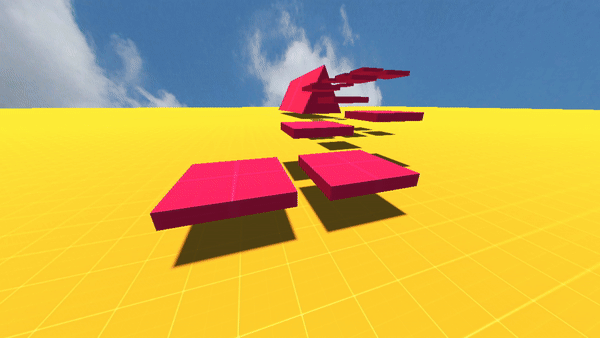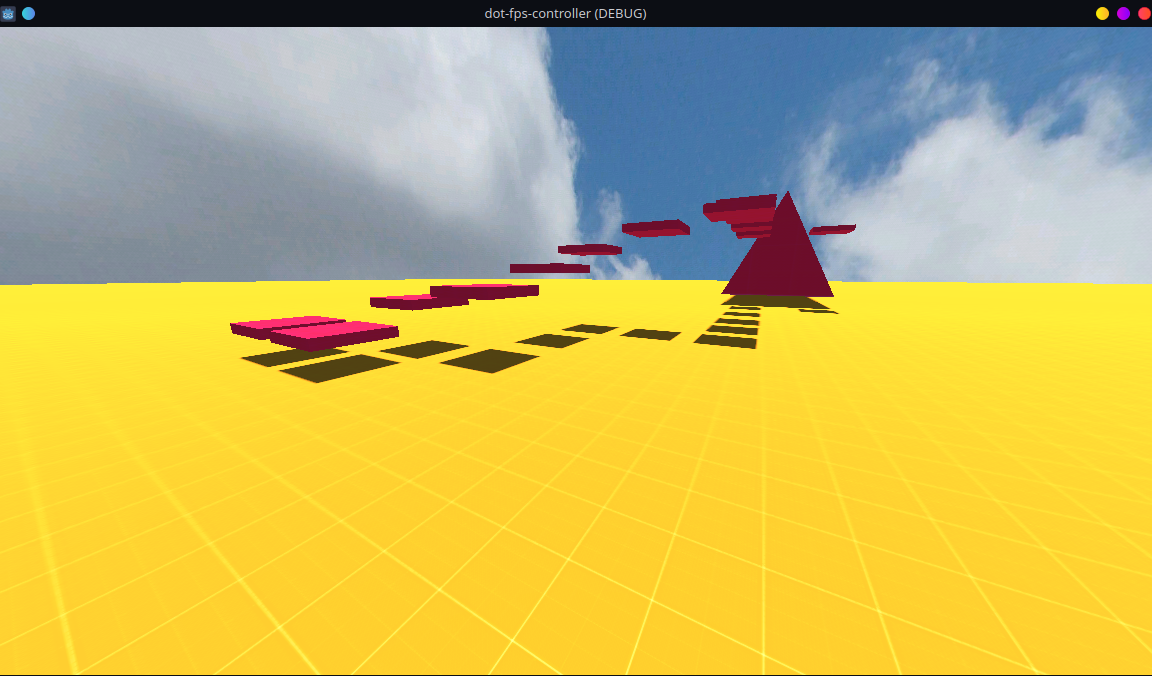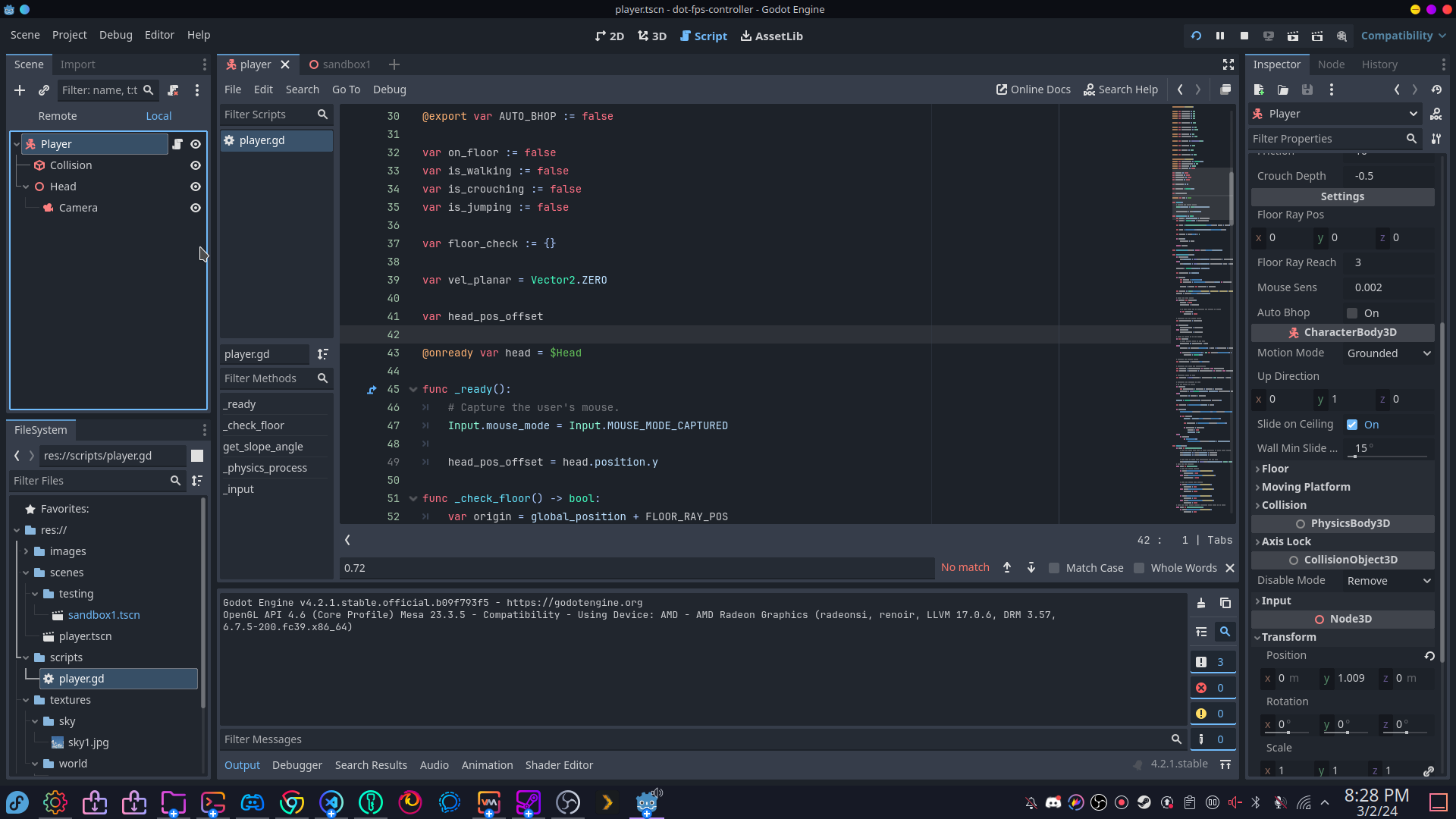An open source 3D first-person player controller for Godot Engine (version 4.3 and should work with 4.2). This controller currently supports air strafing, bunny hopping, crouching, walking, and more!
This asset is a big work in progress and we plan on adding more features along with improving the current player movement in the future as we develop our own open source games.
- Air strafing
- Bunny-hopping (with auto-hop option)
- Crouching
- Sprinting
- Walking
- FPS and speed 2D labels
View our roadmap here!
The following input actions need to be added to the Godot project via Project -> Project Settings -> Input Map for the controller to work properly.
| Action | Description |
|---|---|
player_l |
Moves the player to the left. |
player_r |
Moves the player to the right. |
player_f |
Moves the player forwards. |
player_b |
Moves the player backwards. |
player_jump |
The player jump action. |
player_crouch |
The player crouch action. |
player_shift |
The player shift action. |
player_walk |
The player walk action. |
Note - Mouse wheel up button is supported for the player_jump input!
Note - The player_crouch, player_shift, and player_walk inputs works as press and release. For example, the player must hold the input down to crouch and release it when they want to stop crouching.
The following are variables exported by the player controller that can be modified outside of the controller.
| Setting | Default | Description |
|---|---|---|
verbose |
0 |
The verbose level (determines what is printed to the Godot debug console). |
mouse_sens_x |
0.3 |
The mouse sensitivity while looking left and right. |
mouse_sens_y |
0.3 |
The mouse sensitivity while looking up and down. |
max_look_angle_down |
-90 |
The max look angle down. |
max_look_angle_up |
90 |
The max look angle up. |
max_slope_angle |
deg_to_rad(45) |
The max slope angle. |
crouch_depth |
-0.5 |
The depth to apply when crouching. |
crouch_lerp_speed |
12.0 |
The lerp speed when crouching. |
| Setting | Default | Description |
|---|---|---|
can_noclip |
false |
Whether the player can noclip (not yet implemented). |
can_crouch |
true |
Whether the player can crouch. |
can_sprint |
true |
Whether the player can sprint. |
can_walk |
true |
Whether the player can walk. |
can_auto_hop |
false |
Whether the player can auto-hop by holding down space. |
| Setting | Default | Description |
|---|---|---|
max_speed |
7 |
The max speed. |
speed_left |
0.100 |
The left speed. |
speed_right |
0.100 |
The right speed. |
speed_forward |
0.100 |
The forward speed. |
speed_back |
0.100 |
The backwards speed. |
crouch_speed_multiplier |
0.4 |
The crouch speed multiplier. |
walk_speed_multiplier |
0.4 |
The walk speed multiplier. |
sprint_speed_multiplier |
1.5 |
The sprint speed multiplier. |
accelerate |
3 |
The accelerate speed. |
air_accelerate |
100 |
The accelerate speed while in air. |
max_air_speed |
1 |
The max speed while in the air. |
friction |
1.5 |
The amount of friction to apply. |
stop_speed |
10 |
The stop speed. |
gravity |
25 |
The amount of gravity to apply. |
max_velocity |
40000 |
The maximum velocity. |
jump_height |
1 |
The jump height. |
Here are some GIFs and images showcasing the controller as of 3-2-24.
- Christian Deacon
- BleyChimera - Their code was a base for this controller with additions/changes. Thank you!
- Prototype Textures