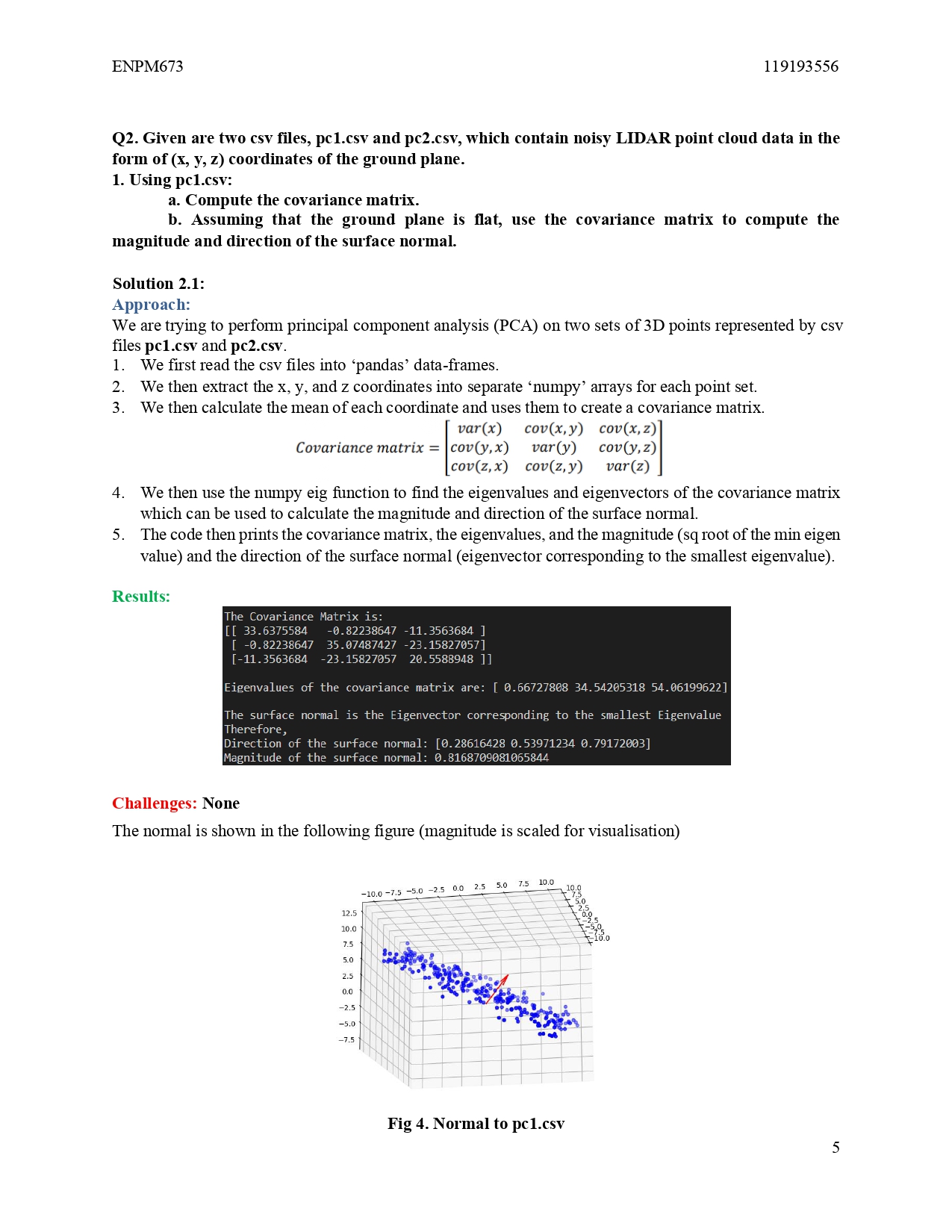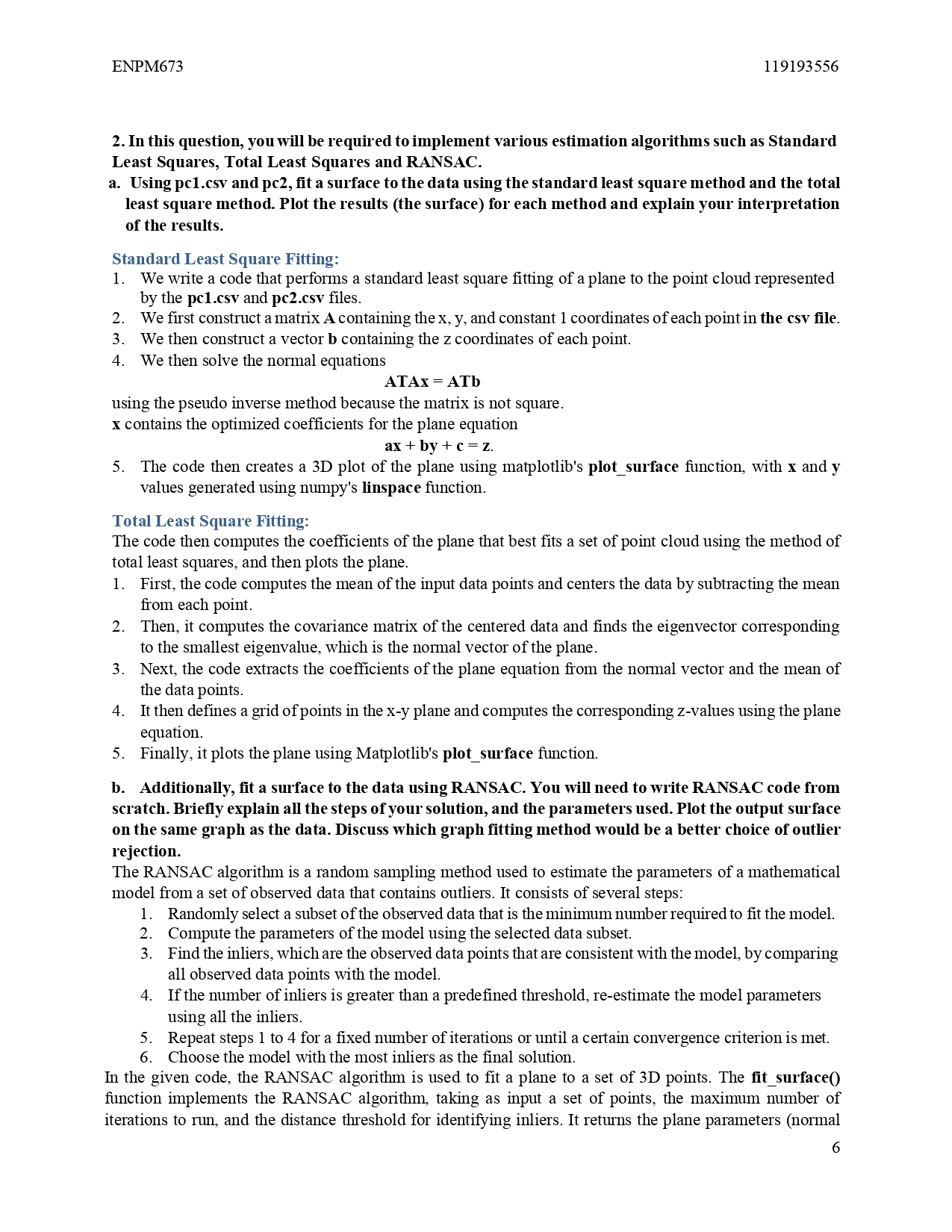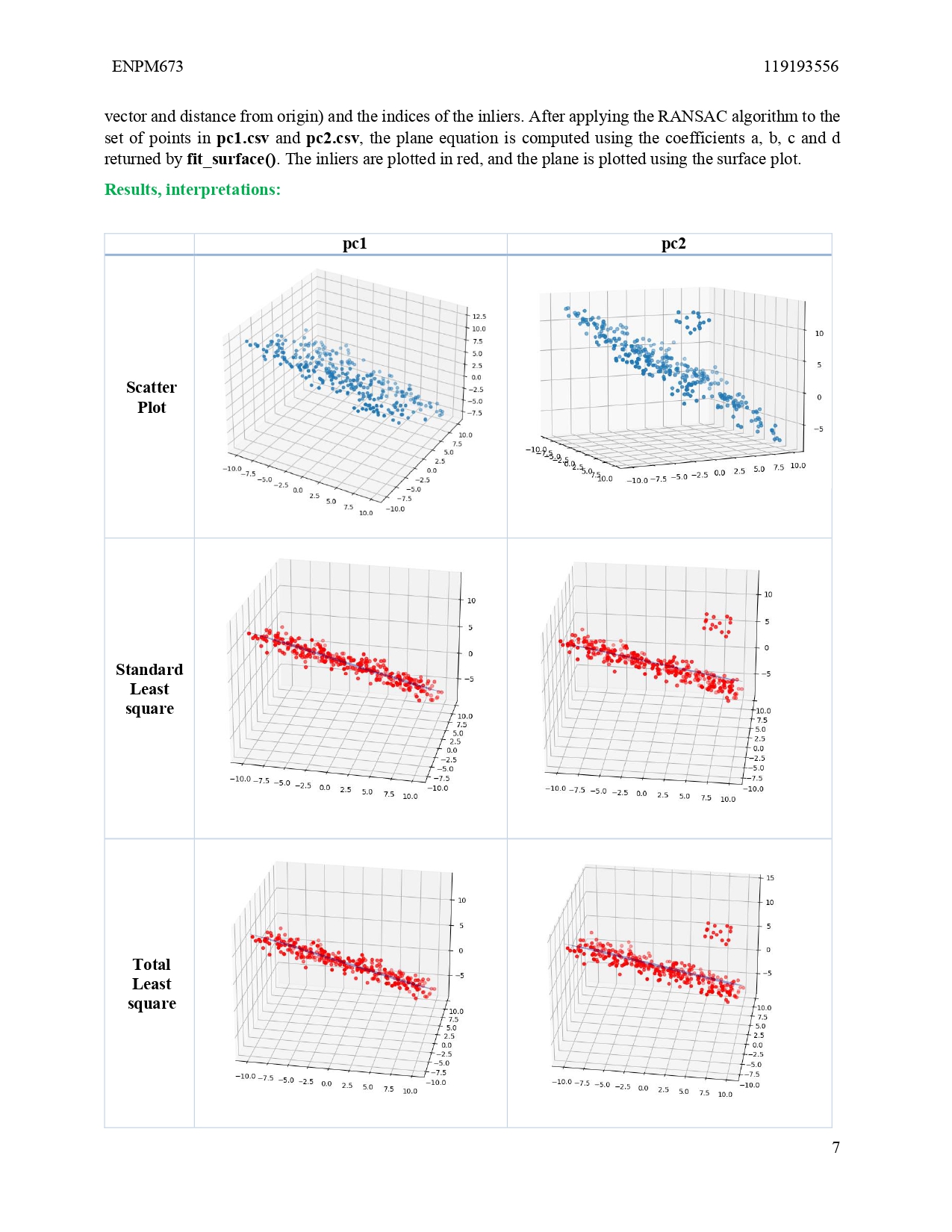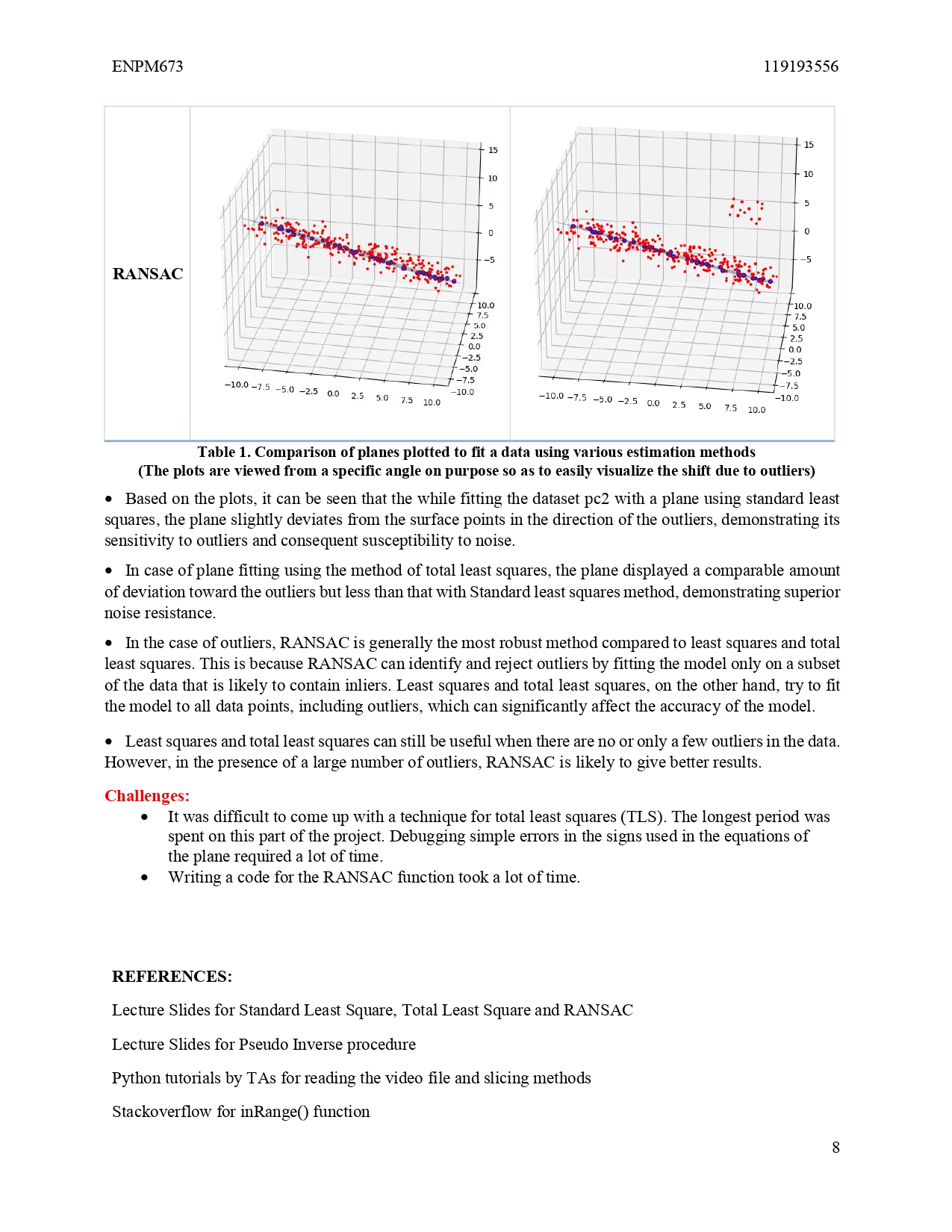PCA
+-figures
+- 10+ images
+-pc1.csv
+-pc2.csv
+-Problem_2
+-README.md
+-report.pdf
-
Download and extract the files.
-
Run the code Problem_2.py using the following command in your terminal python3 Problem_2.py It contains the code for both the subquestions. SEVEN pop up windows: window 1: Visualization of the surface normal to pc1. window 2: Standard Least Square fitting for pc1. window 3: Standard Least Square fitting for pc2. window 4: Total Least Square fitting for pc1. window 5: Total Least Square fitting for pc2. window 6: RANSAC for pc1. window 7: RANSAC for pc2. The terminal displays the following:
- Covariance Matrix.
- Eigenvalues of covariance matrix.
- Direction and Magnitude of the surface normal.
- Equation of the Plane for RANSAC on pc1 and its inliers.
- Equation of the Plane for RANSAC on pc2 and its inliers.
(All the figures in pop up windows are also saved in the figures folder)
- A detailed report of the entire project is given in report.pdf