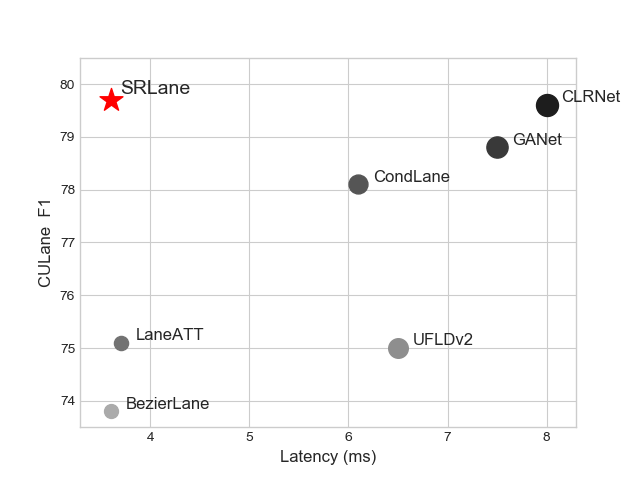git clone https://github.com/passerer/SRLane.git
cd SRLane
conda create -n py38 python=3.8 -y # Create a new Python environment, optional.
conda activate py38
pip install -r requirements.txt
pip install torch==1.13.0+cu117 # Install pytorch, modifying the CUDA version accordingly.
python setup.py developDownload CULane. Then modify dataset_path in configs/datasets/culane.py accordingly.
Here is an example
CUDA_VISIBLE_DEVICES=0 python tools/main.py configs/exp_srlane_culane.pyHere is an example:
CUDA_VISIBLE_DEVICES=0 python tools/main.py configs/exp_srlane_culane.py --load_from checkpoint/baseline.pth --validateThe results should be:
| SET | F1 | SET | F1 |
|---|---|---|---|
| total | 0.7973 | noline | 0.5565 |
| normal | 0.9352 | arrow | 0.8950 |
| crowd | 0.7858 | curve | 0.7527 |
| hlight | 0.7413 | cross | 1412 (FP) |
| shadow | 0.8190 | night | 0.7458 |
Here is an example:
CUDA_VISIBLE_DEVICES=0 python tools/analysis_tools/speed_measure.py configs/exp_srlane_culane.py