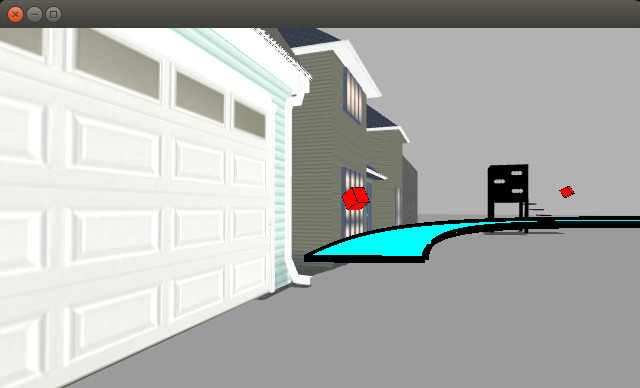ARTEFACT stands for Augmented Reality Tool Enhancing Flight ACTions. It aims to improve the flight experience with UAVs by inserting spatially positioned objects despite the imprecision of UAV positioning systems.
- Download the
install_ARTEFACT.shscript ONLY. - Run
chmod +x install_ARTEFACT.shto make it executable. - Run
./install_ARTEFACT.sh
OR
- Install on target host
- ros-kinetic
- Install following packages using terminal
$ sudo apt-get install build-essential python-rosdep python-catkin-tools $ sudo apt install python-pip $ sudo apt-get install libglfw3-dev libglfw3 $ python -m pip install --user numpy cython scipy matplotlib ipython jupyter sympy nose $ sudo apt-get install libglu1-mesa-dev freeglut3-dev mesa-common-dev $ python -m pip install --user glumpy $ python -m pip install --user triangle $ sudo apt install ros-kinetic-ardrone-autonomy $ sudo apt install ros-kinetic-joy $ sudo apt install ros-kinetic-gps-common $ sudo apt install ros-kinetic-hector* - Clone repository to src folder of your workspace
- run following command from workspace root
$ rosdep update && rosdep install --from-paths src -i- Run
catkin build bebop_autonomy - Run
catkin_makefrom workspace root. - To start simulation,
roslaunch sim_launcher sim.launchOR - To use with real drone,
roslaunch sim_launcher bebop.launch - To fly quadrotor, plug in an xbox360 or logitech joystick controller.